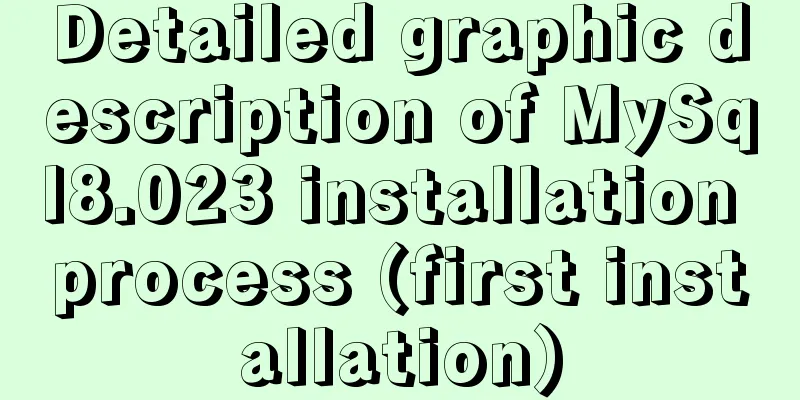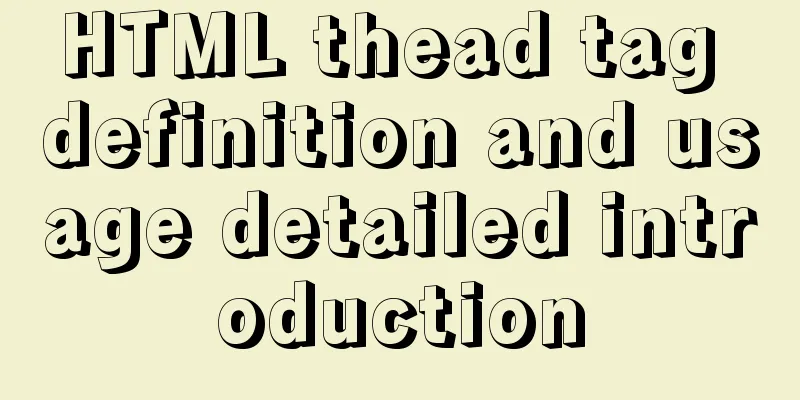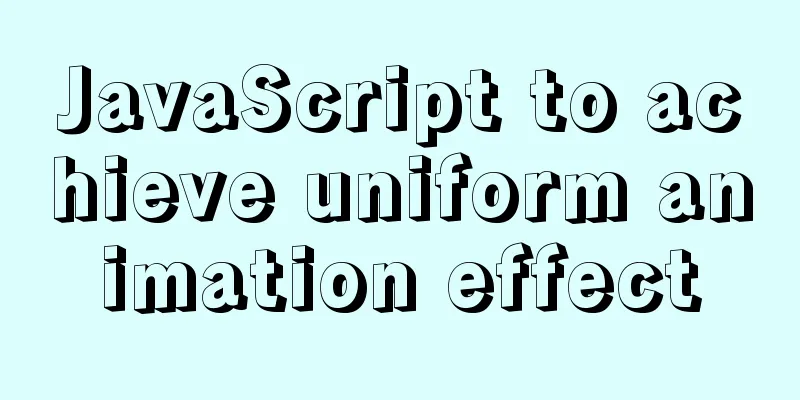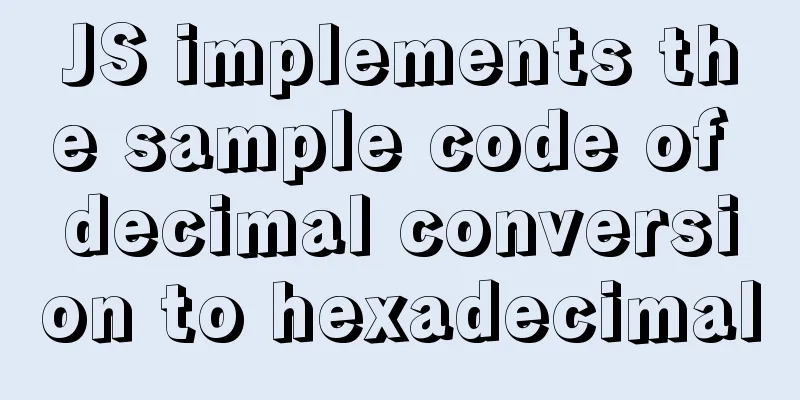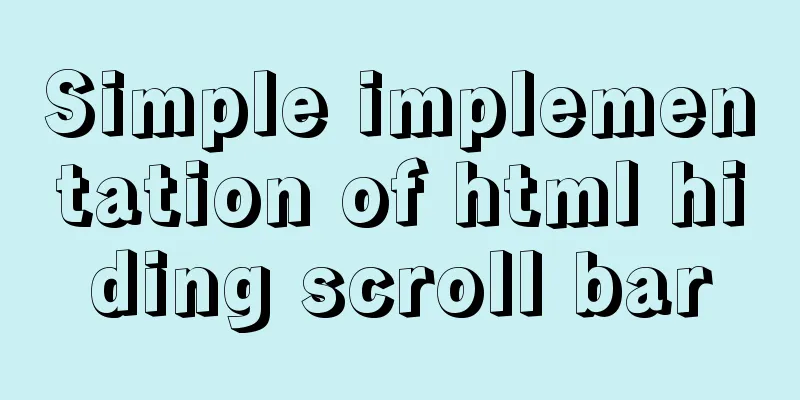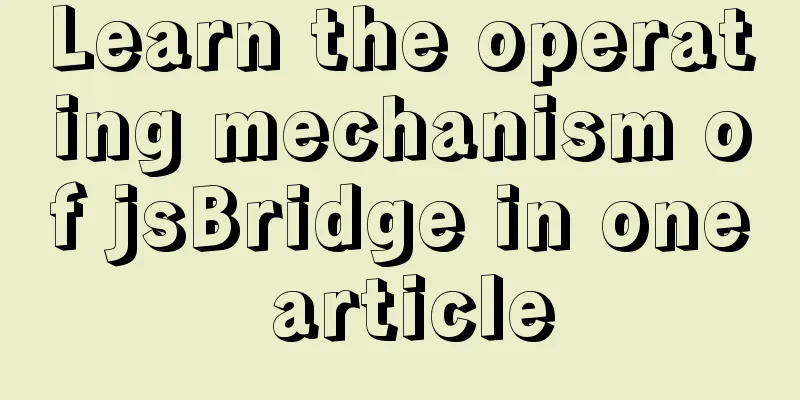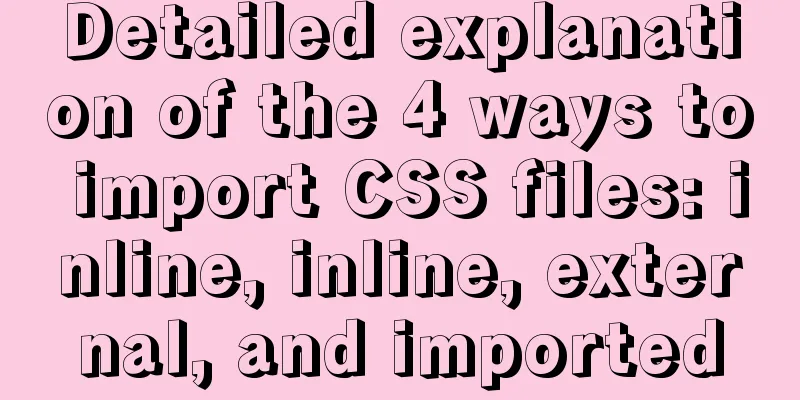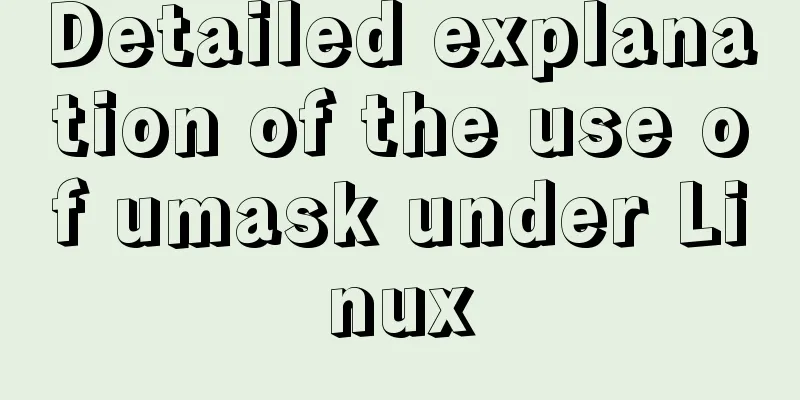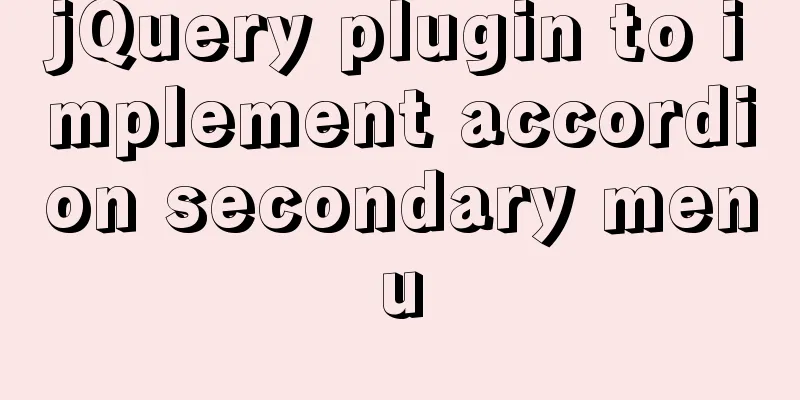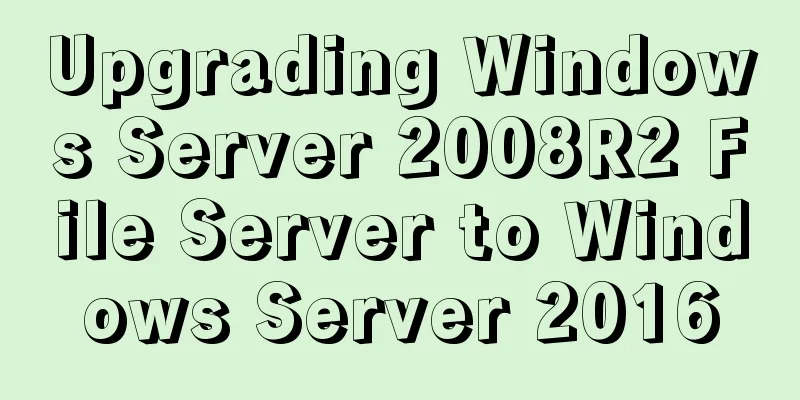IE8 uses multi-compatibility mode to display web pages normally
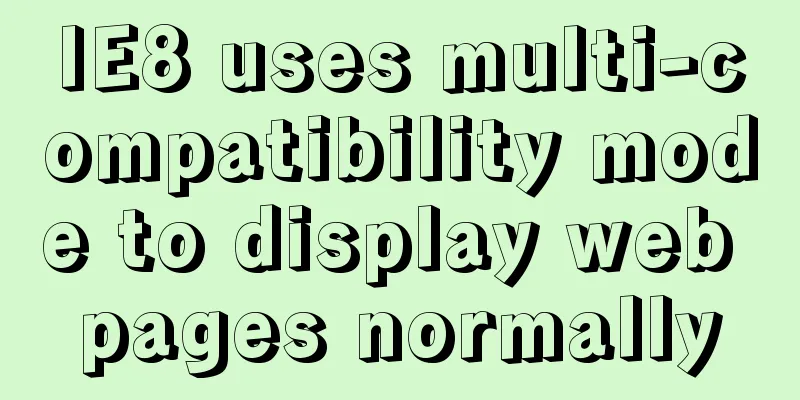
|
IE8 will have multiple compatibility modes . IE platform architect Chris Wilson wrote in his blog that the job of the IE platform is to provide both interoperability (web pages can work properly in different browsers) and backward compatibility (compatible with previous versions of IE browsers). If IE8 is to remain compatible with the billions of current web pages while also meeting the goal of making development for billions of future web pages easier, IE8 will use a different mode to display web pages. He said in his blog that in the development of the past six major versions of IE browser, the principle was "not to break the existing WEB (rules)". In IE6, they used the DOCTYPE switch to switch between different "modes" to ensure compatibility. In IE7, they modified more parts of IE to make it more compliant with standards, especially improving compatibility with CSS. Many people have said that there are many problems when using IE6 browser to open certain sites, but they are normal with Firefox and Safari browsers, and they display normally in IE7. In fact, IE7 was released in 2006, while IE6 was released in 2001. The network standards that IE followed during its development were the standards at the time. So, the exact meaning of "don't break the existing web" is "don't change any pages that developers have already deployed and that display normally in the current IE" (of course, some standards may not be deployed yet, so don't expect things to happen in the future) Therefore, in the IE8 browser, the development team used multiple compatibility modes to be compatible with previous web pages. The first two modes are: "Quirks" mode, which is compatible with most current web content. "Standards" mode, also known as "standards mode", is compatible with content that IE7 can display normally. The third mode requires the cooperation of web developers. Web developers need to add an additional meta tag to the web page to identify their own web page in order to achieve the best compatibility with IE8. It is reported that in "standard mode", IE8 can pass the very strict Acid2 page test. |
<<: From CSS 3D to spatial coordinate axis with source code
>>: Detailed explanation of js's event loop event queue in the browser
Recommend
Pay attention to the use of HTML tags in web page creation
HTML has attempted to move away from presentation...
How to install Linux online software gcc online
Linux online installation related commands: yum i...
Solution to the problem of not being able to access the home page when adding a tomcat container to Docker
question The tomcat container was successfully ad...
Why MySQL does not recommend using subqueries and joins
To do a paginated query: 1. For MySQL, it is not ...
Notes on MySQL case sensitivity
Table of contents MySQL case sensitivity is contr...
Mysql 8.0 installation and password reset issues
Mysql 8.0 installation problems and password rese...
How to set the style of ordered and unordered list items in CSS
In an unordered list ul>li, the symbol of an u...
Detailed explanation of using MySQL where
Table of contents 1. Introduction 2. Main text 2....
MySQL partition table is classified by month
Table of contents Create a table View the databas...
Explore how an LED can get you started with the Linux kernel
Table of contents Preface LED Trigger Start explo...
Summary of essential knowledge points for MySQL query optimization
Preface Query optimization is not something that ...
Detailed explanation of iframe tag usage (attributes, transparency, adaptive height)
1. iframe definition and usage The iframe element...
WeChat applet uses canvas to draw clocks
This article shares the specific code of using ca...
Solution to the same IP after cloning Ubuntu 18 virtual machine
Preface I recently used a virtual machine to inst...
How to strike a balance between ease of use and security in the login interface
Whether you are a web designer or a UI designer, ...