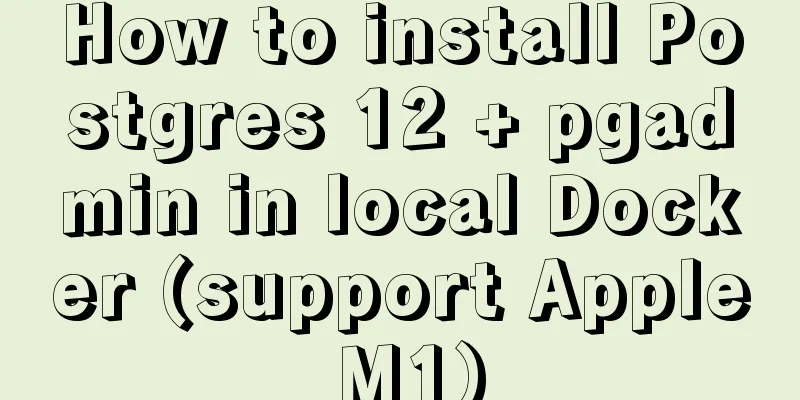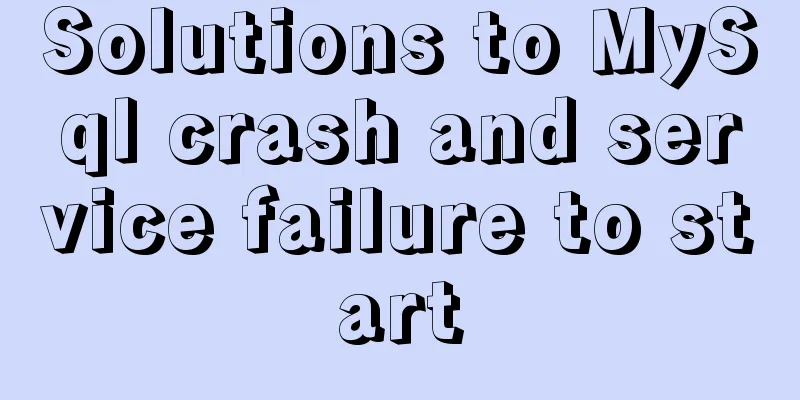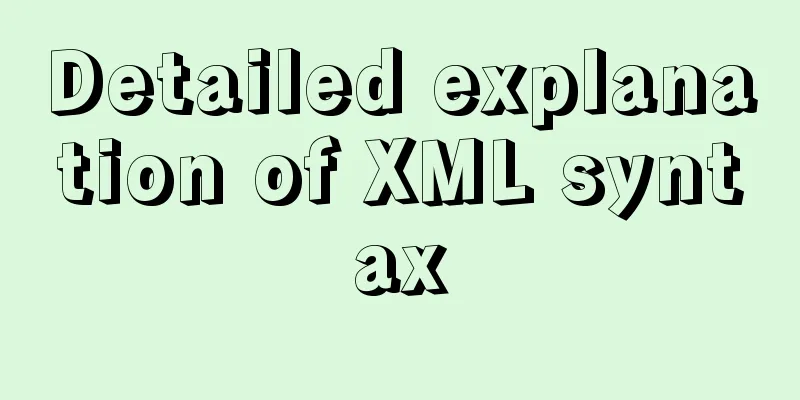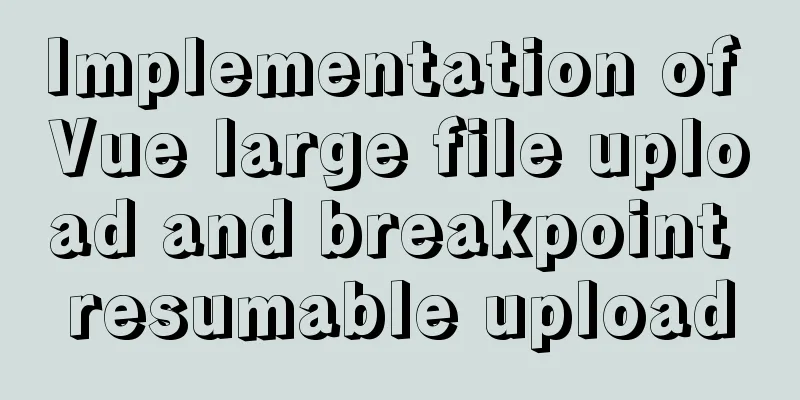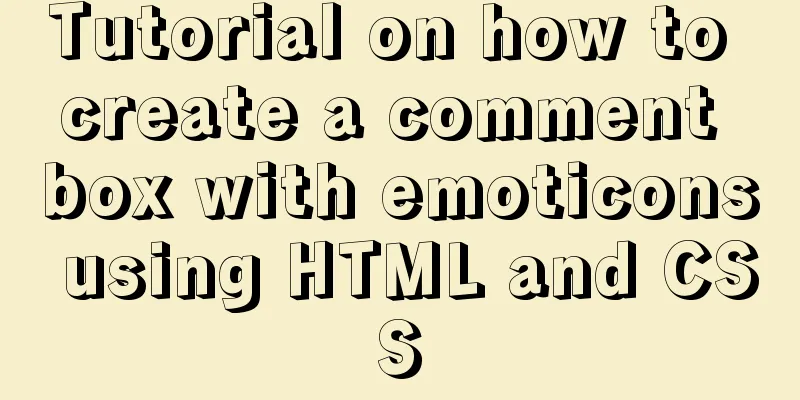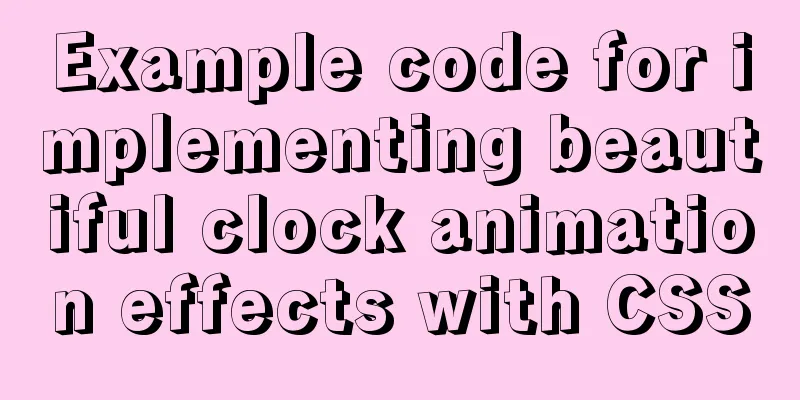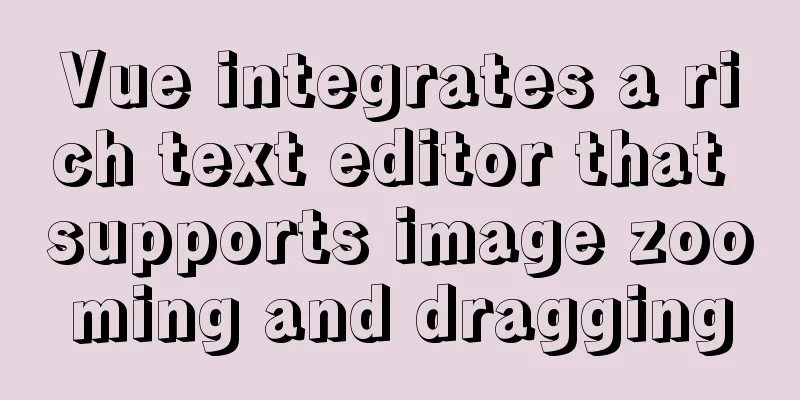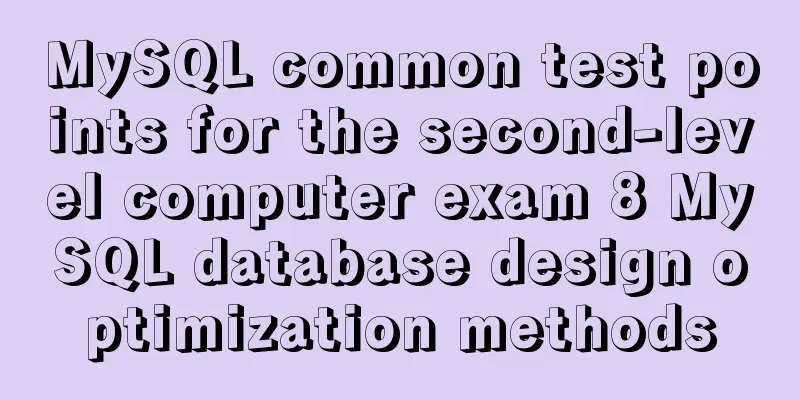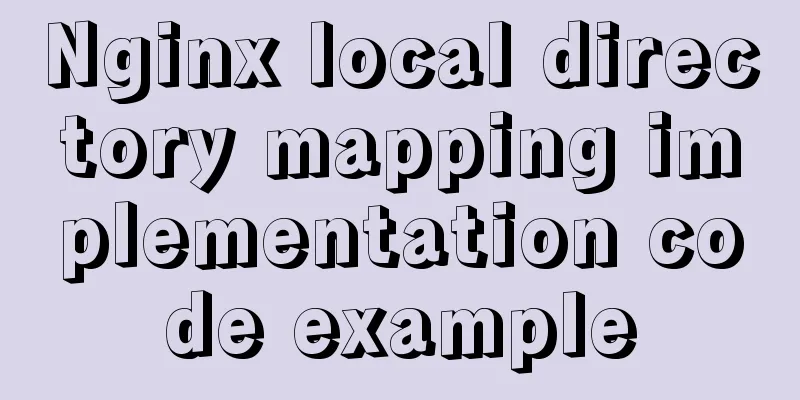Detailed explanation of using MySQL where
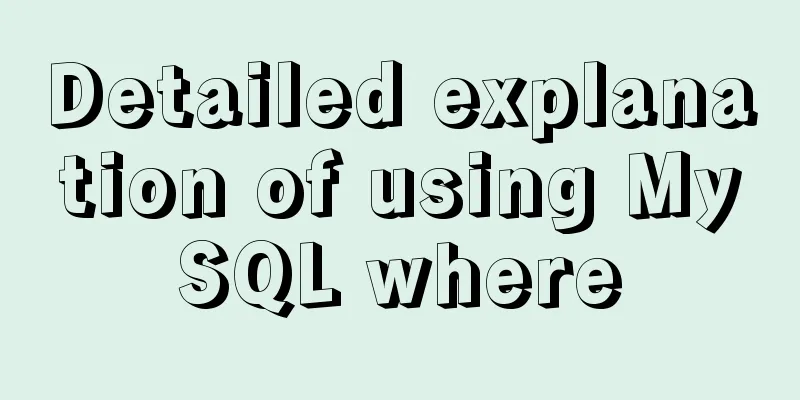
1. IntroductionWhen we need to obtain a specific subset of database table data, we can use the where clause to specify search conditions for filtering. The where clause has a wide range of usage scenarios and is a key point in MySQL statements that you need to master. All the functions implemented by where can be implemented outside of MySQL, but filtering queries directly in MySQL is faster and saves network transmission overhead. 2. Main textFirst, prepare a User table. The DDL and table data are as follows and can be copied and used directly. SET NAMES utf8mb4; SET FOREIGN_KEY_CHECKS = 0; -- ---------------------------- -- Table structure for user -- ---------------------------- DROP TABLE IF EXISTS `user`; CREATE TABLE `user` ( `id` bigint(20) NOT NULL AUTO_INCREMENT COMMENT 'Primary key', `name` varchar(255) CHARACTER SET utf8 COLLATE utf8_general_ci NOT NULL COMMENT 'User name', `age` int(11) NOT NULL COMMENT 'Age', `sex` smallint(6) NOT NULL COMMENT 'Gender', PRIMARY KEY (`id`) USING BTREE ) ENGINE = InnoDB AUTO_INCREMENT = 8 CHARACTER SET = utf8 COLLATE = utf8_general_ci ROW_FORMAT = Dynamic; -- ---------------------------- -- Records of user -- ---------------------------- INSERT INTO `user` VALUES (1, '李子8', 18, 1); INSERT INTO `user` VALUES (2, '张三', 22, 1); INSERT INTO `user` VALUES (3, '李四', 38, 1); INSERT INTO `user` VALUES (4, '王五', 25, 1); INSERT INTO `user` VALUES (5, '六麻子', 13, 0); INSERT INTO `user` VALUES (6, '田七', 37, 1); INSERT INTO `user` VALUES (7, 'Thank you', 18, 1); SET FOREIGN_KEY_CHECKS = 1; The initial order of the data is as follows: mysql> select * from user; +----+--------+-----+-----+ | id | name | age | sex | +----+--------+-----+-----+ | 1 | Plum 8 | 18 | 1 | | 2 | Zhang San | 22 | 1 | | 3 | Li Si | 38 | 1 | | 4 | Wang Wu | 25 | 1 | | 5 | Liu Mazi | 13 | 0 | | 6 | Tianqi | 37 | 1 | | 7 | Thank you | 18 | 1 | +----+--------+-----+-----+ 7 rows in set (0.00 sec) 2.1 Where Clause Position The where clause comes after the from clause, for example: mysql> select * from user where age=18; +----+--------+-----+-----+ | id | name | age | sex | +----+--------+-----+-----+ | 1 | Plum 8 | 18 | 1 | | 7 | Thank you | 18 | 1 | | 8 | Li Ziqi | 18 | 1 | +----+--------+-----+-----+ 3 rows in set (0.00 sec) If you use order by, the where clause is placed before order by, for example: mysql> select * from user where age = 18 order by name; +----+--------+-----+-----+ | id | name | age | sex | +----+--------+-----+-----+ | 1 | Plum 8 | 18 | 1 | | 8 | Li Ziqi | 18 | 1 | | 7 | Thank you | 18 | 1 | +----+--------+-----+-----+ 3 rows in set (0.00 sec) 2.2 OperatorsThe where clause supports 8 operators, which are as follows:
Next, use the operators in the table to perform where subqueries one by one. 2.2.1 Operator = Operator = can be used to query data that matches exactly. Note that MySQL is not case sensitive by default. need: select * from user where name = '李子捌'; result:
Operator = If there are multiple matching data, all data that meet the conditions of the where clause will be returned. If you need to specify the sorting method, you can use order by to sort the data. 2.2.2 Operators <> and != These two operators achieve the same effect, both matching unequal data. need: select * from user where name <> '李子捌'; select * from user where name != '李子捌'; result:
2.2.3 Operators <=, <, >=, > need: select * from user where age <= 20; result:
2.2.4 BETWEEN AND need: select * from user where age between 20 and 50;
2.3 Null value The null value means that it contains no data. It can be used to specify whether the column can contain null values when creating a table. It should be noted that null is different from 0 of data value type and space of character type. The null value means no value. need: select * from user where name is null; result:
Because there is no data in the user table with a null name value, no data is returned. If we need to query the data where the name column is not empty, how should we query it? At this time we can use is not null mysql> select * from user where name is not null; +----+--------+-----+-----+ | id | name | age | sex | +----+--------+-----+-----+ | 1 | Plum 8 | 18 | 1 | | 2 | Zhang San | 22 | 1 | | 3 | Li Si | 38 | 1 | | 4 | Wang Wu | 25 | 1 | | 5 | Liu Mazi | 13 | 0 | | 6 | Tianqi | 37 | 1 | | 7 | Thank you | 18 | 1 | | 8 | Li Ziqi | 18 | 1 | +----+--------+-----+-----+ This is the end of this article about the detailed use of MySQL where. For more relevant content on the use of MySQL where, please search for previous articles on 123WORDPRESS.COM or continue to browse the following related articles. I hope everyone will support 123WORDPRESS.COM in the future! You may also be interested in:
|
<<: Linux system calls for operating files
>>: A brief discussion on tags in HTML
Recommend
Solution to "No input file specified" in nginx+php
Today, the error "No input file specified&qu...
Summary of the main attributes of the body tag
bgcolor="text color" background="ba...
Let's talk in detail about how the NodeJS process exits
Table of contents Preface Active withdrawal Excep...
Installation and use of mysql mycat middleware
1. What is mycat A completely open source large d...
Linux disk management LVM usage
1. Introduction to LVM When we manage Linux disks...
How to add color mask to background image in CSS3
Some time ago, during development, I encountered ...
Thoughts and experience sharing on interactive design of reading lists for information products
A list is defined as a form of text or chart that...
A brief discussion on MySQL large table optimization solution
background The amount of new data in the business...
MySql sharing of null function usage
Functions about null in MySql IFNULL ISNULL NULLI...
Example code for implementing div concave corner style with css
In normal development, we usually use convex roun...
Solution ideas and implementation steps for the problem of css and js becoming invalid after struts2 jump
When the jsp that is jumped to after the struts2 a...
Detailed explanation of the code for implementing six sieve styles using HTML grid layout
First, attach the code below the effect diagram &...
Solution to PHP not being able to be parsed after nginx installation is complete
Table of contents Method 1 Method 2 After install...
Detailed explanation of the process of querying user permissions using mysql statements
In MySQL, how do you view the permissions a user ...
In-depth explanation of MySQL learning engine, explain and permissions
engine Introduction Innodb engine The Innodb engi...