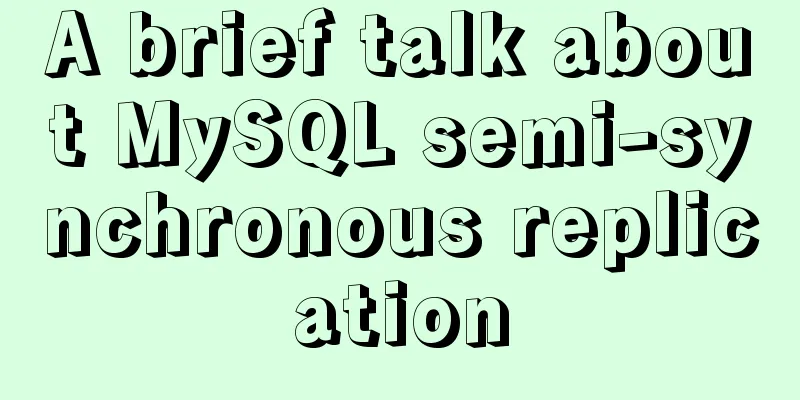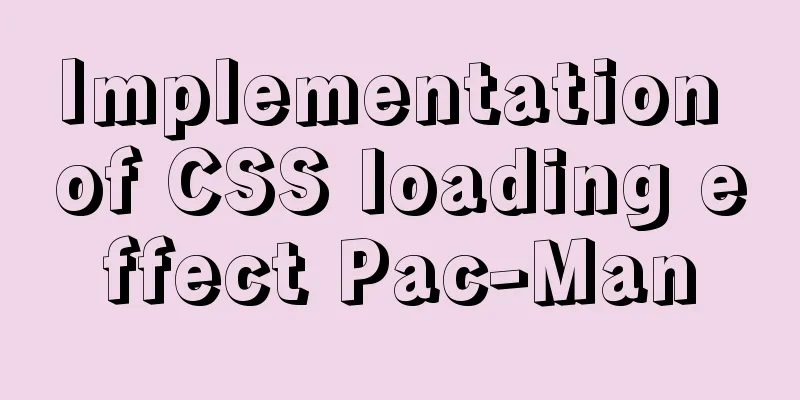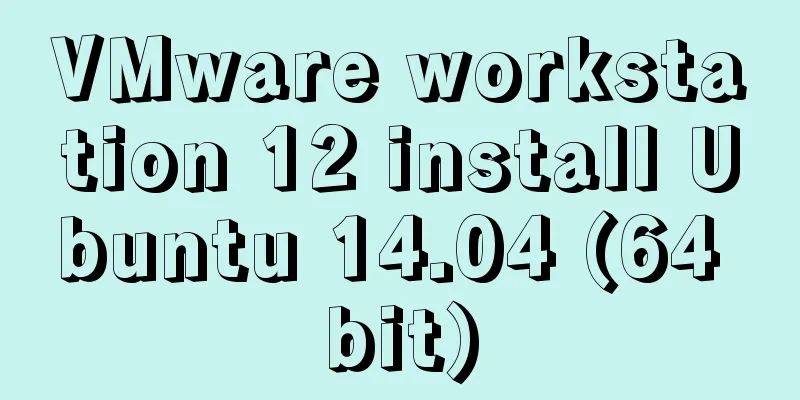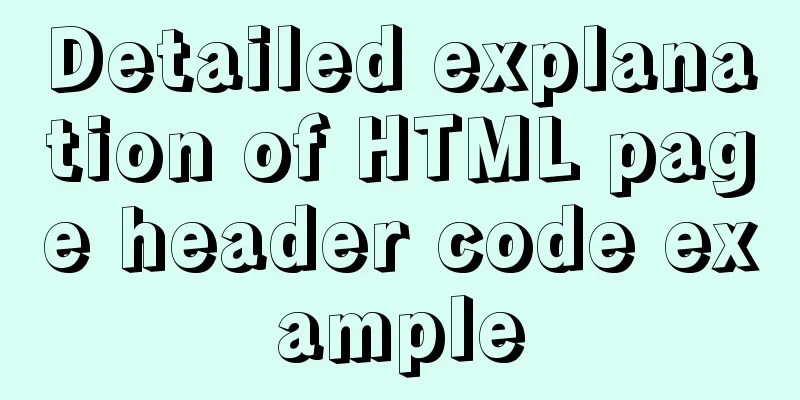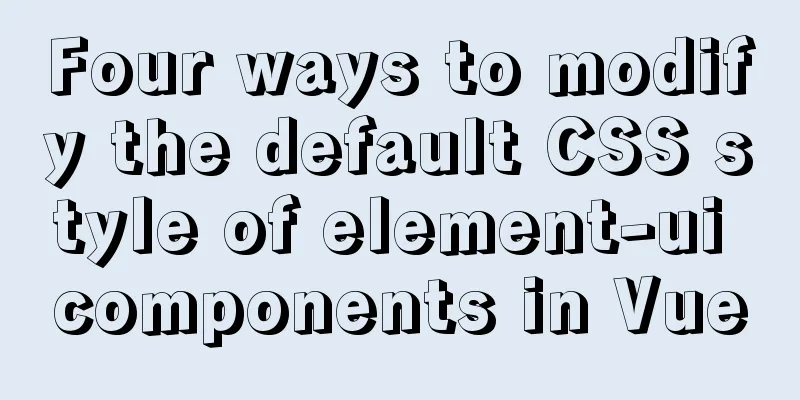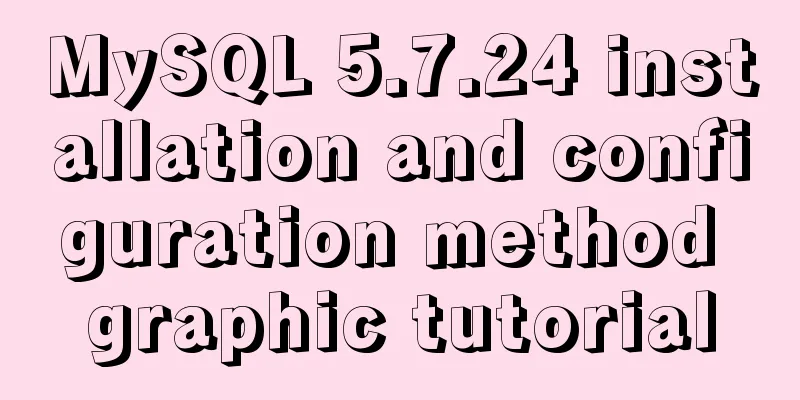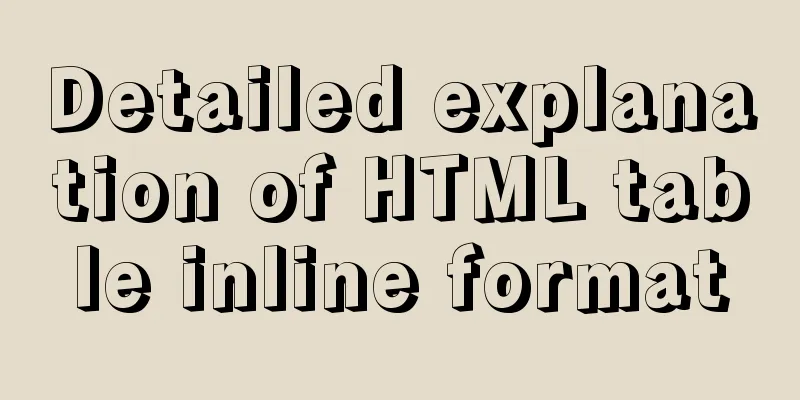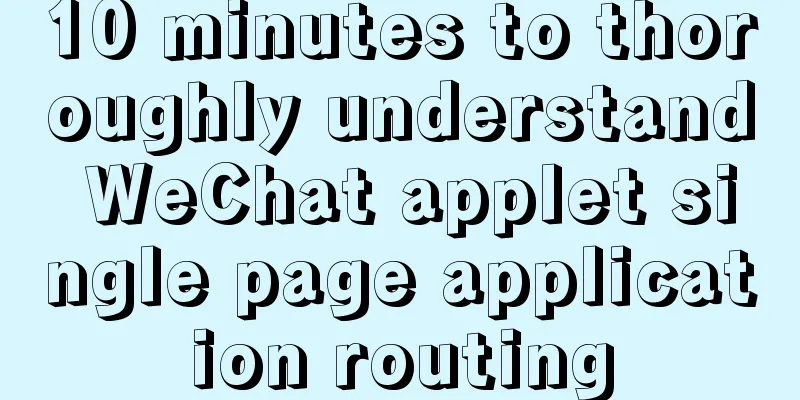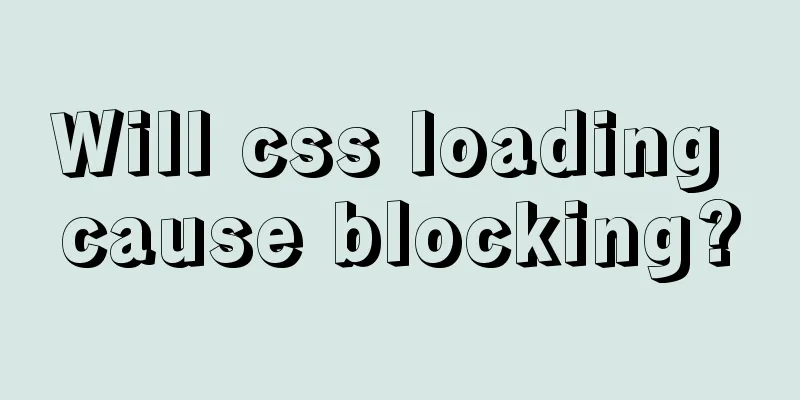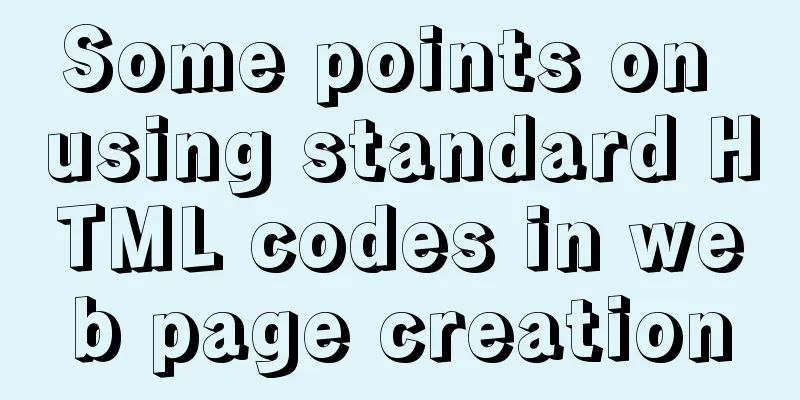Linux system calls for operating files
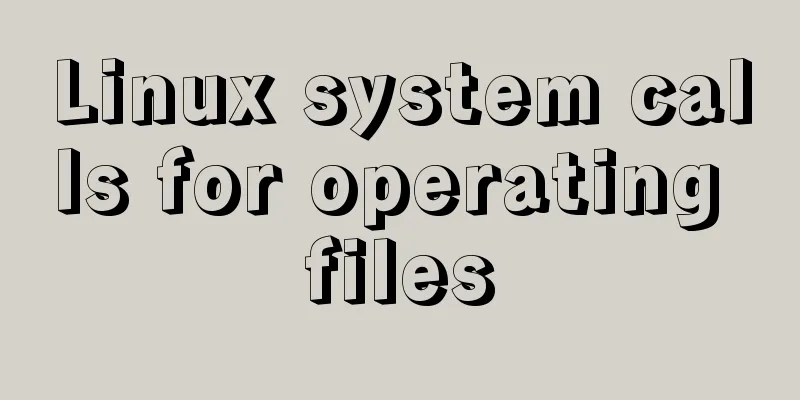
|
Header files that need to be imported: #include <unistd.h> 1. Open the fileOpen an existing file int open(const char *pathname, int flags); Create a new file and create permissions int open(const char *pathname, int flags, mode_t mode); Parameter Introductionpathname: The path and name of the file to be opened flags: Open flag Logo Introduction: The argument flags must include one of the following access modes: O_RDONLY, O_WRONLY, or O_RDWR. These request opening the file read- only, write-only, or read/write, respectively. O_RDONLY Open for read-only O_RDWR Open for reading and writing O_CREAT Create the file if it does not exist O_APPEND Append to the end of the file O_TRUNC Clear the file and rewrite the mode
The following symbolic constants are provided for mode:
S_IRWXU 00700 user (file owner) has read, write, and execute permission
S_IRUSR 00400 user has read permission
S_IWUSR 00200 user has write permission
S_IXUSR 00100 user has execute permission
S_IRWXG 00070 group has read, write, and execute permission
S_IRGRP 00040 group has read permission
S_IWGRP 00020 group has write permission
S_IXGRP 00010 group has execute permission
S_IRWXO 00007 others have read, write, and execute permission
S_IROTH 00004 others have read permission
S_IWOTH 00002 others have write permission
S_IXOTH 00001 others have execute permission
Return value: file descriptor 2. Reading Filesssize_t read(int fd, void *buf, size_t count); Parameter Introduction fd: the corresponding open file descriptor buf: the space for storing data count: the number of bytes of data planned to be read from the file at a time return value: the actual number of bytes read 3. Write a filessize_t write(int fd, const void *buf, size_t count); Parameter introduction: fd: corresponding to the opened file descriptor buf: stores the data to be written count: how much data is planned to be written to the file at a time 4. Closeint close(int fd); fd: the corresponding file descriptor Analysis QuestionsIf the parent process opens a file first, can the child process share it after forking? File Contents
Code
#include <stdio.h>
#include <unistd.h>
#include <assert.h>
#include <fcntl.h>
#include<stdlib.h>
int main()
{
char buff[128] = {0};
int fd = open("myfile.txt", O_RDONLY);
pid_t pid = fork();
assert(pid != -1);
if (pid == 0)
{
read(fd, buff, 1);
printf("child buff = %s\n", buff);
sleep(1);
read(fd, buff, 1);
printf("child buff = %s\n", buff);
}
else
{
read(fd, buff, 1);
printf("parent buff = %s\n", buff);
sleep(1);
read(fd, buff, 1);
printf("parent buff = %s\n", buff);
}
close(fd);
exit(0);
}
Running results:
in conclusion : Since the PCB of the child process created by fork is a copy of the parent process , the pointer to the open file in the file table in the child process PCB just copies the value in the parent process PCB, so the parent and child processes share all the file descriptors opened before the parent process fork.
ExercisesComplete the copy of a file (similar to command: cp) The original file content is:
Code:
#include <stdio.h>
#include <unistd.h>
#include <fcntl.h>
#include<stdlib.h>
#include <assert.h>
int main(void)
{
char buff[128] = {0};
int fdr = open("myfile.txt", O_RDONLY);
assert(fdr != -1);
int fdw = open("newfile.txt", O_WRONLY | O_CREAT, 0600);
assert(fdw != -1);
int n = 0;
while (n = read(fdr, buff, 128) > 0)
{
write(fdw, buff, n);
}
close(fdr);
close(fdw);
exit(0);
}
Running the example: You can see that newfile.txt was created successfully
The difference between system calls and library functionsDifference: The implementation of system calls is in the kernel and belongs to kernel space, while the implementation of library functions is in the function library and belongs to user space. System call execution process:
This is the end of this article about Linux system calls for operating files. For more information about Linux file system calls, please search for previous articles on 123WORDPRESS.COM or continue to browse the following related articles. I hope you will support 123WORDPRESS.COM in the future! You may also be interested in:
|
<<: Detailed explanation of angular two-way binding
>>: Detailed explanation of using MySQL where
Recommend
Detailed explanation of setting resource cache in nginx
I have always wanted to learn about caching. Afte...
Example of implementing colored progress bar animation using CSS3
Brief Tutorial This is a CSS3 color progress bar ...
Do you know the weird things in Javascript?
Our veteran predecessors have written countless c...
Before making a web page, let’s take a look at these so-called specifications
This article has compiled some so-called specific...
The specific use and difference between attribute and property in Vue
Table of contents As attribute and property value...
How to read the regional information of IP using Nginx and GeoIP module
Install GeoIP on Linux yum install nginx-module-g...
Summary of MySQL's commonly used database and table sharding solutions
Table of contents 1. Database bottleneck 2. Sub-l...
Teach you how to solve the error when storing Chinese characters in MySQL database
Table of contents 1. Problems encountered 2. Anal...
Detailed code for adding electron to the vue project
1. Add in package.json "main": "el...
Mysql: The user specified as a definer ('xxx@'%') does not exist solution
During the project optimization today, MySQL had ...
Appreciation of the low-key and elegant web design in black, white and gray
Among classic color combinations, probably no one...
Solution to overflow of html table
If the table is wide, it may overflow. For exampl...
Implementation of MySQL's MVCC multi-version concurrency control
1 What is MVCC The full name of MVCC is: Multiver...
Solution to MySQL root password error number 1045
Stop MySQL Service Windows can right-click My Com...
MySQL 5.7.20 common download, installation and configuration methods and simple operation skills (decompression version free installation)
I just finished installing MySQL 5.7.19 in the ea...