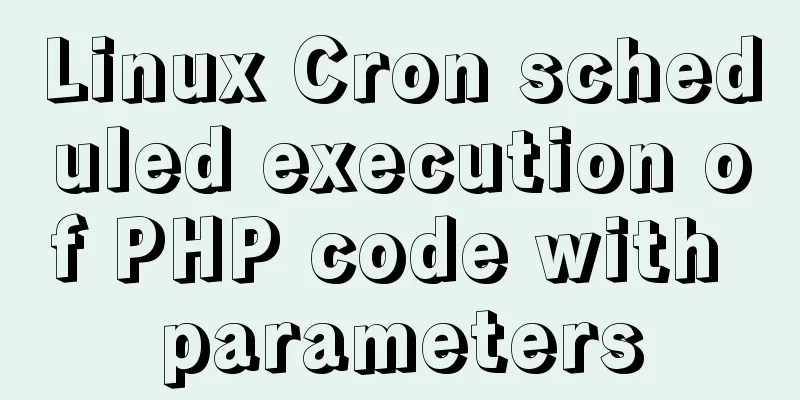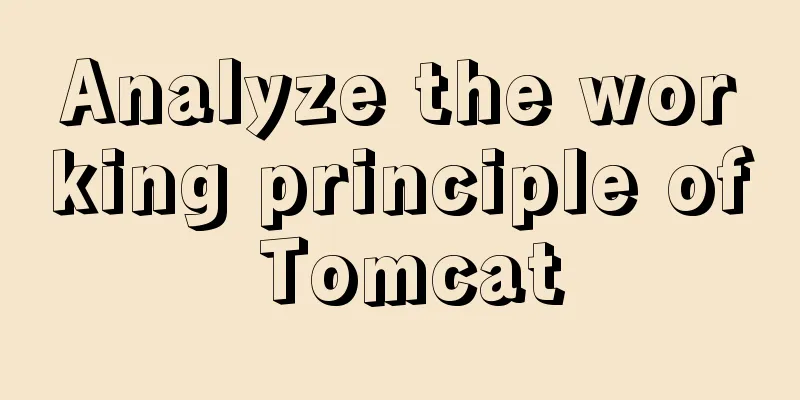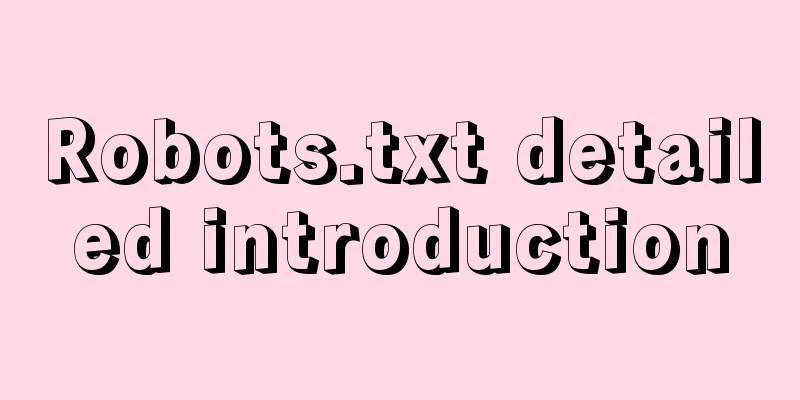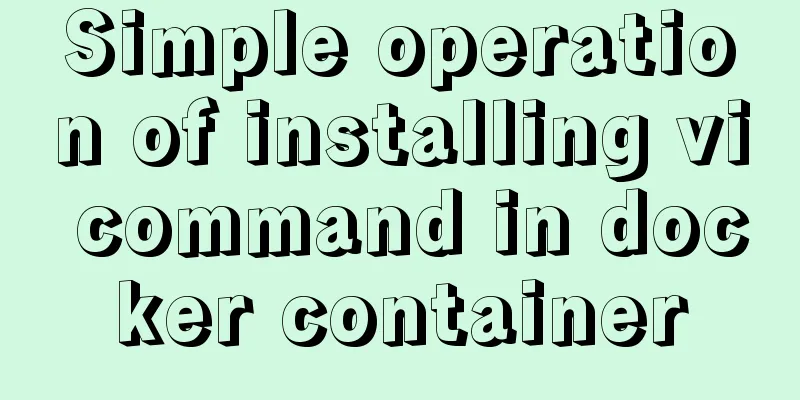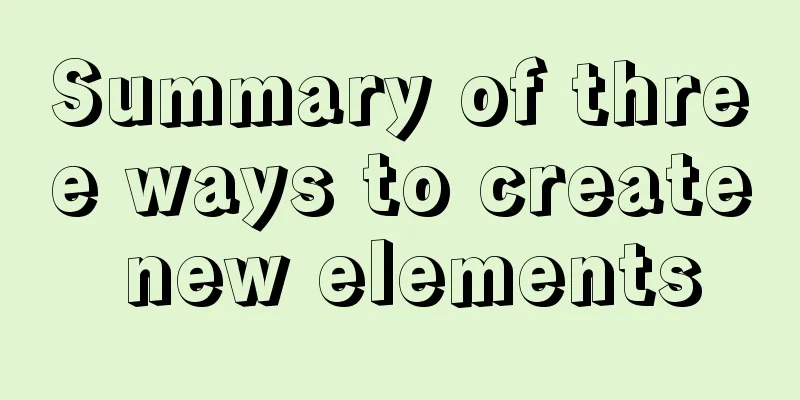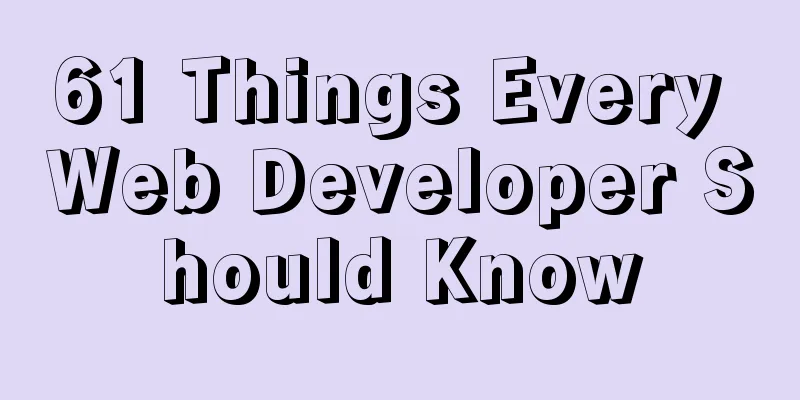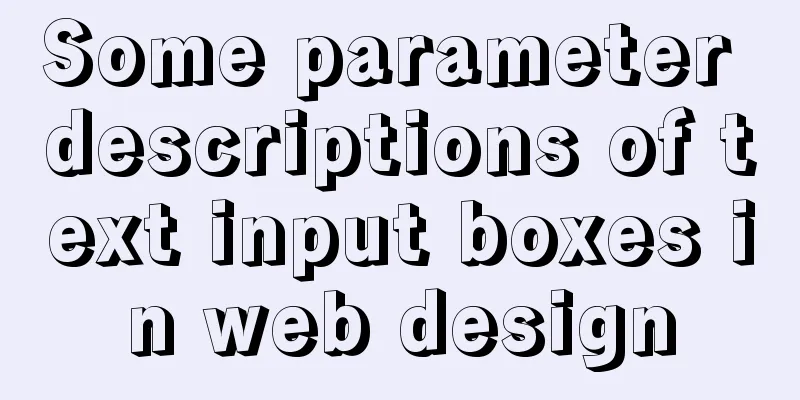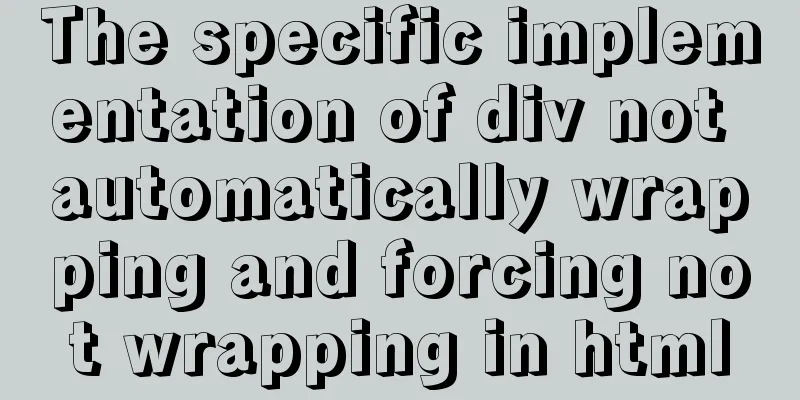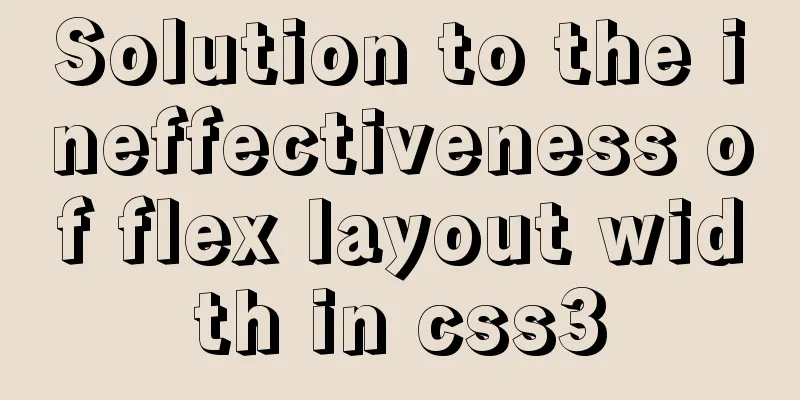Implementation of CSS loading effect Pac-Man
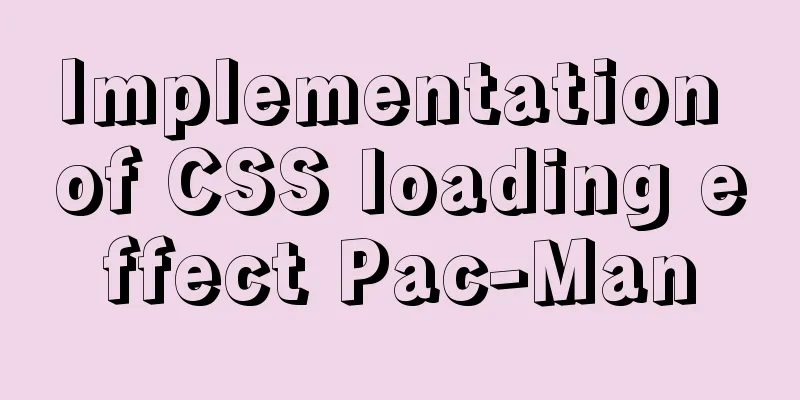
emmm the name is just a random guess 2333 Preface This is a CSS demo for practice. If there is anything wrong with it, please correct me. I will accept it with an open mind. whee HTML Layout
<div class="container">
<div class="loading">
<div class="eat"></div>
<div class="load"></div>
<div class="load"></div>
<div class="load"></div>
</div>
</div>CSS Styles The main effect used is animation, which continuously controls the angle position of elements to achieve a loading demo similar to Pac-Man.
body {
margin: 0;
padding: 0;
background: #fff;
}
.container {
position: absolute;
top: 50%;
left: 50%;
transform: translate(-50%, -50%);
}
.loading {
position: relative;
width: 200px;
height: 50px;
display: flex;
}
.eat {
position: relative;
width: 50px;
height: 50px;
left: 0;
color: #ff0000;
animation: eat-animate 2.4s ease-in-out infinite;
}
@keyframes eat-animate {
100% {
left: 150px;
}
}
.eat::before {
content: '';
position: absolute;
width: 0;
height: 0;
width: 50px;
height: 25px;
top: 0;
border-radius: 50px 50px 0 0;
background: currentColor;
transform: rotate(-30deg);
animation: eat-top 2.4s ease-in-out infinite;
}
@keyframes eat-top {
20% {
transform: rotate(-30deg);
}
35% {
transform: rotate(0deg);
}
45% {
transform: rotate(-30deg);
}
60% {
transform: rotate(0deg);
}
70% {
transform: rotate(-30deg);
}
85% {
transform: rotate(0deg);
}
100% {
transform: rotate(0deg);
}
}
.eat::after {
content: '';
position: absolute;
width: 0;
height: 0;
width: 50px;
height: 25px;
bottom: 0;
border-radius: 0 0 50px 50px;
background: currentColor;
transform: rotate(30deg);
animation: eat-bottom 2.4s ease-in-out infinite;
}
@keyframes eat-bottom {
20% {
transform: rotate(30deg);
}
35% {
transform: rotate(0deg);
}
45% {
transform: rotate(30deg);
}
60% {
transform: rotate(0deg);
}
70% {
transform: rotate(30deg);
}
85% {
transform: rotate(0deg);
}
100% {
transform: rotate(0deg);
}
}
.load {
position: relative;
width:30px;
height: 30px;
margin: 10px;
color: #e47272;
border-radius: 50%;
background: currentColor;
}
.load:nth-child(2) {
animation: load1 2.4s linear infinite;
transform: scale(1);
}
@keyframes load1 {
35% {
transform: scale(0);
}
100% {
transform: scale(0);
}
}
.load:nth-child(3) {
animation: load2 2.4s linear infinite;
transform: scale(1);
}
@keyframes load2 {
30% {
transform: scale(1);
}
58%
transform: scale(0);
}
100% {
transform: scale(0);
}
}
.load:nth-child(4) {
animation: load3 2.4s linear infinite;
transform: scale(1);
}
@keyframes load3 {
60% {
transform: scale(1);
}
80% {
transform: scale(0);
}
100% {
transform: scale(0);
}
}Preview
The overall picture is as shown above. If you don't understand, you are welcome to reply directly... Currently being updated at https://github.com/ajycc20/easy-css-layout, welcome your comments! ! ! Also, it would be better to have a star (hhhh escape The above is the full content of this article. I hope it will be helpful for everyone’s study. I also hope that everyone will support 123WORDPRESS.COM. |
<<: Web Design Tutorial (8): Web Page Hierarchy and Space Design
>>: Tomcat source code analysis of Web requests and processing
Recommend
CSS to achieve single-select folding menu function
Don’t introduce a front-end UI framework unless i...
WeChat applet custom bottom navigation bar component
This article example shares the specific implemen...
Vue uses dynamic components to achieve TAB switching effect
Table of contents Problem Description What is Vue...
Solution to HTML encoding problem in IE6 that causes JS error and CSS not being applied
It was found in the test that when the page defini...
Use the sed command to modify the kv configuration file in Linux
sed is a character stream editor under Unix, that...
Examples of using MySQL covering indexes
What is a covering index? Creating an index that ...
Solution to the problem that input in form cannot be submitted when disabled
I wrote a test program before, in which adding and...
Docker network mode and configuration method
1. Docker Network Mode When docker run creates a ...
Pure client-side and pure server-side implementation solutions for HTML to PDF conversion
need After the user fills out the form and clicks...
MySQL 8.0.17 installation and configuration graphic tutorial
This article records the graphic tutorial of MySQ...
Detailed explanation of how Node.js middleware works
Table of contents What is Express middleware? Req...
VMware Workstation Pro 16 Graphic Tutorial on Building CentOS8 Virtual Machine Cluster
Table of contents Preparation Install VMware Work...
An example of how JavaScript can prevent duplicate network requests
Preface During development, we often encounter va...
W3C Tutorial (7): W3C XSL Activities
A style sheet describes how a document should be ...
How to use CSS to achieve data hotspot effect
The effect is as follows: analyze 1. Here you can...