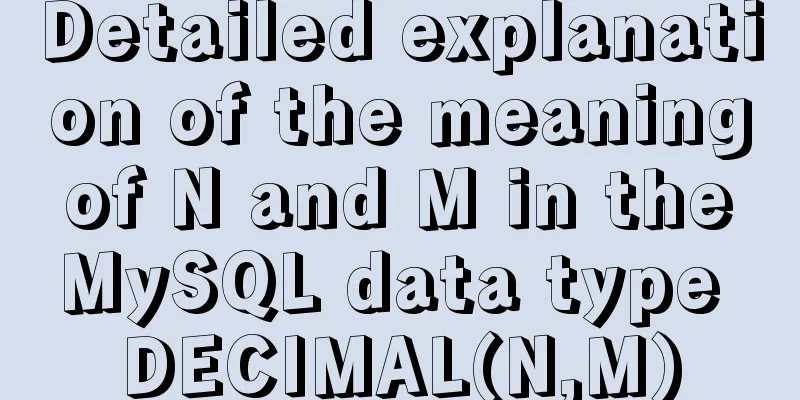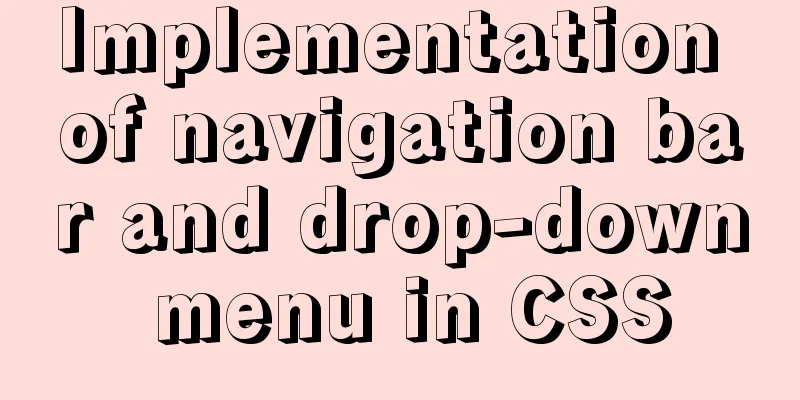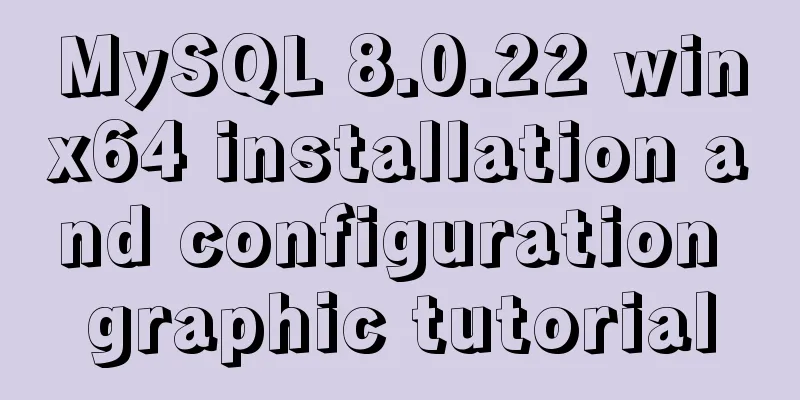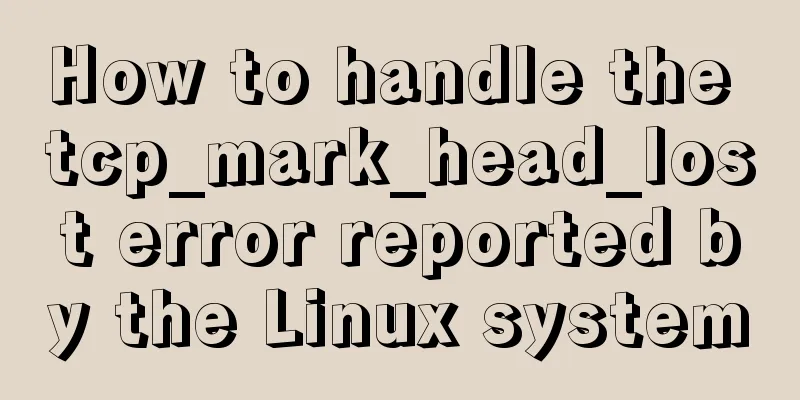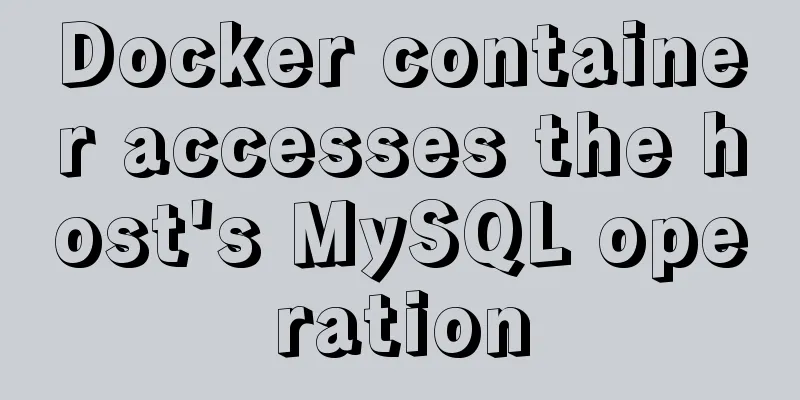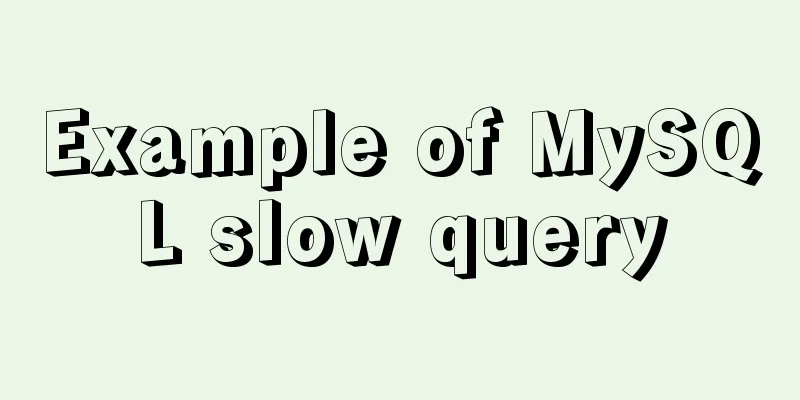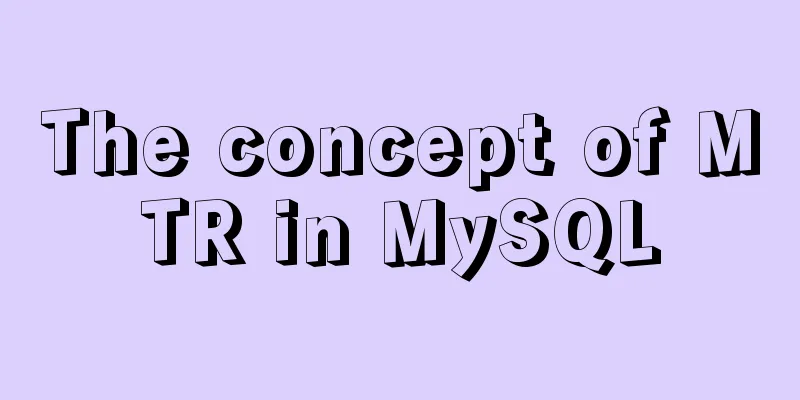Some parameter descriptions of text input boxes in web design
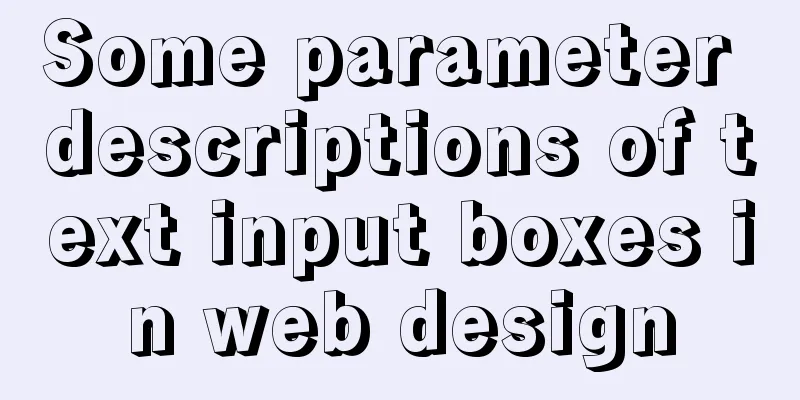
|
In general guestbooks, forums and other places, text input boxes are used, which are textarea in HTML language. Textarea contains numerous parameters. Once you learn how to use these parameters, you can modify the size and appearance of the text input box at will to achieve the effect you want. The following will introduce these parameters and how to use them. In general guestbooks, forums and other places, text input boxes are used, which are textarea in HTML language. Textarea contains numerous parameters. Once you learn how to use these parameters, you can modify the size and appearance of the text input box at will to achieve the effect you want. The following will introduce these parameters and how to use them. 1. cols, vertical columns. In the absence of stylesheet settings, it represents the number of bytes that can fit on a line. For example, cols=60 means that a line can hold up to 60 bytes, or 30 Chinese characters. Also note that the width of the text box is adjusted through this. Enter the value of cols, and then define the font size of the input text (if not defined, the default value will be used), then the width of the text box will be determined. 2. rows, horizontal columns. Indicates the number of rows that can be displayed. For example, rows=10 means that 10 rows can be displayed. If there are more than 10 lines, you need to drag the scroll bar to browse. (As above, the height of the text box is controlled by this.) 3. Name, the name of the text box. This item is essential because it must be used when storing text. 4. warp. When warp="off", it means that the text area will not wrap automatically. Of course, if it is not specified, the text area will wrap automatically by default. This parameter is generally used less frequently. 5. Style: This is a very practical parameter that can be used to set the background color of the text box, the color and style of the scroll bar, the border color, the size and color of the input font, etc. 6. Class is generally used to call settings in external CSS. Example 1: Set the number of rows and columns of the text box to 40 and 10 respectively. The name is text. Expression format <textarea cols=40 rows=10 name=text></textarea> Example 2: Cancel the scroll bar on the right side of the text box. Expression form <textarea cols=40 rows=10 name=text style="overflow:auto"></textarea>. style="overflow:auto" means that the scroll bar will be automatically displayed when the input text exceeds the set number of lines. Example 3: Set the background color of the text box. <textarea cols=40 rows=10 name=text style="background-color:BFCEDC"></textarea>. Example 4: In addition, you can set the scroll bar color, border color, font size, color, line spacing, etc. of the text box directly in the style. However, these are generally set in CSS and can be called directly. The following is a piece of CSS setting code: It should be easy to understand. The settings in the textbox are the background color of the text box, the top, bottom, left, and right border colors and thickness, as well as the input font size, etc. <style> .textbox { BACKGROUND: #BFCEDC; BORDER-TOP: #7F9DB9 1px solid; BORDER-LEFT: #7F9DB9 1px solid; BORDER-RIGHT: #7F9DB9 1px solid; BORDER-BOTTOM: #7F9DB9 1px solid; FONT-FAMILY: "宋体", "Verdana", "Arial", "Helvetica"; FONT-SIZE: 12px; TEXT-ALIGN: LIFT;} </style> Insert the above code between the <head> and </head> of the page. Calling method: <textarea cols=40 rows=10 name=text class="textbox"></textarea>. The name in class="" corresponds to the name of the setting to be used in CSS. Once you are familiar with these parameters, it will be very convenient to modify and beautify the text input box. |
<<: In-depth discussion on auto-increment primary keys in MySQL
>>: How to modify the port mapping of a running Docker container
Recommend
Nginx defines domain name access method
I'm building Nginx recently, but I can't ...
Comparative Analysis of High Availability Solutions of Oracle and MySQL
Regarding the high availability solutions for Ora...
mysql installer community 8.0.12.0 installation graphic tutorial
This tutorial shares the installation of mysql in...
How to use js to communicate between two html windows
Scenario: When page A opens page B, after operati...
How to redirect PC address to mobile address in Vue
Requirements: The PC side and the mobile side are...
Causes and solutions for MySQL data loss
Table of contents Preface Problem Description Cau...
Native js implements a minesweeper game with custom difficulty
This article example shares the specific code of ...
Detailed explanation of the use of React list bar and shopping cart components
This article example shares the specific code of ...
Detailed explanation of Vue form event data binding
<body> <div id="root"> <...
Detailed explanation of the causes and solutions of conflicts between filters and fixed
Problem Description When filter attribute is used...
MySQL Database Basics: A Summary of Basic Commands
Table of contents 1. Use help information 2. Crea...
User Experience Summary
Nowadays, whether you are working on software or w...
Example of making a butterfly flapping its wings with pure CSS3
Pure CSS3 makes a butterfly flapping its wings, s...
Teach you how to subcontract uniapp and mini-programs (pictures and text)
Table of contents 1. Mini Program Subcontracting ...
Analysis of Facebook's Information Architecture
<br />Original: http://uicom.net/blog/?p=762...