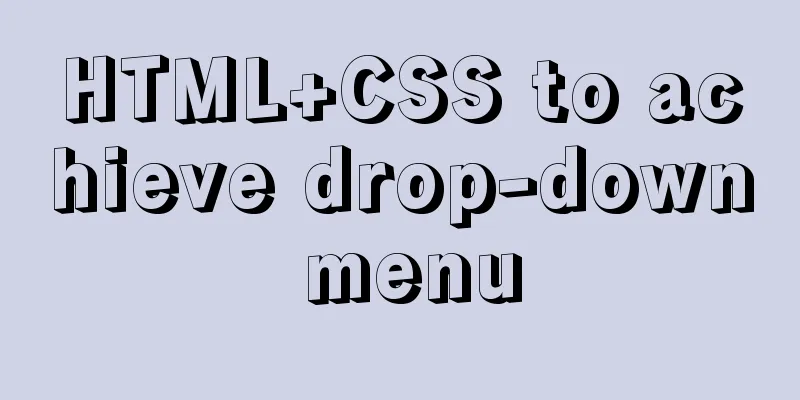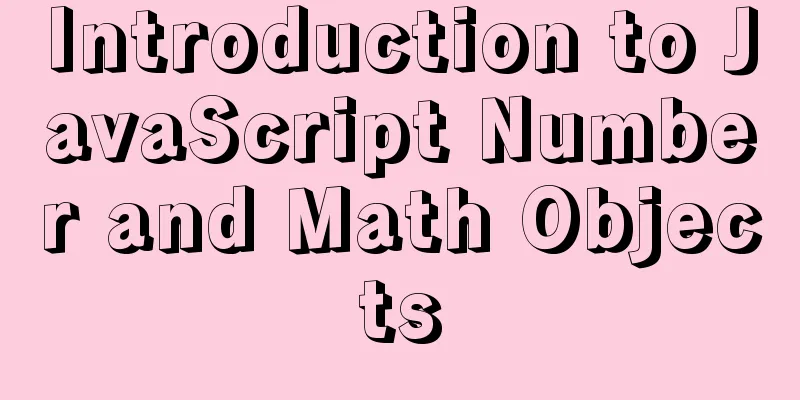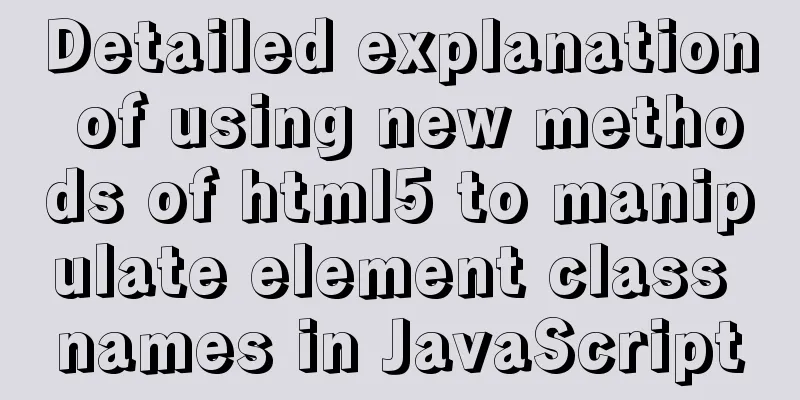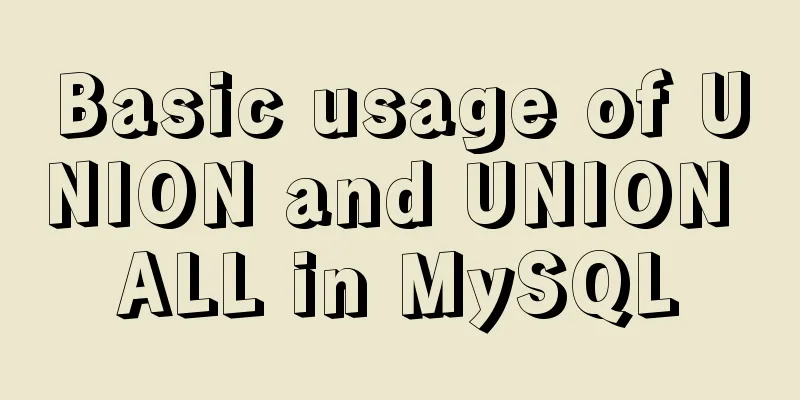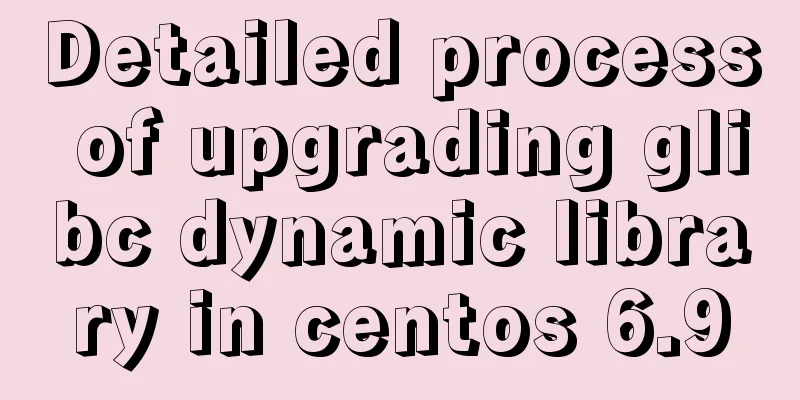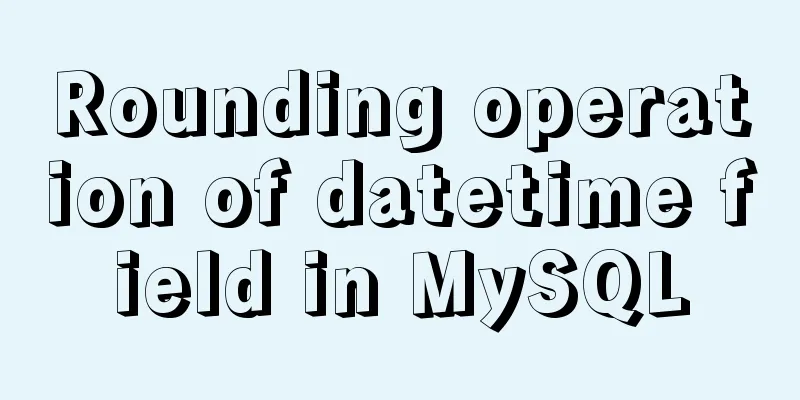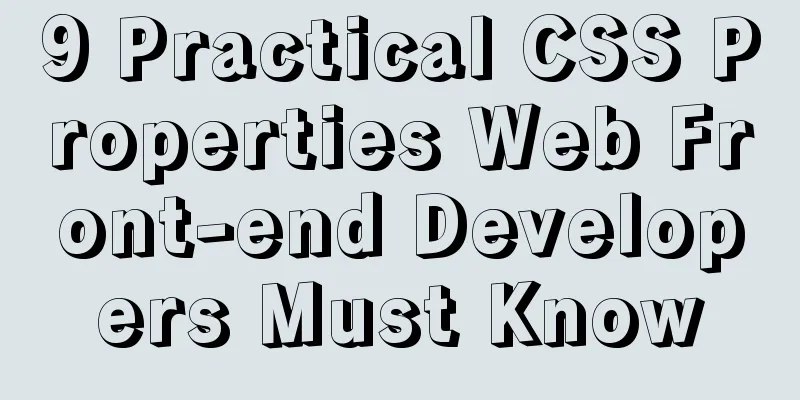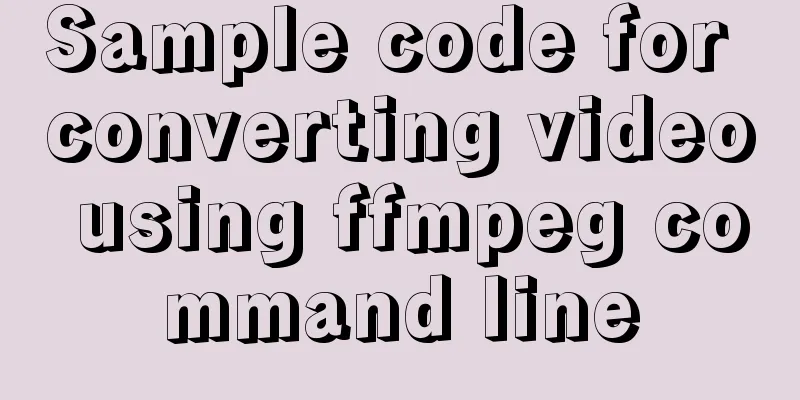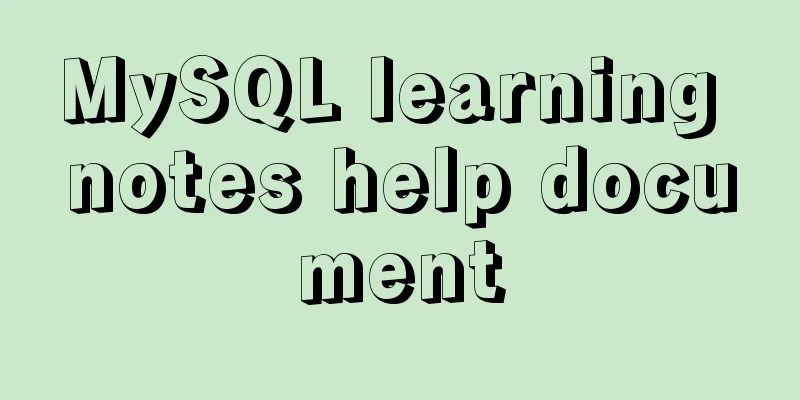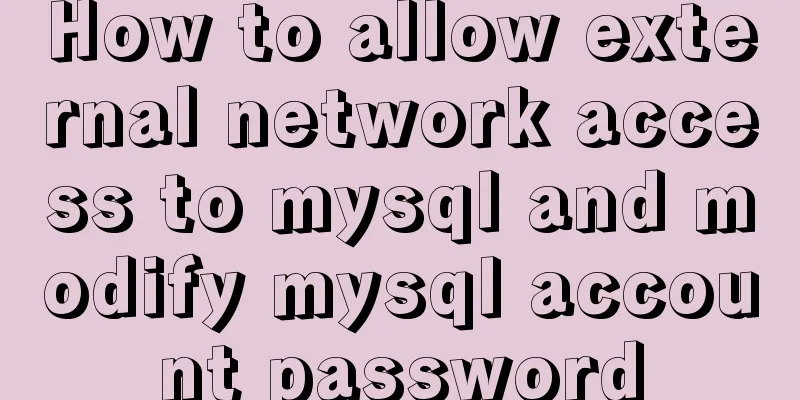Example of making a butterfly flapping its wings with pure CSS3
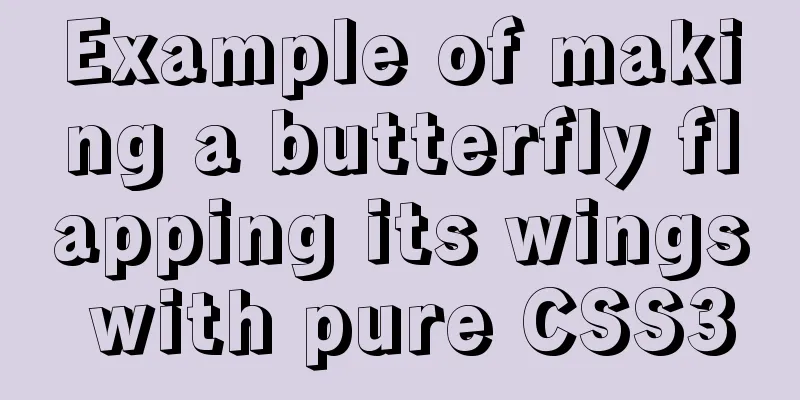
|
Pure CSS3 makes a butterfly flapping its wings, see the effect first
How is it? The effect is pretty good, right? Above code: html
<div id="butterfly">
<div class="leftSide"></div>
<div class="body"></div>
<div class="rightSide"></div>
</div>CSS
body{
background: url("./images/bg.jpg") no-repeat;
}
#butterfly{
width: 600px;
height: 500px;
position: relative;
transform: scale(0.35);
transform-style: preserve-3d;
}
.leftSide{
width: 267px;
height: 421px;
background: url("./images/leftSide.png") no-repeat;
position: absolute;
left: 26px;
top: 40px;
animation: left 2s infinite;
z-index: 9999;
}
@keyframes left {
0%{
transform: rotateY(0deg);
transform-origin: right center;
perspective: 201px;
}
50%{
transform: rotateY(70deg);
transform-origin: right center;
perspective: 201px;
}
100%{
transform: rotateY(0deg);
transform-origin: right center;
perspective: 201px;
}
}
@keyframes right {
0%{
transform: rotateY(0);
transform-origin: left center;
perspective: 201px;
}
50%{
transform: rotateY(-70deg);
transform-origin: left center;
perspective: 201px;
}
100%{
transform: rotateY(0);
transform-origin: left center;
perspective: 201px;
}
}
.body{
width: 152px;
height: 328px;
background: url("./images/body.png") no-repeat;
position: absolute;
margin: auto;
left: 0;
right: 0;
bottom: 0;
top: 0;
z-index: 9999;
}
.rightSide{
width: 284px;
height: 460px;
background: url("./images/rightSide.png") no-repeat;
position: absolute;
right: 26px;
top: 58px;
animation: right 2s infinite;
z-index: 9999;
}
Before that, let me introduce a few CSS properties; @keyframes
transform: rotateY()
This picture clearly illustrates the xyz axes. In fact, students who have learned 3D modeling software such as 3DS MAX should be more familiar with the directions of these three axes. Implementation idea: First use the child and father to absolutely position the left wing, right wing, and body, and put them together. Then use transform's rotateY to rotate it along the y-axis. Use @keyframe animation for rotation here, and then repeat the action. We should also focus on the transform-style: preserve-3d; property. According to W3C, it enables the transformed child elements to retain their 3D transformation. That is, all sub-elements are presented in 3D space. On the contrary, if it is set to flat, all sub-elements are presented in 2D space. Demo download address The above is the full content of this article. I hope it will be helpful for everyone’s study. I also hope that everyone will support 123WORDPRESS.COM. |
<<: Object-Oriented Programming with XHTML and CSS
>>: MySQL 8.0.23 Major Updates (New Features)
Recommend
Teach you how to deploy Vue project with Docker
1.Write in front: As a lightweight virtualization...
A brief discussion on the fun of :focus-within in CSS
I believe some people have seen this picture of c...
Docker executes a command in a container outside the container
Sometimes we want to execute a command in a conta...
MySQL 5.7.17 installation and configuration method graphic tutorial (windows)
1. Download the software 1. Go to the MySQL offic...
CSS3 realizes the glowing border effect
Operation effect: html <!-- This element is no...
Summary of knowledge points about null in MySQL database
In the MySQL database, null is a common situation...
MySQL backup and recovery design ideas
background First, let me explain the background. ...
Six ways to increase your website speed
1. Replace your .js library file address with the...
HTML marquee tag usage examples
This tag is not part of HTML3.2 and only supports ...
Node connects to MySQL and encapsulates its implementation code for adding, deleting, modifying and checking
Table of contents Node connects to Mysql Install ...
Installation of CUDA10.0 and problems in Ubuntu
The correspondence between tensorflow version and...
Bootstrap 3.0 study notes for beginners
As the first article of this study note, we will ...
Mysql dynamically updates the database script example explanation
The specific upgrade script is as follows: Dynami...
The latest 36 high-quality free English fonts shared
01. Infinity Font Download 02. Banda Font Download...
SQL optimization often makes mistakes, that's because you don't understand the usage of MySQL explain plan
Table of contents 1. Preparation 2. Introduction ...