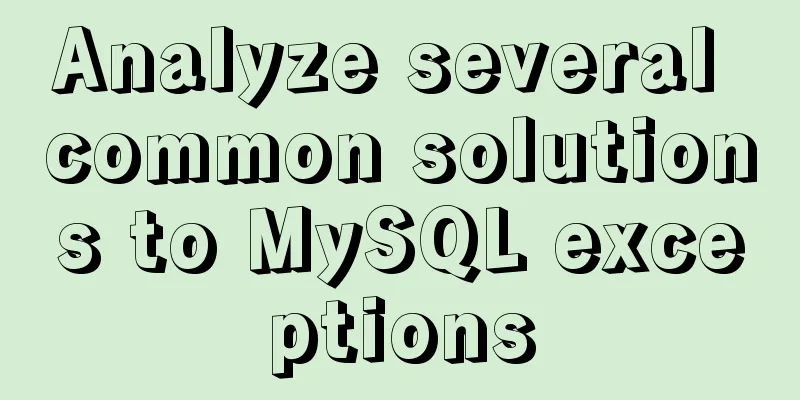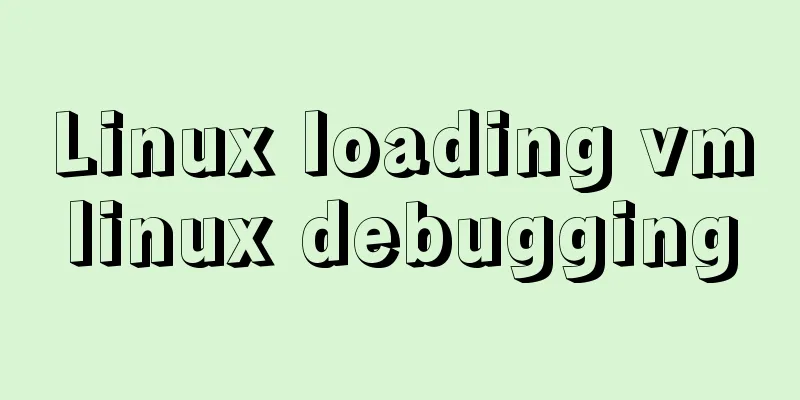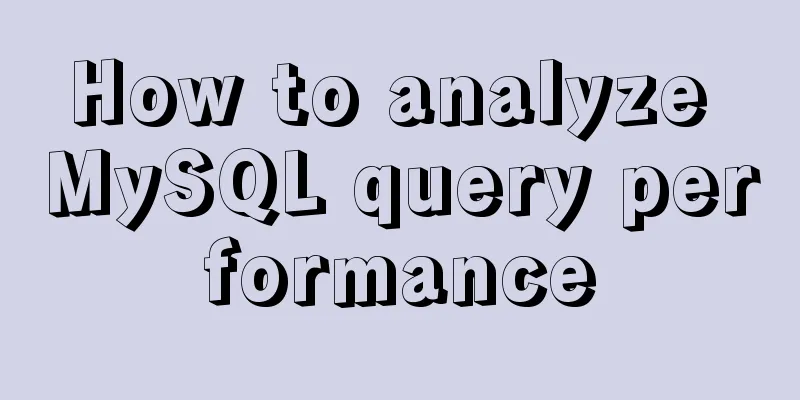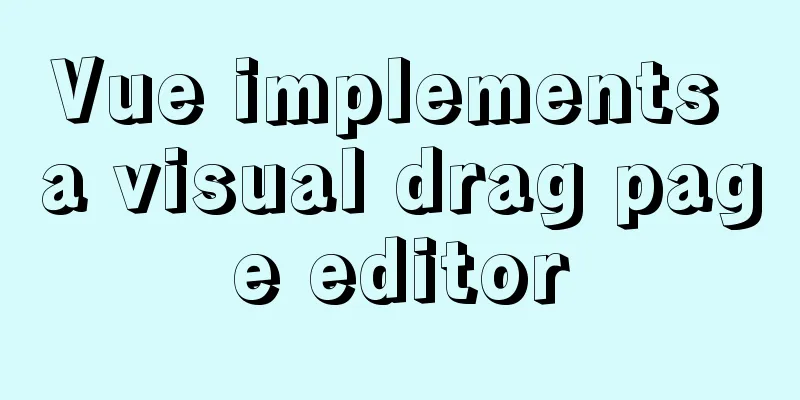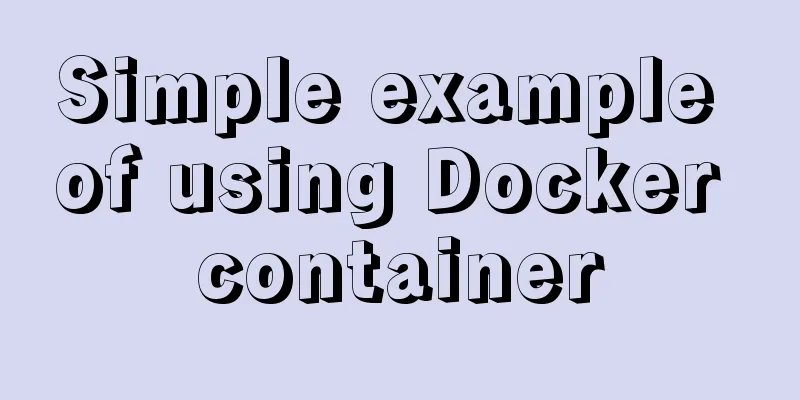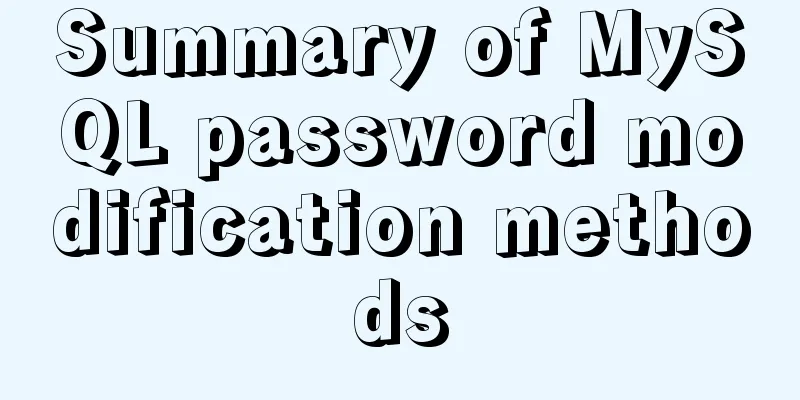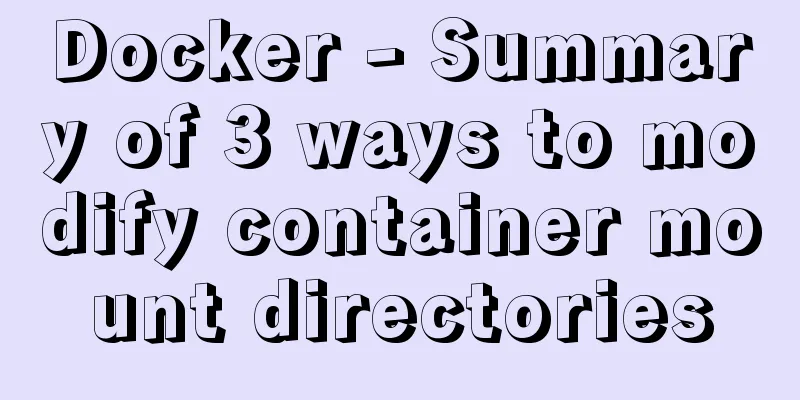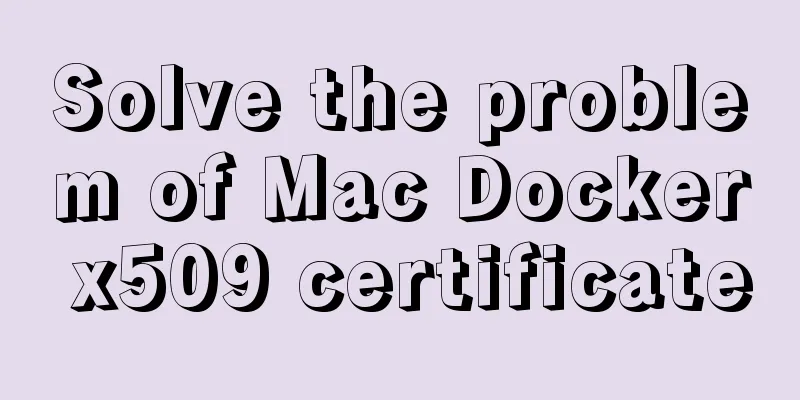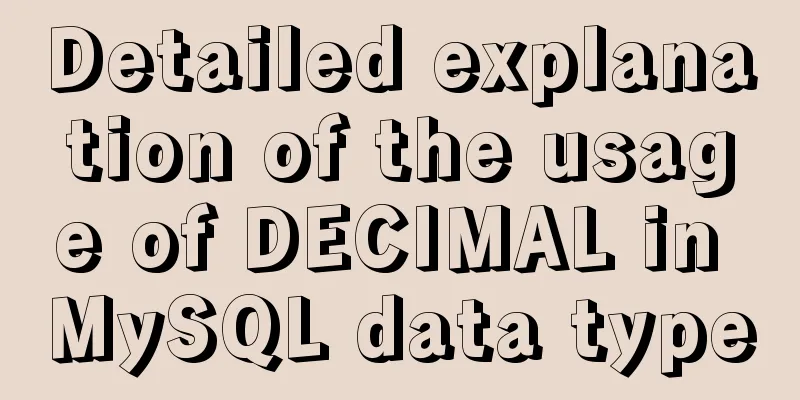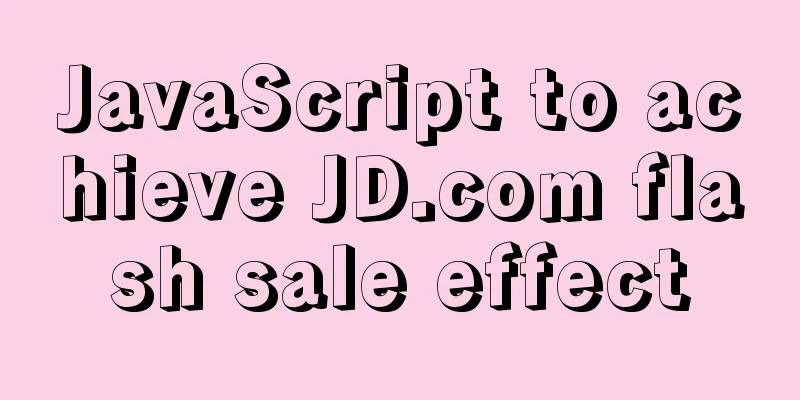Teach you how to deploy Vue project with Docker
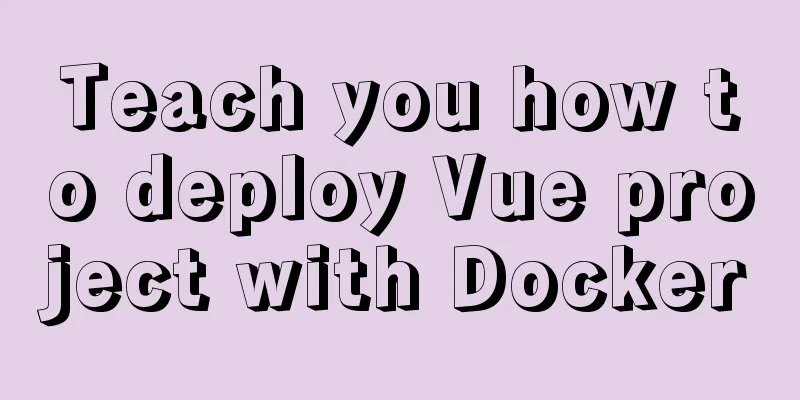
|
1.Write in front: As a lightweight virtualization technology, Docker has the advantages of continuous integration, version control, portability, isolation and security. This article uses Docker to deploy a Vue front-end application, and introduces the implementation ideas and specific steps as detailed as possible to facilitate reference for students with similar needs. Docker is an open source application container engine that allows developers to package their applications and dependent packages into a portable container. The container contains the application code, runtime environment, dependent libraries, configuration files and other necessary resources. The container can be used to implement a convenient, fast and platform-decoupled automated deployment method. No matter what the environment is when you deploy, the application in the container will run in the same environment. (For more details, please visit Docker's official website) Docker and @vue/cli are installed by default. Related versions:
The operating environment is macOS. If there is a difference between your operating system and the reader's, please adjust it yourself Related images:
2. Specific implementation:
3. Create a Vue application 3.1 vue cli creates a vue project
Run Command yarn serve / npm run serve
Visit http://localhost:8081
3.2 Rewrite Slightly rewrite the page, change the msg passed into the HelloWorld component in App.vue to Hello Docker; add an interface request to the created lifecycle
import axios from 'axios';
…
axios.get('/api/json', {
params: {}
}).then(
res => {
console.log(res);
}
).catch(
error => {
console.log(error);
}
)
…At this time, you will see an error message in the page console:
/api/json interface 404. Of course, this interface does not exist at this time. I will write it here for now and call this interface later. 3.3 Building a Vue Project Run Command yarn build / npm run build
At this time, there is an additional Folders
If you transfer the entire dist directory to the server and deploy it as a static resource site, you can directly access the project. Next, let's build such a static resource site. 4 Build the vue application image nginx is a high-performance HTTP and reverse proxy server. Here we use the nginx image as the basis to build our vue application image. 4.1 Get the nginx image docker pull nginx
4.2 Create nginx config configuration file Create an
server {
listen 80;
server_name localhost;
#charset koi8-r;
access_log /var/log/nginx/host.access.log main;
error_log /var/log/nginx/error.log error;
location / {
root /usr/share/nginx/html;
index index.html index.htm;
}
#error_page 404 /404.html;
# redirect server error pages to the static page /50x.html
#
error_page 500 502 503 504 /50x.html;
location = /50x.html {
root /usr/share/nginx/html;
}
} This configuration file defines the home page to point to 4.3 Create a Dockerfile FROM nginx COPY dist/ /usr/share/nginx/html/ COPY nginx/default.conf /etc/nginx/conf.d/default.conf
4.4 Build a vue application image based on the Dockerfile Run the command (note that the final “.” is missing) docker build -t vuenginxcontainer .
View the local image and run the command docker image ls | grep vuenginxcontainer
container. 4.5 Start the vue app container Docker container: The entity at the runtime of the image. The relationship between an image and a container is like that between a class and an instance in object-oriented programming. An image is a static definition, and a container is an entity at the runtime of the image. Containers can be created, started, stopped, deleted, paused, etc. Start the container based on the vuenginxcontainer image and run the command: docker run \ -p 3000:80 \ -d --name vueApp \ vuenginxcontainer docker run starts a container based on an image docker ps
You can find that the container named vueApp is already running. Now visit http://localhost:3000 You should be able to access the vue application:
So far, a static resource service has been deployed through the 5 Interface Services Deploy another node container to provide interface services 5.1 Express Service Use the node web framework
'use strict';
const express = require('express');
const PORT = 8080;
const HOST = '0.0.0.0';
const app = express();
app.get('/', (req, res) => {
res.send('Hello world\n');
});
app.get('/json', (req, res) => {
res.json({
code: 0,
data :'This is message from node container'
})
});
app.listen(PORT, HOST);
console.log(`Running on http://${HOST}:${PORT}`); Running the 5.2 Get docker pull node 5.3 Write Dockerfile to FROM node WORKDIR /usr/src/app COPY package*.json ./ RUN npm install COPY . . EXPOSE 8080 CMD [ "npm", "start" ] When building the image, the node_modules dependencies are installed directly through node_modules npm-debug.log 5.4 Build nodewebserver image Run the build command: docker build -t nodewebserver .
5.5 Start the nodeserver container Based on the nodewebserver image just built, start a container named nodeserver to provide interface service port 8080 and map the host's port 5000 docker run \ -p 5000:8080 \ -d --name nodeserver \ nodewebserver View the current docker process docker ps
It can be found that the nodeserver container is also running normally. Visit the following http://localhost:5000/json Can access the json data written previously
So far, the backend interface service has also started normally. The interface can be called up by simply forwarding the page request interface to the backend interface service. 6. Cross-domain forwarding I want to forward requests on the vueApp container to the nodeserver container. First, you need to know the 6.1 View the IP address of the nodeserver container: There are many ways to view the internal Enter the container to view docker execute -it 02277acc3efc bash cat /etc/hosts
docker inspect [ containerId ] to directly view container information: docker inspect 02277acc3efc Find the Networks related configuration information:
Record the IP address corresponding to the node service container, which will be used when configuring nginx forwarding. 6.2 Modify nginx configuration Nginx configures location to point to node service default.conf (For front-end users who want to know more about Nginx, please refer to (Understand Nginx location matching in one article) for details about Nginx configuration and location.) Add a rewrite rule to redirect /api/{path} to the /{path} interface of the target service. Add the following to the previous nginx/default.conf file:
location /api/ {
rewrite /api/(.*) /$1 break;
proxy_pass http://172.17.0.2:8080;
}After the modification, I realized a problem: the vueApp container runs based on the vuenginxcontainer image, and when the image was first built, the nginx configuration default.conf was directly built into it. Therefore, if you need to modify default.conf, you have to rebuild a new image and then run a new container based on the new image. 7. Improvements Is it possible to make the new configuration take effect by simply restarting the container every time the configuration file is modified? The answer is of course yes. When building the image, the Nginx configuration is not copied to the image, but directly mounted on the host. After each configuration change, simply restart the container. 7.1 Modify the Dockerfile Modify the Dockerfile under the vueclidemo project FROM nginx COPY dist/ /usr/share/nginx/html/ COPY nginx/default.conf /etc/nginx/conf.d/default.conf Delete the 7.2 Re-run the Vue application container Start the container vuenginxnew directly based on the nginx image and run the command: docker run \ -p 3000:80 \ -d --name vuenginxnew \ --mount type=bind,source=$HOME/SelfWork/docker/vueclidemo/nginx,target=/etc/nginx/conf.d \ --mount type=bind,source=$HOME/SelfWork/docker/vueclidemo/dist,target=/usr/share/nginx/html \ nginx
In this way, every time you modify the nginx configuration or rebuild the vue application, you only need to restart the container to make it take effect immediately. At this time, when we visit http://localhost:3000/api/json again, we can see that the interface can return normally, indicating that the forwarding is effective.
At this point, the forwarding of the interface service has also been adjusted. 7.3 Configuring Load Balancing Backend services are generally dual or multi-machine to ensure service stability. We can start another backend service container and modify the Based on the similar operations in Section 4.5, start a new container, and based on the similar operations in Section 5.1, check the IP address of the new container (172.17.0.3) Modify
upstream backend {
server 172.17.0.2:8080;
server 172.17.0.3:8080;
}
…
location /api/ {
rewrite /api/(.*) /$1 break;
proxy_pass backend;
}8. Write at the end Students who are not used to the command line can choose Kitematic to manage the status, data directory and network of
9 Conclusion Docker provides a very powerful automated deployment method and flexibility, decoupling multiple applications, and providing development agility, controllability, and portability. This article takes the Vue project as an example to implement the complete steps of deploying a front-end and back-end separated project using Docker. I hope it can bring some help to students who want to embrace Docker. References Docker official website The above is the full content of this article. I hope it will be helpful for everyone’s study. I also hope that everyone will support 123WORDPRESS.COM. You may also be interested in:
|
<<: Solution to JS out-of-precision number problem
>>: MySQL 8.0.15 version installation tutorial connect to Navicat.list
Recommend
MySQL8 Installer version graphic tutorial
Installation The required documents are provided ...
MySQL learning database backup detailed explanation
Table of contents 1.DB,DBMS,SQL 2. Characteristic...
Detailed explanation of :key in VUE v-for
When key is not added to the v-for tag. <!DOCT...
Let's talk in detail about whether setState in React is a macro task or a micro task
Table of contents Preface Is the interviewer aski...
Vue+webrtc (Tencent Cloud) practice of implementing live broadcast function
Table of contents 1. Live broadcast effect 2. Ste...
How to view files in Docker image
How to view files in a docker image 1. If it is a...
Tutorial on Migrating Projects from MYSQL to MARIADB
Prepare the database (MySQL). If you already have...
TimePicker in element disables part of the time (disabled to minutes)
The project requirements are: select date and tim...
MySQL common statements for viewing transactions and locks
Some common statements for viewing transactions a...
MySQL online deadlock analysis practice
Preface I believe that everyone has had a simple ...
MySQL free installation version configuration tutorial
This article shares the MySQL free installation c...
JS object copying (deep copy and shallow copy)
Table of contents 1. Shallow copy 1. Object.assig...
In-depth analysis of nginx+php-fpm service HTTP status code 502
One of our web projects has seen an increase in t...
Implementation of Vue single file component
I recently read about vue. I found a single-file ...
Implementation of tomcat deployment project and integration with IDEA
Table of contents 3 ways to deploy projects with ...







 At this point our
At this point our