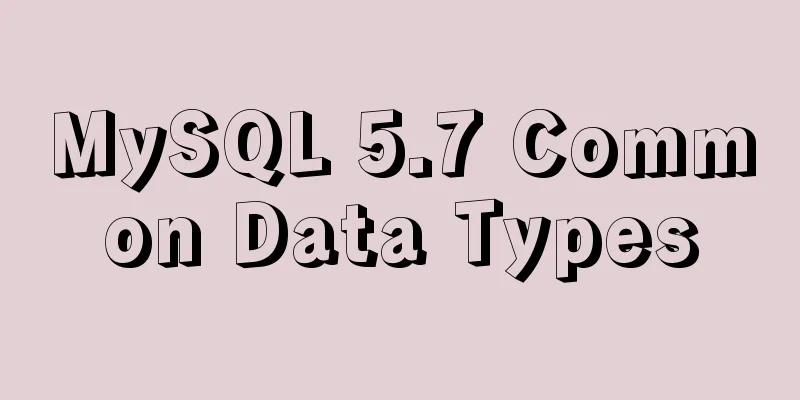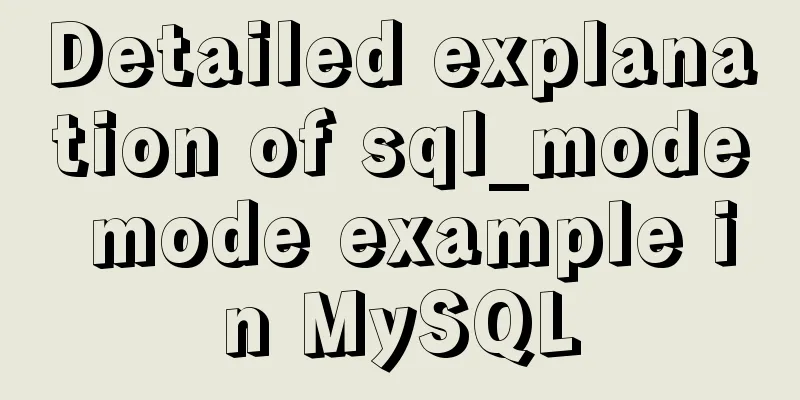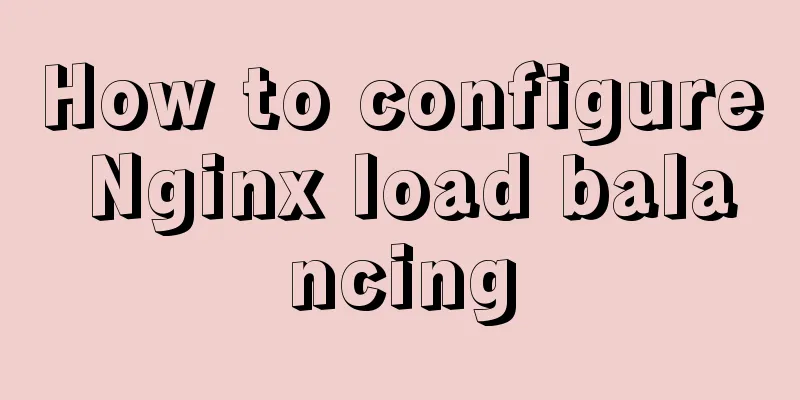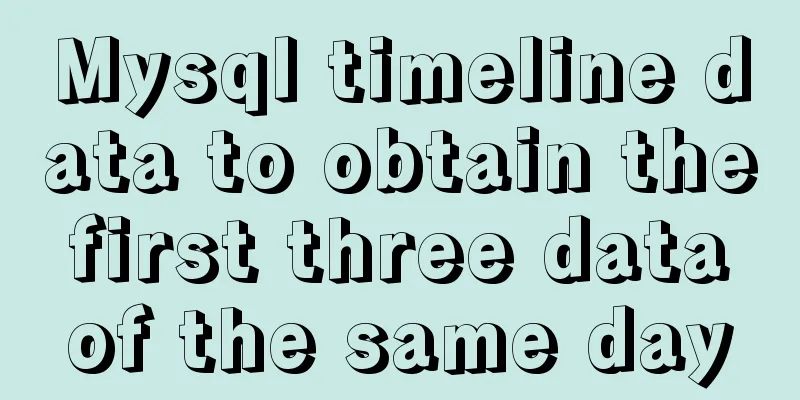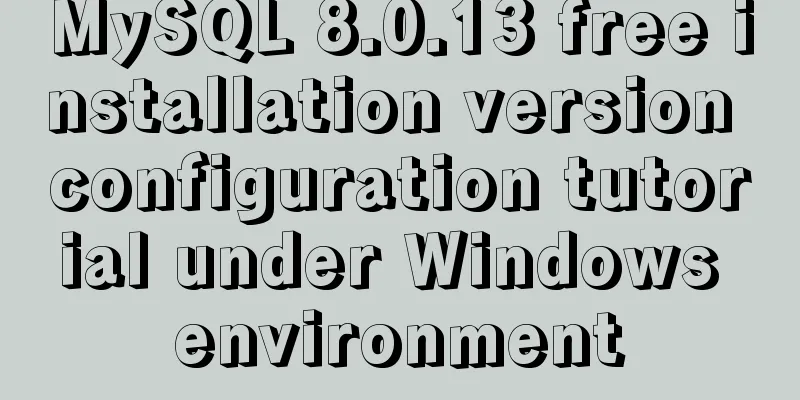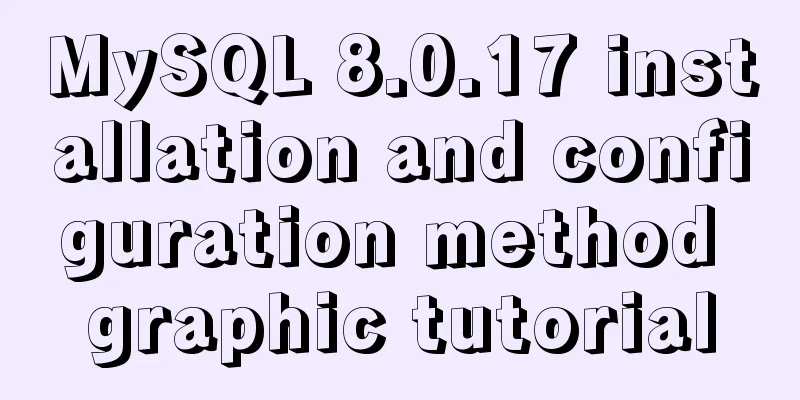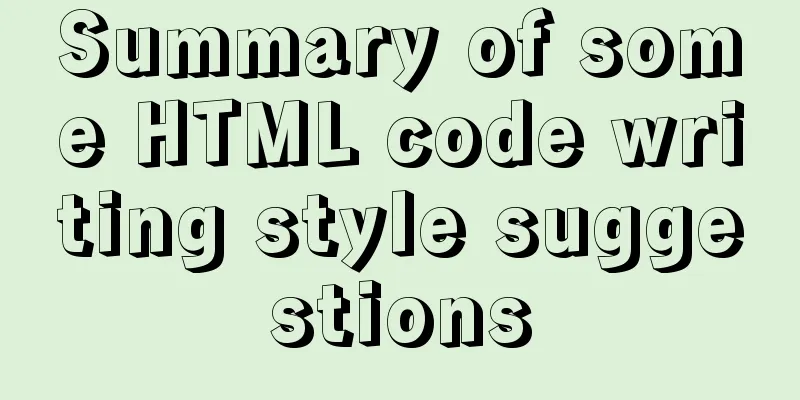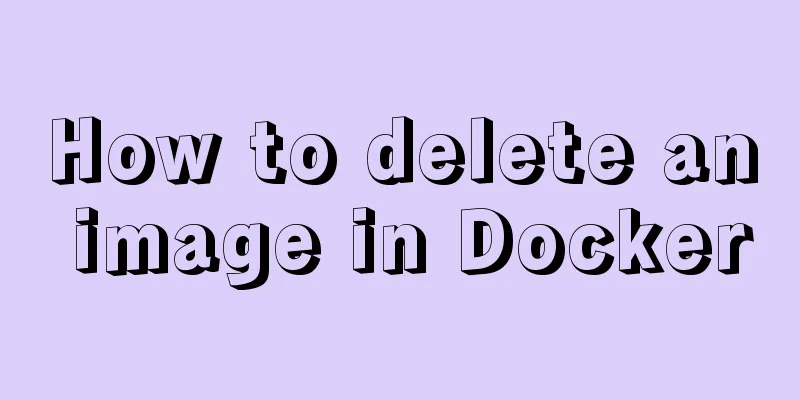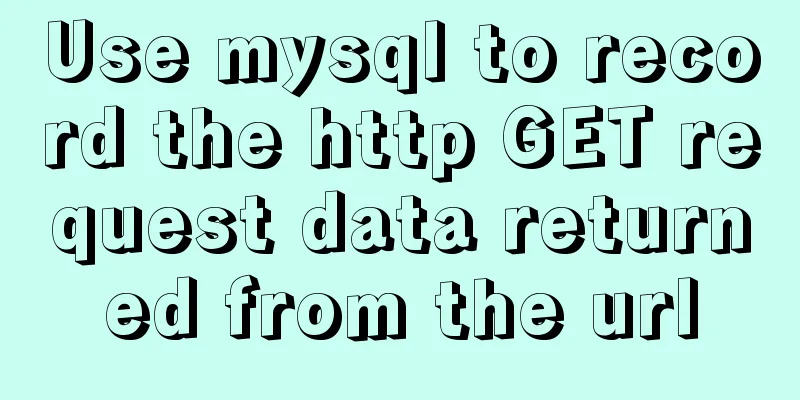JS object copying (deep copy and shallow copy)
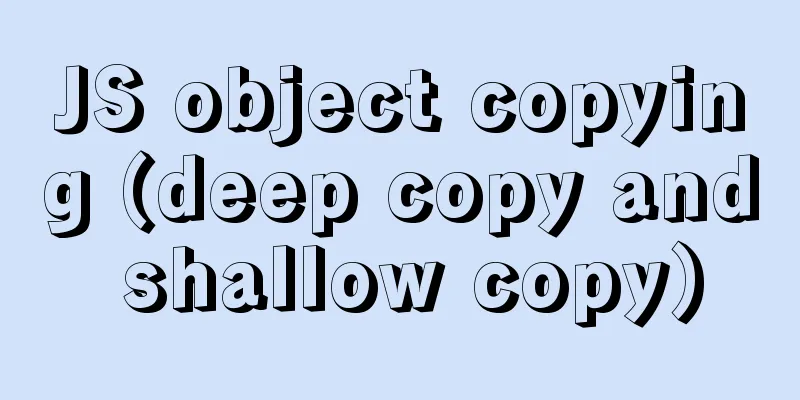
1. Shallow copy1. Object.assign(target,source,source...)a. Supports multiple object replication b. If the source and target attributes are the same, the source will copy the target attributes c. Target can only be an Object object
var obj = {a:1,b:2}
undefined
Object.assign({c:3},obj)
{c: 3, a: 1, b: 2}
obj
{a: 1, b: 2}
Compatibility writing if (Object.assign) {//compatible} else {//incompatible}2. Spread operatorSupports copying multiple objects to one object"
var obj1 = { foo: "foo" };
var obj2 = { bar: "bar" };
var copySpread = { ...obj1, ...obj2 }; // Object {foo: "foo", bar: "bar"}
copySpread
{foo: "foo", bar: "bar"}
var obj = {a:1,b:2,c:3}
var objs = {...obj}
objs
{a: 1, b: 2, c: 3}
objs.a=10
10
objs
{a: 10, b: 2, c: 3}
obj
{a: 1, b: 2, c: 3}2. Deep Copy1. Use object serialization JSON.stringify() and JSON.parse()Note: This method only works if the original object contains serializable value types and does not have any circular references. An example of a non-serializable value type is a Date object - JSON.parse can only parse it into a string and cannot parse it back into its original Date object or an object whose property value is a function.
var obj = {a:1,b:[1,2,3],c:{e:3},bool:false}
undefined
var objs = JSON.parse(JSON.stringify(obj))
undefined
objs
{a: 1, b: Array(3), c: {…}, bool: false}
objs.bool = true
true
objs
{a: 1, b: Array(3), c: {…}, bool: true}
obj
{a: 1, b: Array(3), c: {…}, bool: false}2. Use recursion to judge object properties
function deepClone(obj) {
var copy;
// If obj is null, undefined or not an object, return obj directly
// Handle the 3 simple types, and null or undefined
if (null == obj || "object" != typeof obj) return obj;
// Handle Date
if (obj instanceof Date) {
copy = new Date();
copy.setTime(obj.getTime());
return copy;
}
// Handle Array
if (obj instanceof Array) {
copy = [];
for (var i = 0, len = obj.length; i < len; i++) {
copy[i] = clone(obj[i]);
}
return copy;
}
//Handle Function
if (obj instanceof Function) {
copy = function() {
return obj.apply(this, arguments);
}
return copy;
}
//Handle Object
if (obj instanceof Object) {
copy = {};
for (var attr in obj) {
if (obj.hasOwnProperty(attr)) copy[attr] = clone(obj[attr]);
}
return copy;
}
throw new Error("Unable to copy obj as type isn't supported " + obj.constructor.name);
}The above is the details of JS object copying (deep copy and shallow copy). For more information about JS, please pay attention to other related articles on 123WORDPRESS.COM! You may also be interested in:
|
<<: Command to view binlog file creation time in Linux
>>: Summary of Linux user groups and permissions
Recommend
Sharing some wonderful uses of wxs files in WeChat applet
Table of contents Preface application Filters Dra...
Tutorial on installing AutoFs mount service under Linux
Whether it is Samba service or NFS service, the m...
Defining the minimum height of the inline element span
The span tag is often used when making HTML web p...
Implementation of React virtual list
Table of contents 1. Background 2. What is a virt...
Detailed explanation of Vue's self-implementation of dispatch and broadcast (dispatch and broadcast)
Problem to be solved Mainly for cross-level commu...
Writing daily automatic backup of MySQL database using mysqldump in Centos7
1. Requirements: Database backup is particularly ...
Detailed explanation of MySQL startup options and system variables examples
Table of contents Boot Options Command Line Long ...
Summary of new usage of vi (vim) under Linux
I have used the vi editor for several years, but ...
Complete steps to build a squid proxy server in linux
Preface This article mainly introduces the releva...
JavaScript canvas to achieve raindrop effects
This article example shares the specific code of ...
How to operate Linux file and folder permissions
Linux file permissions First, let's check the...
Detailed tutorial on installing mysql on centos 6.9
1. Confirm whether MySQL has been installed. You ...
React Native startup process detailed analysis
Introduction: This article takes the sample proje...
JavaScript counts the number of times a character appears
This article example shares the specific code of ...
Solution to Docker's failure to release ports
Today I encountered a very strange situation. Aft...