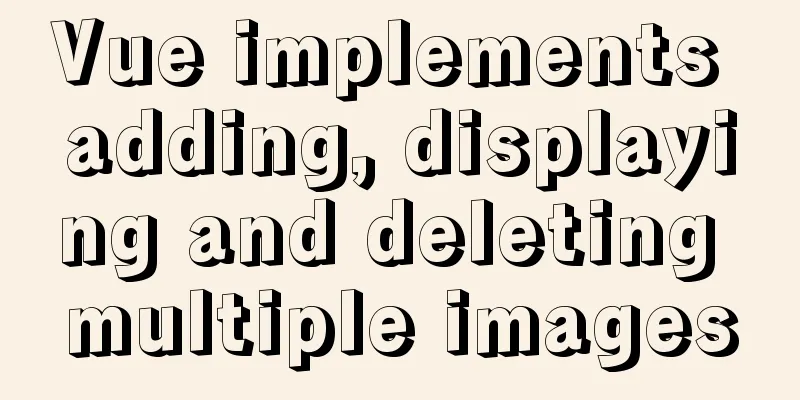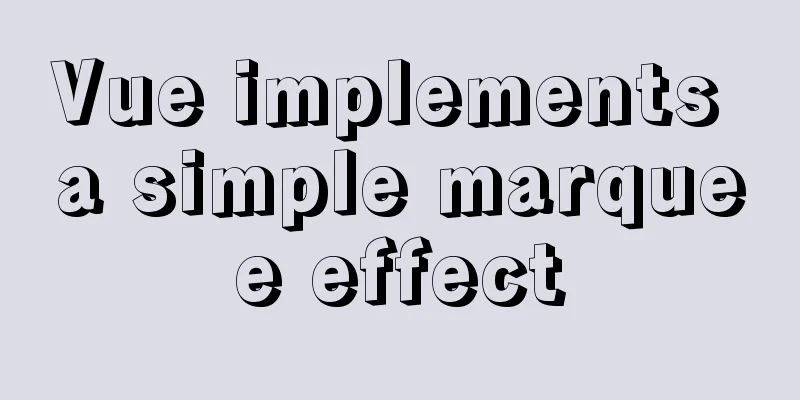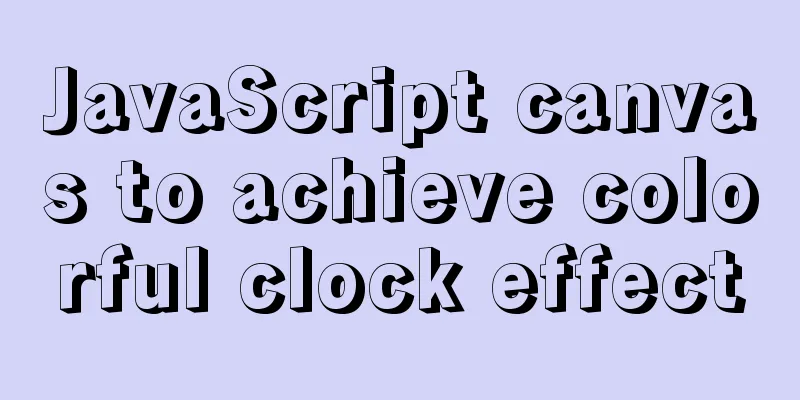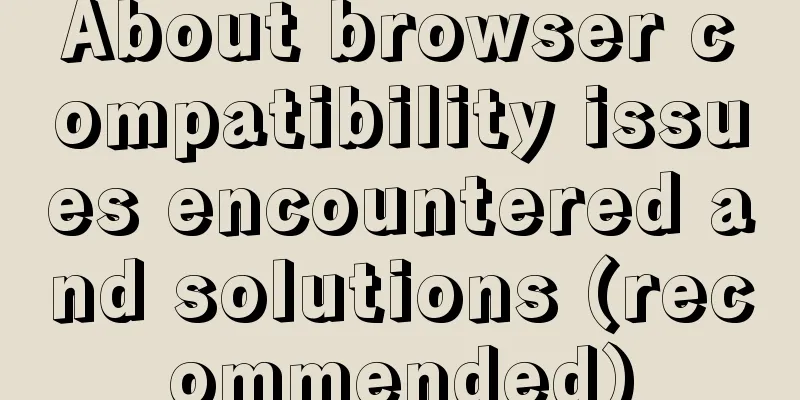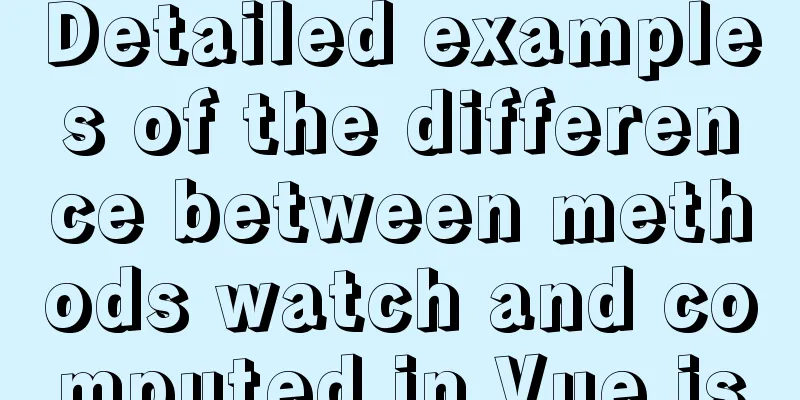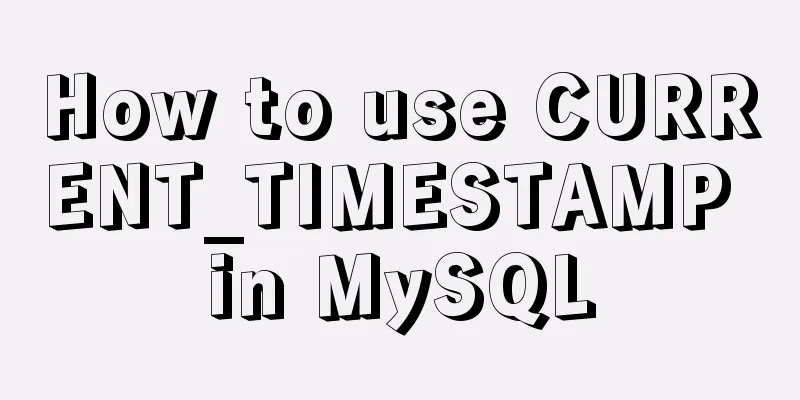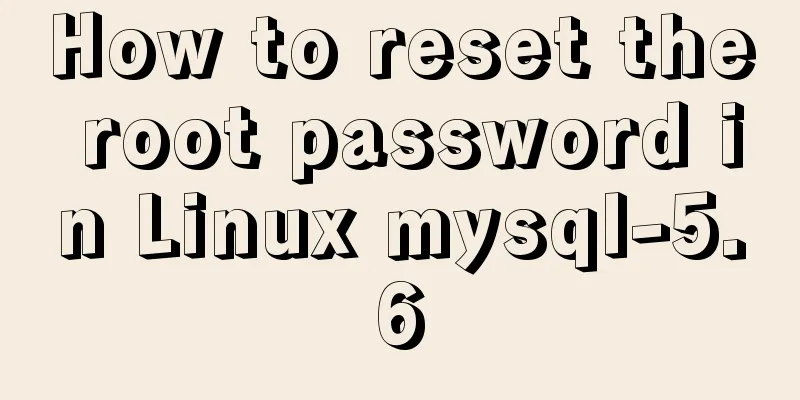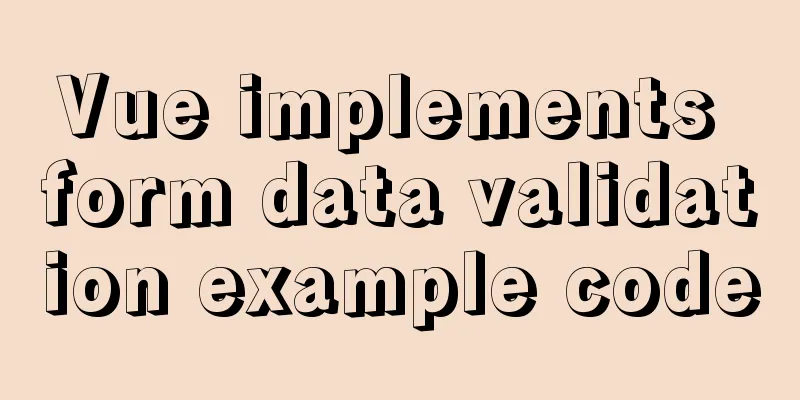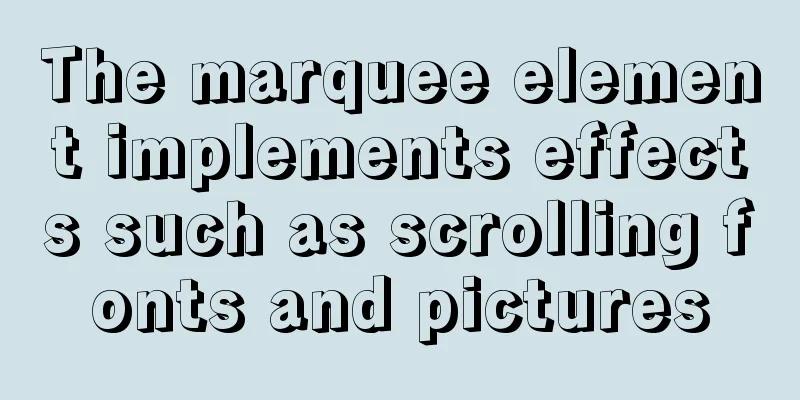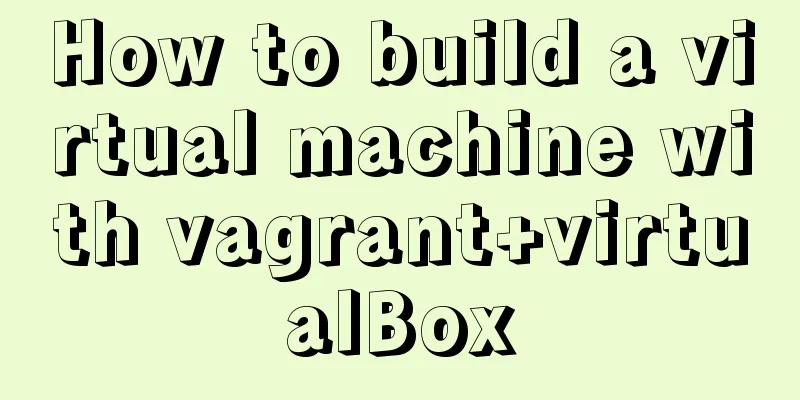Tutorial on installing AutoFs mount service under Linux
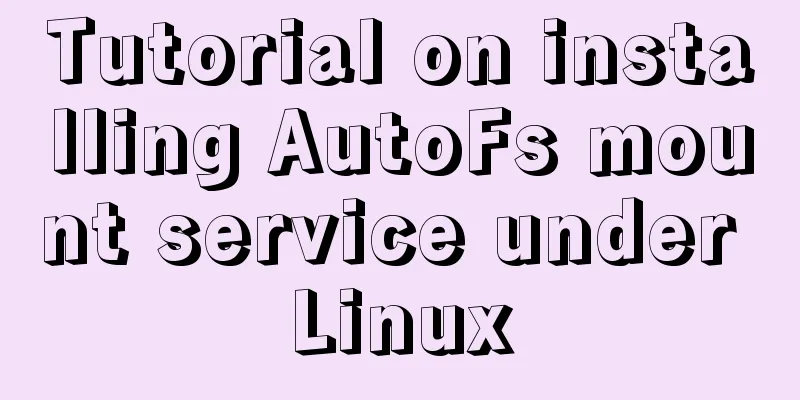
|
Whether it is Samba service or NFS service, the mounting information must be written to /etc/fstab, so that the remote shared resources will be automatically mounted when the server is started. Although this is convenient, if too many remote resources are mounted, it will put a heavy load on the network bandwidth and the server's hardware resources. If the resource is hanging If the file is not used for a long time after downloading, it will also cause a waste of server hardware resources. Some readers may say that they can execute the mount command to manually mount the file before each use. This is a good option, but you need to mount it every time before using it. Don’t you think it’s troublesome? The autofs automatic mounting service can help us solve this problem. Unlike the mount command, the autofs service program is a Linux system daemon that automatically mounts a file system when it detects that a user is trying to access a file system that has not been mounted. In other words, after we fill the mount information into the /etc/fstab file, the system will automatically mount it every time it starts, and the autofs service program will dynamically mount it when the user needs to use the file system, thereby saving network resources and server hardware resources. [root@localhost ~]# yum install autofs Loaded plugins: langpacks, product-id, subscription-manager ...... Running transaction Installing: hesiod-3.2.1-3.el7.x86_64 1/2 Installing: 1:autofs-5.0.7-40.el7.x86_64 2/2 Verifying : hesiod-3.2.1-3.el7.x86_64 1/2 Verifying : 1:autofs-5.0.7-40.el7.x86_64 2/2 Installed: autofs.x86_64 1:5.0.7-40.el7 Dependency Installed: hesiod.x86_64 0:3.2.1-3.el7 Complete! Linux servers in production environments generally manage the mounting operations of many devices at the same time. If all the device mount information is written into the main configuration file of the autofs service, it will undoubtedly make the main configuration file bloated, which is not conducive to the service execution efficiency and the modification of the configuration content in the future. The main configuration file of the service program needs to be filled in according to the format of the "mount directory sub-configuration file". The mount directory is the directory one level above the device mount location. For example, CD-ROM devices are generally mounted in the /media/cdrom directory, so the mount directory can be written as /media. The corresponding sub-configuration file further describes the mount device information in this mount directory. The sub-configuration file needs to be defined by the user. There is no strict requirement for the file name, but the suffix must end with .misc. The specific configuration parameters are shown in bold in line 7. [root@localhost ~]# vim /etc/auto.master # # Sample auto.master file # This is an automounter map and it has the following format # key [ -mount-options-separated-by-comma ] location # For details of the format look at autofs(5). /media /etc/iso.misc /misc /etc/auto.misc # # NOTE: mounts done from a hosts map will be mounted with the # "nosuid" and "nodev" options unless the "suid" and "dev" # options are explicitly given. /net -hosts # # Include /etc/auto.master.d/*.autofs +dir:/etc/auto.master.d # # Include central master map if it can be found using # nsswitch sources. # # Note that if there are entries for /net or /misc (as # above) in the included master map any keys that are # same will not be seen as the first read key seen takes # precedence. +auto.master In the sub-configuration file, fill in the format of "mount directory, mount file type and permissions: device name". For example, to mount a CD-ROM device to the /media/iso directory, you can write the mount directory as iso, and -fstype is the file system format parameter, iso9660 is the CD-ROM device format, ro, nosuid, and nodev are the CD-ROM device formats. Device-specific permission parameters, /dev/cdrom defines the device name to be mounted. After the configuration is complete, start the autofs service program and add it to the system startup items: [root@localhost ~]# vim /etc/iso.misc iso -fstype=iso9660,ro,nosuid,nodev :/dev/cdrom [root@localhost ~]# systemctl start autofs [root@localhost ~]# systemctl enable autofs ln -s '/usr/lib/systemd/system/autofs.service' '/etc/systemd/system/multi-user.target.wants/autofs.service' A very interesting thing is going to happen next. We first check the current CD-ROM device mounting status to confirm that the CD-ROM device is not mounted and there is no iso subdirectory in the /media directory. However, we can use the cd command to switch to this iso subdirectory, and the CD device will be automatically mounted immediately. We can also successfully view the contents of the CD. [root@localhost ~]# df -h Filesystem Size Used Avail Use% Mounted on /dev/mapper/rhel-root 18G 3.0G 15G 17% / devtmpfs 905M 0 905M 0% /dev tmpfs 914M 140K 914M 1% /dev/shm tmpfs 914M 8.9M 905M 1% /run tmpfs 914M 0 914M 0% /sys/fs/cgroup /dev/sda1 497M 119M 379M 24% /boot [root@linuxprobe ~]# cd /media [root@localhost media]# ls [root@localhost media]# cd iso [root@localhost iso]# ls -l total 812 dr-xr-xr-x. 4 root root 2048 May 7 2017 addons dr-xr-xr-x. 3 root root 2048 May 7 2017 EFI -r--r--r--. 1 root root 8266 Apr 4 2017 EULA -r--r--r--. 1 root root 18092 Mar 6 2012 GPL dr-xr-xr-x. 3 root root 2048 May 7 2017 images dr-xr-xr-x. 2 root root 2048 May 7 2017 isolinux dr-xr-xr-x. 2 root root 2048 May 7 2017 LiveOS -r--r--r--. 1 root root 108 May 7 2017 media.repo dr-xr-xr-x. 2 root root 774144 May 7 2017 Packages dr-xr-xr-x. 24 root root 6144 May 7 2017 release-notes dr-xr-xr-x. 2 root root 4096 May 7 2017 repodata -r--r--r--. 1 root root 3375 Apr 1 2017 RPM-GPG-KEY-redhat-beta -r--r--r--. 1 root root 3211 Apr 1 2017 RPM-GPG-KEY-redhat-release -r--r--r--. 1 root root 1568 May 7 2017 TRANS.TBL [root@localhost ~]# df -h Filesystem Size Used Avail Use% Mounted on /dev/mapper/rhel-root 18G 3.0G 15G 17% / devtmpfs 905M 0 905M 0% /dev tmpfs 914M 140K 914M 1% /dev/shm tmpfs 914M 8.9M 905M 1% /run tmpfs 914M 0 914M 0% /sys/fs/cgroup /dev/cdrom 3.5G 3.5G 0 100% /media/iso /dev/sda1 497M 119M 379M 24% /boot This is the end of this article about the installation tutorial of AutoFs mount service under Linux. For more relevant content about Linux AutoFs mount service, please search 123WORDPRESS.COM's previous articles or continue to browse the following related articles. I hope everyone will support 123WORDPRESS.COM in the future! You may also be interested in:
|
<<: Using vue3+threejs to imitate the iView official website big wave special effects example
>>: Sample code for automatic web page refresh and automatic jump
Recommend
Detailed introduction to MySQL database index
Table of contents Mind Map Simple understanding E...
HTML table tag tutorial (12): border style attribute FRAME
Use the FRAME property to control the style type ...
How to install mysql8.0.23 under win10 and solve the problem of "the service does not respond to the control function"
Install mysql under win10 1. Download MySQL from ...
Network management and network isolation implementation of Docker containers
1. Docker network management 1. Docker container ...
A brief discussion on group by in MySQL
Table of contents 1. Introduction 2. Prepare the ...
Discussion on Web Imitation and Plagiarism
A few months after entering the industry in 2005, ...
JavaScript form validation example
HTML forms are commonly used to collect user info...
React's method of realizing secondary linkage
This article shares the specific code of React to...
The problem of introducing specified font @font-face in CSS to be compatible with various browsers
When making a web page, if you want to use a spec...
Troubleshooting MySQL high CPU load issues
High CPU load caused by MySQL This afternoon, I d...
Detailed tutorial for installing ElasticSearch:7.8.0 cluster with docker
ElasticSearch cluster supports動態請求的方式and靜態配置文件to ...
Example code for realizing charging effect of B station with css+svg
difficulty Two mask creation of svg graphics Firs...
How to change fixed positioning of child elements to absolute positioning by CSS3 transform
This article introduces the method of using CSS3 ...
Detailed explanation of the method of comparing dates in MySQL
If there is a table product with a field add_time...
Teach you how to insert 1 million records into MySQL in 6 seconds
1. Idea It only took 6 seconds to insert 1,000,00...