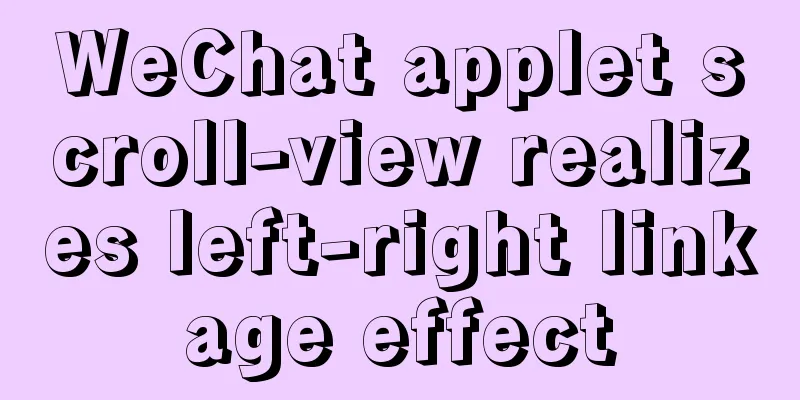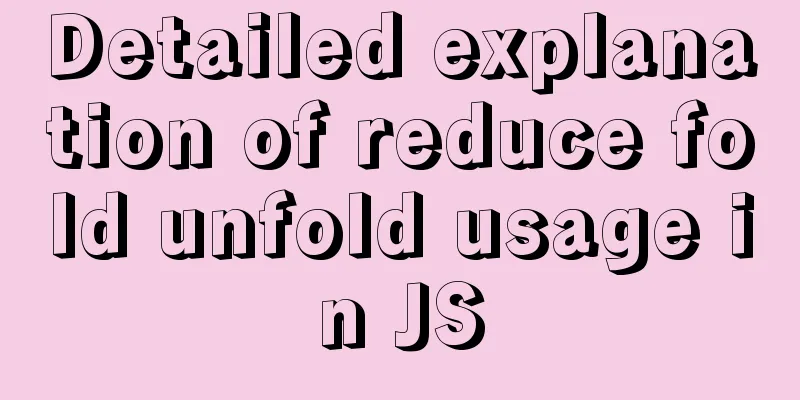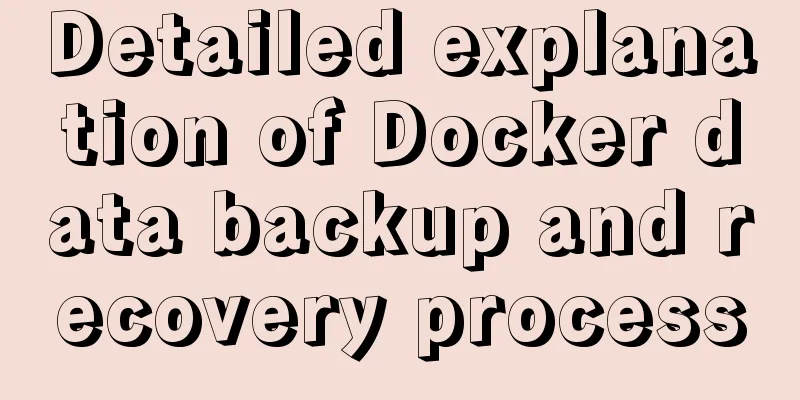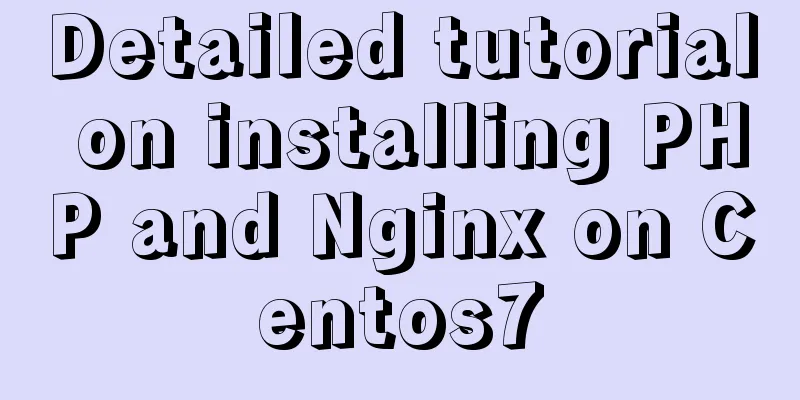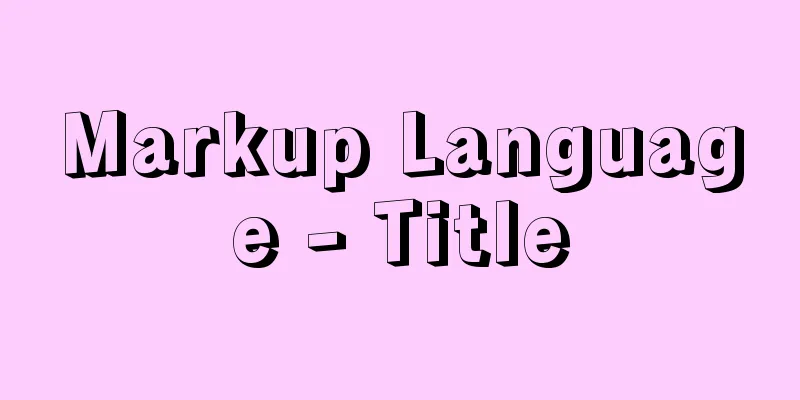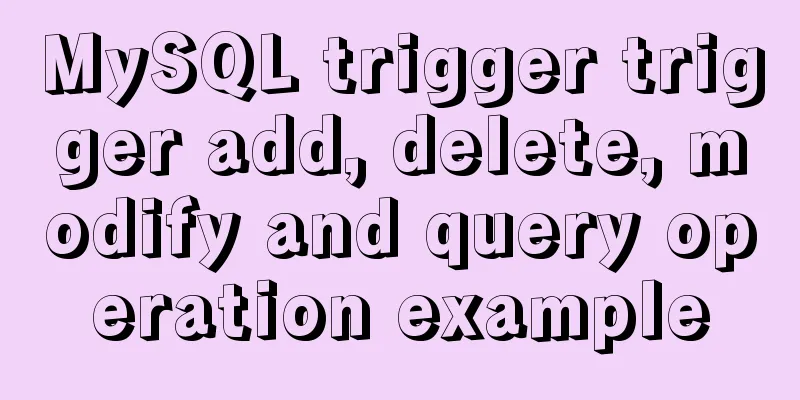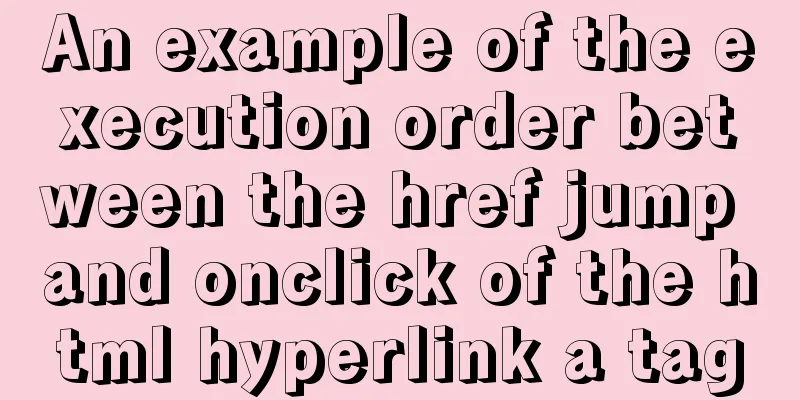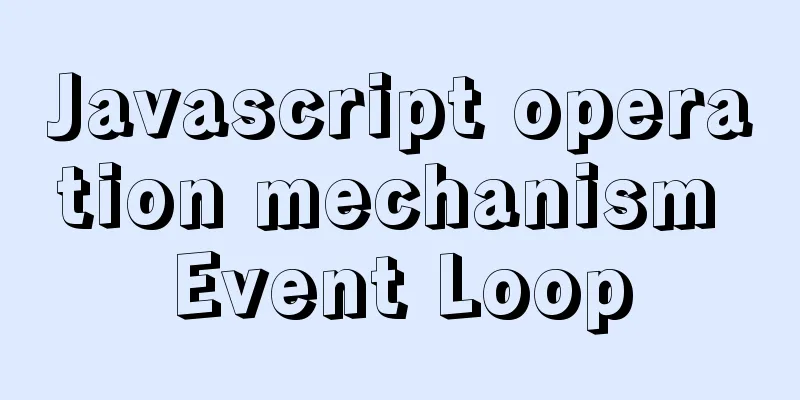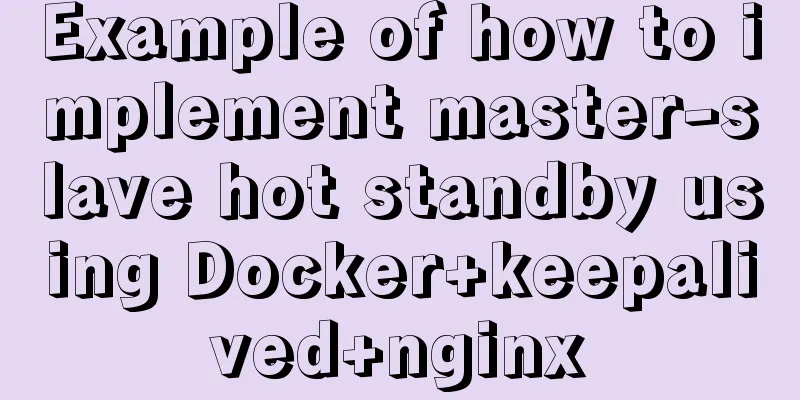Detailed explanation of the method of comparing dates in MySQL
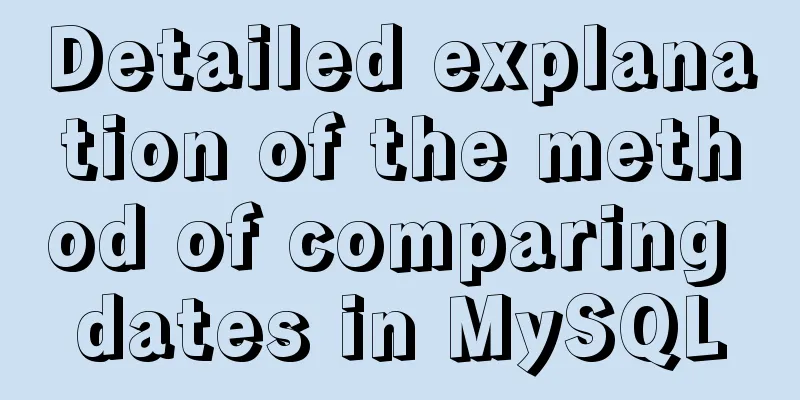
|
If there is a table product with a field add_time, whose data type is datetime, someone might write the SQL like this: The code is as follows select * from product where add_time = '2013-01-12' For this statement, if the format you store is YY-mm-dd, then it's OK. If the format you store is: 2013-01-12 23:23:56, then you are in trouble. This is the part where you can use the DATE() function to return the date, so this SQL should be processed as follows: The code is as follows select * from product where Date(add_time) = '2013-01-12' Another one, what if you want to query the products added in January 2013? The code is as follows select * from product where date(add_time) between '2013-01-01' and '2013-01-31' You can also write: select * from product where Year(add_time) = 2013 and Month(add_time) = 1 Now you should know the role of MySQL date functions in dealing with date comparison problems, right? Its date_col value is within the last 30 days: The code is as follows mysql> SELECT something FROM table WHERE TO_DAYS(NOW()) - TO_DAYS(date_col) <= 30; DAYOFWEEK(date) Returns the day of the week index of date (1=Sunday, 2=Monday, ... 7=Saturday). These index values correspond to the ODBC standard. The code is as follows
mysql> select DAYOFWEEK('1998-02-03');
-> 3
WEEKDAY(date)Returns the day of the week index of date (0=Monday, 1=Tuesday, ... 6=Sunday). The code is as follows
mysql> select WEEKDAY('1997-10-04 22:23:00');
-> 5
mysql> select WEEKDAY('1997-11-05');
-> 2
DAYOFMONTH(date)Returns the day of the month in date, in the range 1 to 31. The code is as follows
mysql> select DAYOFMONTH('1998-02-03');
-> 3
DAYOFYEAR(date)Returns the day of the year for date, in the range 1 to 366. The code is as follows
mysql> select DAYOFYEAR('1998-02-03');
-> 34
MONTH(date)Returns the month of date, ranging from 1 to 12. The code is as follows
mysql> select MONTH('1998-02-03');
-> 2
DAYNAME(date)Returns the day of the week of date. The code is as follows
mysql> select DAYNAME("1998-02-05");
-> 'Thursday'
MONTHNAME(date)Returns the name of the month in date. The code is as follows
mysql> select MONTHNAME("1998-02-05");
-> 'February'
QUARTER(date)Returns the quarter of the year for date, in the range 1 to 4. The code is as follows
mysql> select QUARTER('98-04-01');
-> 2If you want to have a more in-depth and systematic study of MySQL, you can refer to the classic book "MySQL King's Road to Promotion". Summarize The above is the method of comparing dates in MySQL that I introduced to you. I hope it will be helpful to you. If you have any questions, please leave me a message and I will reply to you in time. I would also like to thank everyone for their support of the 123WORDPRESS.COM website! You may also be interested in:
|
<<: A brief discussion of 3 new features worth noting in TypeScript 3.7
>>: Detailed explanation of the best configuration for Nginx to improve security and performance
Recommend
Implementation idea of left alignment of the last row of flex box layout
Using flex layout, if it is a nine-square grid, i...
Methods and problems encountered in installing mariadb in centos under mysql
Delete the previously installed mariadb 1. Use rp...
js to achieve a simple lottery function
This article shares the specific code of js to im...
The first step in getting started with MySQL database is to create a table
Create a database Right click - Create a new data...
How to use cursor triggers in MySQL
cursor The set of rows returned by the select que...
Specific steps for Vue browser to return monitoring
Preface When sharing a page, you hope to click th...
A commonplace technique for implementing triangles using CSS (multiple methods)
In some interview experiences, you can often see ...
Detailed explanation of compatibility issues and solutions for setting max-width and min-width in table
Setting min-width and max-width properties in tab...
Some questions about hyperlinks
<br />I am very happy to participate in this...
How to use Javascript to generate smooth curves
Table of contents Preface Introduction to Bezier ...
The process of using vxe-table to make editable tables in vue
There is a table in the project that needs to be ...
How to use Docker to package and deploy images locally
First time using docker to package and deploy ima...
Specific use of CSS front-end page rendering optimization attribute will-change
Preface When scroll events such as scroll and res...
Summary of methods for cleaning Mysql general_log
Method 1: SET GLOBAL general_log = 'OFF';...
Detailed explanation of Nginx+Tomcat load balancing cluster installation and configuration case
Table of contents Preface 1. Nginx+Tomcat 2. Conf...