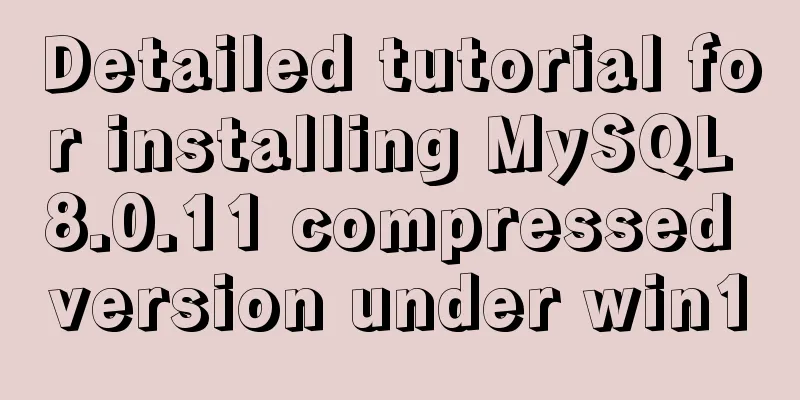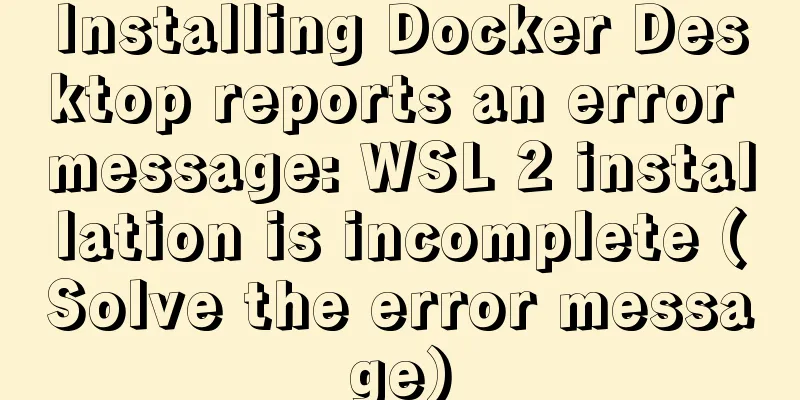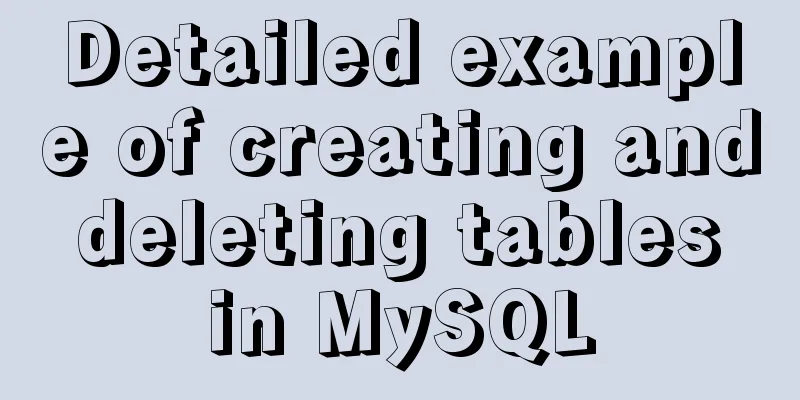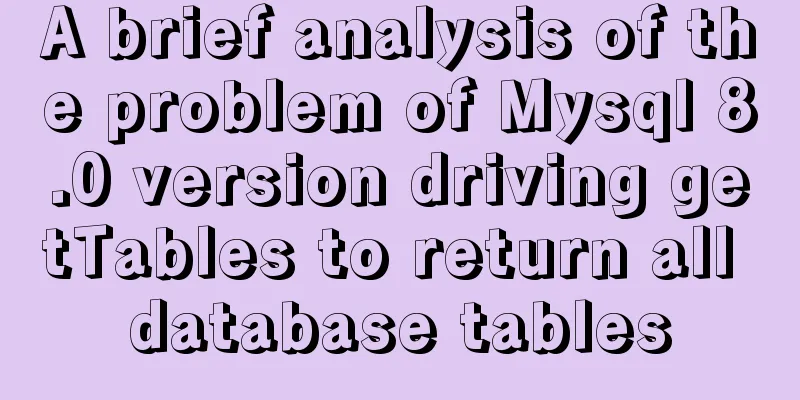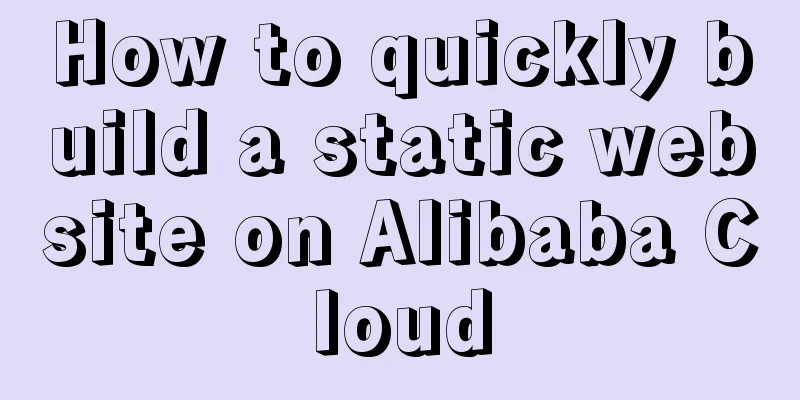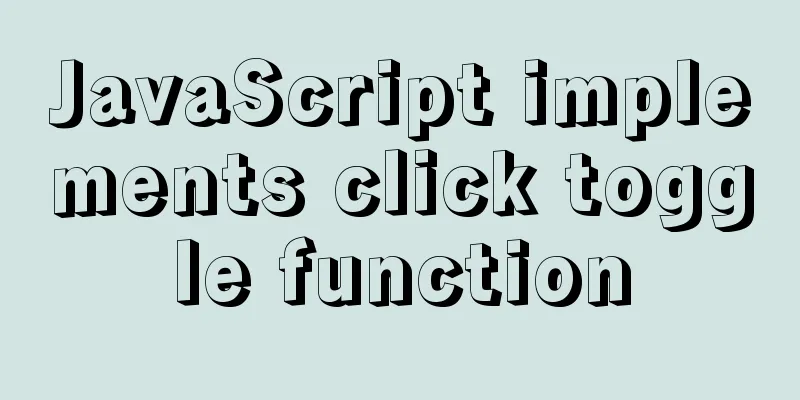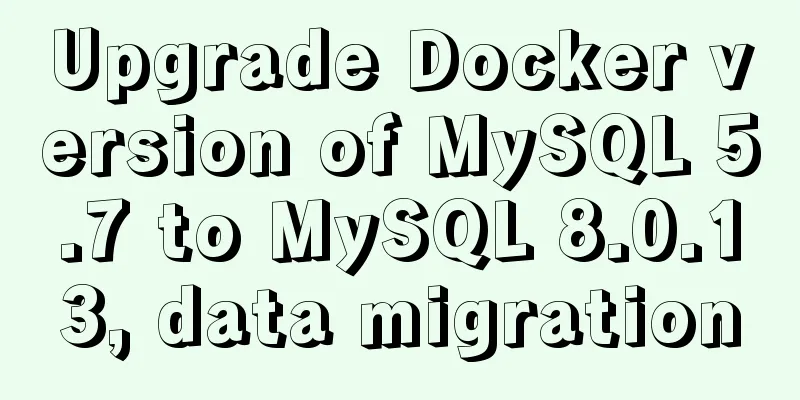Specific steps for Vue browser to return monitoring
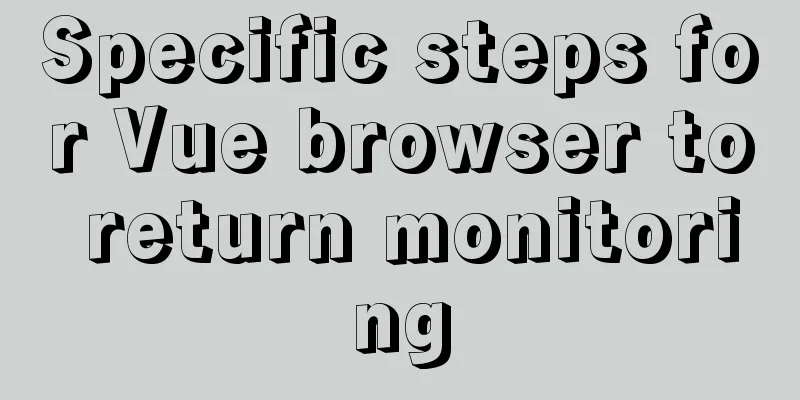
|
Preface When sharing a page, you hope to click the browser back button to return to the project homepage to increase the number of visits. You need to listen to the browser's back button and prevent its default event. The specific steps are as follows: 1. After mounting is completed, determine whether the browser supports popstate
mounted(){
if (window.history && window.history.pushState) {
history.pushState(null, null, document.URL);
window.addEventListener('popstate', this.goBack, false);
}
},
2. When the page is destroyed, cancel the monitoring. Otherwise other vue routing pages will also be monitored
destroyed()
window.removeEventListener('popstate', this.goBack, false);
},
3. Write the monitoring operation in methods. The content of removeEventListener to cancel the monitoring must be consistent with the content of opening the monitoring, so the function is written in methods.
methods:{
goBack(){
this.$router.replace({path: '/'});
//replace replaces the original route to avoid falling back to an infinite loop}
}
P.S. What is popstate used for? How to use popstate? The new HTML5 API extends window.history to make history points more open. You can store the current history point pushState, replace the current history point replaceState, and listen to the history point popstate. The usage of pushState and replaceState are similar. Directions: history.pushState(data,title,url); //The first parameter data is the value of state; the second parameter title is the title of the page, but all current browsers ignore this parameter, so just pass an empty string; the third parameter url is the link you want to go to; The usage of replaceState is similar, for example: Summarize This is the end of this article about vue browser return monitoring. For more relevant vue browser return monitoring content, please search 123WORDPRESS.COM's previous articles or continue to browse the following related articles. I hope everyone will support 123WORDPRESS.COM in the future! You may also be interested in:
|
<<: Detailed Tutorial on Installing MySQL 5.7 on RedHat 6.5
>>: How to use dd command in Linux without destroying the disk
Recommend
20 CSS coding tips to make you more efficient (sorted)
In this article, we would like to share with you ...
Create a new user in Linux and grant permissions to the specified directory
1 Create a user and specify the user's root p...
The marquee tag in HTML achieves seamless scrolling marquee effect
The <marquee> tag is a tag that appears in ...
An example of the difference between the id and name attributes in input
I have been making websites for a long time, but I...
Key knowledge summary of Vue development guide
Table of contents Overview 0. JavaScript and Web ...
WEB Chinese Font Application Guide
Using fonts on the Web is both a fundamental skill...
Undo log in MySQL
Concept introduction: We know that the redo log i...
OpenSSL implements two-way authentication tutorial (with server and client code)
1. Background 1.1 Problems A recent product testi...
Analysis of several reasons why Iframe should be used less
The following graph shows how time-consuming it is...
Detailed explanation of MySQL group sorting to find the top N
MySQL group sorting to find the top N Table Struc...
MySQL 5.7.19 winx64 free installation version configuration tutorial
mysql-5.7.19-winx64 installation-free version con...
VirtualBox installs CentOS7 virtual machine and enhancement tools (picture and text)
The computer system is: win7 This article is main...
Detailed explanation of PHP+nginx service 500 502 error troubleshooting ideas
Overview When a 500 or 502 error occurs during ac...
Example of how to build a Mysql cluster with docker
Docker basic instructions: Update Packages yum -y...
How to configure path alias for react scaffolding
The react version when writing this article is 16...