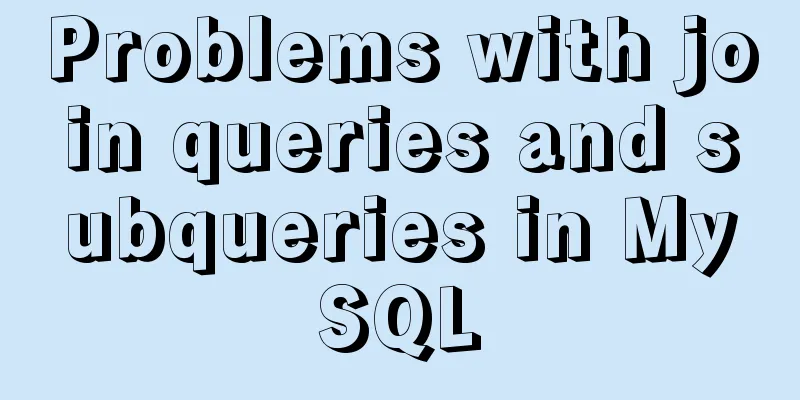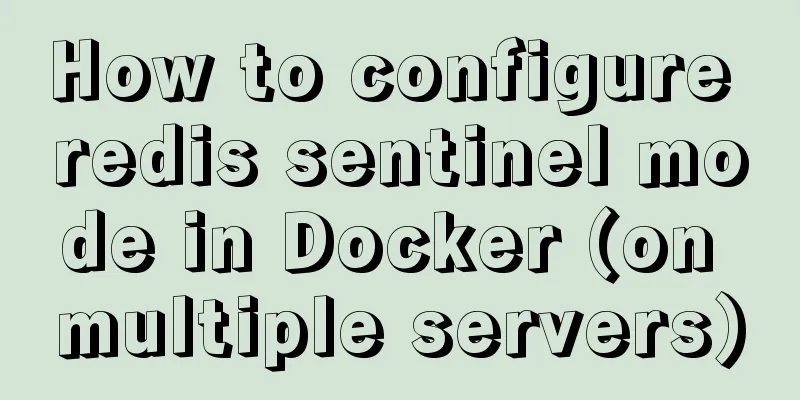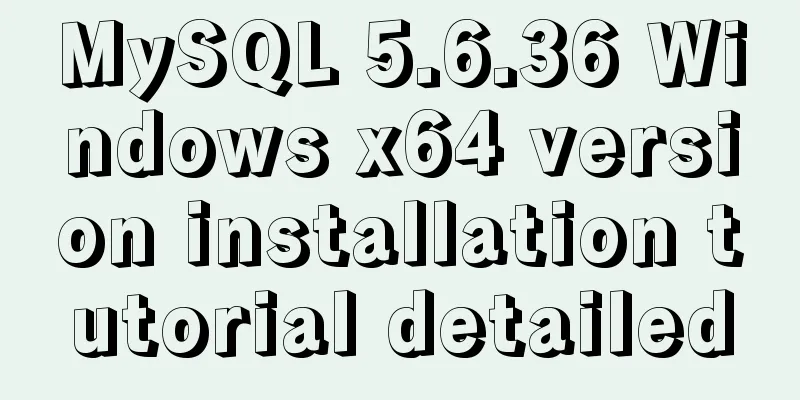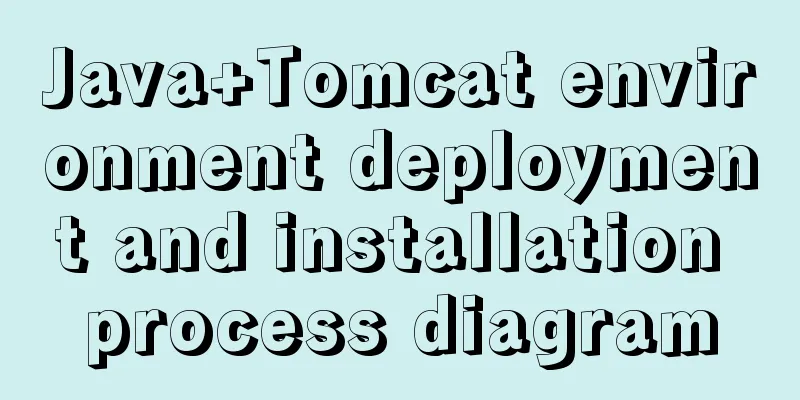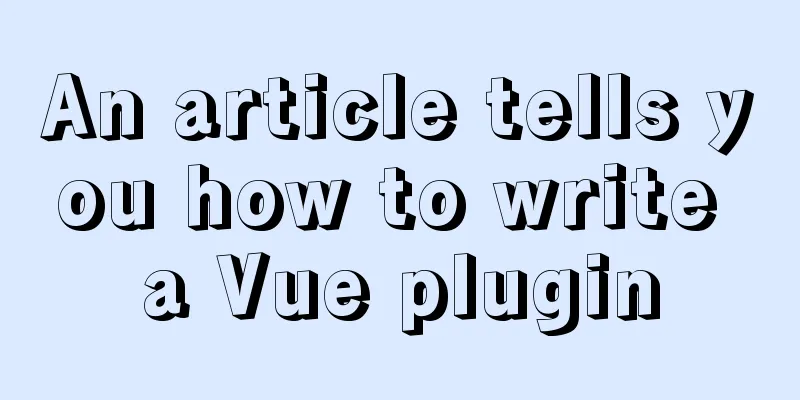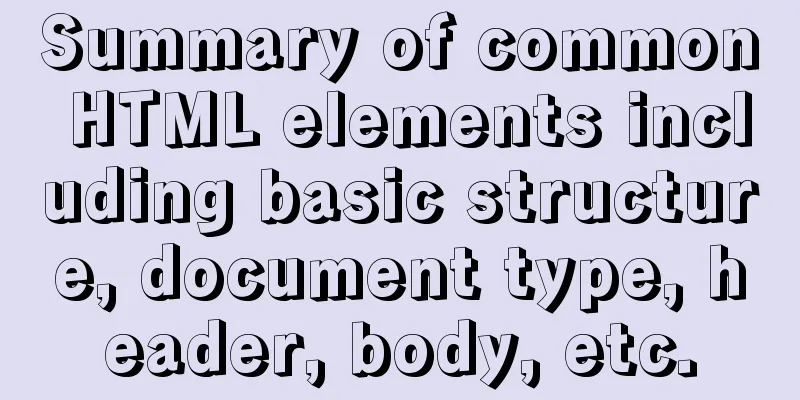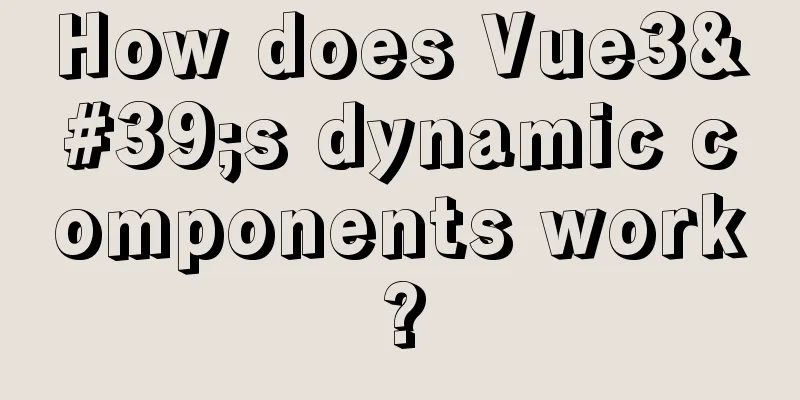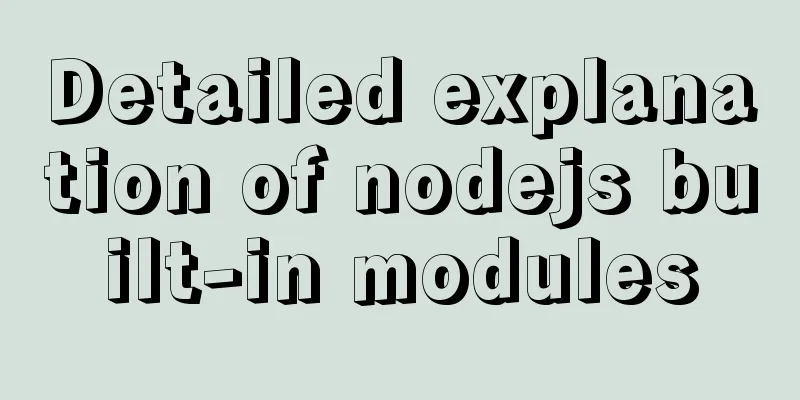js Promise concurrent control method

questionIt is required to write a method to control the number of concurrent Promises, as follows: promiseConcurrencyLimit(limit, array, iteratorFn) limit is the number of promises executed at the same time, array is the parameter array, and iteratorFn is the asynchronous operation performed in each promise. backgroundIn development, you need to execute post-processing logic after multiple promises are processed, usually using Promise.all: Primise.all([p1, p2, p3]).then((res) => ...) But there is a problem. Because promise is executed immediately after it is created, that is to say, multiple promise instances passed into promise.all have already started to execute when they are created. If the asynchronous operations executed in these instances are all http requests, then n http requests will be issued instantly, which is obviously unreasonable. A more reasonable way is to limit the number of asynchronous operations executed in Promise.all, and only allow limit asynchronous operations to execute simultaneously at the same time. Idea & ImplementationAs mentioned in the background, a promise is executed immediately after it is created, so the core of controlling concurrency lies in controlling the generation of promise instances. At the beginning, only limit promise instances are generated, and then wait for the status of these promises to change. As long as the status of one of the promise instances changes, another promise instance is immediately created... This cycle continues until all promises are created and executed. There are many libraries on npm that implement this function. I personally think that the tiny-async-pool library is better because it directly uses native Promise to implement this function, while most other libraries re-implement promises. The core code is as follows:
async function asyncPool(poolLimit, array, iteratorFn) {
const ret = []; // used to store all promise instances const executing = []; // used to store the currently executing promise
for (const item of array) {
const p = Promise.resolve(iteratorFn(item)); // To prevent the callback function from returning something other than promise, wrap it with Promise.resolve ret.push(p);
if (poolLimit <= array.length) {
// In the then callback, when the promise status becomes fulfilled, delete it from the executing promise list executing const e = p.then(() => executing.splice(executing.indexOf(e), 1));
executing.push(e);
if (executing.length >= poolLimit) {
// Once the number of promise lists being executed is equal to the limit, use Promise.race to wait for a promise state to change.
// After the state changes, the callback of then will be executed, and the promise will be deleted from executing.
// Then enter the next for loop and generate a new promise to supplement await Promise.race(executing);
}
}
}
return Promise.all(ret);
}
The test code is as follows:
const timeout = (i) => {
console.log('start', i);
return new Promise((resolve) => setTimeout(() => {
resolve(i);
console.log('end', i);
}, i));
};
(async () => {
const res = await asyncPool(2, [1000, 5000, 3000, 2000], timeout);
console.log(res);
})();
The core idea of the code is:
This is the end of this article about the method of controlling the number of concurrent calls in js Promise. For more relevant content about js Promise concurrent control, please search for previous articles on 123WORDPRESS.COM or continue to browse the following related articles. I hope you will support 123WORDPRESS.COM in the future! You may also be interested in:
|
Recommend
In-depth understanding of asynchronous waiting in Javascript
In this article, we’ll explore how async/await is...
Solution to index failure caused by MySQL implicit type conversion
Table of contents question Reproduction Implicit ...
Summary of using the exclamation mark command (!) in Linux
Preface Recently, our company has configured mbp,...
IIS configuration of win server 2019 server and simple publishing of website
1. First remotely connect to the server 2. Open S...
Introduction to major browsers and their kernels
Trident core: IE, MaxThon, TT, The World, 360, So...
Detailed installation and configuration tutorial of MySQL 5.7 under Win10
1. Unzip MySQL 5.7 2. Create a new configuration ...
Comparison of the efficiency of different methods of deleting files in Linux
Test the efficiency of deleting a large number of...
MyBatis dynamic SQL comprehensive explanation
Table of contents Preface Dynamic SQL 1. Take a l...
Docker containers communicate directly through routing to achieve network communication
Overview As for the current default network of Do...
Solution to the problem of Failed when configuring IDEA to connect to MYSQL database
This article mainly introduces the solution to th...
Analysis of MySQL user management operation examples
This article describes the MySQL user management ...
The difference and usage between div and span
Table of contents 1. Differences and characterist...
Detailed explanation of adding dotted lines to Vue element tree controls
Table of contents 1. Achieve results 2. Implement...
Summary of scientific principles and suggestions for web design and production
<br />In the field of network design, resear...
HTML table markup tutorial (42): horizontal alignment attribute of the table header ALIGN
In the horizontal direction, you can set the alig...