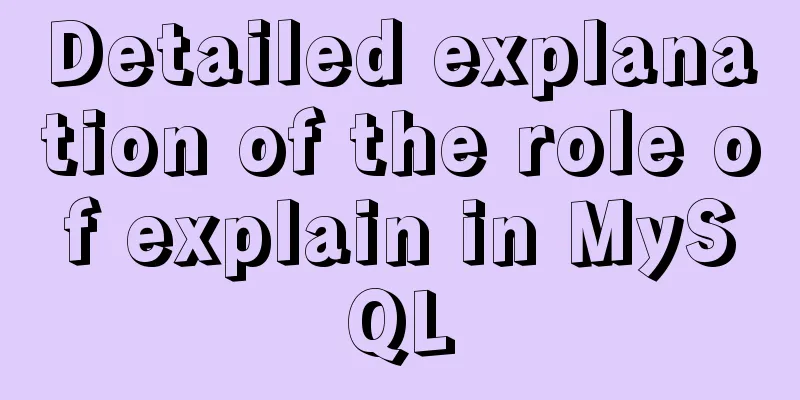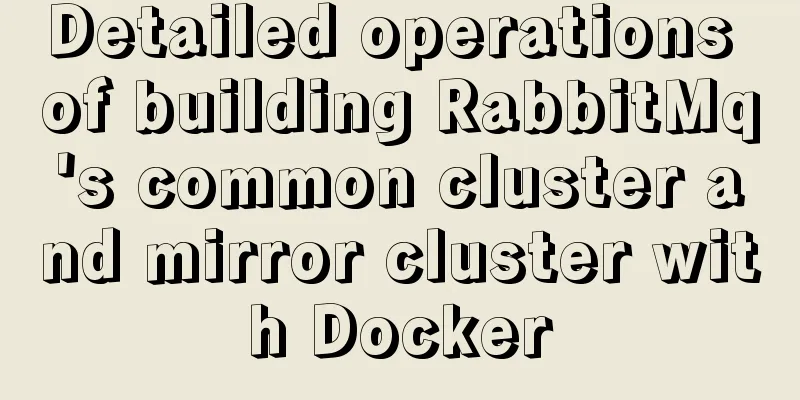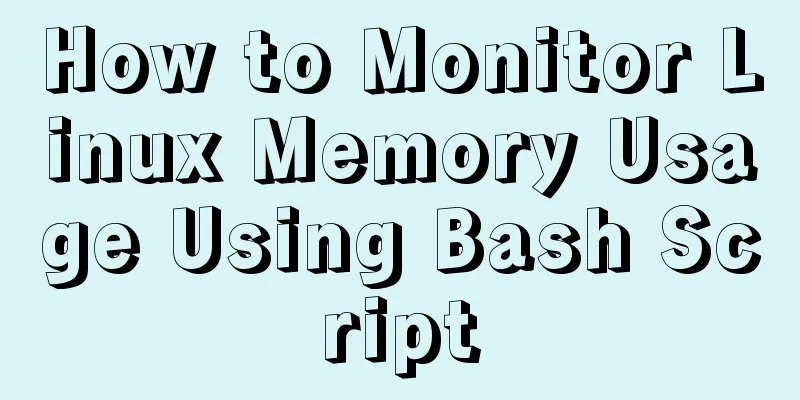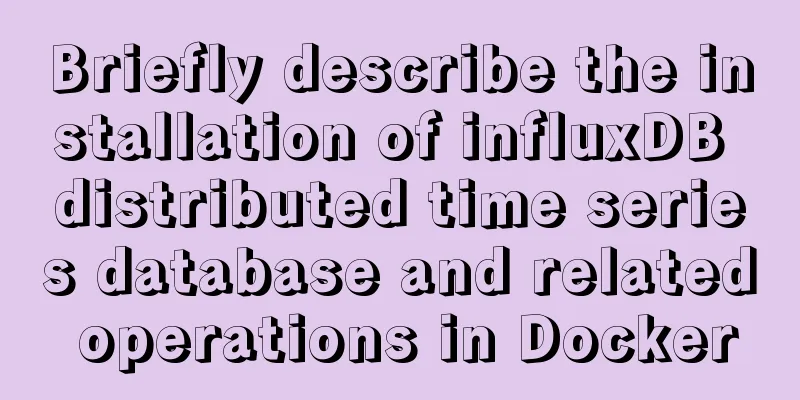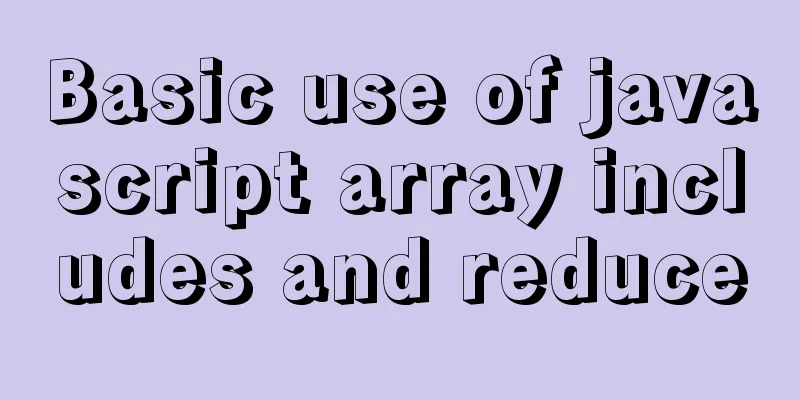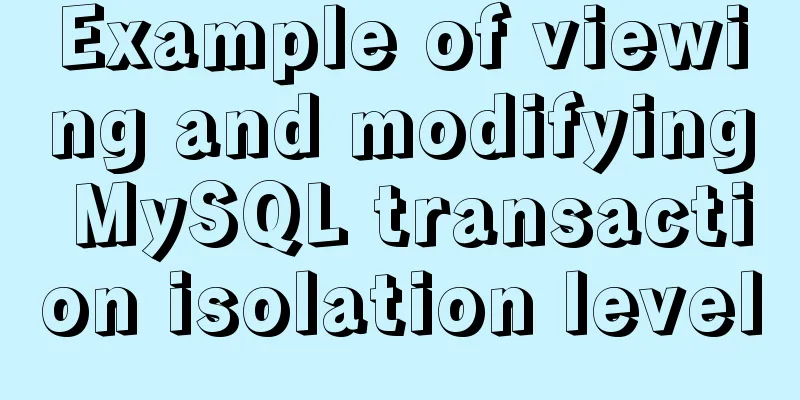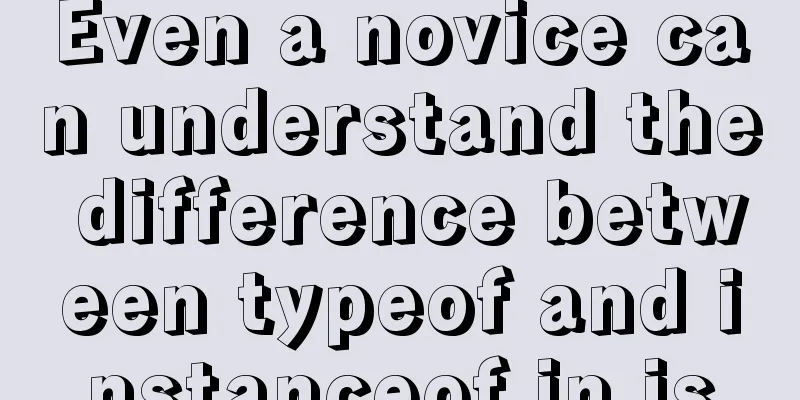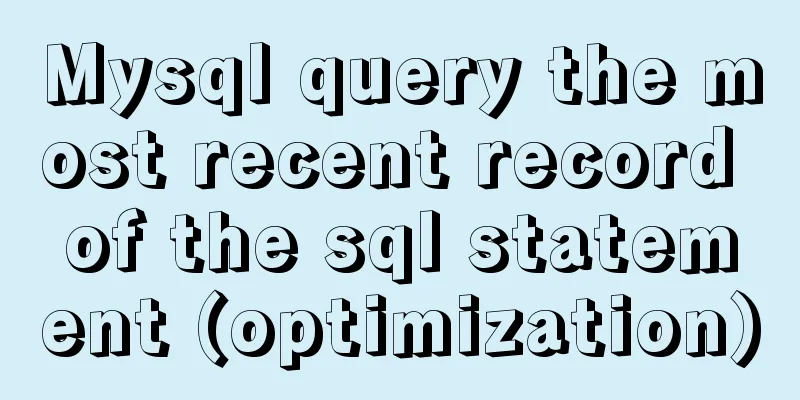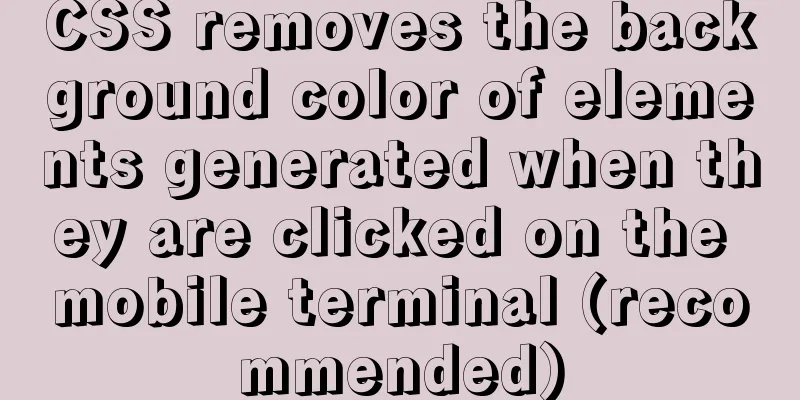Summary of scientific principles and suggestions for web design and production
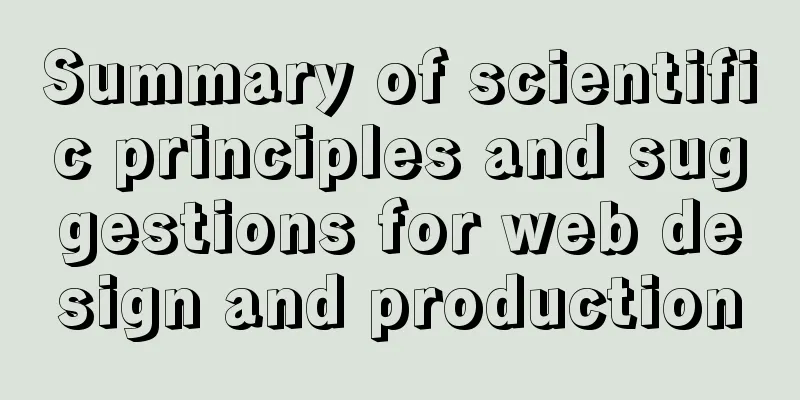
|
<br />In the field of network design, research on Eye-Tracking is very popular, but how to transform these research results into specific and feasible designs for operation is still a difficult point. Here are some tips from the Eye-Tracking study that can help you improve your website design: 1. Text is more attractive than images <br />Contrary to what you may think, when browsing a website, it is not the images that directly attract the user's attention. Most users who click through to your site by accident are looking for information, not images. Therefore, ensuring that your website design highlights the most important information sections is the first principle of design. 2. The first movement of the eyeball is to focus on the upper left corner of the web page .<br />This habit of users browsing the web should be expected. After all, the upper left corner is the main operation center, which is adopted in the design of most important computer applications. When you are building your website and thinking about the website design, you should try to keep to this format. You have to understand that if you want to maintain your personal style and build a successful website, you must respect the habits of your users. 3. When users browse a web page, they first look at the upper left and upper parts of the web page, and then read down and browse the content on the right .<br />The general browsing method of users is in the shape of an "F". Keep the important elements of your website content focused in these key areas to ensure reader engagement. Place headlines, subheadings, hot topics and important articles here to attract readers to read. 4. Readers ignore banner ads <br />Studies show that readers ignore most banner ads—even if they’re your livelihood—and keep their eyes on them for only a fraction of a second. If you want to make money through advertising, you must innovate your ad placement and properly configure the website advertising format. 5. Fancy fonts and formatting are ignored <br />Why? That's because users will think these are advertisements, not the information they need. In fact, studies have shown that users have a hard time finding the information they need in fancy fonts filled with lots of color because visual cues tell them to ignore it. Keep your website clean and simple, and don't let important information be overlooked because of the flashy appearance. 6. Use numerals instead of numbers <br />If you use numerals instead of lists of numbers, readers will find it easy to find real information on your website. Remember, you are writing to readers who will be browsing your site for the first time, so make it easy for them to find the information they need and keep them interested. 7. Font size affects browsing behavior <br />Want to change how people perceive your web pages? Change the font size of web pages. Large fonts stimulate scanning, while smaller fonts increase focused reading. According to your needs, configure the ratio of the two. 8. When encountering content that interests them, users will only take a second look at the subtitle <br />Don't be too insistent on a fixed format for subtitles - ensure they are relevant and interesting. You can also include keywords in your subtitles to help search engines attract readers. 9. People mostly only browse a small portion of the content on a web page .<br />You can turn this into your advantage if you provide information to users while they are browsing so that they can lock in their target as quickly as possible. Make web information easier to find and read by highlighting certain sections or creating bulleted lists. 10. Short paragraphs have better expressiveness than long paragraphs. Web page information is provided for most offline users who emphasize quick browsing. Keep information to short paragraphs and sentences unless the context requires it, such as the product descriptions on this e-commerce site. 11. Based on visual targeting, a one-column format is more expressive than a multi-column format <br />Don't overwhelm website visitors with too much information. In most cases, simplicity is more powerful. Multi-column content is easily overlooked by users, and we need to eliminate these distractions. 12. Ads at the top and left of the web page are more eye-catching <br />If you need to embed ads on your website, try to integrate them into the upper left part of the web page so that they can attract maximum visual attention. Of course, just because users notice these ads doesn't mean they'll click on them. So don't sacrifice your original website design just to get more attention for your ad. Watch more web design tutorials. 13. Placing ads next to the best content can also increase attention <br />If you want to increase the visibility and click-through rate of your ads, you can place them next to the most interesting content and integrate them into the design of the web page. This way, users can find what they need and you can improve the effectiveness of your advertising. 14. In various tests, people read text ads most attentively. As mentioned above, the average internet user won’t spend much time viewing content that is clearly an advertisement. That’s why text ads perform so well. Rather than being distracting, they blend in with the rest of the page, which makes them less visually stimulating to the reader and helps this ad format achieve a successful readership rate. 15. Bigger images attract more attention <br />If you are going to use images on your web page, the bigger the better. People are more likely to view images where they can clearly see details and take in information. Make sure the image you use is relevant to the content of your article, otherwise it is more likely to be overlooked. Most of your readers have fast connection speeds, so feel free to use larger images on your site. 16. Clean, clear close-up images can attract more visual attention <br />Those abstract artistic images may make your website look tasteful, but they will not attract much readers' attention. If you need to use these images, please make sure that the images used are clear and the content they convey is easy to read. It is important to note that pictures that feature real “people” are “better” than so-called model pictures. 17. Titles can attract attention <br />When browsing a web page, the first thing readers can find is the title. Make sure all relevant links on the web page are smooth and effective to allow readers to search further through the website smoothly. 18. Users spend a lot of time looking at buttons and menus <br />So, you need to spend extra time maintaining your careful design. After all, they not only attract readers’ attention, but are also an important component of website design. 19. Form format can extend the reader's attention time . Breaking down the content and paragraphs, and using a large number of forms to present your article can ensure the reader's browsing rate. Using numbers and other marking symbols to highlight the important content of the article will make the website easier to browse and users will find the information they need faster. 20. Avoid large blocks of text <br />Studies show that the average web browser won’t take the time to read large blocks of text, no matter how important or well-written they are. Therefore, these large texts must be broken down into several small paragraphs. Highlighting important places and placing clickable buttons can also increase user attention. 21. Format can attract attention <br />Using bold, uppercase, colored, and underlined text can help users get the main information expressed in the text. Be careful when using them, as excessive use can make your pages difficult to read and can scare readers away. 22. Make good use of white space <br />While it is tempting to fill every inch of the web page, it is actually better to leave some space on the site. Excessive amounts of information on a website can overwhelm users and they will forget most of what is being offered. So keep the web page simple and leave some visual space for readers to rest. 23. Placed at the top of the web page, the navigation tool will play a better role . <br />Ideally, you would not be satisfied with readers only browsing the initial page when they open your website, but you would like them to browse and see other content of interest. Placing the navigator at the top of the web page allows users to easily find the target content they need by using this tool. |
<<: Example code for implementing 3D Rubik's Cube with CSS
>>: MySQL5.7 parallel replication principle and implementation
Recommend
Detailed explanation of custom swiper component in JavaScript
Table of contents Effect display Component Settin...
Detailed introduction to nobody user and nologin in Unix/Linux system
What is the nobody user in Unix/Linux systems? 1....
Concat() of combined fields in MySQL
Table of contents 1. Introduction 2. Main text 2....
WeChat applet + mqtt, esp8266 temperature and humidity reading implementation method
First, the principle of esp8266 publishes message...
How to install nginx under Linux
Nginx is developed in C language and is recommend...
Some experience sharing on enabling HTTPS
As the domestic network environment continues to ...
Solve the problem of MySQL 8.0 still prompting Access denied even though the input is correct
I started learning MySQL recently. The installati...
mysql zip file installation tutorial
This article shares the specific method of instal...
Supplementary article on front-end performance optimization
Preface I looked at the previously published arti...
Practical TypeScript tips you may not know
Table of contents Preface Function Overloading Ma...
Summary of all HTML interview questions
1. The role of doctype, the difference between st...
Process analysis of deploying ASP.NET Core applications on Linux system Docker
Table of contents 1. System environment 2. Operat...
How to quickly deploy Gitlab using Docker
1. Download the gitlab image docker pull gitlab/g...
iview implements dynamic form and custom verification time period overlap
Dynamically adding form items iview's dynamic...
Zabbix WEB monitoring implementation process diagram
Take zabbix's own WEB interface as an example...