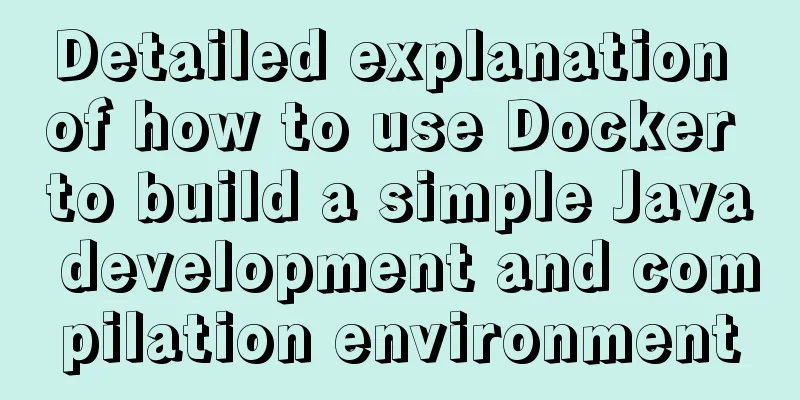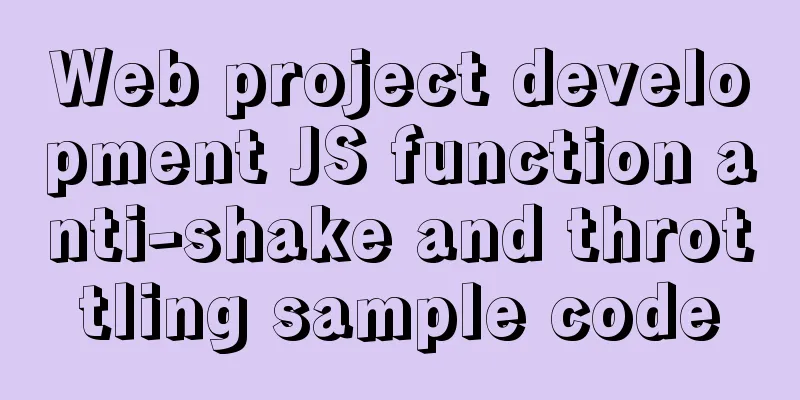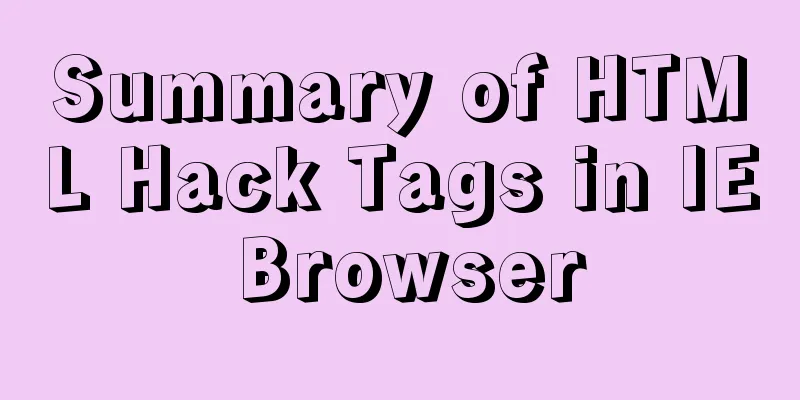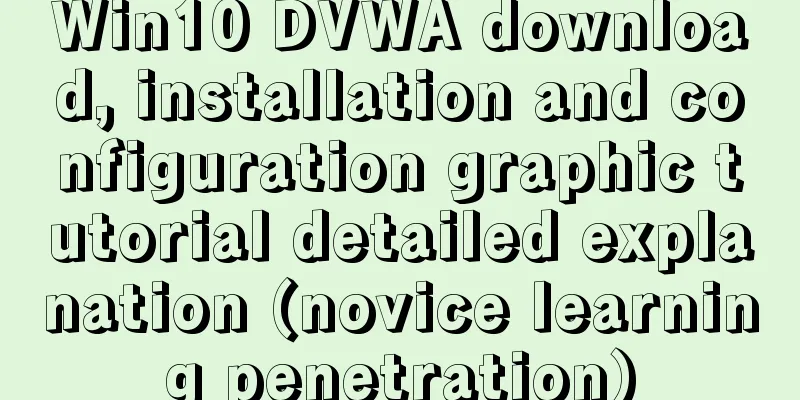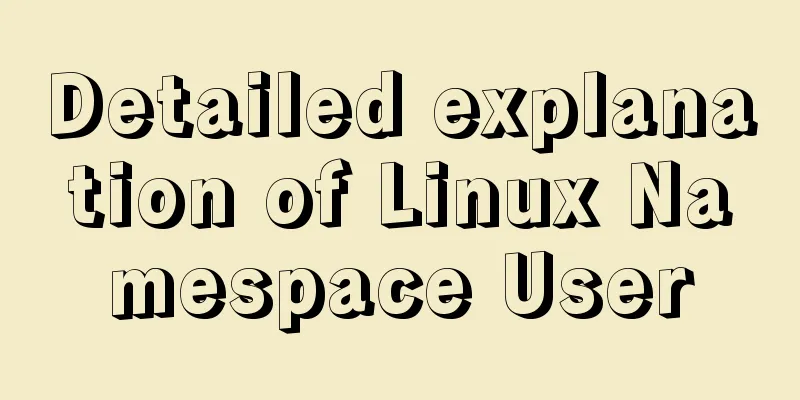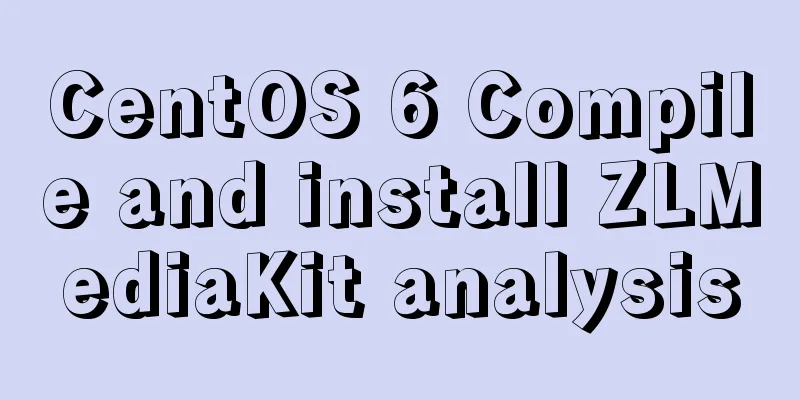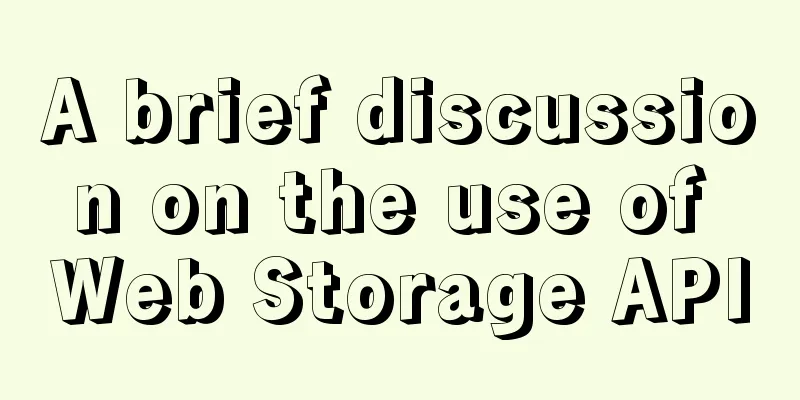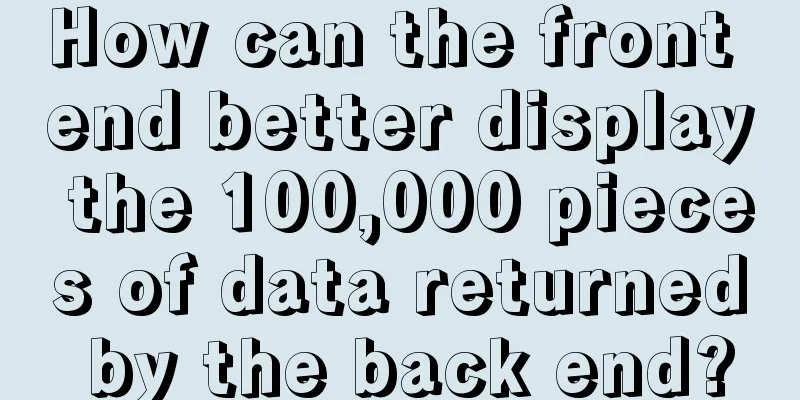mysql zip file installation tutorial
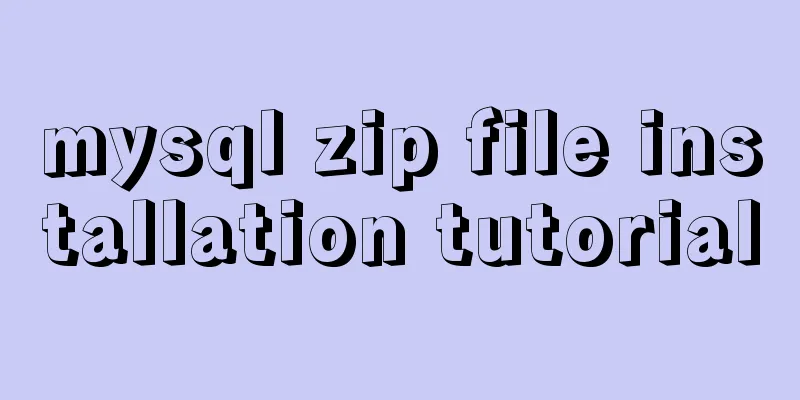
|
This article shares the specific method of installing the MySQL zip file for your reference. The specific content is as follows 1. Download mysql zip file download address 2. Unzip and configure environment variables MYSQL_HOME:D:\mysql 3. Add the my.ini file and data folder [mysql] # Set the default character set of the mysql client to default-character-set=utf8 [mysqld] #Set port 3306 port = 3306 # Set the installation directory of mysql to basedir=D:\mysql5.7 # Set the storage directory of mysql database data datadir=D:\mysql5.7\data # Maximum number of connections allowed max_connections=200 # The default character set used by the server is the 8-bit latin1 character set character-set-server=utf8 # The default storage engine that will be used when creating a new table default-storage-engine=INNODB 4. Enter the bin folder of the installation directory and run CMD as an administrator, such as D:mysql\bin, then initialize the database and remember the assigned password mysqld --initialize --user=mysql --console
5. Installation and startup mysqld --install mysql net start mysql Note: If the system is missing the msvcp120.dll file when starting, please download the C++ 2013 library Address: C++ 2013 Library 6. Change password
SET PASSWORD = PASSWORD('your password'); The above is the full content of this article. I hope it will be helpful for everyone’s study. I also hope that everyone will support 123WORDPRESS.COM. You may also be interested in:
|
<<: Explore JavaScript prototype data sharing and method sharing implementation
>>: Tutorial on deploying jdk and tomcat on centos7 without interface
Recommend
Detailed explanation of Linux inotify real-time backup implementation method
Real-time replication is the most important way t...
My CSS architecture concept - it varies from person to person, there is no best, only suitable
Preface <br />I have been working in the fro...
A brief analysis of the use of the HTML webpack plugin
Using the html-webpack-plugin plug-in to start th...
Detailed explanation of small state management based on React Hooks
Table of contents Implementing state sharing base...
Docker implements re-tagging and deleting the image of the original tag
The docker image id is unique and can physically ...
How to Rename a Group of Files at Once on Linux
In Linux, we usually use the mv command to rename...
Summary of MySQL time statistics methods
When doing database statistics, you often need to...
Several common methods for passing additional parameters when submitting a form
When submitting a form, you may encounter situatio...
A brief analysis of the differences between Vue's commonly used instructions v-if and v-show
Table of contents Preface 1.v-show 2.v-if 3. The ...
Solution to nginx-ingress-controller log persistence solution
Recently I saw an article on a public account tha...
Detailed explanation of Linux using ss command combined with zabbix to monitor socket
Table of contents Preface 1. ss command 2. Overal...
How to use webSocket to update real-time weather in Vue
Table of contents Preface About webSocket operati...
uniapp realizes the recording upload function
Table of contents uni-app Introduction HTML part ...
The difference between delete, truncate, and drop and how to choose
Preface Last week, a colleague asked me: "Br...
How are Vue components parsed and rendered?
Preface This article will explain how Vue compone...