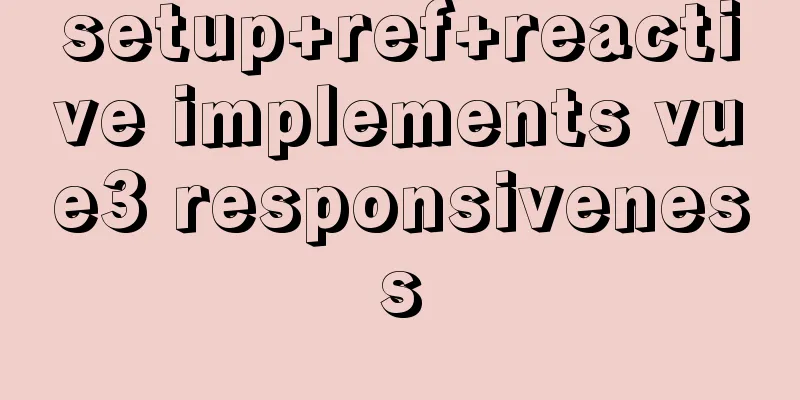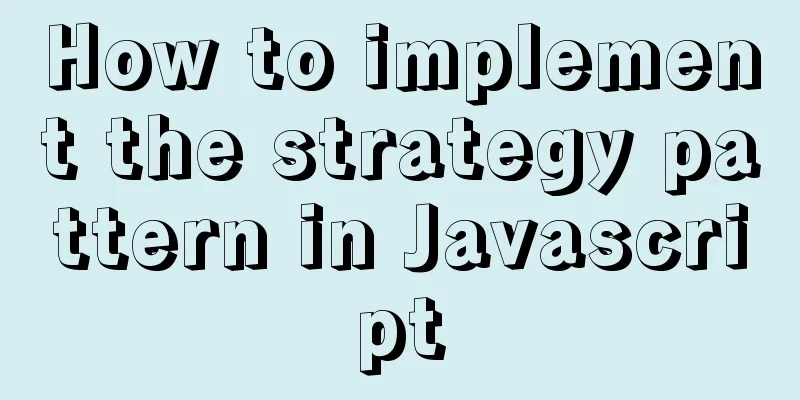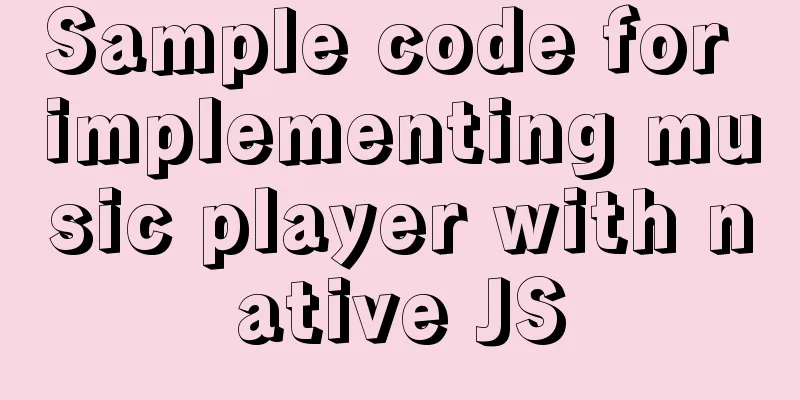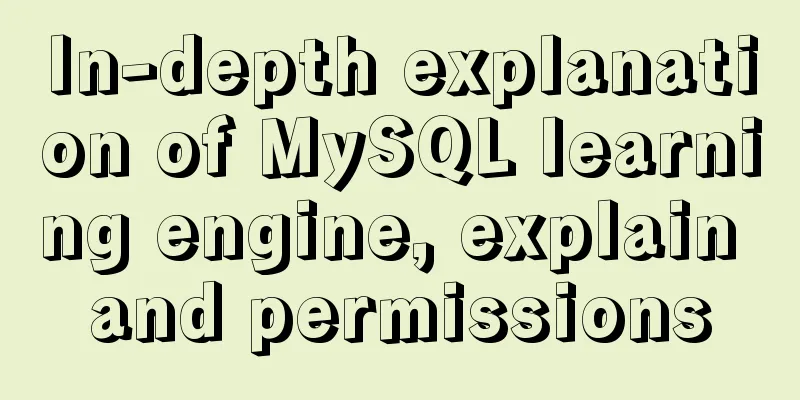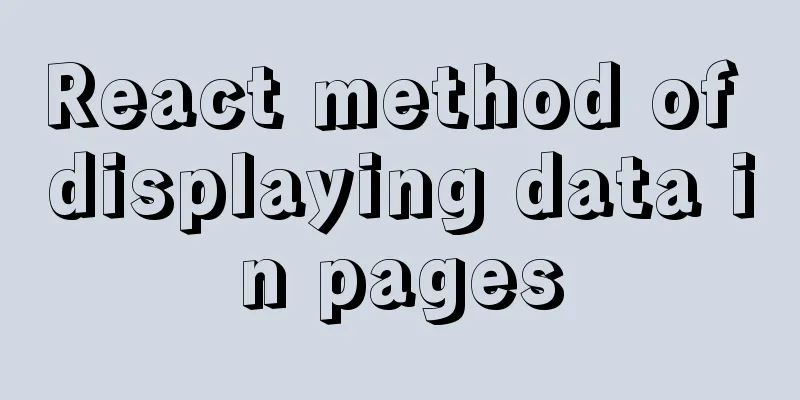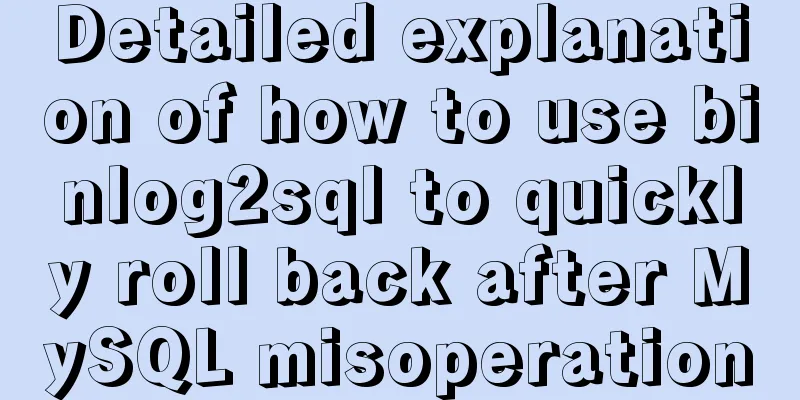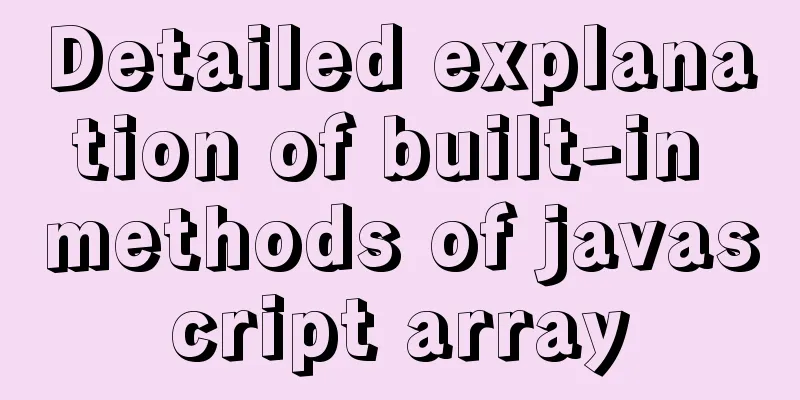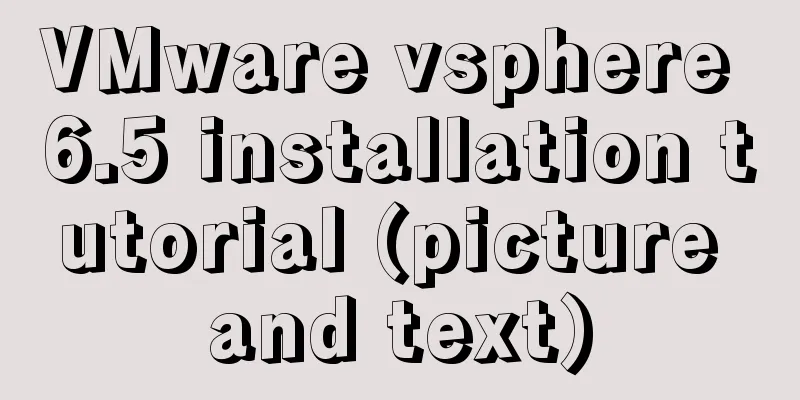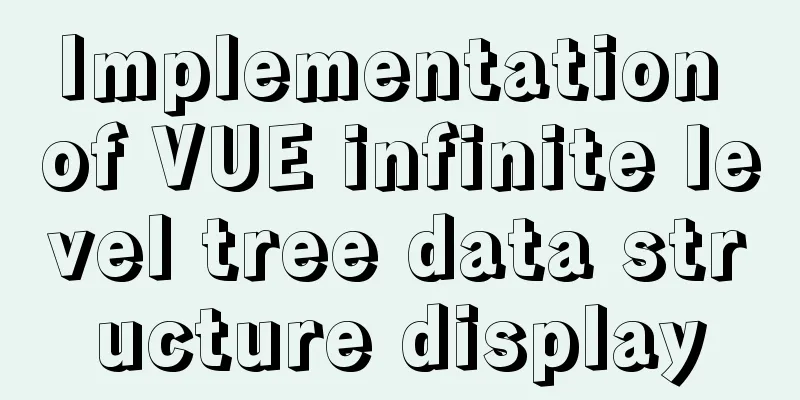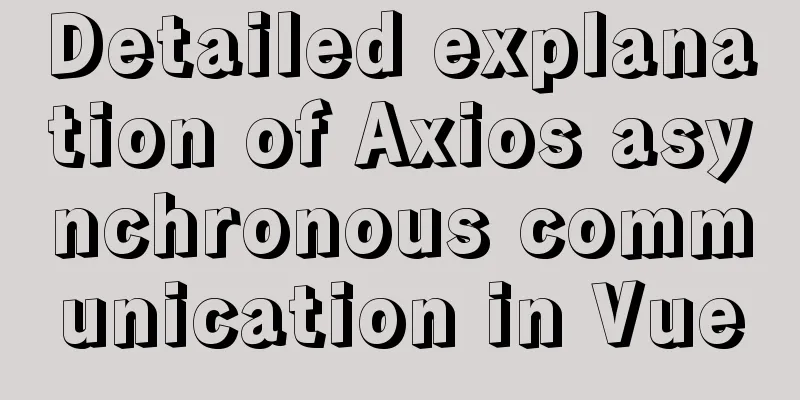A brief analysis of the use of the HTML webpack plugin
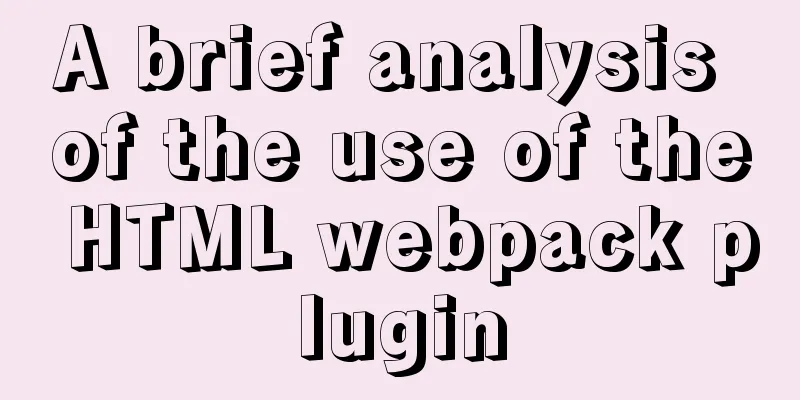
|
Using the html-webpack-plugin plug-in to start the page can put the html page into memory to increase the page loading speed and automatically set the path of the JS file introduced in the index.html page Prerequisite: Webpack is installed in the project. Steps: Step 1. Enter
Step 2 : Modify the configuration file of webpack.config.js after the plug-in is installed Import the html-webpack-plugin plug-in in the configuration file and configure the template page path and the generated page name.
const path = require("path")
// Import html-webpack-plugin
const htmlWebpackPlugin = require("html-webpack-plugin")
module.exports={
entry:path.join(__dirname,"./src/main.js"),
output:{
path:path.join(__dirname,"./dist"),
filename:"bundle.js"
},
//Configure plugin nodes plugins:[
// Create html-webpack-plugin plugin new htmlWebpackPlugin({ // Set parameters template:path.join(__dirname,"./src/index.html"), // Specify the template page to generate the page in memory according to the specified page filename:"index.html" // Specify the name of the generated page in memory })
]
}After using the html-webpack-plugin plug-in, there is no need to manually process the reference path of bundle.js because the correct path of bundle.js has been automatically introduced in the generated HTML page in memory. Summary - What plugins do: 1. Automatically generate a page in memory based on the specified page 2. Automatically introduce the packaged bundle.js into the page This is the end of this article about the tutorial on how to use the html webpack plugin. For more information about the html webpack plugin, please search for previous articles on 123WORDPRESS.COM or continue to browse the related articles below. I hope you will support 123WORDPRESS.COM in the future! |
<<: How to set MySQL foreign keys for beginners
>>: Nginx rtmp module compilation arm version problem
Recommend
How to prevent hyperlinks from jumping when using a link
When using <a href="" onclick="&...
The marquee element implements effects such as scrolling fonts and pictures
The marquee element can achieve simple font (image...
Detailed explanation of JavaScript array deduplication
Table of contents 1. Array deduplication 2. Dedup...
Example of using mycat to implement MySQL database read-write separation
What is MyCAT A completely open source large data...
HTML Table Tag Tutorial (47): Nested Tables
<br />In the page, typesetting is achieved b...
A question about border-radius value setting
Problem Record Today I was going to complete a sm...
Zookeeper request timeout problem in dubbo: configuration of mybatis+spring connecting to mysql8.0.15
I am going to review Java these two days, so I wr...
Essential bonus items for optimizing and packaging the front end of Vue projects
Table of contents Preface 1. Routing lazy loading...
MYSQL custom function to determine whether it is a positive integer example code
You can write a function: Mainly use regular expr...
MySQL master-slave replication configuration process
Main library configuration 1. Configure mysql vim...
Detailed steps to install the NERDTree plugin in Vim on Ubuntu
NERDTree is a file system browser for Vim. With t...
An example of elegantly writing status labels in Vue background
Table of contents Preface optimization Extract va...
How to automatically execute the task schedule crontab every few minutes in a specified time period on Linux
Look at the code first #/bin/sh datename=$(date +...
The whole process record of introducing Vant framework into WeChat applet
Preface Sometimes I feel that the native UI of We...
Implementing a web calculator based on JavaScript
This article shares the specific code of JavaScri...