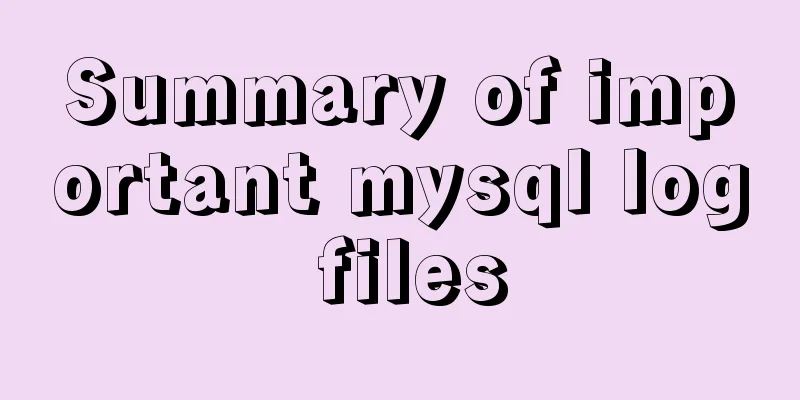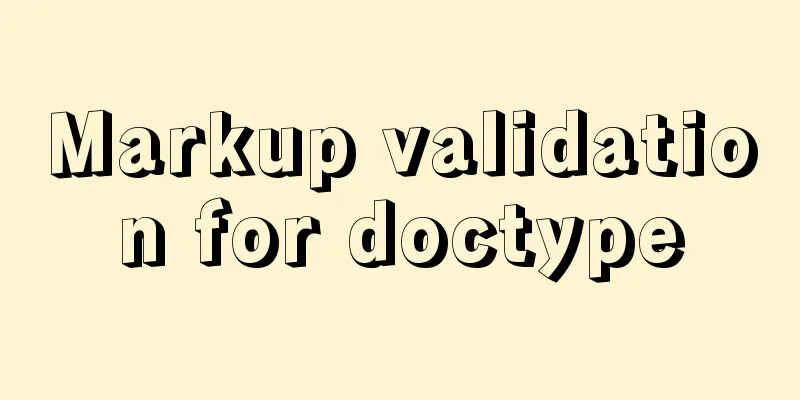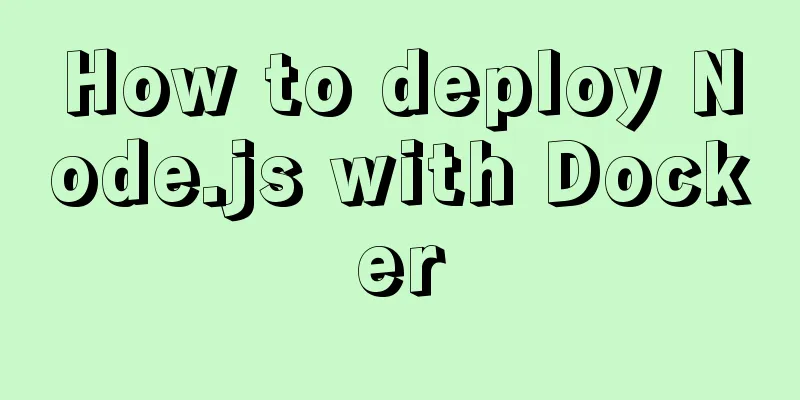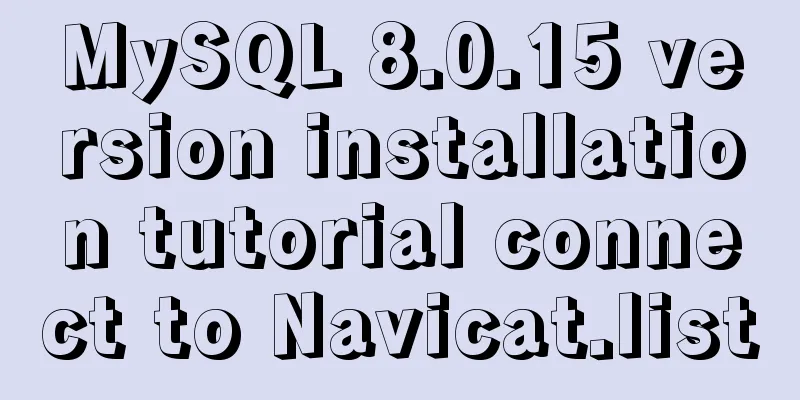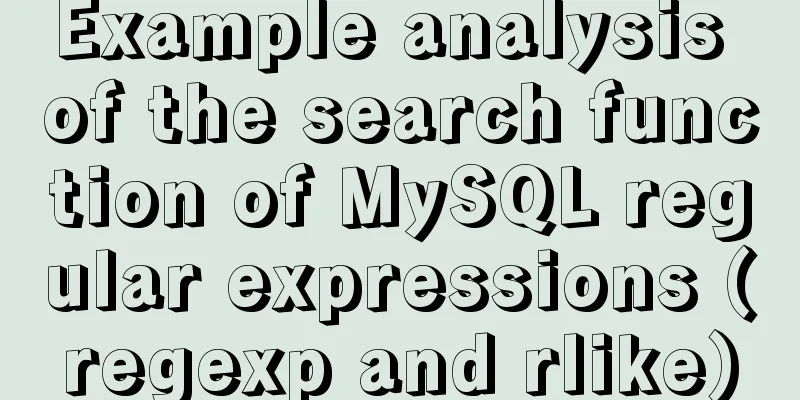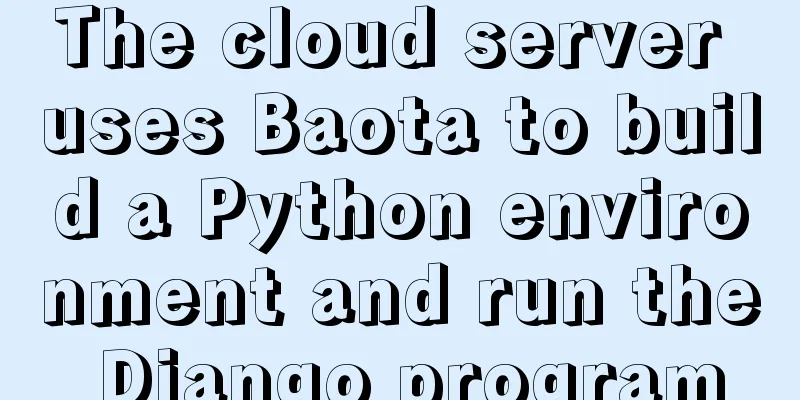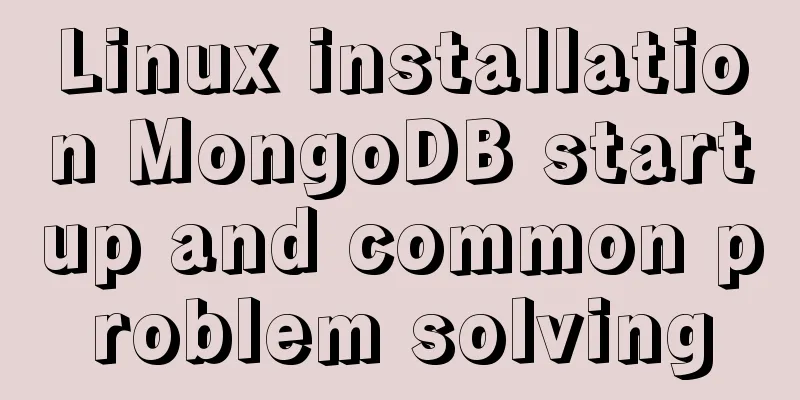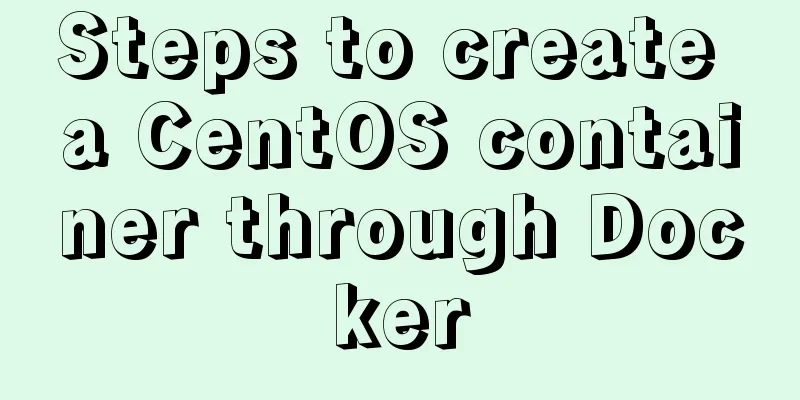Essential bonus items for optimizing and packaging the front end of Vue projects
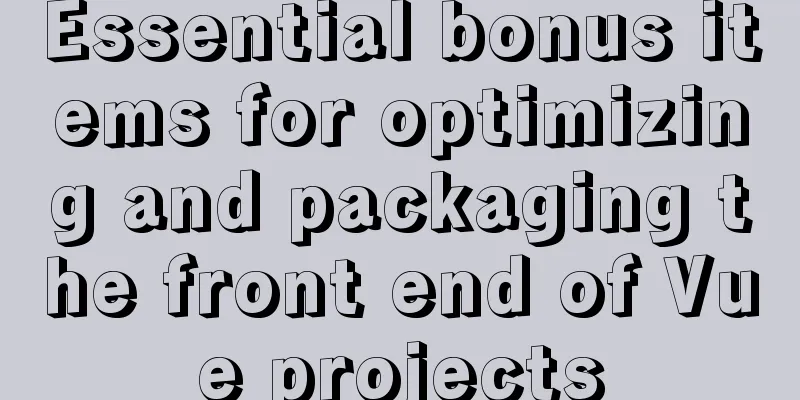
PrefaceAfter the Vue project is developed, before packaging and releasing the project, an essential operation is project optimization, which is also a plus for programmers. Follow the steps of this article to see how to optimize the project~ 1. Routing lazy loading 1. Why do we need lazy loading of routes? When I just ran the project, I found that all the js files and css files were loaded as soon as I entered the page. This process was very time-consuming. 2. How to implement lazy loading of routesVue official documentation: Routing lazy loading The code is as follows (example):
{
path: '/login',
component: () => import('@/views/login/index'),
hidden: true
},
3. Magic comments in lazy loading of routesYou can customize the name of this file by specifying webpackChunkName in the comment. The code is as follows (example): components = () => import(/* webpackChunkName:"login"*/ "../component/Login.vue") 2. Analyze the package size 1. DemandI want to know the size of each file in the packaged file. So that we can analyze and optimize the code. 2. How to generate package analysis files Run npm run preview -- --report in the terminal. This command will perform dependency analysis from our entry point main.js and analyze the size of each package. Finally, a report.html file will be generated in the generated dist folder. After opening it, you can see the space occupied by the files used in our project.
3. Webpack configuration excludes packaging 1. DemandExclude some infrequently used packages from the generated package files. For example, xsxl.js and element.js shown in the figure above can be excluded from the generated files. 2. Exclude packagingFind vue.config.js and add the externals item as follows: The code is as follows (example):
configureWebpack: {
//Configure the title of the single page application page name: name,
externals: {
/**
* externals object attribute parsing.
* Basic format:
* 'Package name': 'The name introduced in the project'
*
*/
'vue': 'Vue',
'element-ui': 'ElementUI',
'xlsx': 'XLSX'
},
resolve: {
alias: {
'@': resolve('src')
}
}
}
IV. Citing online resources 1. DemandAfter we performed the previous step, the package generated was much smaller. However, without these dependent packages, the project cannot be run online. Then we need to reference resources in the network to support the operation of our code. 2. CDN
benefit:
3. Implementation stepsNote: In the development environment, file resources can still be taken from the local node_modules, and only when the project is online do you need to use external resources. At this point we can use environment variables to distinguish. The details are as follows: The code is as follows (example): In the vue.config.js file:
let externals = {}
let cdn = { css: [], js: [] }
const isProduction = process.env.NODE_ENV === 'production' // Determine whether it is a production environment if (isProduction) {
externals = {
/**
* externals object attribute analysis:
* 'Package name': 'The name introduced in the project'
*/
'vue': 'Vue',
'element-ui': 'ELEMENT',
'xlsx': 'XLSX'
}
cdn = {
css: [
'https://unpkg.com/element-ui/lib/theme-chalk/index.css' // element-ui css style sheet],
js: [
// vue must be at first!
'https://unpkg.com/[email protected]/dist/vue.js', // vuejs
'https://unpkg.com/element-ui/lib/index.js', // element-ui js
'https://cdn.jsdelivr.net/npm/[email protected]/dist/xlsx.full.min.js', // xlsx
]
}
}
webpack configuration externals configuration items
configureWebpack: {
//Configure the title of the single page application page name: name,
externals: externals,
resolve: {
alias: {
'@': resolve('src')
}
}
}
Injected into index.html via html-webpack-plugin: Configure in vue.config.js file:
chainWebpack(config) {
config.plugin('preload').tap(() => [
{
rel: 'preload',
fileBlacklist: [/\.map$/, /hot-update\.js$/, /runtime\..*\.js$/],
include: 'initial'
}
])
//Inject cdn variable (will be executed when packaging)
config.plugin('html').tap(args => {
args[0].cdn = cdn // Configure cdn to the plugin return args
})
// Omit the rest...
}
Find public/index.html and inject css and js in sequence by configuring CDN Config. Modify the content of head as follows:
<head>
<meta charset="utf-8">
<meta http-equiv="X-UA-Compatible" content="IE=edge,chrome=1">
<meta name="viewport" content="width=device-width, initial-scale=1, maximum-scale=1, user-scalable=no">
<link rel="icon" href="<%= BASE_URL %>favicon.ico">
<title><%= webpackConfig.name %></title>
<!-- Import style -->
<% for(var css of htmlWebpackPlugin.options.cdn.css) { %>
<link rel="stylesheet" href="<%=css%>">
<% } %>
<!-- Import JS -->
<% for(var js of htmlWebpackPlugin.options.cdn.js) { %>
<script src="<%=js%>"></script>
<% } %>
</head>
5. Pack and remove console.log 1. DemandAfter the project is packaged and launched, remove all console.log in the code 2. Code DemonstrationConfigure in vue.config.js file: The code is as follows (example):
chainWebpack(config) {
config.optimization.minimizer('terser').tap((args) => {
args[0].terserOptions.compress.drop_console = true
return args
})
}
SummarizeThis concludes this article about the essential bonus items for the front-end of Vue project optimization and packaging. For more relevant Vue project optimization and packaging content, please search for previous articles on 123WORDPRESS.COM or continue to browse the following related articles. I hope everyone will support 123WORDPRESS.COM in the future! You may also be interested in:
|
Recommend
Example code for converting html table data to Json format
The javascript function for converting <table&g...
Common Linux English Error Chinese Translation (Newbies Must Know)
1.command not found command not found 2. No such ...
How to install and use Ubuntu Docker
Table of contents 1. Automatic installation using...
Vue encapsulation component tool $attrs, $listeners usage
Table of contents Preface $attrs example: $listen...
CSS to achieve compatible text alignment in different browsers
In the front-end layout of the form, we often nee...
Vue implements internationalization of web page language switching
1. Basic steps 1: Install yarn add vue-i18n Creat...
Solve the grouping error Expression #1 of SELECT list is not in GROUP BY clause and contains nonaggregated in MySQL versions greater than 5.7
reason: MySQL 5.7.5 and up implements detection o...
How to run tomcat source code in maven mode
Preface Recently, I was analyzing the startup pro...
CentOs7 64-bit MySQL 5.6.40 source code installation process
1. Install the dependency packages first to avoid...
Design Association: Why did you look in the wrong place?
I took the bus to work a few days ago. Based on m...
Test and solution for MySQL's large memory usage and high CPU usage
After the changes: innodb_buffer_pool_size=576M -...
A preliminary study on composite primary key and joint primary key in SQL statements
1. Composite primary key The so-called composite ...
Docker deploys nginx and mounts folders and file operations
During this period of time, I was studying docker...
SQL Optimization Tutorial: IN and RANGE Queries
Preface "High Performance MySQL" mentio...
Web Design TabIndex Element
TabIndex is to press the Tab key to sequentially o...