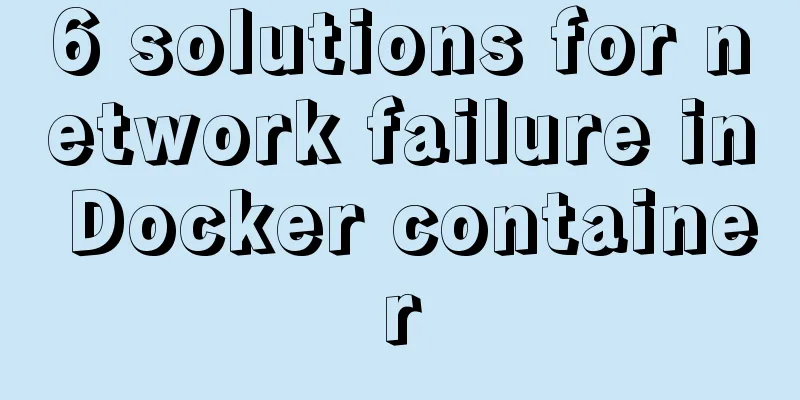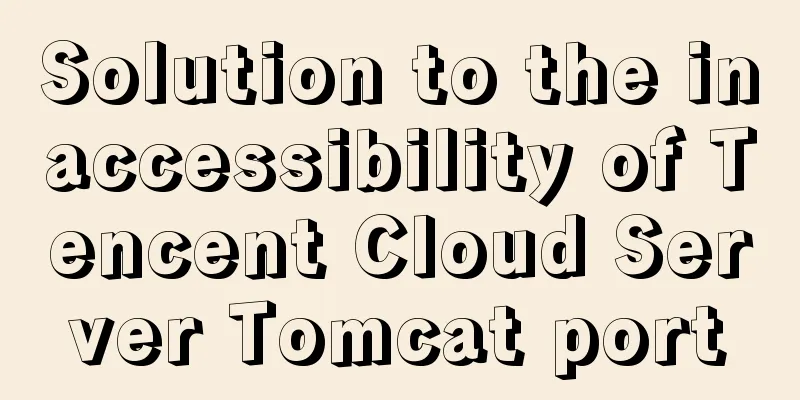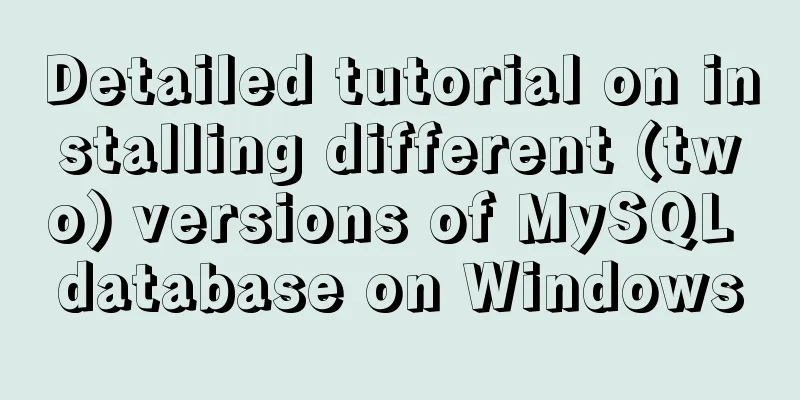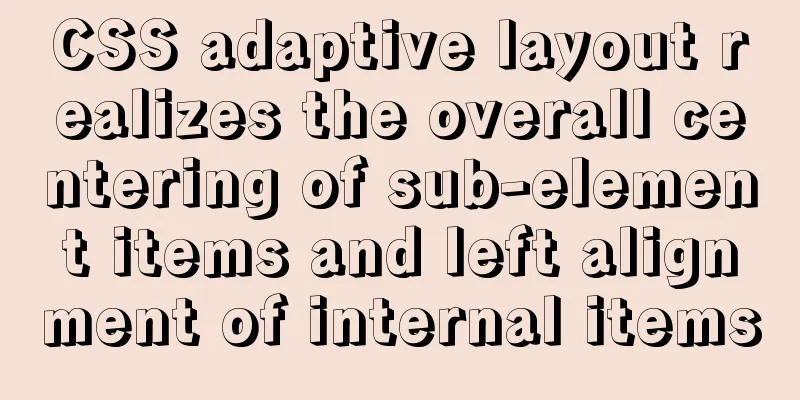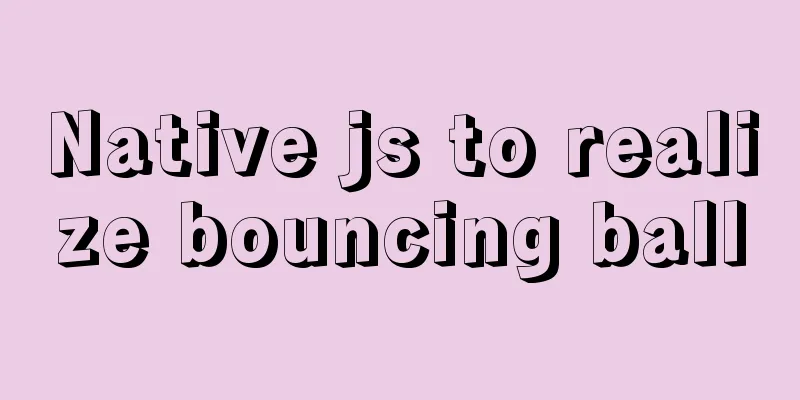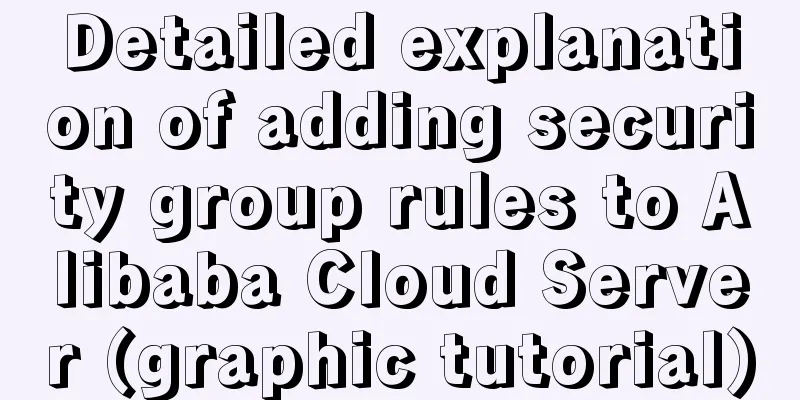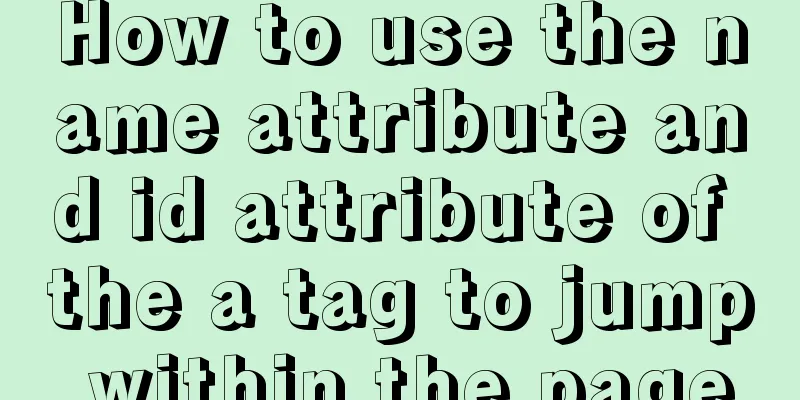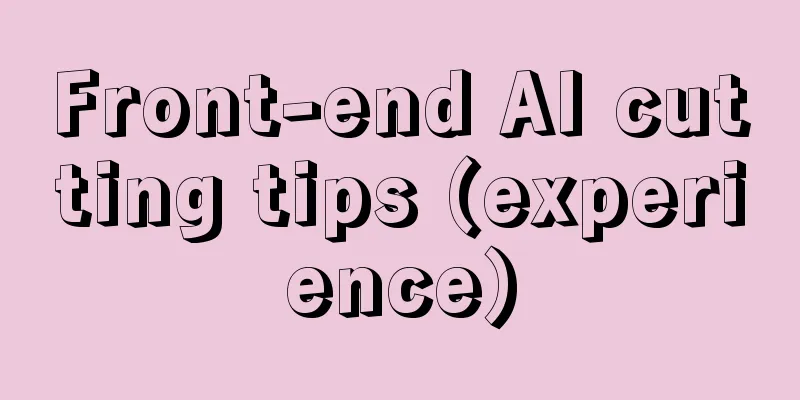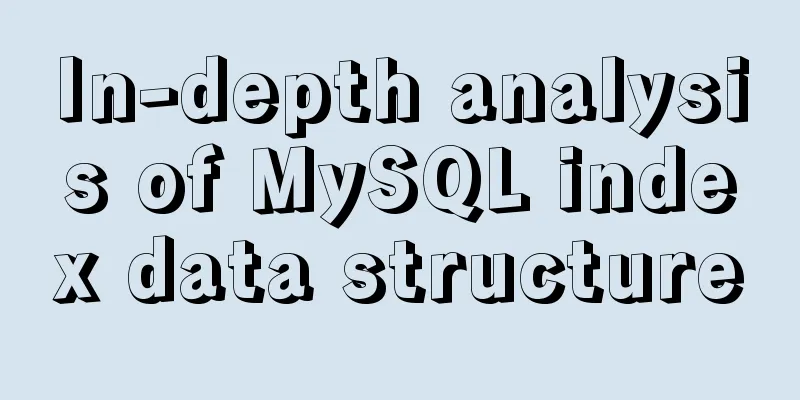How to create a project with WeChat Mini Program using typescript

Create a project Create a project in WeChat Developer Tools and select Renovation Project Edit the
{
"name": "miniprogram-ts-quickstart",
"version": "1.0.0",
"description": "",
"scripts": {
"compile": "./node_modules/typescript/bin/tsc",
"tsc": "node ./node_modules/typescript/lib/tsc.js"
},
"keywords": [],
"author": "",
"license": "",
"dependencies": {
},
"devDependencies": {
"typescript": "^4.1.3",
"miniprogram-api-typings": "^2.12.1-beta.0"
}
}Edit the tsconfig.json file, change lib to ["esnext"], support the latest syntax, and delete the typeRoots configuration item
{
"compilerOptions": {
"strictNullChecks": true,
"noImplicitAny": true,
"module": "CommonJS",
"target": "ES5",
"allowJs": false,
"experimentalDecorators": true,
"noImplicitThis": true,
"noImplicitReturns": true,
"alwaysStrict": true,
"inlineSourceMap": true,
"inlineSources": true,
"noFallthroughCasesInSwitch": true,
"noUnusedLocals": true,
"noUnusedParameters": true,
"strict": true,
"removeComments": true,
"pretty": true,
"strictPropertyInitialization": true,
"lib": ["esnext"]
},
"include": [
"./**/*.ts"
],
"exclude": [
"node_modules"
]
} Execute Delete the typings directory under the project, and copy the types file of miniprogram-api-typings under node_modules to the project root directory Create an interface directory under miniprogram and create an IAppOption.ts file, and finally edit the app.ts file.
// IAppOption.ts
export default interface IAppOption {
globalData: {
text: string;
}
}
// app.ts
import IAppOption from "./interface/IAppOption";
App<IAppOption>({
globalData: {
text: "Hello, Word!"
},
onLaunch() {
}
})In Details -> Local Settings -> Debug Base Library, directly select the latest Using Promise WeChat Mini Program API Previously, you could use Now you can use it directly, such as wx.getStorageInfo, which returns
getStorageInfo<TOption extends GetStorageInfoOption>(
option?: TOption
): PromisifySuccessResult<TOption, GetStorageInfoOption>
type PromisifySuccessResult<
P,
T extends AsyncMethodOptionLike
> = P extends { success: any }
? void
: P extends { fail: any }
? void
: P extends { complete: any }
? void
: Promise<Parameters<Exclude<T['success'], undefined>>[0]>Two usages, most APIs support
wx.getStorageInfo({
success: () => {
console.log('Successful execution')
},
fail: () => {
console.log('Failed to execute')
},
complete: () => {
console.log('Interface call ends')
}
})
wx.getStorageInfo().then(() => {
console.log('Successful execution')
}).catch(() => {
console.log('Failed to execute')
}).finally(() => {
console.log('Interface call ends')
})Source code: https://github.com/NikolasSky/ts-miniprogram/tree/master/ts-miniprogram-base This is the end of this article about how to create a WeChat applet project using typescript. For more information about developing WeChat applet with typescript, please search for previous articles on 123WORDPRESS.COM or continue to browse the following related articles. I hope you will support 123WORDPRESS.COM in the future! You may also be interested in:
|
<<: A brief discussion on whether MySQL can have a function similar to Oracle's nvl
>>: How to set up PostgreSQL startup on Ubuntu 16.04
Recommend
The difference between div and table in speed, loading, web application, etc.
1: Differences in speed and loading methods The di...
Implementation of MySQL5.7 mysqldump backup and recovery
MySQL backup Cold backup:停止服務進行備份,即停止數據庫的寫入Hot ba...
How to set and get the number of Mysql connections
Get the number of connections --- Get the maximum...
MySQL database deletes duplicate data and only retains one method instance
1. Problem introduction Assume a scenario where a...
10 Deadly Semantic Mistakes in Web Typography
<br />This is from the content of Web front-...
How to deploy Confluence and jira-software in Docker
version: centos==7.2 jdk==1.8 confluence==6.15.4 ...
Tutorial on installing VMWare15.5 under Linux
To install VMWare under Linux, you need to downlo...
Detailed explanation of the role of the new operator in Js
Preface Js is the most commonly used code manipul...
MySQL table and column comments summary
Just like code, you can add comments to tables an...
JS native 2048 game source code sharing (the latest on the Internet)
I have been learning about algorithms recently an...
Configure Mysql master-slave service implementation example
Configure Mysql master-slave service implementati...
A brief discussion on several specifications of JS front-end modularization
Table of contents Preface The value of front-end ...
The difference between clientWidth, offsetWidth, scrollWidth in JavaScript
1. Concept They are all attributes of Element, in...
Deleting files with spaces in Linux (not directories)
In our daily work, we often come into contact wit...