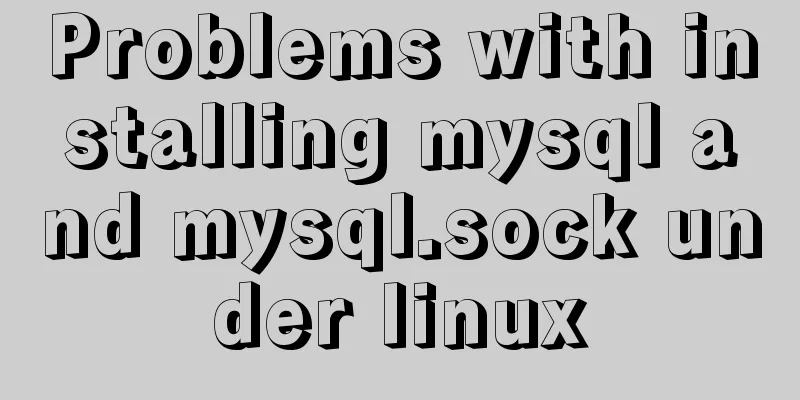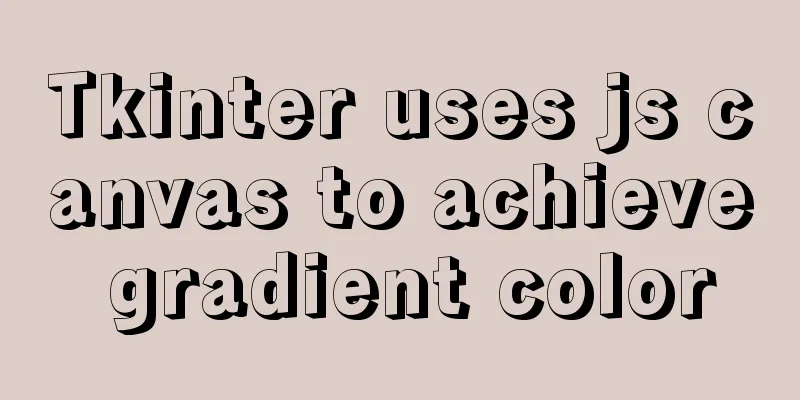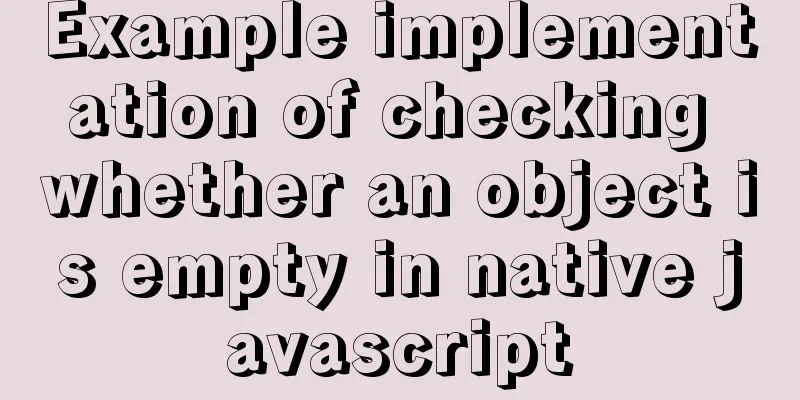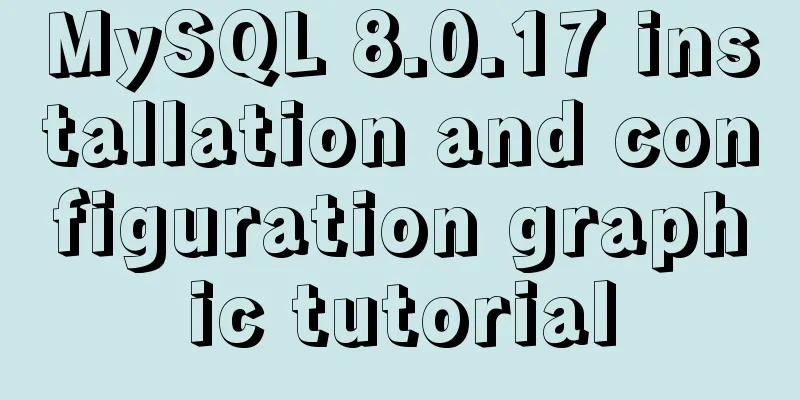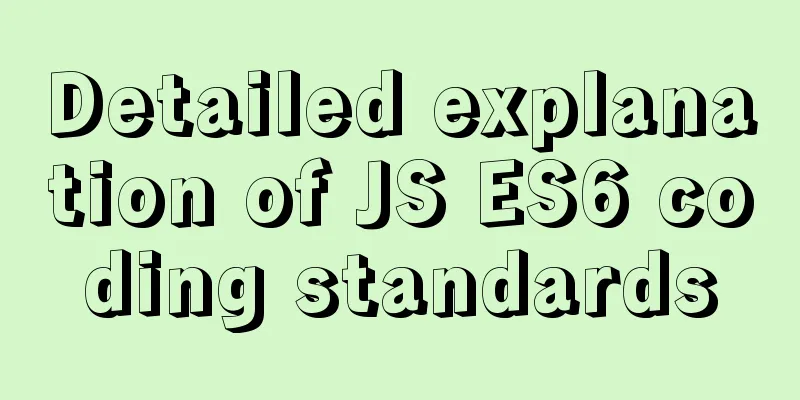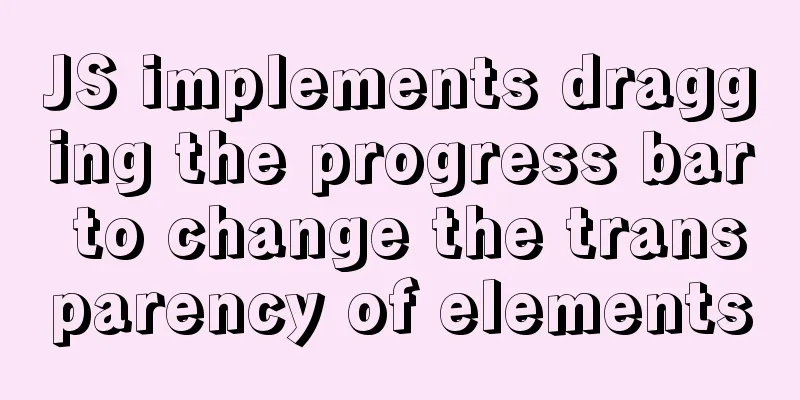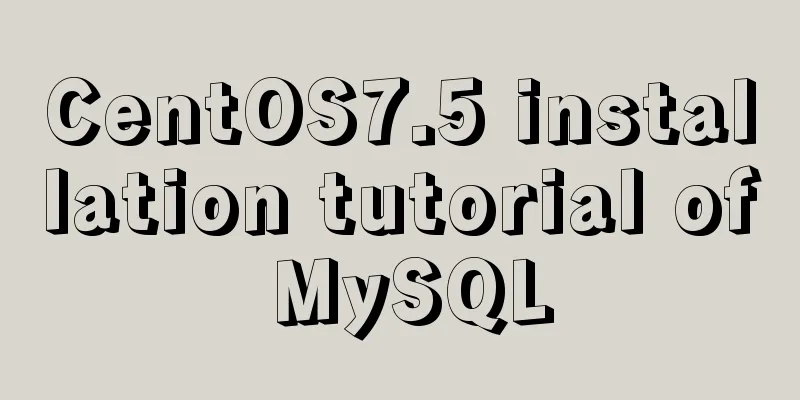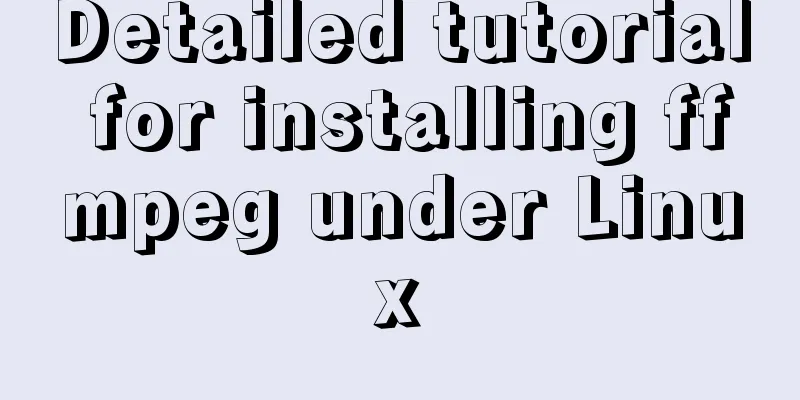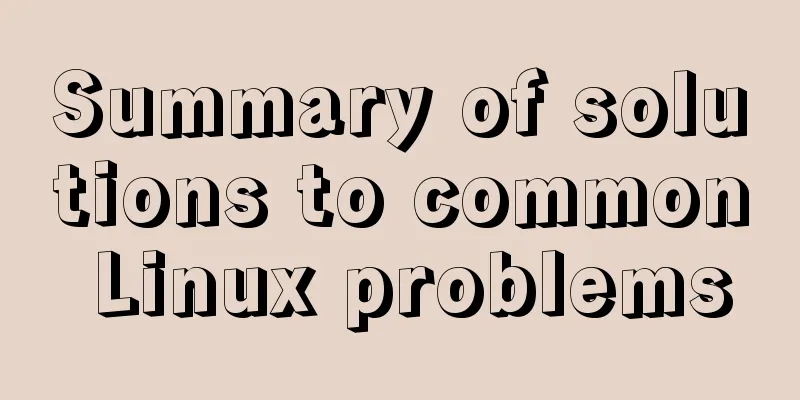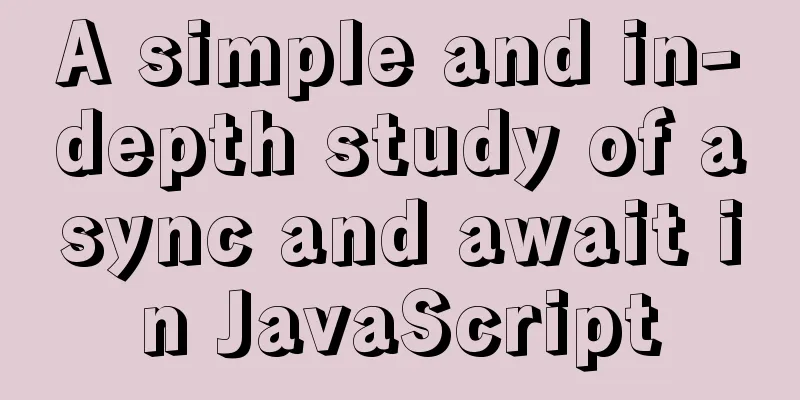How to set up PostgreSQL startup on Ubuntu 16.04
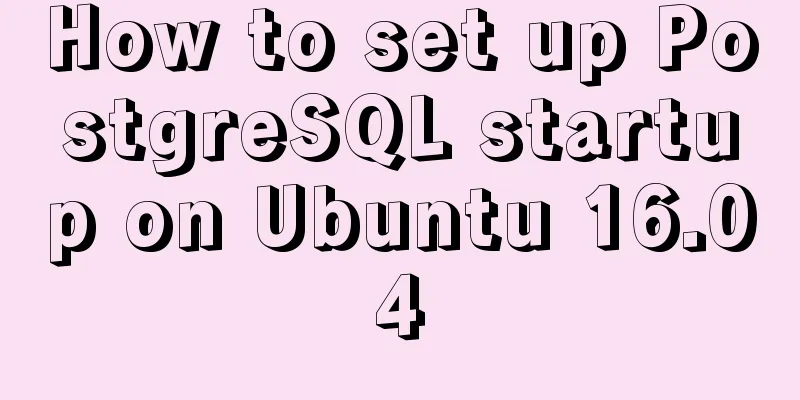
|
Since PostgreSQL is compiled and installed, you need to set it to start at boot. For Ubuntu systems, it is slightly different from systems like Red Hat. The first step is that since we are used to using systems like Red Hat, we need to create a chkconfig. This command is used to configure the start and stop of Red Hat services, but it is not available on Ubuntu. We can use sysv-rc-conf. sudo apt install sysv-rc-conf After installing sysv-rc-conf, we replace it with chkconfig. After all, this command is too difficult to remember. sudo cp /usr/sbin/sysv-rc-conf /usr/sbin/chkconfig Next we can try to use the chkconfig command to view
After this is done, we need to go to the /postgresql-10.3/contrib/start-scripts directory of the PostgreSQL installation compressed package. There are several system configuration files under the directory. Since we are using Ununtu here, we choose linux and copy this file to /etc/init.d/. And grant executable x permission. postgres@postgres-N65S01:~/postgresql-10.3/contrib/start-scripts$ ls freebsd linux macos osx postgres@postgres-N65S01:~/sudo cp linux /etc/init.d/ postgres@postgres-N65S01:/etc/init.d$ sudo mv linux postgresql-10.0 postgres@postgres-N65S01:/etc/init.d$chmod a+x postgresql-10.0 After completing the above operations, you need to modify the file, mainly modify the following two locations
prefix is the postgreSQL installation directory, and PGDATA is the directory where the database file is located. Save after modification. Execute the following command to set the service to start automatically. postgres@postgres-N65S01:/etc/init.d$ sudo chkconfig postgresql-10.0 on postgres@postgres-N65S01:/etc/init.d$ sudo chkconfig --list | grep postgres postgresql-1 2:on 3:on 4:on 5:on After restarting the host again, you can find that the postgreSQL database can be started automatically. postgres@postgres-N65S01:/etc/init.d$ ps -ef | grep pgdata postgres 2460 1 0 19:19 ? 00:00:00 /opt/PostgreSQL-10/bin/postmaster -D /pgdata/data postgres 4683 2853 0 19:43 pts/18 00:00:00 grep --color=auto pgdata Summarize The above is the method I introduced to you to set PostgreSQL startup on Ubuntu 16.04. I hope it will be helpful to you. If you have any questions, please leave me a message and I will reply to you in time. I would also like to thank everyone for their support of the 123WORDPRESS.COM website! You may also be interested in:
|
<<: How to create a project with WeChat Mini Program using typescript
>>: A brief discussion on ifnull() function similar to nvl() function in MySQL
Recommend
Detailed explanation of HTML page embedding video and JS control switching video example
First, the HTML code to embed the video in the pag...
The front end creates and modifies CAD graphics details through JavaScript
Table of contents 1. Current situation 2. Create ...
Detailed explanation of the use of Vue h function
Table of contents 1. Understanding 2. Use 1. h() ...
Advertising skills in the Baidu Union environment (graphic tutorial)
Recently, students from the User Experience Team o...
JavaScript to achieve tab switching effect
This article shares the specific code of JavaScri...
How to restore single table data using MySQL full database backup data
Preface When backing up the database, a full data...
5 tips for writing CSS to make your style more standardized
1. Arrange CSS in alphabetical order Not in alphab...
VMwarea virtual machine installation win7 operating system tutorial diagram
The installation process of VMwarea will not be d...
Drop-down menu implemented by HTML+CSS3+JS
Achieve results html <div class="containe...
HTML table mouse drag sorting function
Effect picture: 1. Import files <script src=&q...
HTML+CSS3 code to realize the animation effect of the solar system planets
Make an animation of the eight planets in the sol...
Vue parent-child component mutual value transfer and call
Table of contents 1. Parent passes value to child...
MySQL lock control concurrency method
Table of contents Preface 1. Optimistic Locking A...
MySQL 5.7 installation and configuration method graphic tutorial
This tutorial shares the installation and configu...
Detailed explanation of the use and difference between relative and absolute in HTML
The difference between relative and absolute in H...