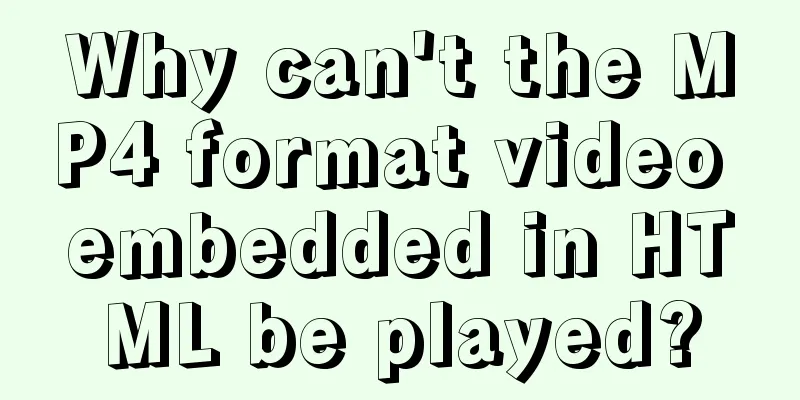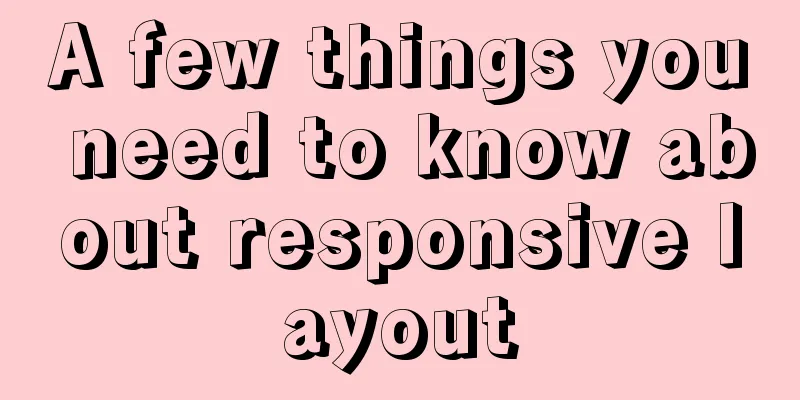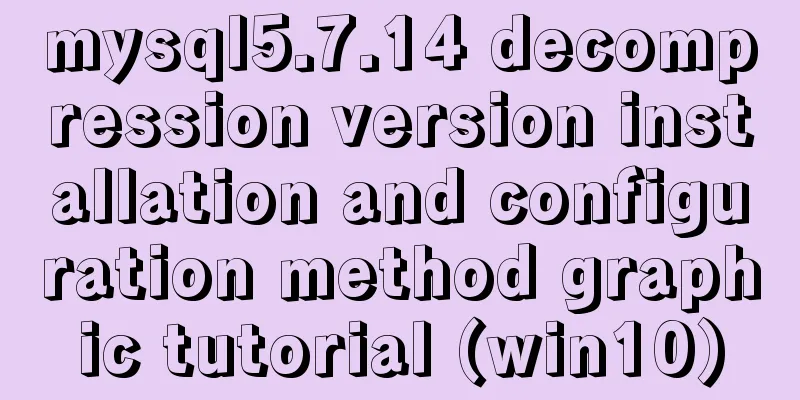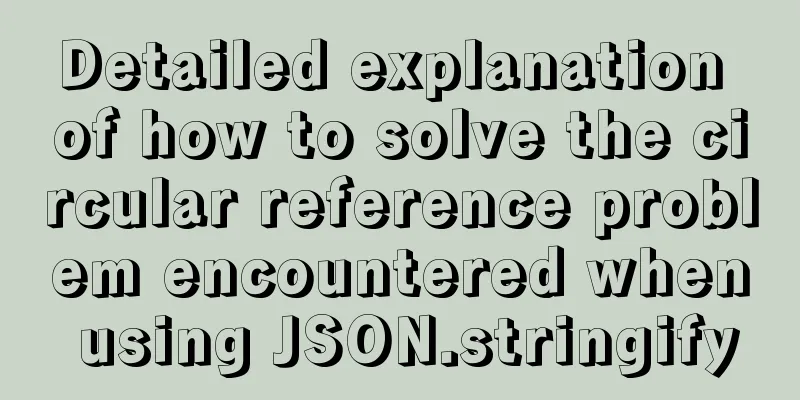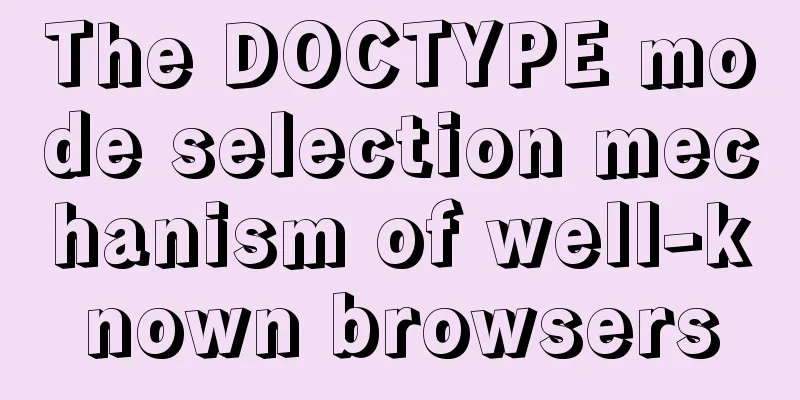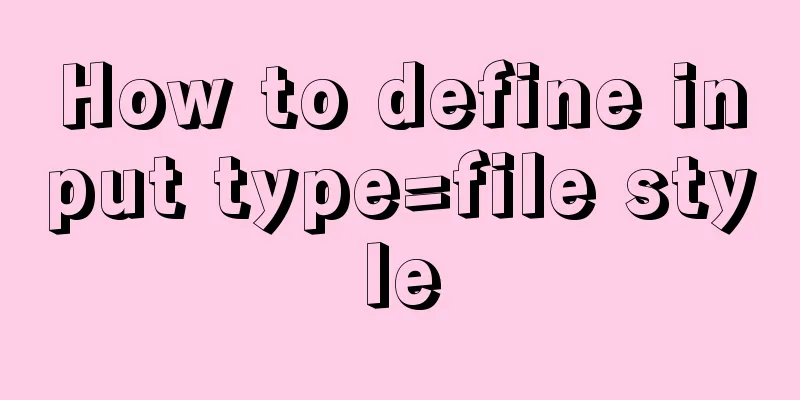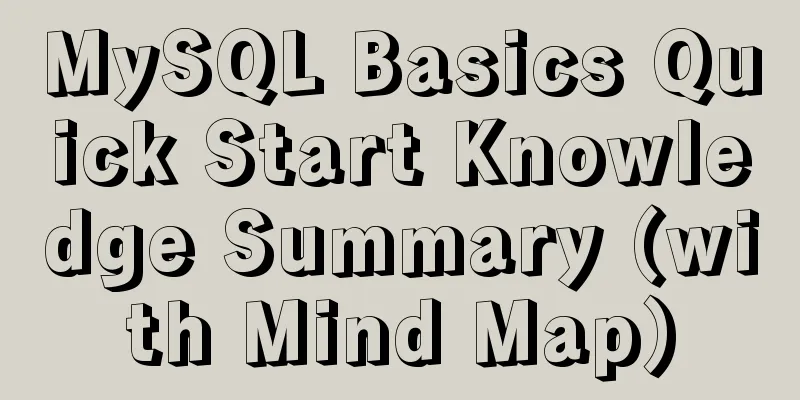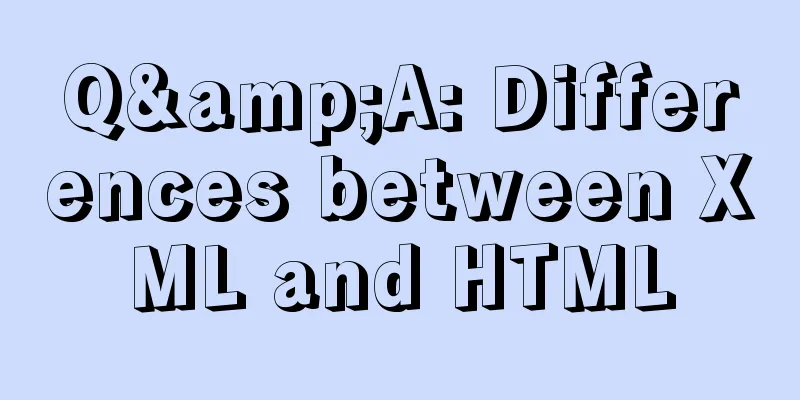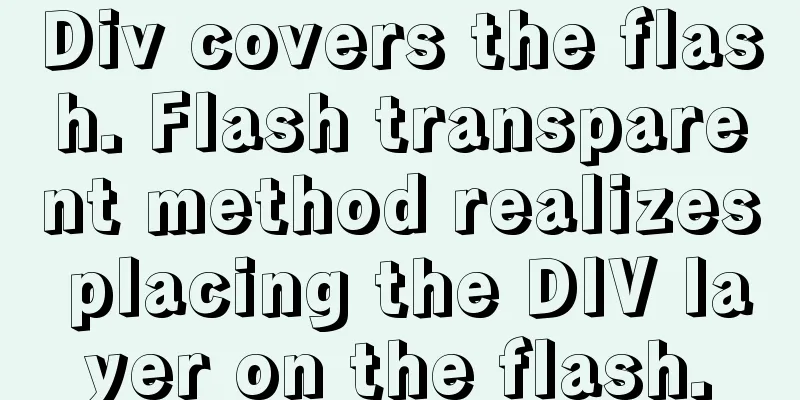Example implementation of checking whether an object is empty in native javascript
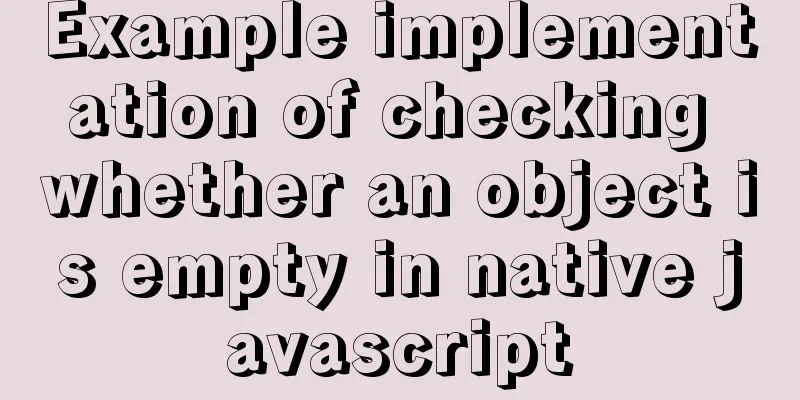
|
Below is the code snippet to check if an object is null. For newer browsers, you can use ES6's "Object.keys". For older browsers, you can install the Lodash library and use its "isEmpty" method.
const empty = {};
/* -------------------------
Newer browsers----------------------------*/
Object.keys(empty).length === 0 && empty.constructor === Object
// true
/* -------------------------
Lodash can be used for older browsers
----------------------------*/
_.isEmpty(empty)
// trueWhat is native JavaScript Native JavaScript means no frameworks or libraries are used. It’s just regular vanilla JavaScript, no libraries like A. Checking for null objects in newer browsers We can check for null objects using the built-in
const empty = {};
Object.keys(empty).length === 0 && empty.constructor === object; Why do we need additional You might be wondering why we need to check new Object(); new String(); new Number(); new Boolean(); new Array(); new RegExp(); new Function(); new Date(); Here, we can create an empty object using const obj = new Object(); Object.keys(obj).length === 0; // true So just use
function badEmptyCheck(value) {
return Object.keys(value).length === 0;
}
badEmptyCheck(new String()); // true
badEmptyCheck(new Number()); // true
badEmptyCheck(new Boolean()); // true
badEmptyCheck(new Array()); // true
badEmptyCheck(new RegExp()); // true
badEmptyCheck(new Function()); // true
badEmptyCheck(new Date()); // trueSolve false positives by checking the constructorCorrect this error by adding a constructor check.
function goodEmptyCheck(value) {
Object.keys(value).length === 0
&& value.constructor === Object; // constructor check
}
goodEmptyCheck(new String()); // false
goodEmptyCheck(new Number()); // false
goodEmptyCheck(new Boolean()); // false
goodEmptyCheck(new Array()); // false
goodEmptyCheck(new RegExp()); // false
goodEmptyCheck(new Function()); // false
goodEmptyCheck(new Date()); // falseNull check on other valuesNext, let's test our method with some values to see what we get.
function isEmptyObject(value) {
return Object.keys(value).length === 0 && value.constructor === Object;
} So far so good, for non-objects it returns isEmptyObject(100) // false isEmptyObject(true) // false isEmptyObject([]) // false But be careful! The following values will cause an error. // TypeError: Cannot covert undefined or null to object isEmptyObject(undefined); isEmptyObject(null); Improved empty checks for If you don't want it to throw
function isEmptyObject(value) {
return value && Object.keys(value).length === 0 && value.constructor === Object;
}B. Null object check in older browsersWhat if you need to support older browsers? As we all know, when we say old browsers, we mean IE, and we have 2 choices, use native or use libraries. Checking for null objects using JavaScriptNative JS is not that concise, but it is no problem to judge it as an empty object.
function isObjectEmpty(value) {
return (
Object.prototype.toString.call(value) === '[object Object]' && JSON.stringify(value) === '{}'
);
} For objects, it returns
isObjectEmpty({}); // true
isObjectEmpty(new Object()); // trueOther types of constructors can also be judged normallyisObjectEmpty(new String()); // false isObjectEmpty(new Number()); // false isObjectEmpty(new Boolean()); // false isObjectEmpty(new Array()); // false isObjectEmpty(new RegExp()); // false isObjectEmpty(new Function()); // false isObjectEmpty(new Date()); // false Passing isObjectEmpty(null); // false isObjectEmpty(undefined); // false Checking for null objects using external libraryThere are a ton of external libraries out there that can be used to check for null objects. And most have good support for older browsers
Lodash
_.isEmpty({});
// true
Underscore
_.isEmpty({});
// true
jQuery
jQuery.isEmptyObject({});
// trueNative vs. LibraryThe answer is it depends! I'm a big fan of keeping my programs as simple as possible because I don't like the overhead of external libraries. Also, for smaller applications I'm too lazy to set up external libraries. But if your application already has an external library installed, then go ahead and use it. You will know your application better than anyone else. So choose the method that best suits your situation. The above is the details of the example implementation of checking whether an object is empty in native javascript. For more information about checking whether an object is empty in javascript, please pay attention to other related articles on 123WORDPRESS.COM! You may also be interested in:
|
<<: The difference between where and on in MySQL and when to use them
>>: Use of CSS3's focus-within selector
Recommend
Mysql aggregate function nested use operation
Purpose: Nested use of MySQL aggregate functions ...
Example of how to configure nginx in centos server
Download the secure terminal MobaXterm_Personal F...
How to install kibana tokenizer inside docker container
step: 1. Create a new docker-compose.yml file in ...
MySQL 8.0.12 decompression version installation graphic tutorial under Windows 10
This article records the installation graphic tut...
Detailed explanation of the implementation of MySQL auto-increment primary key
Table of contents 1. Where is the self-incremente...
Native JS to implement login box email prompt
This article shares a native JS implementation of...
One sql statement completes MySQL deduplication and keeps one
A few days ago, when I was working on a requireme...
Native js to implement a simple calculator
This article example shares the specific code of ...
Deeply understand the current status of HTML5 development in mobile development
"We're writing our next set of mobile pr...
The difference between key and index in MySQL
Let's look at the code first: ALTER TABLE rep...
Related operations of adding and deleting indexes in mysql
Table of contents 1. The role of index 2. Creatin...
MySQL starts slow SQL and analyzes the causes
Step 1. Enable MySQL slow query Method 1: Modify ...
A mobile adaptive web page effect solves the problem of small display page
For work needs, I need to make a mobile phone adap...
Detailed explanation on reasonable settings of MySQL sql_mode
Reasonable setting of MySQL sql_mode sql_mode is ...
Installation and uninstallation of MySQL 5.7 decompressed version and summary of common problems
1. Installation 1. Download Go to the MySQL offic...