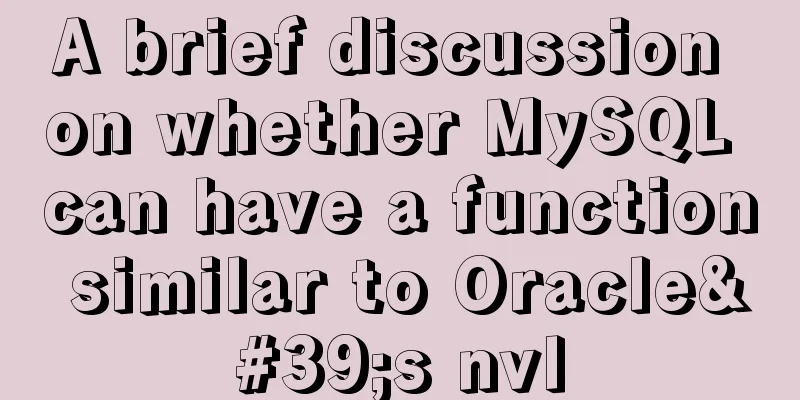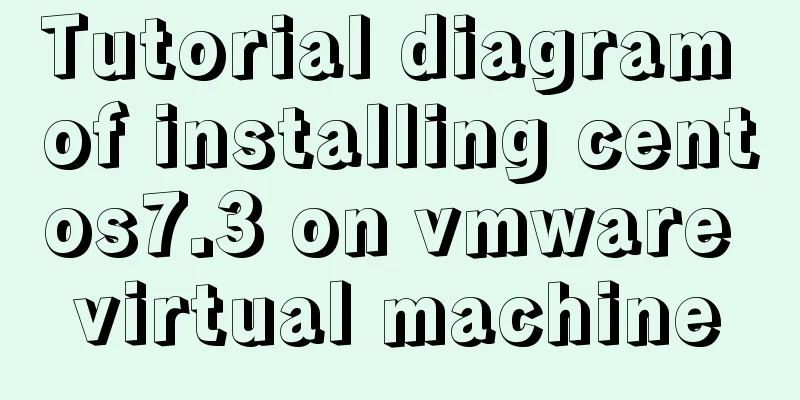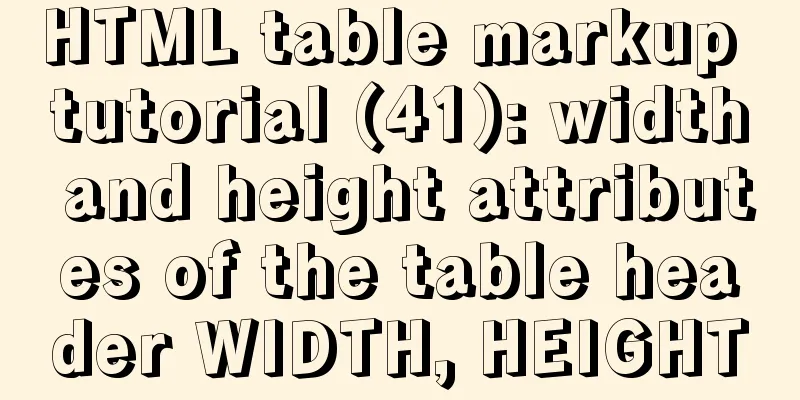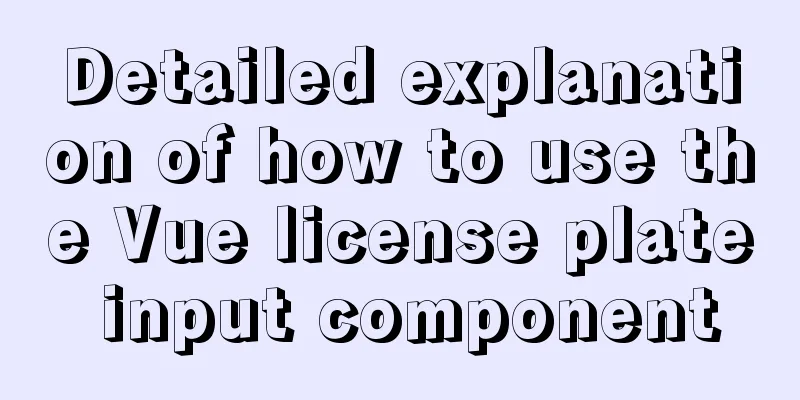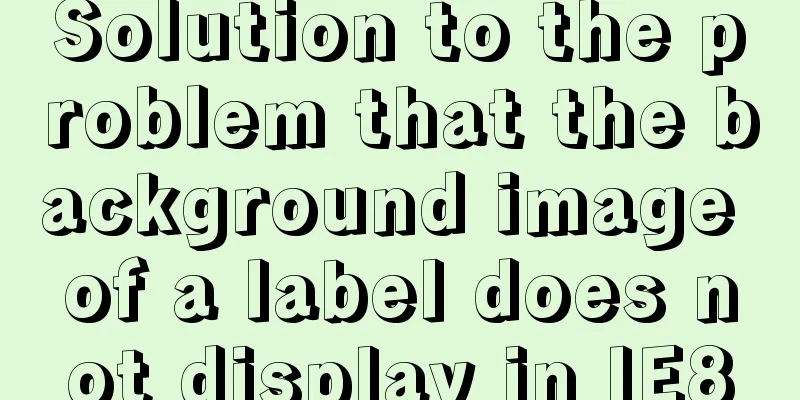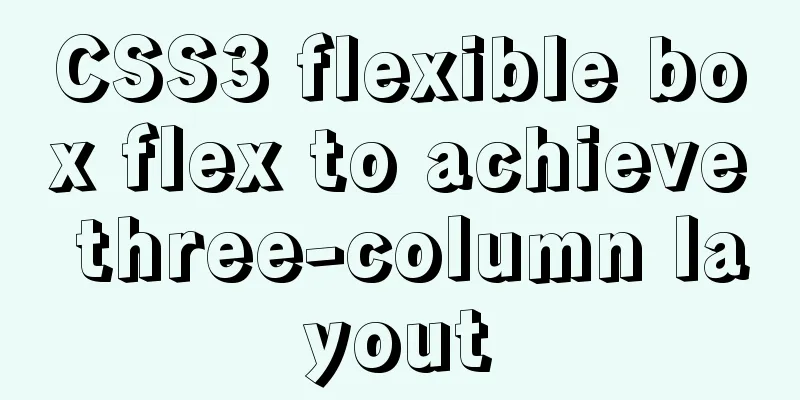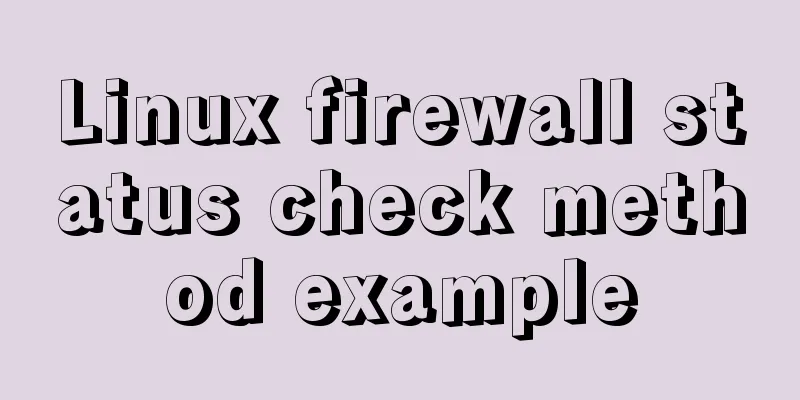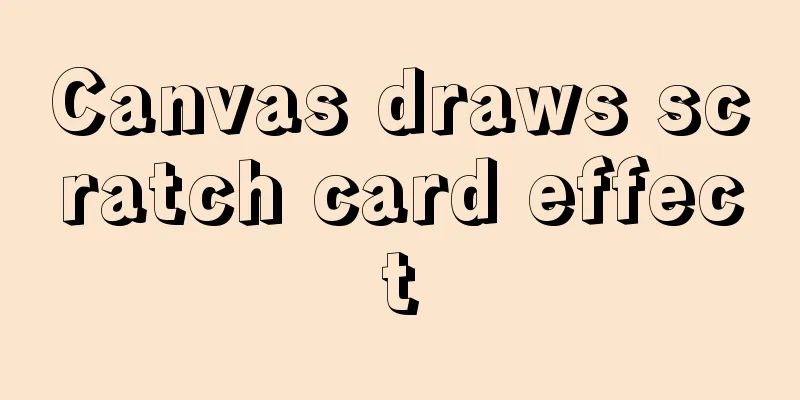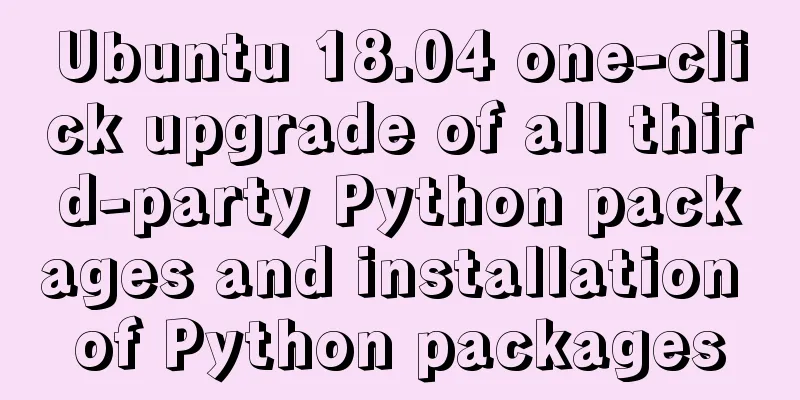Div covers the flash. Flash transparent method realizes placing the DIV layer on the flash.
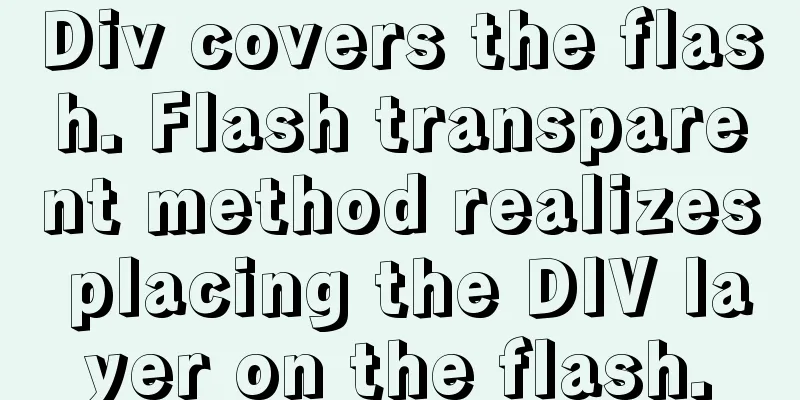
|
There are two types: (different browsers) 1. Available in IE browser Copy code The code is as follows:<param name=”wmode” value=”transparent” /> 2. Available under Firefox Copy code The code is as follows:<embed src=”YourFlash.swf” wmode=”transparent” … ></embed> About wmode attribute information : (Optional) Enables transparent Flash content, absolute positioning, and layering features in Internet Explorer 4.0. This tag/attribute is only valid on Windows with the Flash Player ActiveX control. "Window" plays the application in its own rectangular window on the Web page. "Window" indicates that this Flash application has no interaction with the HTML layer and is always on top. Opaque causes the application to hide everything behind it on the page. "Transparent" causes the background of the HTML page to show through any transparent parts of the application and may degrade animation performance. Both Opaque windowless and Transparent windowless interact with HTML layers, allowing a layer above a SWF file to obscure the application. The difference between the two options is that Transparent allows transparency, so if a portion of the SWF file is transparent, the HTML layer below the SWF file can show through that portion, while opaque does not. The flash code should be written like this: Copy code The code is as follows:<object classid="clsid:d27cdb6e-ae6d-11cf-96b8-444553540000" codebase="http://fpdownload.macromedia.com/pub/shockwave/cabs/flash/swflash.cab#version=6,0,0,0" width="737" height="220" align="center"> <param name="allowScriptAccess" value="sameDomain" /> <param name="movie" value="xxx.swf" /> <param name="wmode" value="transparent"> <param name="quality" value="high" /> <param name="bgcolor" value="#ffffff" /> <embed wmode="transparent" src="xxx.swf" quality="high" bgcolor="#ffffff" width="737" height="220" name="banner" align="center" allowScriptAccess="sameDomain" type="application/x-shockwave-flash" pluginspage="http://www.macromedia.com/go/getflashplayer" /> </object> The red part is the div displayed on the flash, that is, the flash is displayed at the bottom, transparent |
<<: Sample code for achieving small triangle border effect with pure CSS3+DIV
>>: How to build a deep learning environment running Python in Docker container
Recommend
Detailed explanation of Docker's most commonly used image commands and container commands
This article lists the most commonly used image c...
JavaScript object built-in objects, value types and reference types explained
Table of contents Object Object Definition Iterat...
Kali Linux installation VMware tools installation process and VM installation vmtools button gray
Xiaobai records the installation of vmtools: 1. S...
W3C Tutorial (15): W3C SMIL Activities
SMIL adds support for timing and media synchroniz...
Detailed explanation of VUE Token's invalidation process
Table of contents Target Thought Analysis Code la...
Demystifying the HTML 5 Working Draft
The World Wide Web Consortium (W3C) has released a...
Linux user and group command example analysis [switching, adding users, permission control, etc.]
This article describes the Linux user and group c...
The latest virtual machine VMware 14 installation tutorial
First, I will give you the VMware 14 activation c...
How to apply TypeScript classes in Vue projects
Table of contents 1. Introduction 2. Use 1. @Comp...
A brief discussion on the characteristics of CSS float
This article introduces the characteristics of CS...
How to use MySQL group by and order by together
Suppose there is a table: reward (reward table), ...
The effect of zooming in on a Taobao store is similar to the principle of using a slideshow.
Today I got familiar with the mouse zooming effect...
How to query date and time in mysql
Preface: In project development, some business ta...
Color matching techniques and effect display for beauty and styling websites
Color is one of the most important elements for a...
Docker Getting Started Installation Tutorial (Beginner Edition)
Doccer Introduction: Docker is a container-relate...