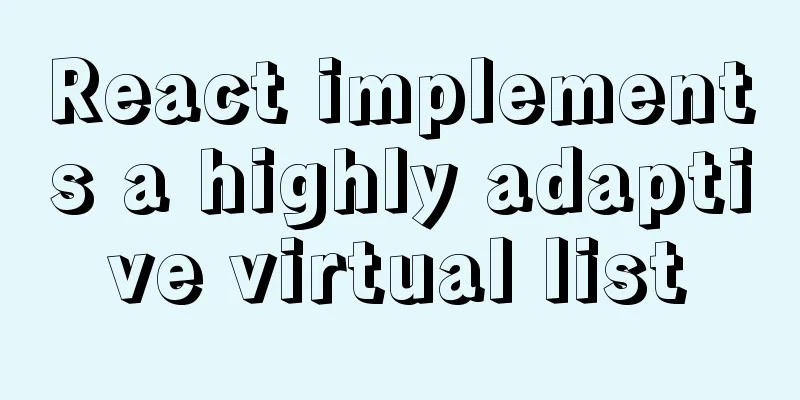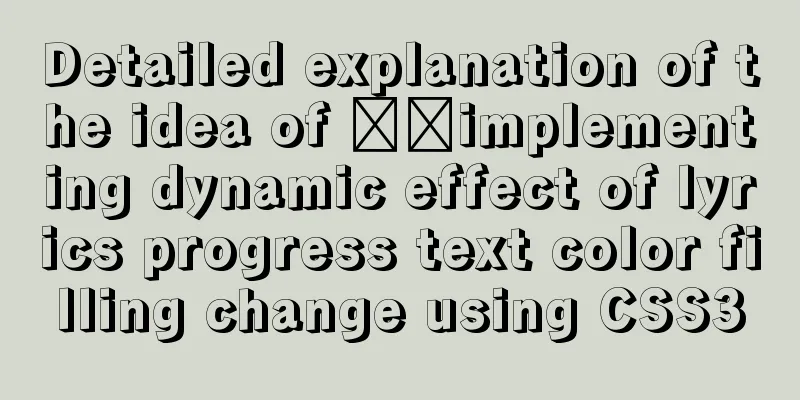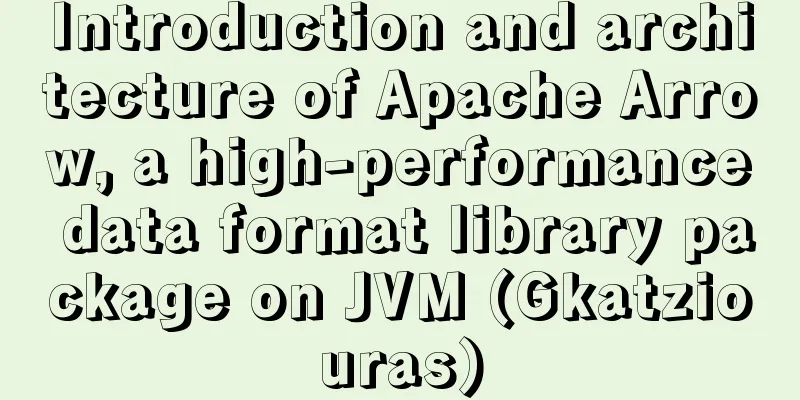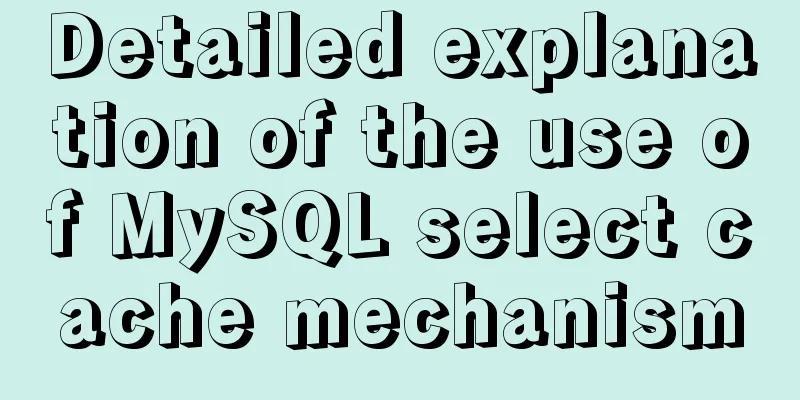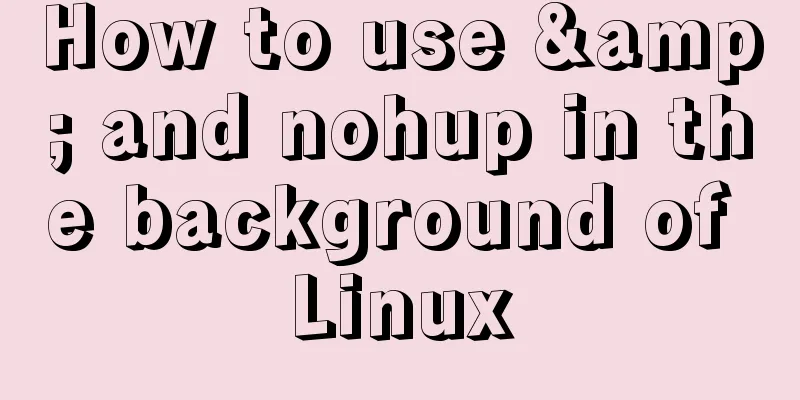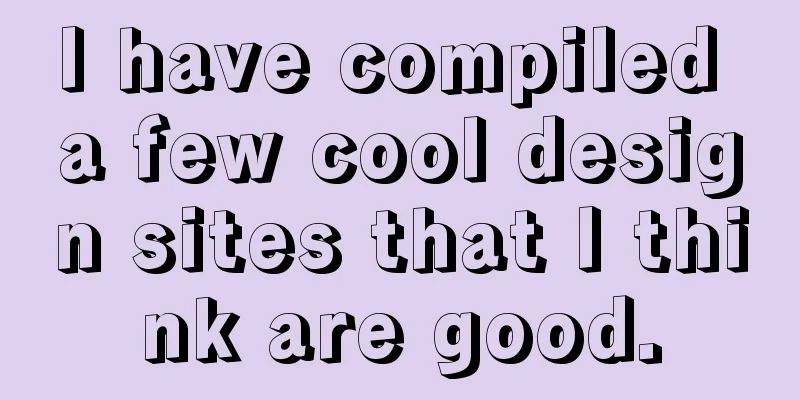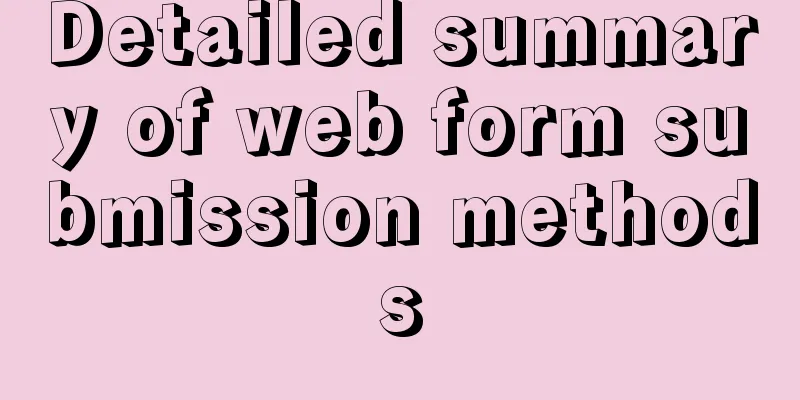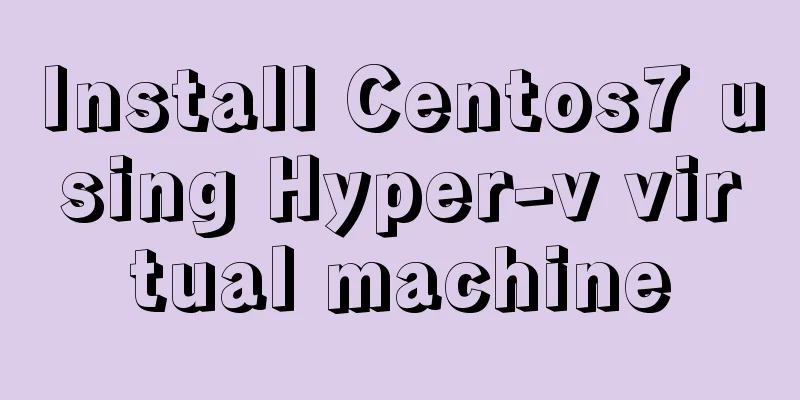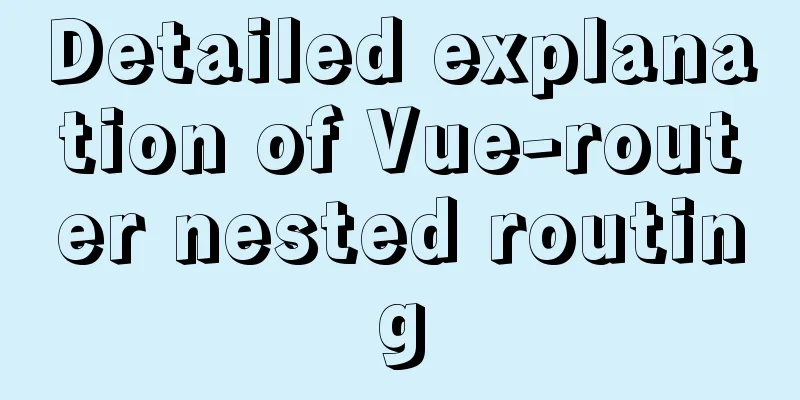Canvas draws scratch card effect
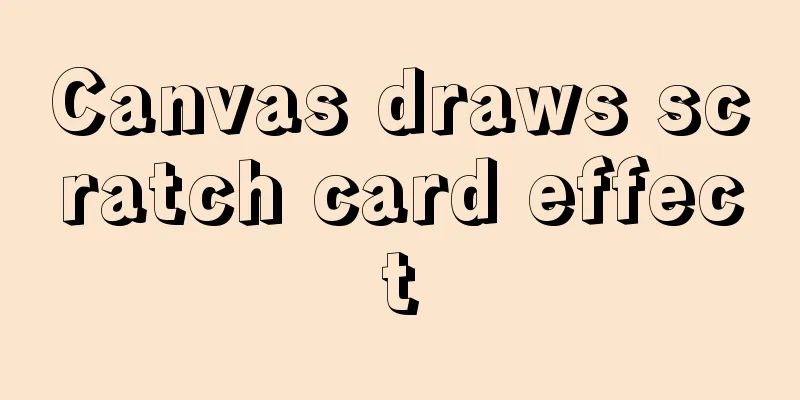
|
This article shares the specific code for drawing the scratch card effect with canvas for your reference. The specific content is as follows First picture
Code
<!DOCTYPE html>
<html>
<head>
<meta name="keywords" content="Feng Wu Hong Feng, front-end technology, canvas"/>
<meta name="description" content="Fengwu Hongfeng, front-end technology, canvas, vue, react, node, personal blog"/>
<meta charset="utf-8">
<title>Scratch Card</title>
<link rel="icon" href="../image/icon2.ico" >
<style type="text/css">
*{margin:0;padding:0;}
html,body{height:100%;}
body{overflow:hidden;}
div{position:absolute;left:0;right:0;top:0;bottom:0;margin:auto;width:300px;height:150px;text-align:center;line-height:150px;background:rgb(200,0,0);color:rgb(255,255,255);font-size:22px;}
canvas{display: block;position:absolute;left:0;right:0;top:0;bottom:0;margin:auto;filter:blur(0.7px);}
</style>
</head>
<body>
<div></div>
<canvas></canvas>
</body>
<script type="text/javascript">
var div = document.getElementsByTagName('div')[0];
var canvas = document.getElementsByTagName('canvas')[0];
var context = canvas.getContext("2d");
var Jackpots = ["First Prize","Second Prize","Third Prize","Fourth Prize","Bonus Prize"];
//First prize probability 2% Second prize probability 6% Third prize probability 14% Fourth prize probability 30% Bonus prize probability 48%
var Jackpot = rand(0,49);
if(Jackpot == 0){
div.innerHTML = Jackpots[0];
}else if(Jackpot>0 && Jackpot<4){
div.innerHTML = Jackpots[1];
}else if(Jackpot>3 && Jackpot<11){
div.innerHTML = Jackpots[2];
}else if(Jackpot>10 && Jackpot<26){
div.innerHTML = Jackpots[3];
}else{
div.innerHTML = Jackpots[4];
}
context.beginPath();
context.fillStyle = "rgb(200,200,200)"
context.moveTo(0,0);
context.lineTo(300,0);
context.lineTo(300,150);
context.lineTo(0,150);
context.lineTo(0,0);
context.fill();
context.closePath();
context.beginPath();
context.font = '30px Arial';
context.fillStyle = "rgb(255,255,255)"
context.fillText("Scratch Card", 110, 90);
context.fill();
context.closePath();
var fillColor = ["rgb(255,0,0,0.8)","rgb(255,255,0,0.8)","rgb(255,0,255,0.8)","rgb(0,255,255,0.8)"];
for(var i = 0;i<50;i++){
context.beginPath();
context.fillStyle = fillColor[rand(0,3)];
context.arc(rand(20,280),rand(20,130),1,0,2*Math.PI);
context.fill();
context.closePath();
}
var flag = false;
canvas.onmousedown = function(){
flag = true;
}
canvas.onmouseup = function(){
flag = false;
}
canvas.onmousemove = function(){
if(flag){
var e = event || window.event;
var x = e.clientX - parseInt(div.offsetLeft);
var y = e.clientY - parseInt(div.offsetTop);
//console.log(x,y);
context.beginPath();
context.arc(x,y,20,0,2*Math.PI);
context.globalCompositeOperation="destination-out";
context.fill();
context.closePath();
}
}
//A random integer from n to m function rand(n,m){
var c = m - n + 1;
return Math.floor(Math.random() * c + n);
}
</script>
</html>The above is the full content of this article. I hope it will be helpful for everyone’s study. I also hope that everyone will support 123WORDPRESS.COM. You may also be interested in:
|
<<: Detailed tutorial on setting password for MySQL free installation version
>>: mysql5.7.18.zip Installation-free version configuration tutorial (windows)
Recommend
Native JS to achieve drag photo wall
This article shares with you a draggable photo wa...
The perfect solution for forgetting the password in mysql8.0.19
Recommended reading: MySQL 8.0.19 supports accoun...
HTML form tag tutorial (5): text field tag
<br />This tag is used to create a multi-lin...
7 skills that great graphic designers need to master
1》Be good at web design 2》Know how to design web p...
JavaScript function call, apply and bind method case study
Summarize 1. Similarities Both can change the int...
Quickly get started with VUE 3 teleport components and usage syntax
Table of contents 1. Introduction to teleport 1.1...
A brief talk about the knowledge you need to master when getting started with Vue
As one of the most popular front-end frameworks, ...
Solution for converting to inline styles in CSS (css-inline)
Talk about the scene Send Email Embedding HTML in...
This article will help you understand the life cycle in Vue
Table of contents 1. beforeCreate & created 2...
Gitlab practical tutorial uses git config for related configuration operations
This article introduces the content related to gi...
How to remove the dividing line of a web page table
<br />How to remove the dividing lines of a ...
MYSQL subquery and nested query optimization example analysis
Check the top 100 highest scores in game history ...
Detailed explanation of how Node.js middleware works
Table of contents What is Express middleware? Req...
HTML table tag tutorial (21): row border color attribute BORDERCOLOR
To beautify the table, you can set different bord...
Six ways to increase your website speed
1. Replace your .js library file address with the...