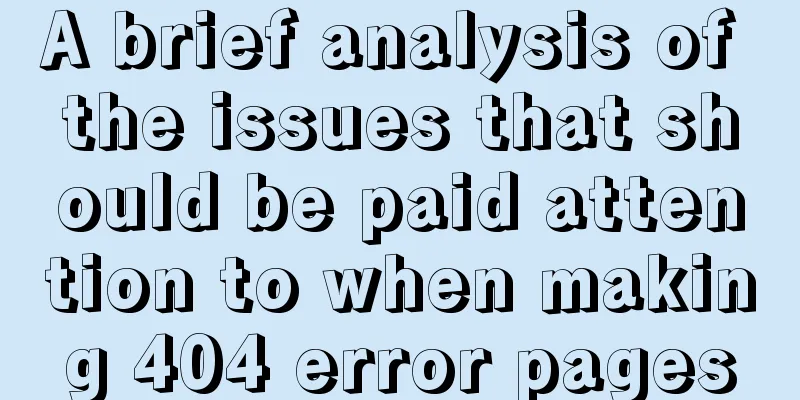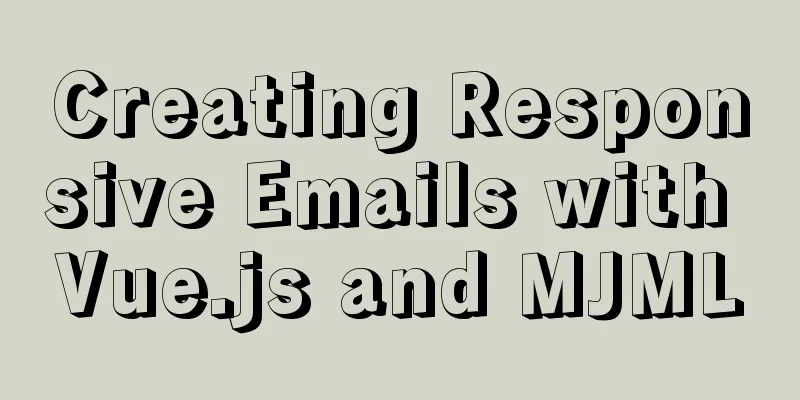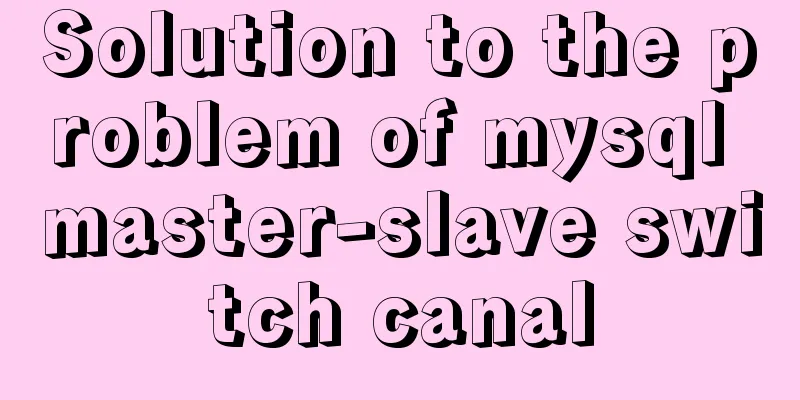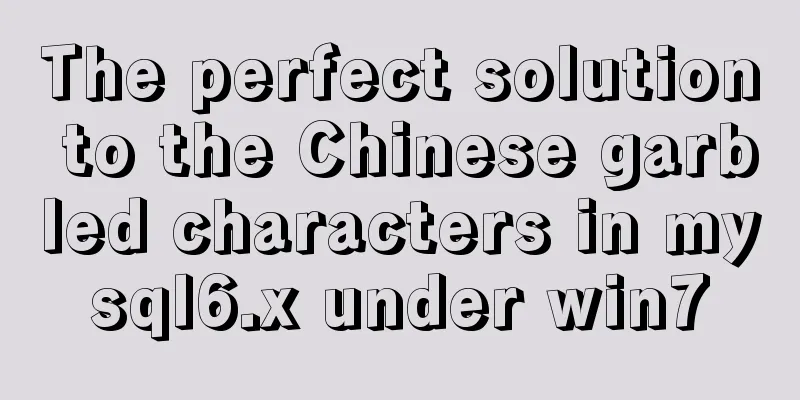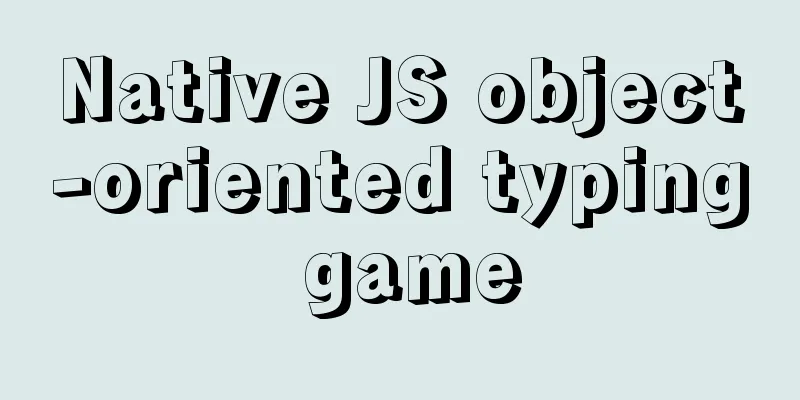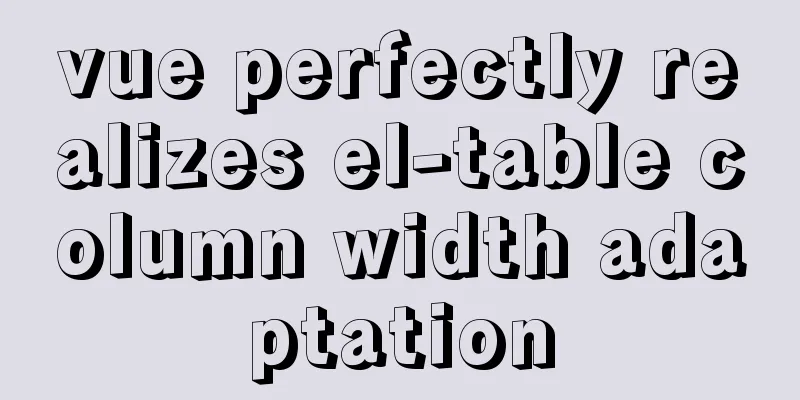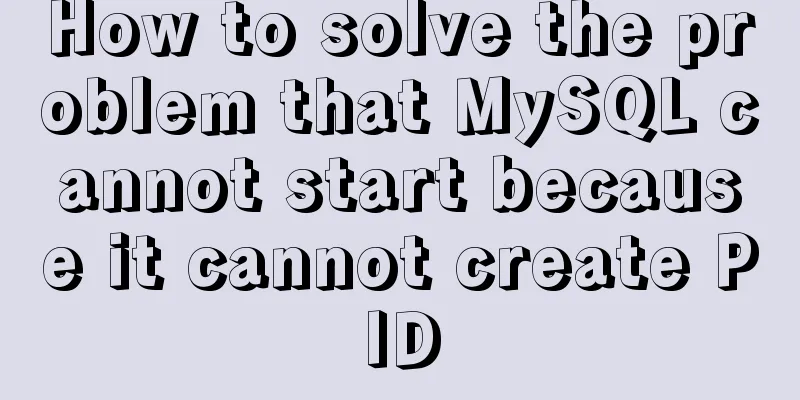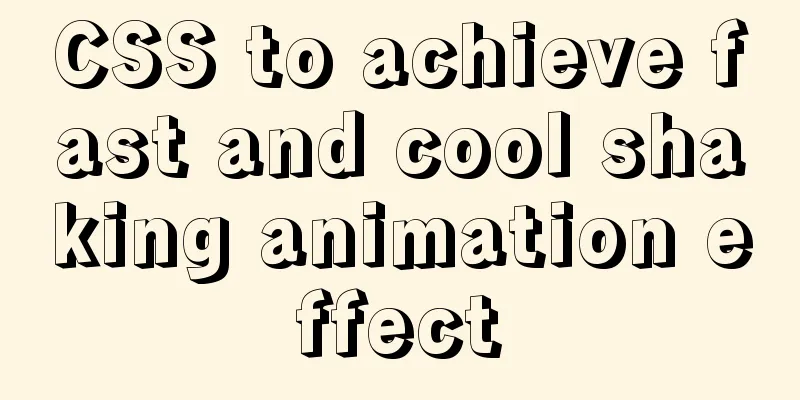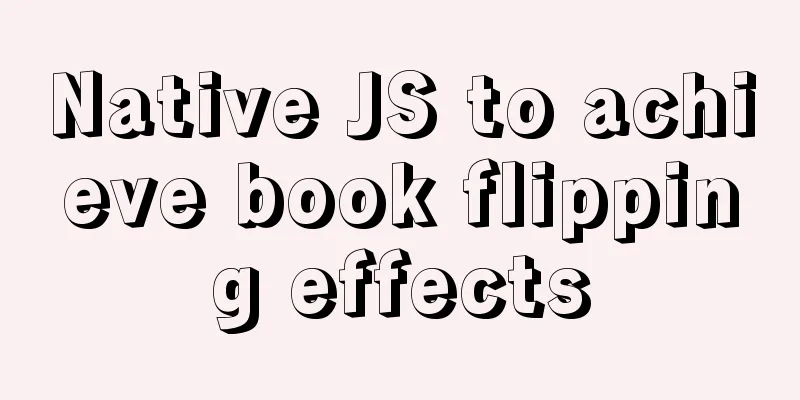Detailed explanation of how to use the Vue license plate input component
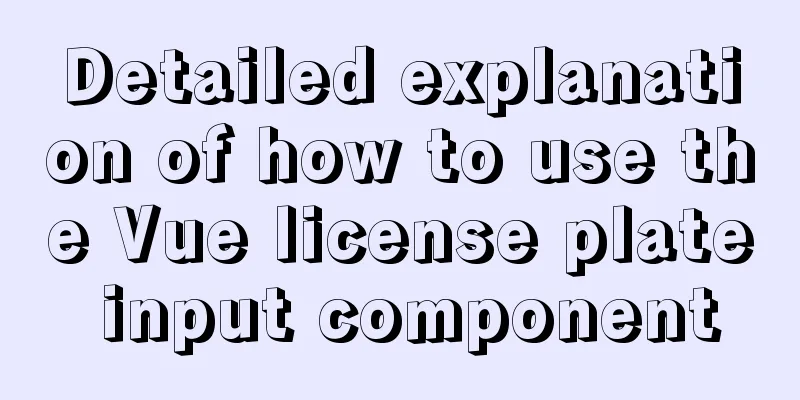
|
A simple license plate input component (vue) for your reference, the specific content is as follows Effect picture:
vue code:
<template>
<div class="enTer">
<div class="plateInput" id="plateInput">
<div class="item" :class="{active: plateInput.input.type === 'p1'}" @click.stop="clickInput('p1')"><span id="p1">{{plateInput.input.value.p1}}</span></div>
<div class="item" :class="{active: plateInput.input.type === 'p2'}" @click.stop="clickInput('p2')"><span id="p2">{{plateInput.input.value.p2}}</span></div>
<div class="item" :class="{active: plateInput.input.type === 'p3'}" @click.stop="clickInput('p3')"><span id="p3">{{plateInput.input.value.p3}}</span></div>
<div class="item" :class="{active: plateInput.input.type === 'p4'}" @click.stop="clickInput('p4')"><span id="p4">{{plateInput.input.value.p4}}</span></div>
<div class="item" :class="{active: plateInput.input.type === 'p5'}" @click.stop="clickInput('p5')"><span id="p5">{{plateInput.input.value.p5}}</span></div>
<div class="item" :class="{active: plateInput.input.type === 'p6'}" @click.stop="clickInput('p6')"><span id="p6">{{plateInput.input.value.p6}}</span></div>
<div class="item" :class="{active: plateInput.input.type === 'p7'}" @click.stop="clickInput('p7')"><span id="p7">{{plateInput.input.value.p7}}</span></div>
<div class="item" :class="{active: plateInput.input.type === 'p8',new: !plateInput.input.value.p8}" @click.stop="clickInput('p8')"><span id="p8">{{plateInput.input.value.p8}}</span></div>
</div>
<div class="bords" v-if="plateInput.input.dialogVisible">
<div class="bor">
<div class="btns">
<button type="primary" size="small" plain @click="hiddenKeybord">Cancel</button>
<button type="primary" size="small" plain @click="enterWord">Confirm</button>
</div>
<ul class="keyboard province" id="province" v-if="plateInput.input.dialogVisible && plateInput.input.type === 'p1'">
<li v-for="i in Keyboard.province" @click.stop="clickKeyboard(i)">{{i}}</li>
<li class="delete" @click.stop="clickDelete"><i class="icon"></i>Delete</li>
</ul>
<ul class="keyboard province" id="number" v-if="plateInput.input.dialogVisible && plateInput.input.type !== 'p1'">
<li v-for="i in Keyboard.number" :class="{num: plateInput.input.type === 'p2' && parseInt(i) >= 0 && parseInt(i) <= 9}" @click.stop="clickKeyboard(i)">{{i}}</li>
<li class="delete deletes" @click.stop="clickDelete"><i class="icon"></i>Delete</li>
</ul>
</div>
</div>
</div>
</template>
<style scoped lang="scss">
.enTer{
.plateInput{
padding:0 20rpx;
display: flex;
justify-content: space-around;
.item{
width: 60rpx;
height: 75rpx;
border:1rpx solid #FF5100;
border-radius: 10rpx;
display: flex;
justify-content: center;
align-items: center;
font-size: 28rpx;
}
.active{
border-color: #3399ff;
}
}
.bords{
position: fixed;
bottom: 0;
left: 0;
z-index: 999;
.bor{
position: relative;
.btns{
width: 100%;
height: 70rpx;
background: #fff;
border-top:1rpx solid rgba(0,0,0,0.05);
position: absolute;
display: flex;
justify-content: space-between;
align-items: center;
top: -70rpx;
left: 0;
button{
margin:0;
}
}
}
//Keyboard.keyboard{
position:fixed;
bottom:0;
left:0;
background-color:#ced2d9;
width:100%;
height:360rpx;
margin:0;
padding:0;
font-size:36rpx;
z-index:1;
}
.keyboard li {
list-style:none;
border-radius:10rpx;
}
.keyboard li {
float:left;
background-color:#fefefe;
margin-left:15rpx;
margin-top:15rpx;
}
.num{
color: rgba(0,0,0,0.15);
}
.province{
position: relative;
}
.provinces{
position: relative;
}
.province li{
width:calc((100% - 15rpx * 11) / 10);
height:calc((100% - 15rpx * 5) / 4);
display:flex;
display:-webkit-flex;
align-items:center;
-webkit-align-items:center;
justify-content: center;
-webkit-justify-content: center;
}
.province li.delete{
width:calc((100% - 15rpx * 11) / 10 * 2 + 15rpx);
}
.province li.deletes{
width:calc((100% - 15rpx * 11) / 10 * 2 + 90rpx);
}
.disabled{
color: rgba(0,0,0,0.15);
}
}
}
</style>event:
export let life = {
created () {
// this.currentPlate = this.plateNumber
// console.log(this.plateNumber)
// this.EnterPlateNumber.input.firstWord = this.plateNumber.slice(0,1)
// this.EnterPlateNumber.input.secondWord = this.plateNumber.slice(1,2)
// this.EnterPlateNumber.input.lastWords = this.plateNumber.slice(2,9)
}
}
export let event = {
clickInput (type) {
this.methods('clickInput',type)
},
clickKeyboard (val) {
if (this.plateInput.input.type === 'p2' && parseInt(val) >= 0 && parseInt(val) <= 9) return
this.methods('clickKeyboard', val)
this.methods('setPlateNumber')
this.methods('setDirectIssuedPlateNumber')
},
//Delete the license plate clickDelete () {
this.methods('clickDelete')
this.methods('setPlateNumber')
this.methods('setDirectIssuedPlateNumber')
},
hiddenKeybord(){
this.methods('hiddenKeybord')
},
enterWord(){
this.methods('enterWord')
}
}
export let watch = {}methods:
export default class {
clickInput(type){
this.plateInput.input.type = type
this.plateInput.input.dialogVisible = true
}
hiddenKeybord(){
this.plateInput.input.dialogVisible = false
}
enterWord(){
this.plateInput.input.dialogVisible = false
}
clickKeyboard (val) {
this.plateInput.input.value[this.plateInput.input.type] = val
let type = this.plateInput.input.type.split('p')[1]
if (type !== '8') {
this.plateInput.input.type = 'p' + (parseInt(type) + 1)
}
}
clickDelete () {
this.plateInput.input.value[this.plateInput.input.type] = undefined
let nu = this.plateInput.input.type.split('p')[1]-1
if(nu>=0){
this.plateInput.input.value['p'+nu] = undefined
}
let type = this.plateInput.input.type.split('p')[1]
if (type !== '1') {
this.plateInput.input.type = 'p' + (parseInt(type) - 1)
}
}
setPlateNumber () {
if (this.plateInput.input.plateNumber) {
this.plateNumber1 = this.plateInput.input.plateNumber
}else{
this.plateNumber1 = undefined
}
}
setDirectIssuedPlateNumber () {
if (this.plateInput.input.plateNumber) {
this.plateNumber1 = this.plateInput.input.plateNumber
}else{
this.plateNumber1 = undefined
}
}
}Model data:
export let props = ['name','plateNumber','noRightPart']
export let model = {
currentPlate:undefined,
plateInput:{
input:{
value:{
p1:'Gui',
p2:'B',
p3:2,
p4:2,
p5:2,
p6:2,
p7:2,
p8:0
},
type:'p1',
dialogVisible:false
}
},
Keyboard: {
province: ['Beijing', 'Tianjin', 'Hebei', 'Shanxi', 'Inner Mongolia', 'Liaoning', 'Jilin', 'Heilongjiang', 'Shanghai', 'Jiangsu', 'Zhejiang', 'Anhui', 'Fujian', 'Ganzhou', 'Shandong', 'Henan', 'Hubei', 'Xiang', 'Guangdong', 'Qiong', 'Chongqing', 'Sichuan', 'Guizhou', 'Yunnan', 'Tibet', 'Shaanxi', 'Gansu', 'Qinghai', 'Nanjing', 'Xinjiang', 'Taiwan', 'Hong Kong', 'Macao', 'Embassy', 'Consulate', 'Police', 'Education'],
number: ['0', '1', '2', '3', '4', '5', '6', '7', '8', '9', 'A', 'B', 'C','D', 'E', 'F', 'G','H', 'J', 'K', 'L', 'M', 'N', 'P', 'Q', 'R', 'S', 'T', 'U', 'V', 'W', 'X', 'Y', 'Z', '学', '香港', '澳']
},
}
export let computed = {
plateNumber1 : {
get () {
return this.plateNumber||''
},
set (val) {
this.$emit('update:plateNumber', val)
}
}
}Because a unique framework is used here, the corresponding life cycle functions are placed in the normal Vue project position as needed, the event is written as a normal function, the methods are the methods in the normal methods of i, and the model is the data returned in the data. For tutorials on vue.js components, please click on the special vue.js component learning tutorial to learn. For more Vue learning tutorials, please read the special topic "Vue Practical Tutorial" The above is the full content of this article. I hope it will be helpful for everyone’s study. I also hope that everyone will support 123WORDPRESS.COM. You may also be interested in:
|
<<: MySQL Server 8.0.13.0 Installation Tutorial with Pictures and Text
Recommend
What is TypeScript?
Table of contents 1. JavaScript issues 2. Advanta...
Detailed explanation of how to configure secondary domain name on Apache server under Linux environment
This article describes how to configure a seconda...
Advanced Usage Examples of mv Command in Linux
Preface The mv command is the abbreviation of mov...
MySQL 5.7 installation and configuration tutorial under CentOS7 64 bit
Installation environment: CentOS7 64-bit MINI ver...
How to determine if the Linux system is installed on VMware
How to determine whether the current Linux system...
The process of installing MySQL 8.0.26 on CentOS7
1. First, download the corresponding database fro...
JS realizes the front-end paging effect
This article example shares the specific code of ...
Detailed explanation of MySQL sql99 syntax inner join and non-equivalent join
#Case: Query employee salary levels SELECT salary...
Detailed explanation of efficient MySQL paging
Preface Usually, a "paging" strategy is...
Detailed explanation of crontab scheduled execution command under Linux
In LINUX, periodic tasks are usually handled by t...
Use of Vue3 table component
Table of contents 1. Ant Design Vue 1. Official w...
Creative About Us Web Page Design
Unique “About”-Pages A great way to distinguish yo...
Problems encountered when installing mysql8.0.15 winx64 on Win10 and connecting to the server
1. Download, install and configure mysql-8.0.15 1...
How to reset the root password in CentOS7
There are various environmental and configuration...
Basic usage tutorial of IPTABLES firewall in LINUX
Preface For production VPS with public IP, only t...