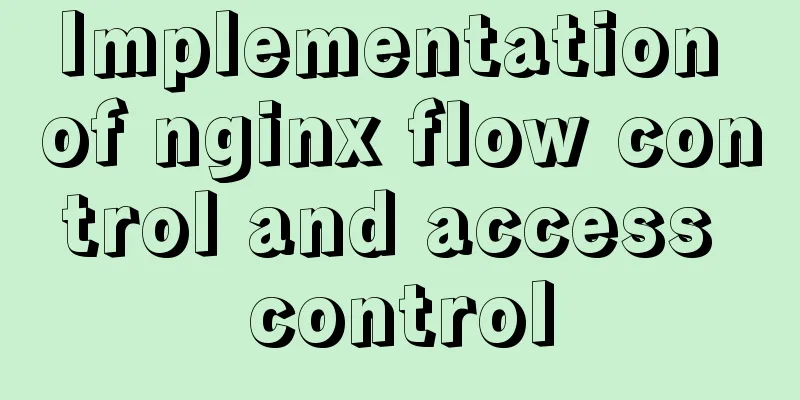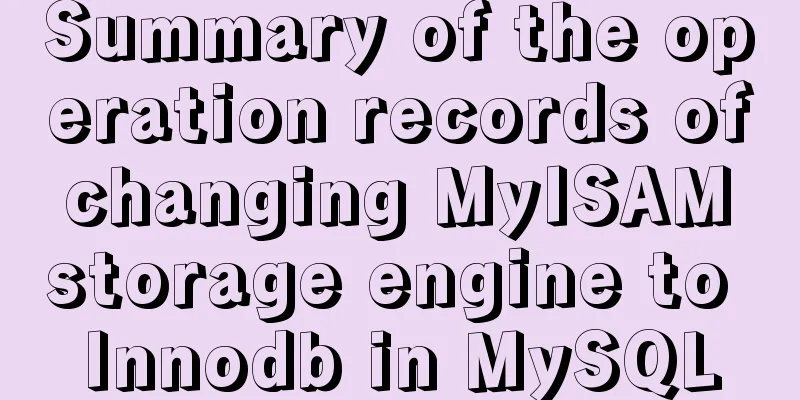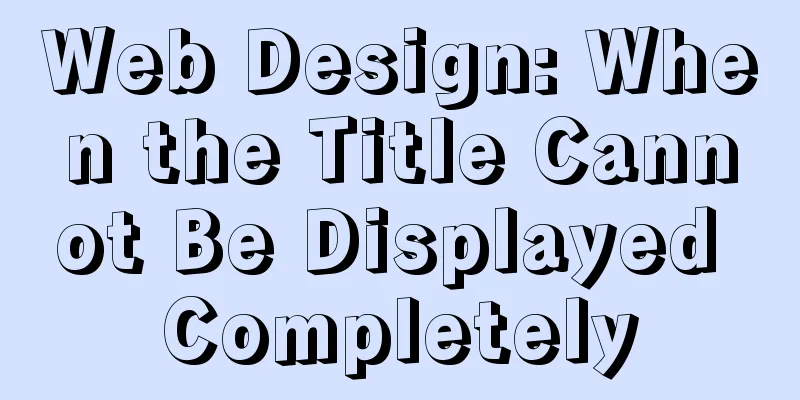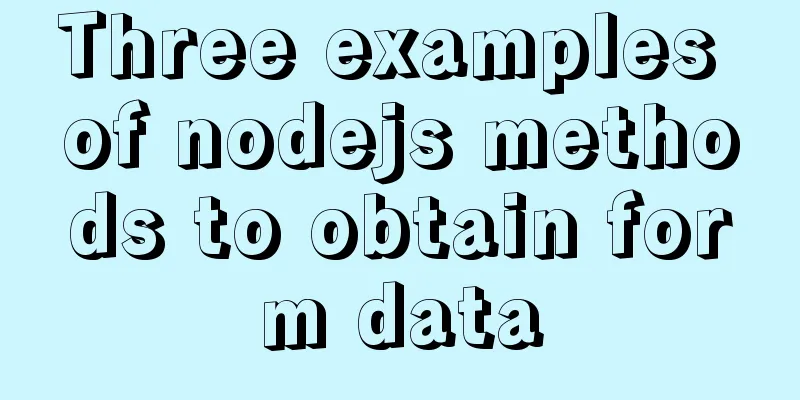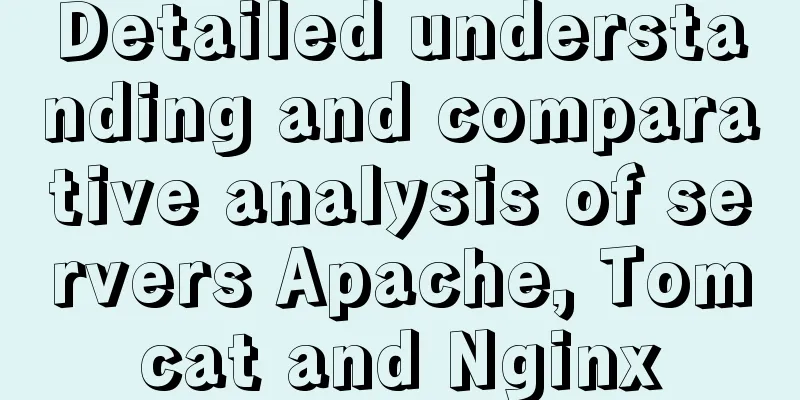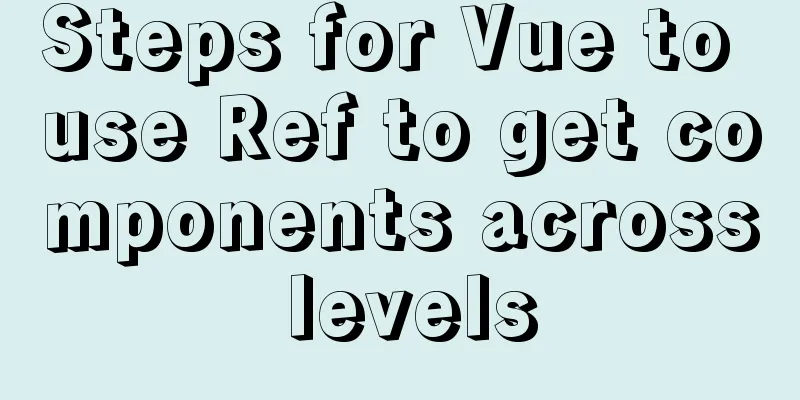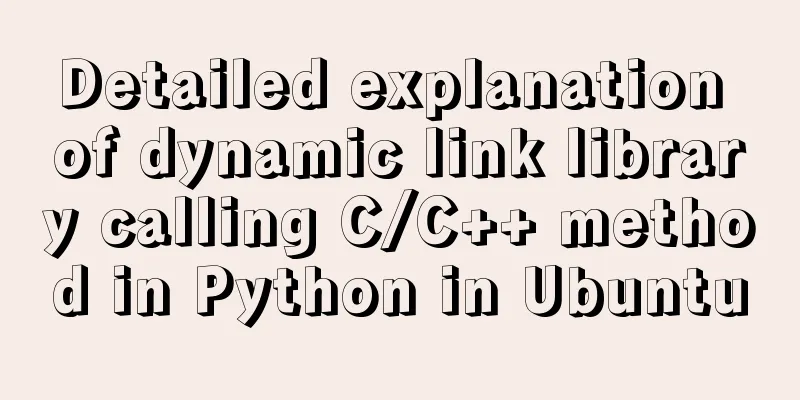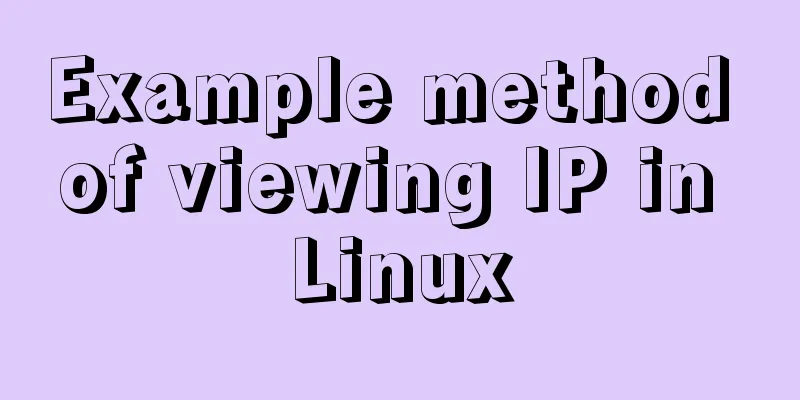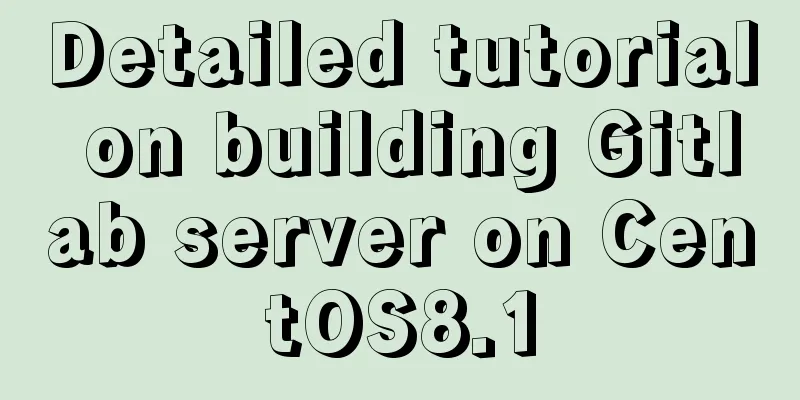The process of installing MySQL 8.0.26 on CentOS7
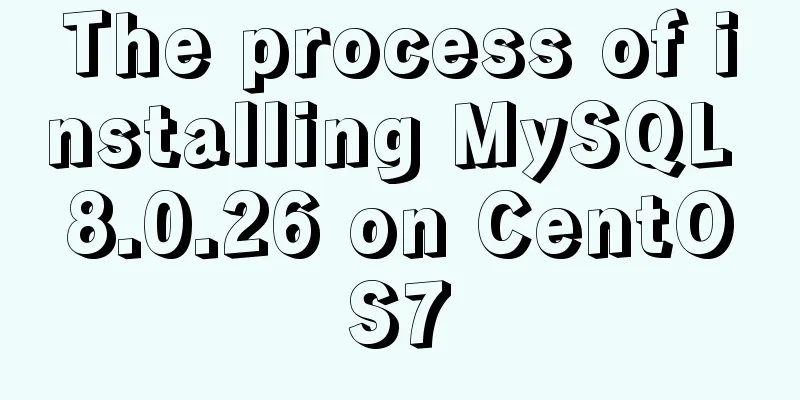
|
1. First, download the corresponding database from the MySQL official website according to your machine: https://dev.mysql.com/downloads/mysql/
2. Use xftp to upload the compressed package to a folder on the virtual machine or server, and finally decompress the MySQL compressed package to a custom directory. If you download it on Linux, skip this step (the method is not limited). 3. Uninstall the mariadb database. First check the mariadb installation package, then uninstall it, and finally check it again to confirm. The command is as follows: rpm -qa | grep mariadb rpm -e mariadb-libs-5.5.68-1.el7.x86_64 --nodeps
4. Unzip the uploaded MySQL installation package. The decompression command format is: tar -xvf **. For example, I unzipped it to the /software/mysql directory, as shown below: tar -xvf mysql-8.0.26-1.el7.x86_64.rpm-bundle.tar
5. Then install the options in the following list and ignore the rest:
The command is as follows: rpm -ivh mysql-community-common-8.0.26-1.el7.x86_64.rpm --nodeps –force rpm -ivh mysql-community-libs-8.0.26-1.el7.x86_64.rpm --nodeps –force rpm -ivh mysql-community-client-8.0.26-1.el7.x86_64.rpm --nodeps --force rpm -ivh mysql-community-server-8.0.26-1.el7.x86_64.rpm --nodeps --force The implementation is as follows:
6. View the installed MySQL resources rpm -qa | grep mysql
7. Enter the following command to complete the initialization and related configuration of MySQL mysqld --initialize chown mysql:mysql /var/lib/mysql -R systemctl start mysqld.service systemctl enable mysqld
8. View the initial password of the database. The command is as follows: cat /var/log/mysqld.log | grep password
9. Log in to MySQL as root user and enter the initial password mysql -u root -p
10. Change the root password, then exit to verify the password. The command is as follows: alter user "root"@"localhost" identified by 1qaz@2wsx;
11. Authorize remote access through the following command create user 'root'@'%' identified with mysql_native_password by '1qaz@2wsx'; grant all privileges on *.* to 'root'@'%' with grant option; flush privileges; -- effective immediately
12. Modify the encryption rules through the following command. The encryption rules of MySql8.0 and 5.0 are different, and the current visualization tool only supports the old encryption method. Finally, refresh the modified permissions. ALTER USER 'root'@'localhost' IDENTIFIED BY '1qaz@2wsx' PASSWORD EXPIRE NEVER; flush privileges; 13. Turn off the firewall through the following command systemctl stop firewalld.service systemctl disable firewalld.service systemctl mask firewalld.service
14. Install the iptables firewall. If "Complete!" or "Complete!" appears, it means success. The command is as follows: yum -y install iptables-services 15. Start the firewall with the following command systemctl enable iptables; systemctl start iptables;
16. Edit the firewall through the vi /etc/sysconfig/iptables command and add a port vi /etc/sysconfig/iptables
17. Restart the firewall with the following command to make the configuration take effect: systemctl restart iptables.service 18. Set the firewall to start at boot time through the command: systemctl enable iptables.service 19. Finally, use the client tool to connect and test.
This is the end of this article about installing MySQL 8.0.26 on CentOS 7. For more information about installing MySQL 8.0.26 on CentOS 7, please search for previous articles on 123WORDPRESS.COM or continue to browse the following related articles. I hope you will support 123WORDPRESS.COM in the future! You may also be interested in:
|
<<: Summary of the differences between global objects in nodejs and browsers
>>: 5 cool and practical HTML tags and attributes introduction
Recommend
Implementation of a simple login page for WeChat applet (with source code)
Table of contents 1. Picture above 2. User does n...
How to encapsulate WangEditor rich text component in Angular
The rich text component is a very commonly used c...
CSS Back to Top Code Example
Most websites nowadays have long pages, some are ...
Mysql uses stored procedures to quickly add millions of data sample code
Preface In order to reflect the difference betwee...
Detailed explanation of several ways to install CMake on Ubuntu
apt install CMake sudo apt install cmake This met...
Hide HTML elements through display or visibility
Sometimes we need to control whether HTML elements...
Detailed Explanation of JavaScript Framework Design Patterns
Table of contents mvc mvp mvvm The source of Vue ...
8 Reasons Why You Should Use Xfce Desktop Environment for Linux
For several reasons (including curiosity), I star...
Ubuntu boot auto-start service settings
How to create a service and auto-start it in Ubun...
Detailed explanation of how to build an Ftp server on Ubuntu (success guaranteed)
1. This afternoon, due to the requirements of the...
Detailed explanation of Vue monitoring attribute graphic example
Table of contents What is the listener property? ...
js uses cookies to remember user page operations
Preface During the development process, we someti...
MySQL 5.7.17 winx64 installation and configuration tutorial
Today I installed the MySQL database on my comput...
Detailed explanation of when javascript scripts will be executed
JavaScript scripts can be embedded anywhere in HT...
Vue large screen data display example
In order to efficiently meet requirements and avo...