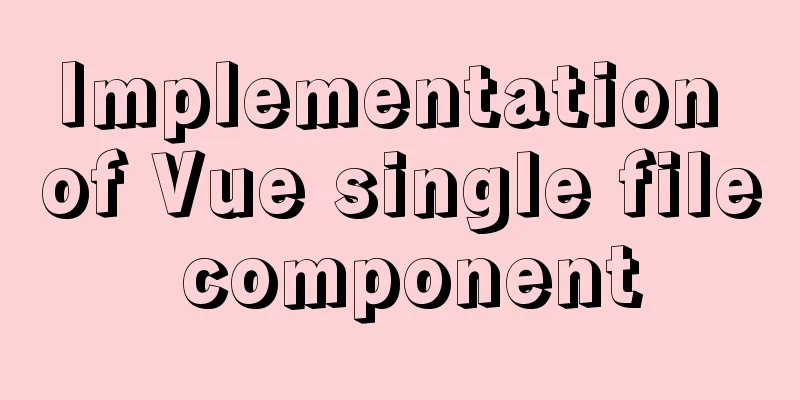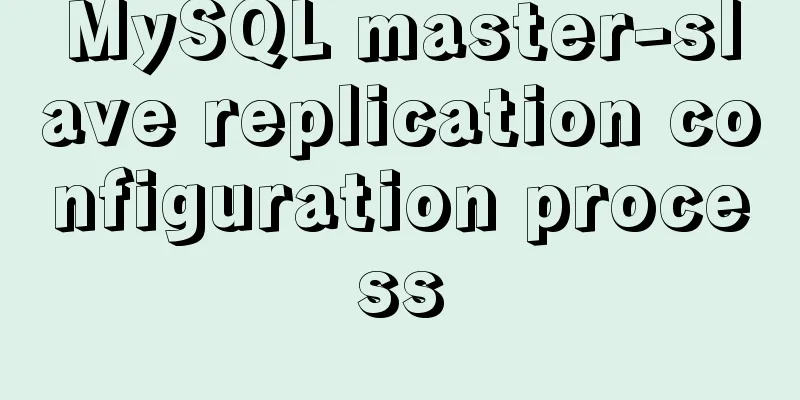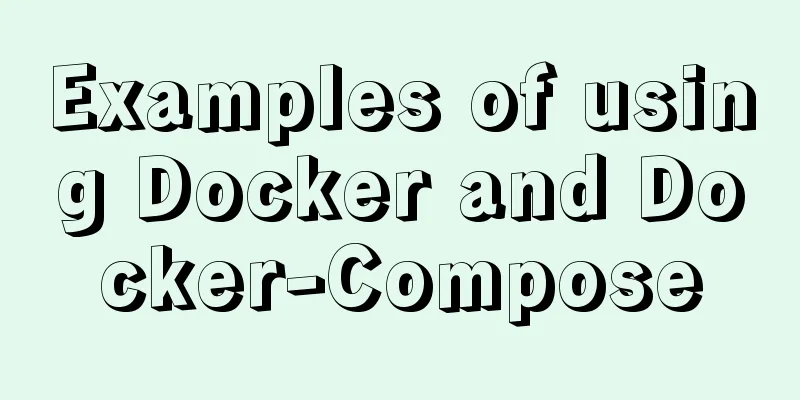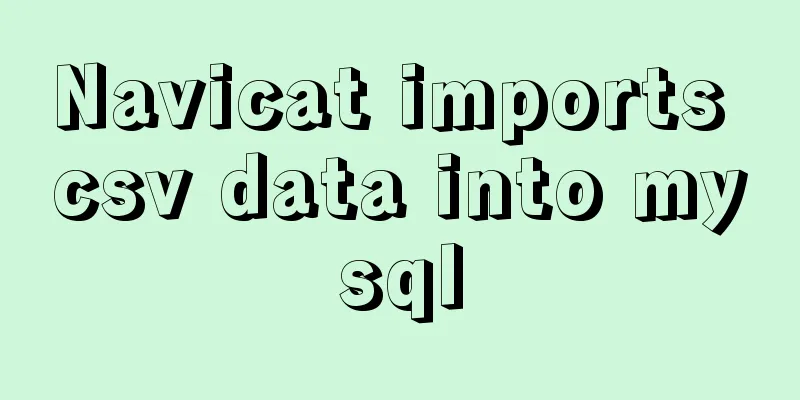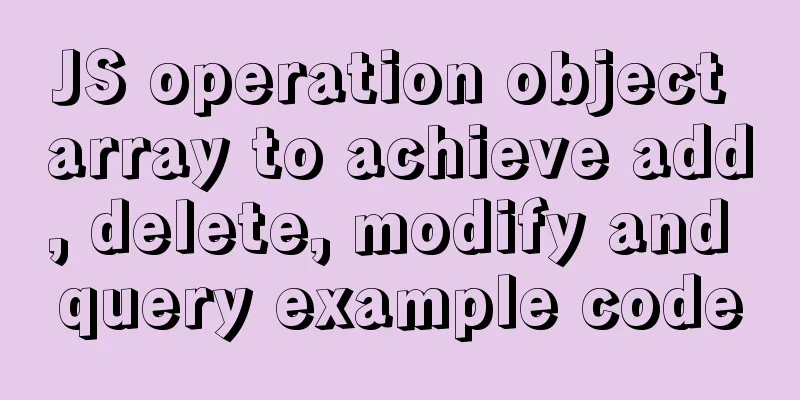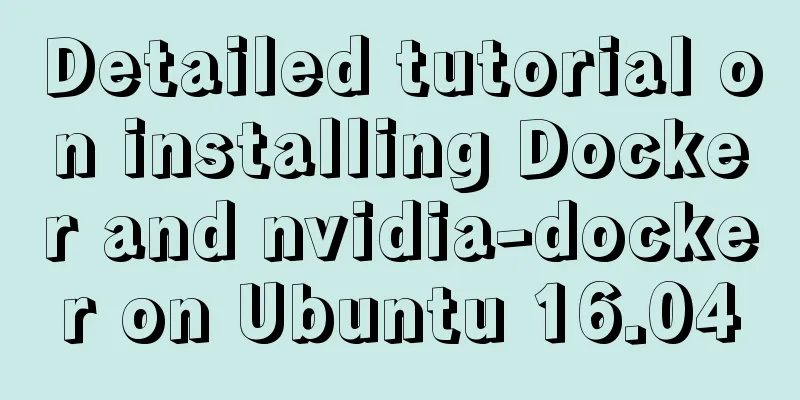Detailed explanation of when javascript scripts will be executed
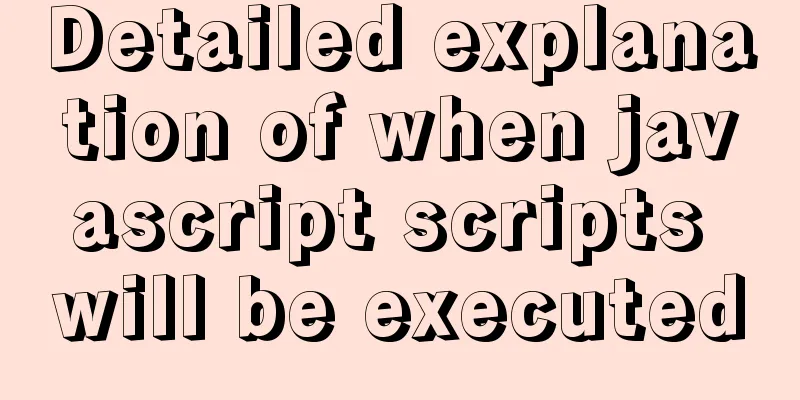
|
JavaScript scripts can be embedded anywhere in HTML, but when is it called? When a browser opens an HTML file, it will directly run a script that is not a declared function or call a script function through an event. The following analyzes these situations. 1. The browser executes the script when opening the pageWhen a browser opens an HTML file, it interprets the entire file from scratch, including HTML tags and scripts. If there are statements in the script that can be executed directly, they will be interpreted and executed immediately when they are encountered. There are mainly two situations: 1). When the program starts (here the browser loads the page), this alert function will be triggered and executed.
<html>
<head>
<title>demo</title>
<script type="text/javascript">
alert("dare you click me once again");
</script>
</head>
<body onLoad="display()">
</body>
</html>
2). As the browser loads and parses the js function, it is automatically called (not triggered by user clicks, etc.)
2. Use the onLoad event to execute the script (equivalent to listening to the occurrence of ** and then executing) The onLoad event occurs when a page is opened in a browser. This method is often used to display some messages to the user while opening a page.
<html>
<head>
<title>demo</title>
<script type="text/javascript">
//insert javascript code here.
function display()
{
alert("dare you click me once again")
}
</script>
</head>
<body onLoad="display()">
</body>
</html>
3. Execute scripts using user events When using a browser, users often use the mouse and keyboard to perform some operations, such as moving the mouse proportionally, clicking links or buttons, and these operations will generate corresponding events. We can use these events to call script functions.
<html>
<head>
<title>demo</title>
<script type="text/javascript">
//insert javascript code here.
function display(){
alert("you click me ,it is so painful")
}
</script>
</head>
<body>
<center><br>
<form>
<input type="button" value="onclick" onclick="display()">
</form>
</center>
</body>
</html>
The above is a detailed explanation of when JavaScript scripts will be executed. For more information about when JavaScript scripts will be executed, please pay attention to other related articles on 123WORDPRESS.COM! You may also be interested in:
|
<<: MySQL Optimization: InnoDB Optimization
>>: 27 Linux document editing commands worth collecting
Recommend
What the website needs most is to improve the experience of the target user group
"The great river flows eastward, the waves w...
Native js implements custom scroll bar component
This article example shares the specific code of ...
idea combines docker to realize image packaging and one-click deployment
1. Install Docker on the server yum install docke...
The difference between delete, truncate, and drop and how to choose
Preface Last week, a colleague asked me: "Br...
Solution to MySQLSyntaxErrorException when connecting to MySQL using bitronix
Solution to MySQLSyntaxErrorException when connec...
W3C Tutorial (3): W3C HTML Activities
HTML is a hybrid language used for publishing on ...
The Chinese garbled characters in HTML files and the display problems in browsers
My page today also had garbled characters, so I s...
Use of Vue filters and custom instructions
Table of contents Filters 01.What is 02. How to d...
How to use worker_threads to create new threads in nodejs
Introduction As mentioned in the previous article...
Record a troubleshooting record of high CPU usage of Tomcat process
This article mainly records a tomcat process, and...
HTML table tag tutorial (8): background image attribute BACKGROUND
Set a background image for the table. You can use...
VMware installation of Centos8 system tutorial diagram (command line mode)
Table of contents 1. Software and system image 2....
MySQL kill command usage guide
KILL [CONNECTION | QUERY] processlist_id In MySQL...
Detailed explanation of Vue identity authentication management and tenant management
Table of contents Overview Button-level permissio...
jQuery realizes the picture following effect
This article shares the specific code of jQuery t...