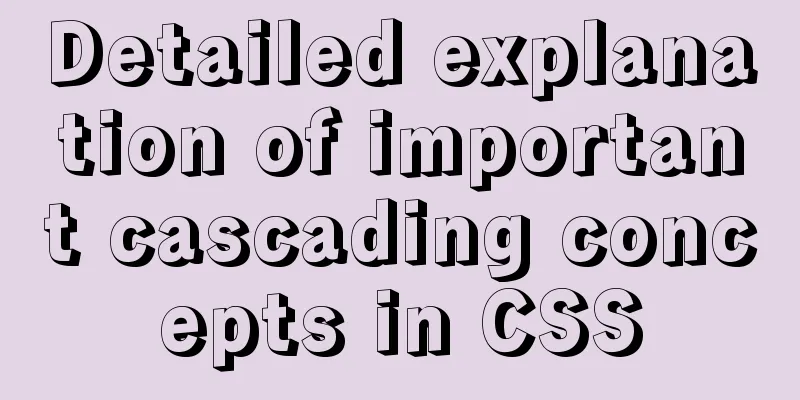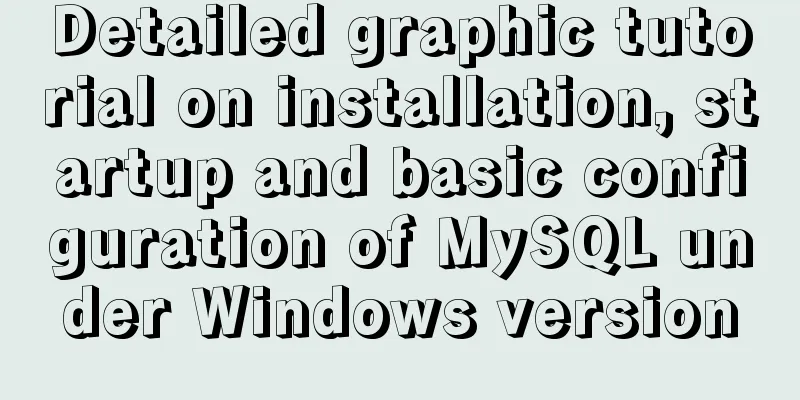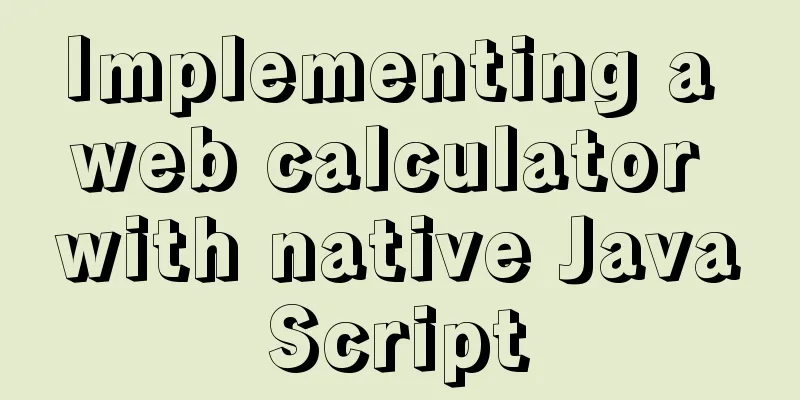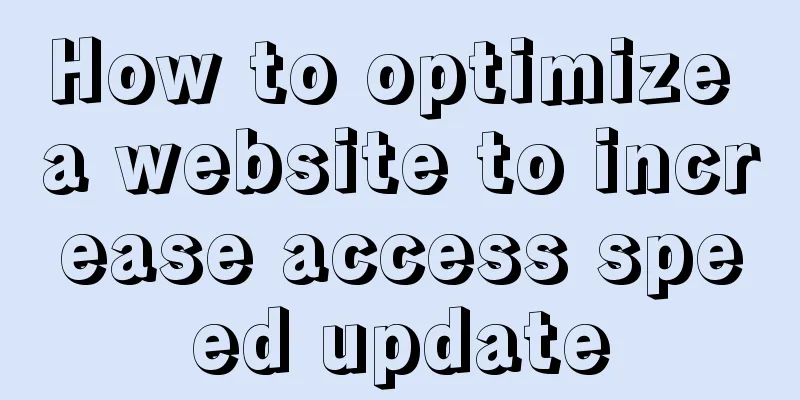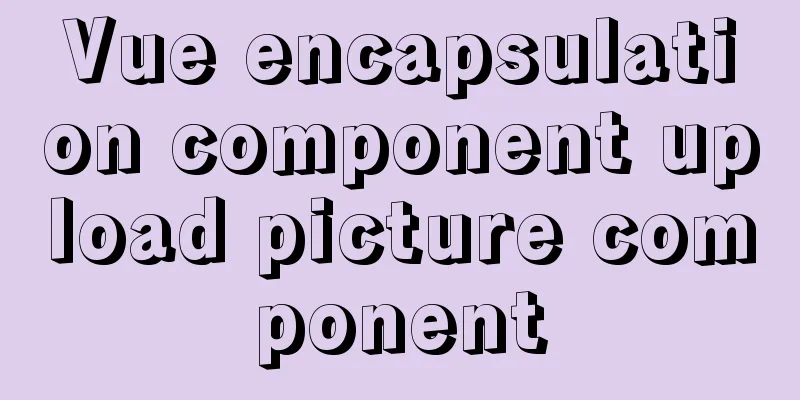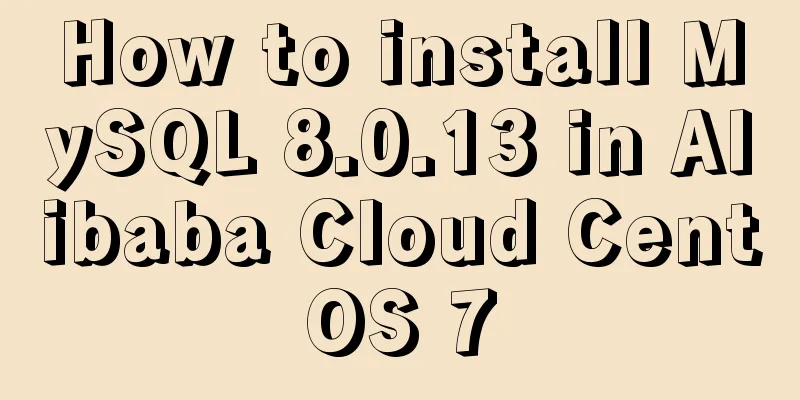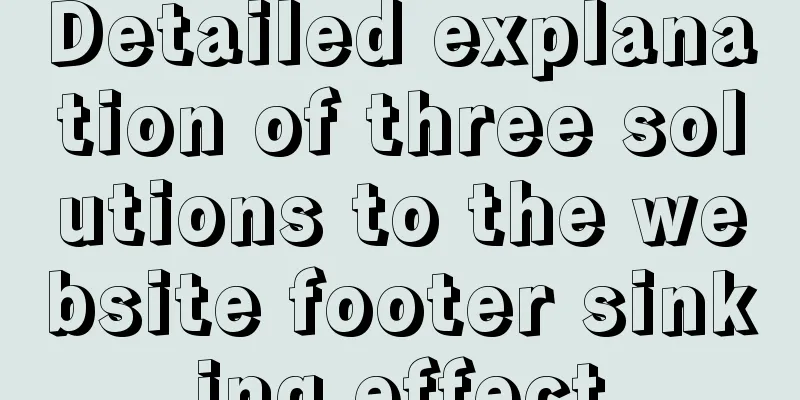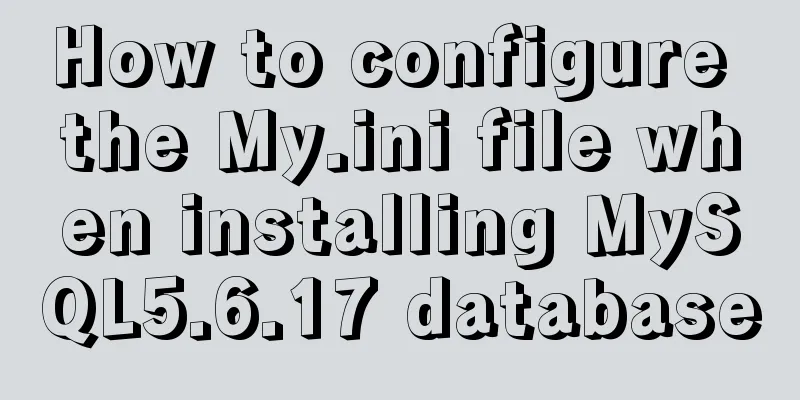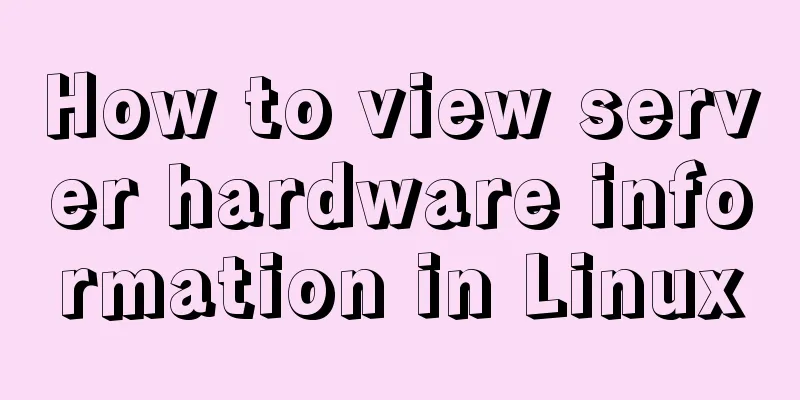Examples of using Docker and Docker-Compose
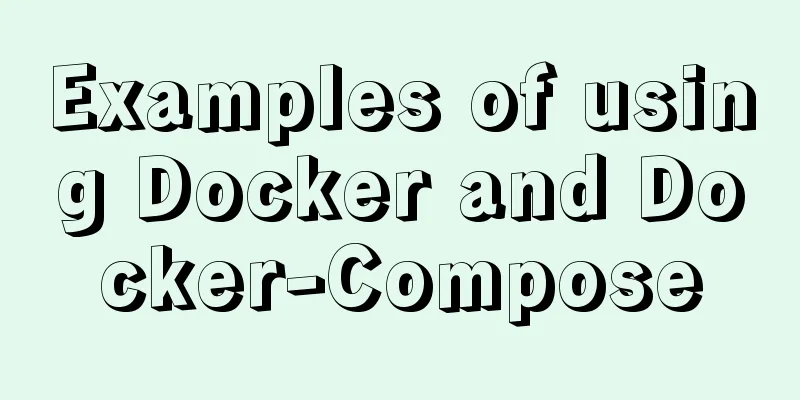
|
Docker is an open source container engine that helps deliver applications faster. Convenience and speed are already the biggest advantages of Docker. Tasks that used to take days or even weeks can now be completed in seconds using Docker containers. Architecture
Install Follow the novice steps and use yum to install it. Common commands Mirror related
Container related
All commands
Build the image
Note: The RUN command is executed during the image file building phase, and the execution results are packaged into the image file; the CMD command is executed after the container is started. In addition, a Dockerfile can contain multiple RUN commands, but only one CMD command. Note that after specifying the CMD command, the docker container run command cannot be appended with a command, otherwise it will overwrite the CMD command. Docker Compose Docker Compose is a command line tool provided by Docker for defining and running applications consisting of multiple containers. Using compose, we can declaratively define the services of an application through a YAML file and create and start the application with a single command. The above are all the relevant knowledge points introduced this time. If you have any supplements, please contact the editor of 123WORDPRESS.COM. You may also be interested in:
|
<<: MySQL Error 1290 (HY000) Solution
>>: Sharing of the fast recovery solution for Mysql large SQL files
Recommend
Detailed explanation of MySQL batch SQL insert performance optimization
For some systems with large amounts of data, the ...
How to use the Linux more command in Linux common commands
more is one of our most commonly used tools. The ...
How to solve mysql error 10061
This article shares with you the solution to the ...
Mysql tree-structured database table design
Table of contents Preface 1. Basic Data 2. Inheri...
Building a selenium distributed environment based on docker
1. Download the image docker pull selenium/hub do...
Detailed explanation of how Vue returns values to dynamically generate forms and submit data
Table of contents Main issues solved 1. The data ...
Detailed tutorial on how to install MySQL 5.7.18 in Linux (CentOS 7) using YUM
The project needs to use MySQL. Since I had alway...
Detailed configuration steps for installing Linux (CentOS) under VMware virtual machine
Download CentOS7 The image I downloaded is CentOS...
Window environment configuration Mysql 5.7.21 windowx64.zip free installation version tutorial detailed explanation
1. Download mysql-5.7.21-windowx64.zip from the o...
Display ellipsis effect when table cell content exceeds (implementation code)
illustrate In front-end development, you often en...
js to achieve a simple carousel effect
This article shares the specific code of js to ac...
Detailed explanation of the usage and differences of MySQL views and indexes
MySQL Views Simply put, a MySQL view is a shortcu...
Detailed explanation of Linux curl form login or submission and cookie usage
Preface This article mainly explains how to imple...
Specific use of GNU Parallel
what is it? GNU Parallel is a shell tool for exec...
Detailed explanation of common usage of pseudo-classes before and after in CSS3
The before/after pseudo-class is equivalent to in...