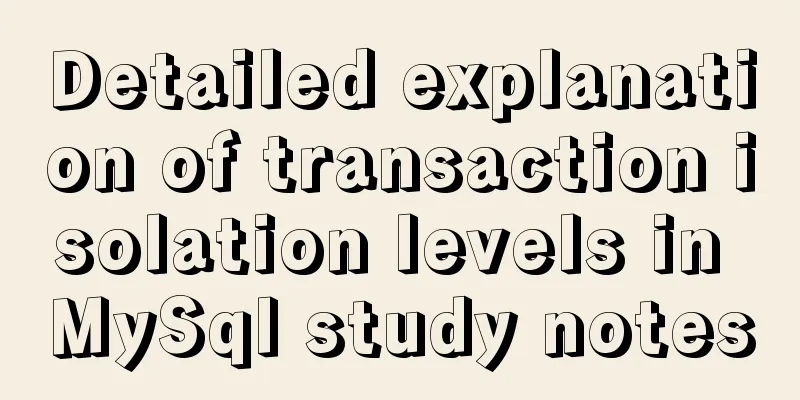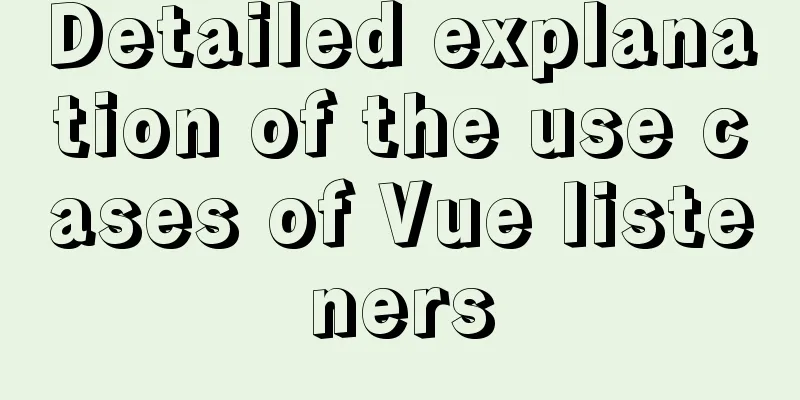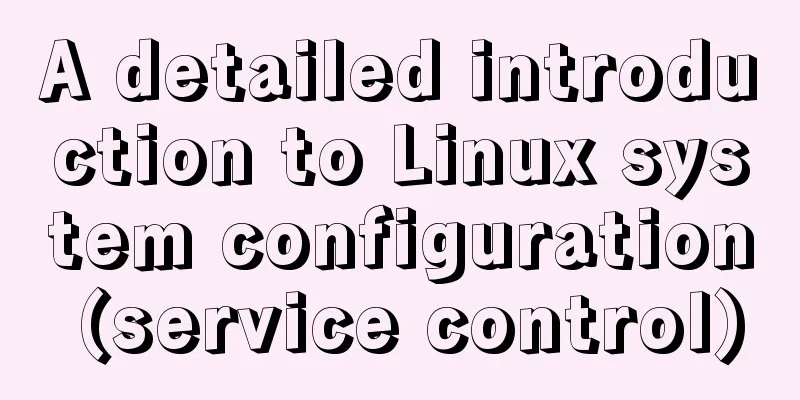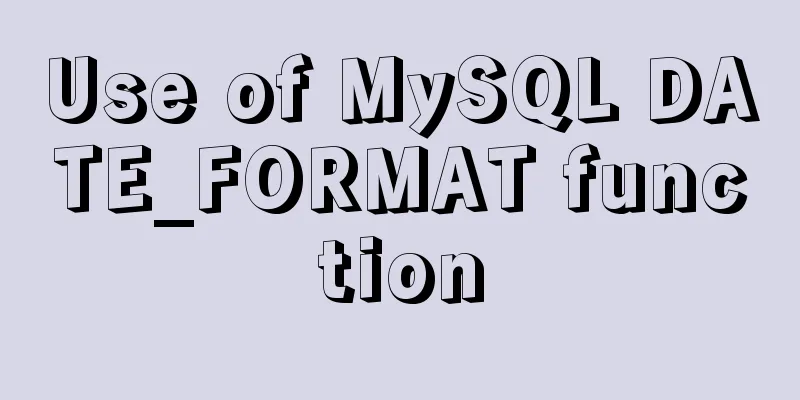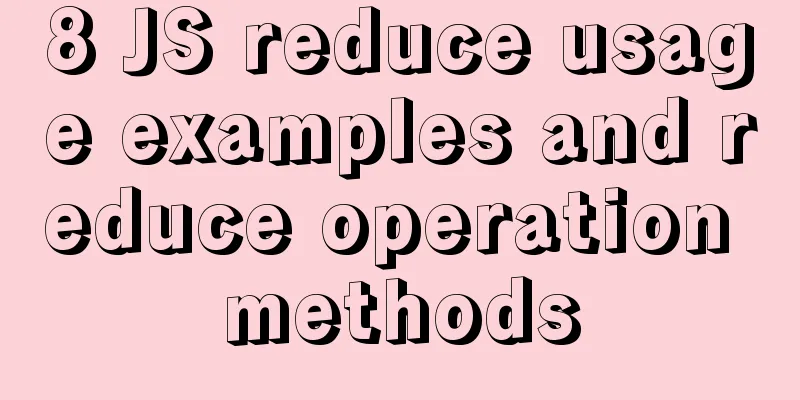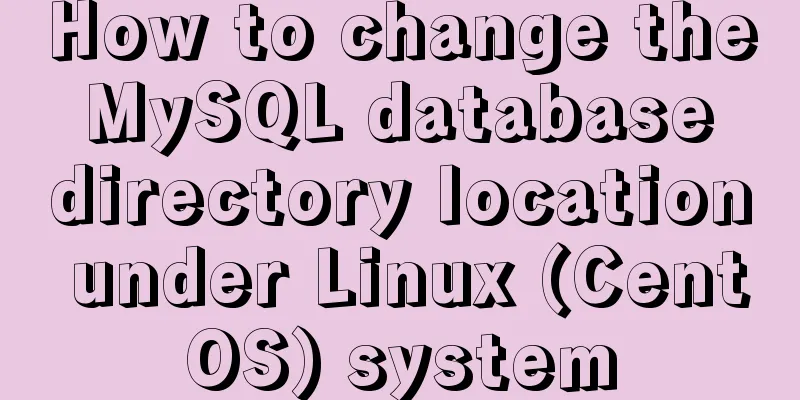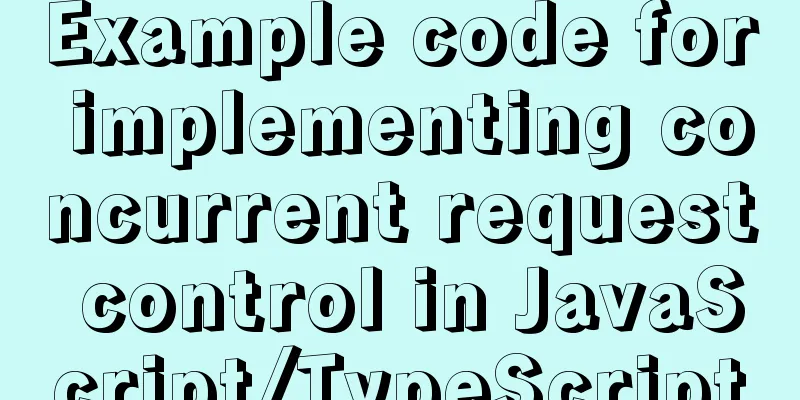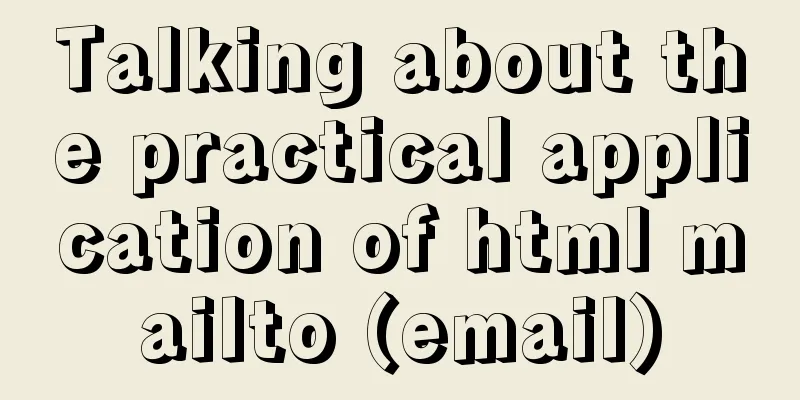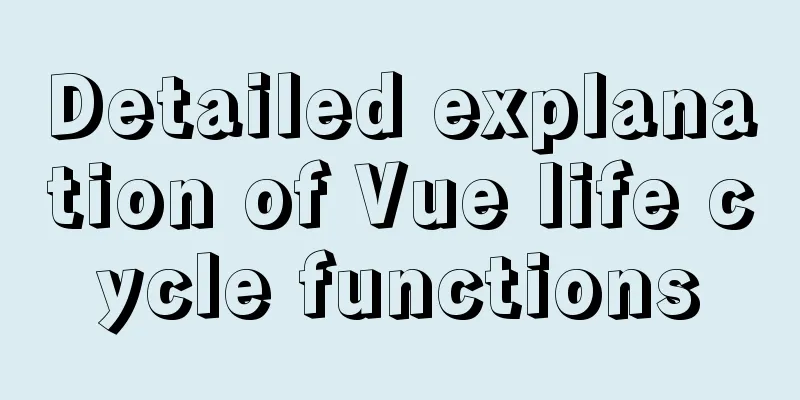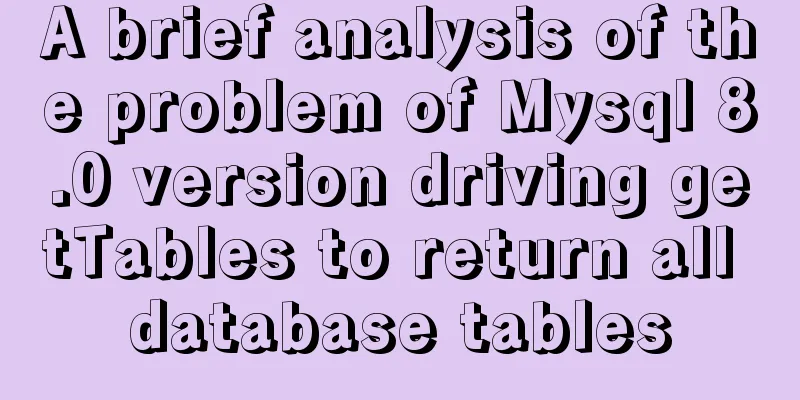Detailed explanation of how Vue returns values to dynamically generate forms and submit data
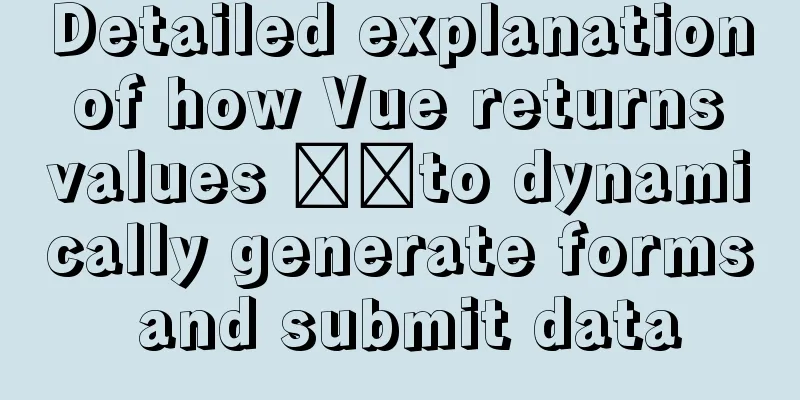
Main issues solved1. Vue needs to dynamically bind different v-models when looping; how to bind data to Vue's dynamic form? 2. All key-value pairs corresponding to the name attributes on the dynamic form are submitted to the backend 1. The data returned by the backend and submitted to the backend are in the following format:
// The data returned by the backend is used with the corresponding component according to the return type [
{
"componentType": "input",
"componentName": "username",
"required": "1", // Whether it is required to fill in when submitting "name": "Name",
},
{
"componentType": "radio",
"componentName": "sex",
"required": "1",
"name": "Gender",
"options": [
{
"name": "Male",
"value": "0000"
},
{
"name": "Female",
"value": "1111"
}
]
}
]
// Data format submitted to the server {
username: 'My name',
sex: '0000' // corresponds to "male"
}
2. The vue front-end code is as follows:
<template>
<div class="page-container">
<div class="dynamic-content">
<div v-for="(item,idx) in infoList" :key="idx">
<input class="common-input" v-model="modelItems[idx]" v-if="item.componentType=='input'">
<van-radio-group v-model="modelItems[idx]" direction="horizontal" v-if="item.componentType=='radio'">
<van-radio :name="itemRadio.value" v-for="itemRadio in item.options" :key="itemRadio.value">
{{itemRadio.name}}
</van-radio>
</van-radio-group>
</div>
<div class="common-btn" @click="clickSubmit">Submit data</div>
</div>
</div>
</template>
<script>
import Vue from 'vue'
import { getListData } from '@/api/home'
import { RadioGroup, Radio } from 'vant'
Vue.use(Radio).use(RadioGroup)
export default {
data() {
return {
modelItems: {}, // Vue needs to dynamically bind different v-models when looping
infoList: []
}
},
mounted() {
this.formKeyArr = []
this.getList()
},
methods: {
getList() {
getListData()
.then((res) => {
const infoListData = res.infoList
this.infoList = infoListData
infoListData.forEach((item, index) => {
// Save the attribute name and whether it is required, which will be used for subsequent data submission // { name: 'username', type: 1 }, { name: 'sex', type: 1}
this.formKeyArr.push({ name: item.componentName, type: item.required })
})
})
.catch(() => {
})
},
clickSubmit() {
const postParams = {} // Submitted data let isCanSubmit = true
this.formKeyArr.forEach((item, index) => {
console.log('item=', item)
if (item.type === '1' && !this.modelItems[index]) { // All require tags // Please fill in the form first, please fill in the toast form completely isCanSubmit = false
}
postParams[item['name']] = this.modelItems[index]
})
if (isCanSubmit) {
//Can submit data //Can get the submitted form data //{ username: 'my name', sex: '0000' //corresponds to "male" }
console.log('postParams=', postParams)
}
}
}
}
</script>
<style lang="scss">
</style>
SummarizeThis article ends here. I hope it can be helpful to you. I also hope you can pay more attention to more content on 123WORDPRESS.COM! You may also be interested in:
|
<<: Dynamically add tables in HTML_PowerNode Java Academy
>>: How to quickly query 10 million records in Mysql
Recommend
Several specific methods of Mysql space cleaning
Table of contents Preface 1. Check the file disk ...
Detailed explanation of the difference between in and exists in MySQL
1. Prepare in Advance For your convenience, I cre...
JavaScript mobile H5 image generation solution explanation
Now there are many WeChat public account operatio...
How to monitor oracle database using zabbix agent2
Overview In zabbix version 5.0 and above, a new f...
How to install ZSH terminal in CentOS 7.x
1. Install basic components First, execute the yu...
Implementation of modifying configuration files in Docker container
1. Enter the container docker run [option] image ...
How to configure the pdflatex environment in docker
Technical Background Latex is an indispensable to...
Detailed explanation of where the images pulled by docker are stored
The commands pulled by docker are stored in the /...
Nginx/Httpd load balancing tomcat configuration tutorial
In the previous blog, we talked about using Nginx...
Detailed tutorial on using the tomcat8-maven-plugin plugin in Maven
I searched a lot of articles online but didn'...
Solve the problem of mysql data loss when docker restarts redis
Official documentation: So mysql should be starte...
Summary of how to add root permissions to users in Linux
1. Add a user . First, use the adduser command to...
CSS achieves footer "bottom absorption" effect
We often encounter this problem: how to use CSS t...
How to use docker to build redis master-slave
1. Build a Docker environment 1. Create a Dockerf...
Limit HTML text box input to only numbers and decimal points
Code: <input type="text" class="...