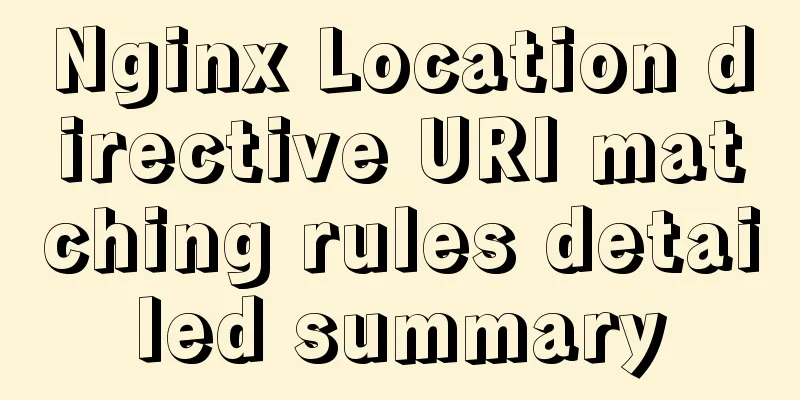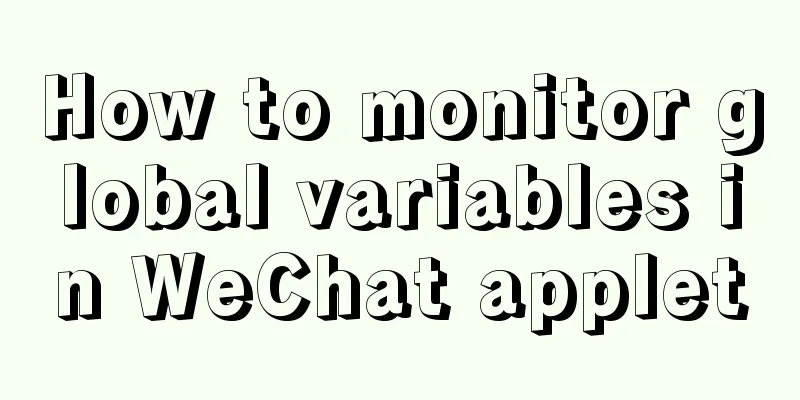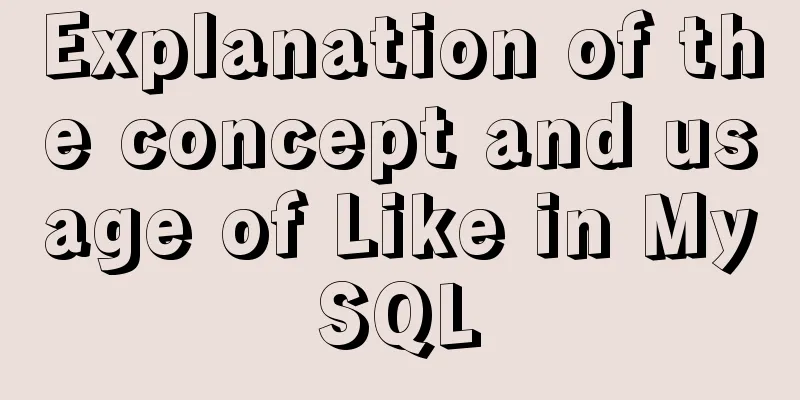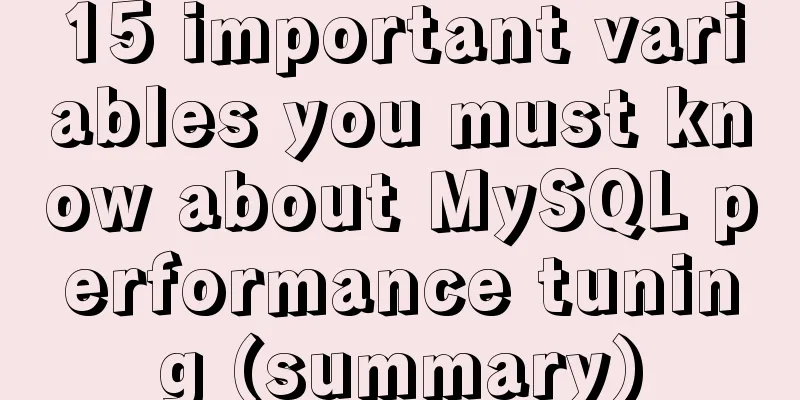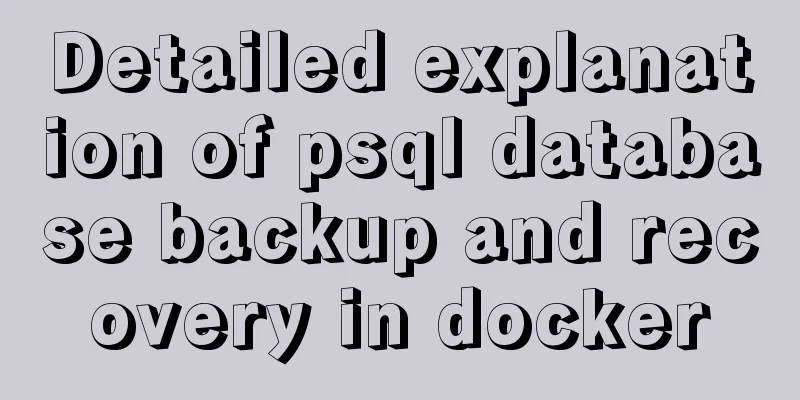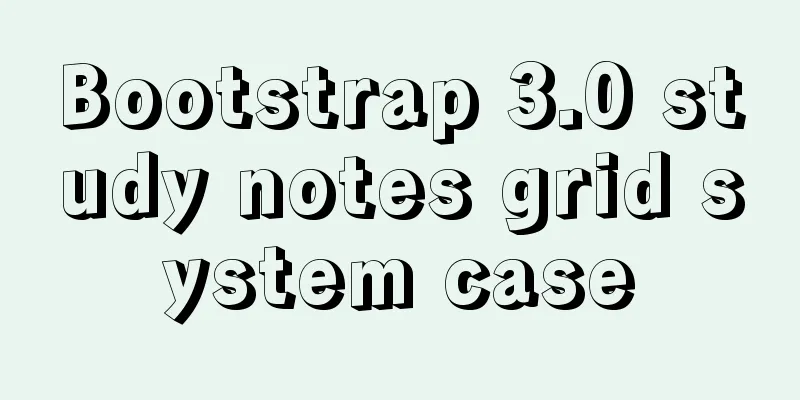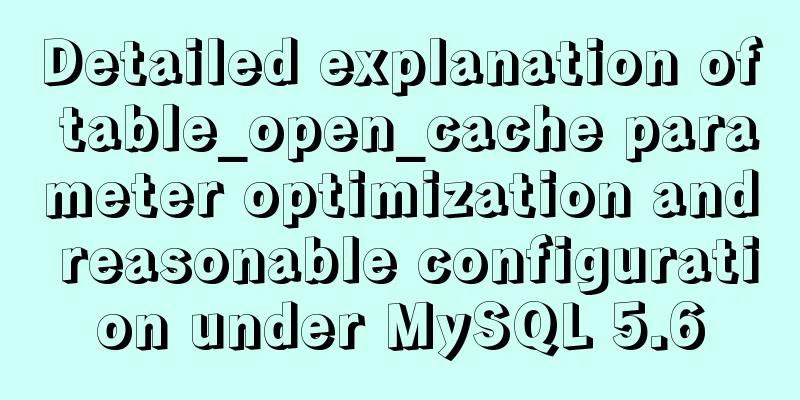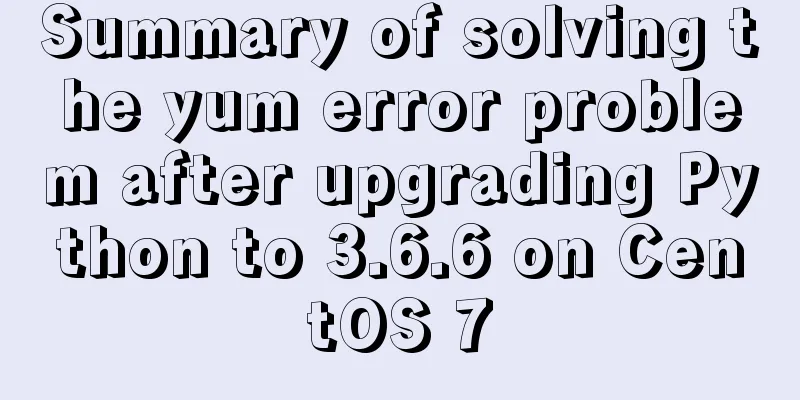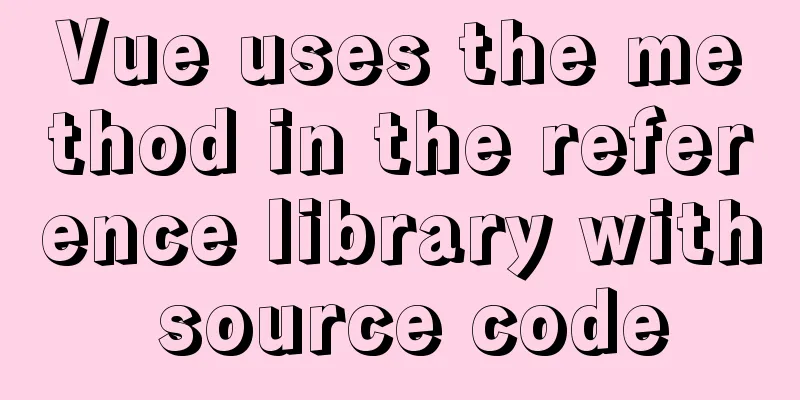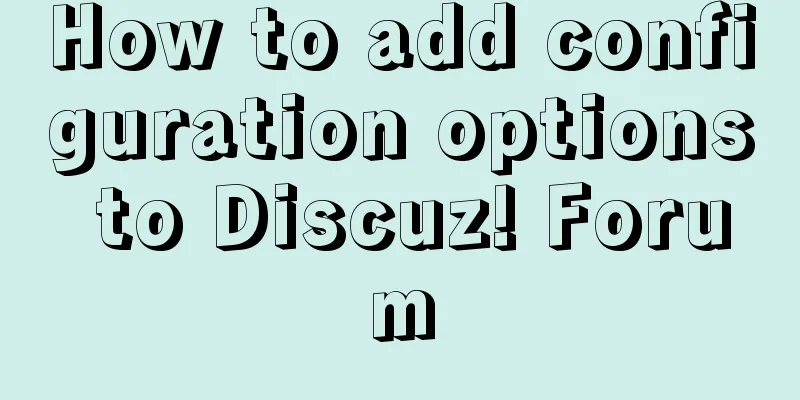Several specific methods of Mysql space cleaning
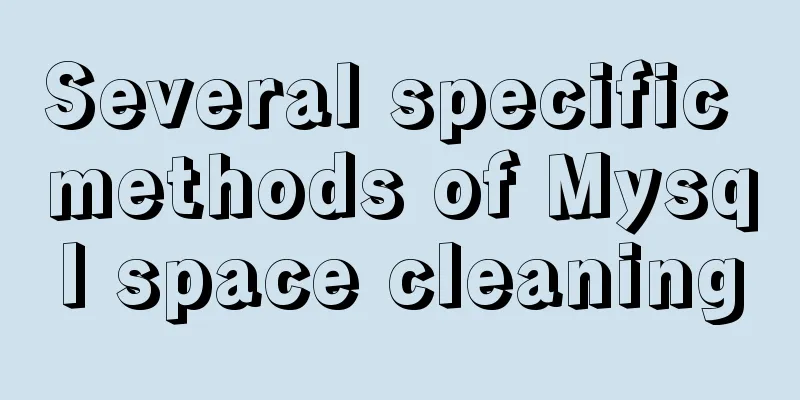
PrefaceIn the MySQL environment, MySQL failures are often caused by a full data disk. The following is a summary of how to clean up MySQL space in a MySQL environment. 1. Check the file disk usage1.1 Check disk space usage[root@mysqlhost01 /]# df -lh
1.2 Check the directory space usage[root@mysqlhost01 /]# du -sh /usr 5.5G /usr
2.Binlog log cleaning2.1. Automatically clean up Binlog logs regularlymysql>show variables like '%expire_logs_days%'; --mysql 5.7 mysql> show variables like '%binlog_expire_logs_seconds%' --mysql8.0 mysql8.0 MySQL 8 starts with expire_logs_days. Disable binlog_expire_logs_seconds. Set binlog to automatically clear logs. Save time in seconds. Default: 2592000 for 30 days, 14400 for 4 hours, 86400 for 1 day, and 259200 for 3 days. mysql> set global binlog_expire_logs_seconds=86400; mysql5.7 The default value is 0, which means that logs do not expire. You can set the global parameters to make it temporarily effective: mysql>set global expire_logs_days=10;
2.2 Manually delete Binlog logsStep 1: Log in to MySQL and use show binary logs; to view the log file. mysql>show binary logs; Step 2: View the log file in use: show master status; mysql>show master status; The log file currently in use is mysqlhost01-bin.000010, so this file should be excluded when deleting the log file. The command to delete the log file: purge binary logs to 'mysqlhost01-bin.000010'; mysql>purge binary logs to 'mysqlhost01-bin.000010'; Delete log files other than mysqlhost01-bin.000010. You can also specify another file name, such as mysql-bin.000003. Deleting it will free up most of the space.
2.3.Slow log cleaningStep 1: Check the slow log mode mysql>show variables like 'log_output%'; Step 2 Check the Slow log file location show variables like '%slow%'; Step 3 Clear the Slow log [root@mysqlhost01 /]# cd /usr/local/mysql57/mysql5730/data [root@mysqlhost01 data]# echo "">mysqlhost01-slow.log
2.4.Error log cleaningStep 1 Check the error log locationmysql>show variables like 'log_error'; Step 2 Check the error log size [root@mysqlhost01 data]# ll -h log.err Step 3 Clear the error log echo "">/usr/local/mysql57/mysql5730/data/log.err
3. Table cleaning A large table refers to a single data file that occupies more than 100 GB of disk space, or a single table that contains more than 100 million data records. 3.1. Check the table space and number of recordsselect table_schema,table_name, concat(round((data_length+index_length)/1024/1024/1024,2),'G') as tablesize_gb, table_rows from information_schema.tables order by tablesize_gb desc limit 5; table_schema: database name table_name: table name tablesize_gb: table size, in G units table_rows: number of rows
3.2 General table data cleaningConventional tables refer to those that do not meet the standards of large tables. Delete Syntax: Delete from table_name [ where condition] Delete only deletes the data that meets the conditions and will not reduce the space occupied by the table. After deleting a large amount of data, there will be fragments, which need to be sorted and reclaimed. Optimize table table.name Or alter table table.name engine='innodb' (will lock the table, please be careful to execute during the business off-peak period) Truncate Syntax: Truncate table table_name Truncate deletes all table data and reclaims the occupied table space. Drop Syntax: Drop table table_name Drop deletes all table data and table structure and reclaims the occupied table space. This concludes this article on several specific methods of MySQL space cleaning. For more relevant MySQL space cleaning content, please search for previous articles on 123WORDPRESS.COM or continue to browse the following related articles. I hope everyone will support 123WORDPRESS.COM in the future! You may also be interested in:
|
<<: How to implement html input drop-down menu
>>: Detailed summary of web form submission methods
Recommend
HTML exceeds the text line interception implementation principle and code
The HTML code for intercepting text beyond multipl...
Detailed Tutorial on Installing VirtualBox 6.0 on CentOS 8 / RHEL 8
VirtualBox is a free and open source virtualizati...
Simple web design concept color matching
(I) Basic concepts of web page color matching (1) ...
Some experience sharing on enabling HTTPS
As the domestic network environment continues to ...
Native js implements custom scroll bar component
This article example shares the specific code of ...
A practical record of encountering XSS attack in a VUE project
Table of contents Preface Discover the cause Cust...
A brief discussion on the implementation principle of Webpack4 plugins
Table of contents Preface know Practice makes per...
Detailed explanation of JavaScript Promise and Async/Await
Table of contents Overview Four examples Example ...
Detailed steps for Navicat to remotely connect to SQL Server and convert to MySQL
Preface Recently, I encountered a program using S...
Diagram of the process of implementing direction proxy through nginx
This article mainly introduces the process of imp...
Detailed explanation of Linux host name modification command
Linux change hostname command 1. If you only need...
A brief discussion on the concat function in MySQL. How to add a string before or after a field in MySQL
How to use the concat function in MySQL: CONCAT(s...
Summary of methods to include file contents in HTML files
In the forum, netizens often ask, can I read the ...
Monitor the size change of a DOM element through iframe
A common problem encountered during the developme...
Example of using mycat to implement MySQL database read-write separation
What is MyCAT A completely open source large data...