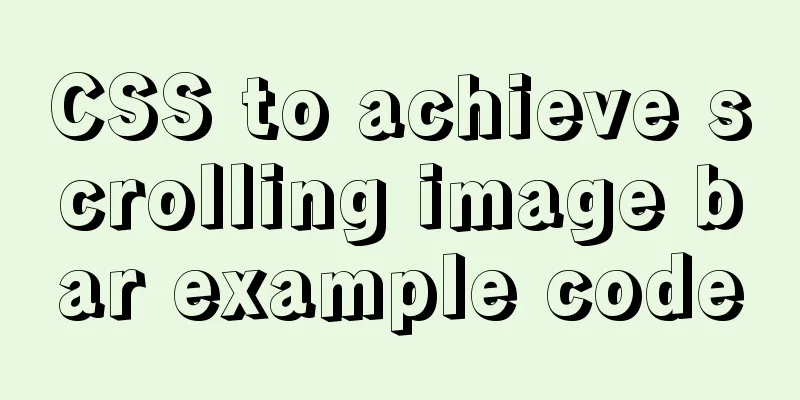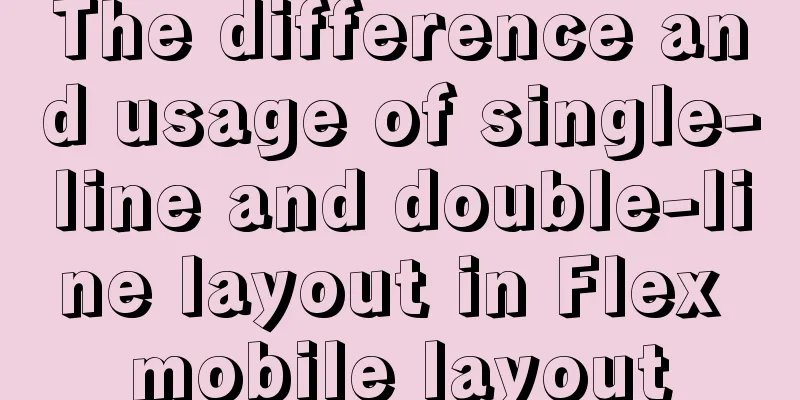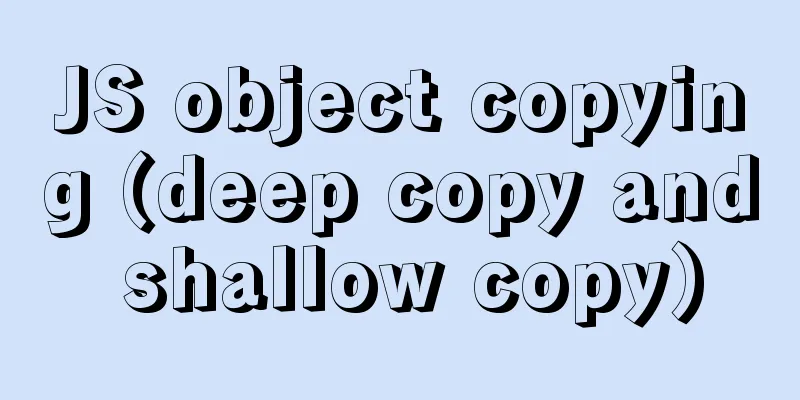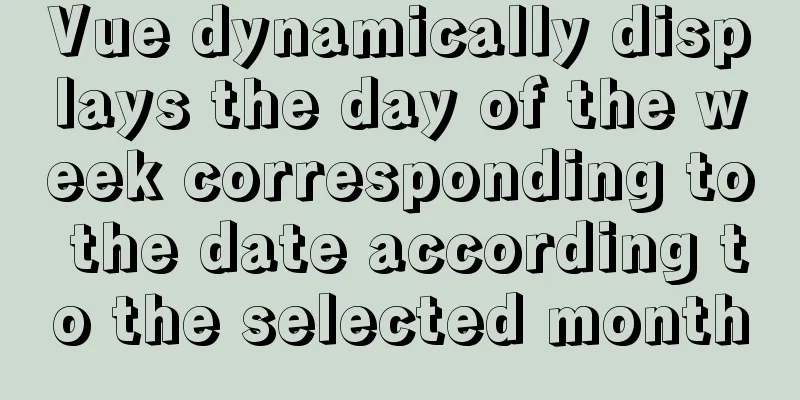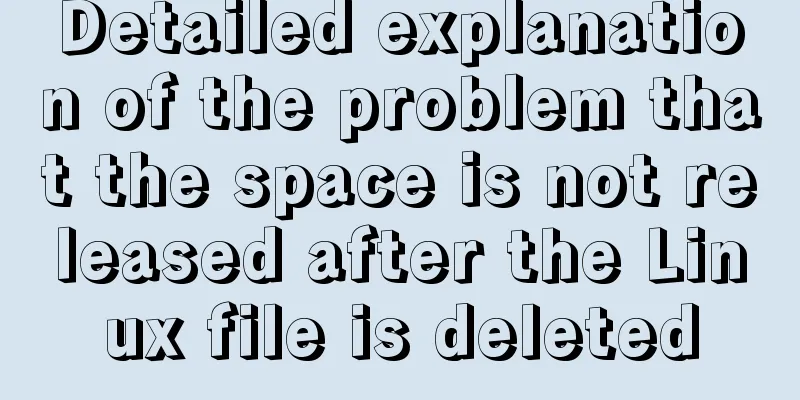Monitor the size change of a DOM element through iframe
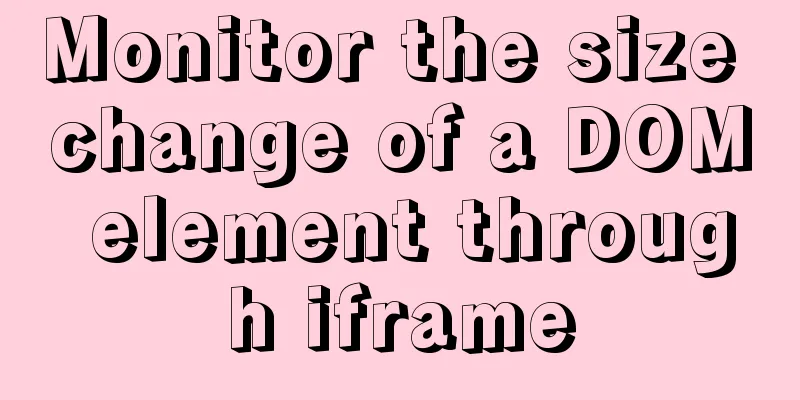
|
A common problem encountered during the development process is how to monitor the size changes of a div. For example, if I use canvas to draw a chart, when the size of canvas changes, I need to redraw the content inside. At this time, I need to listen to the resize event for processing. Although there is a resize event listener on the window, this cannot meet our needs, because in many cases, the size of the div changes, and the actual window.resize event is not triggered. There are many ways to monitor the resize event of a div, such as timer checking, scroll events, etc. This article mainly introduces how to monitor through the iframe element. However, we can indirectly use the window's resize event listener to implement the resize event listener for a certain div. Please see the specific implementation below. 2. Implementation Principle
Use the iframeWindow.resize event to monitor DOM size changes, thereby achieving a monitoring of the resize event; example
document.querySelector("#ifarme_id").contentWindow.addEventListener('resize', () => {
console.log('size Change!');
}, false)3. Call
<!DOCTYPE html>
<html>
<head>
<meta charset="utf-8">
<title>DIV width and height monitoring</title>
<style type="text/css">
#content {
overflow:auto;
}
</style>
</head>
<body>
<div id="content">
Zhong Nanshan: If Africa takes good precautions, the epidemic will decrease when the weather is hot. In addition, a foreigner asked at the meeting: If you go to Africa now, what would you do first?
Zhong Nanshan said: What we need to do now is protection, and preventing the spread is the most important thing.
In Africa, if good prevention is taken during this period, the epidemic situation may decline when the weather gets hot.
</div>
<button id="change-size">Change width and height</button>
<script type="text/javascript">
var eleResize = new ElementResize('#content');
eleResize.listen(function() {
console.log('size change!')
})
//Change width and height document.querySelector('#change-size').addEventListener('click', function() {
let cont = document.querySelector('#content');
cont.style.width = Math.floor((Math.random() * (document.documentElement.clientWidth - 500)) + 500) + 'px';
cont.style.height = Math.floor(Math.random() * 300) + 'px';
}, false)
</script>
</body>
</html>Complete code
<!DOCTYPE html>
<html>
<head>
<meta charset="utf-8">
<title>DIV width and height monitoring</title>
<style type="text/css">
#content {
overflow:auto;
}
</style>
</head>
<body>
<div id="content">
Zhong Nanshan: If Africa takes good precautions, the epidemic will decrease when the weather is hot. In addition, a foreigner asked at the meeting: If you go to Africa now, what would you do first?
Zhong Nanshan said: What we need to do now is protection, and preventing the spread is the most important thing.
In Africa, if good prevention is taken during this period, the epidemic situation may decline when the weather gets hot.
</div>
<button id="change-size">Change width and height</button>
<script type="text/javascript">
(function() {
let self = this;
/**
* Element width and height monitoring * @param {Object} el monitoring element selector */
function ElementResize(eleSelector) {
if (!(this instanceof ElementResize)) return;
if (!eleSelector) return;
this.eleSelector = eleSelector;
this.el = document.querySelector(eleSelector);
this.queue = [];
this.__init(); //globel init
}
// Initialization ElementResize.prototype.__init = function() {
let iframe = this.crateIElement();
this.el.style.position = 'relative';
this.el.appendChild(iframe)
this.bindEvent(iframe.contentWindow);
}
/**
* Set element style * @param {HTMLObject} el
* @param {Object} styleJson
*/
ElementResize.prototype.setStyle = function(el, styleJson) {
if (!el) return;
styleJson = styleJson || {
opacity: 0,
'z-index': '-1111',
position: 'absolute',
left: 0,
top: 0,
width: '100%',
height: '100%',
};
let styleText = '';
for (key in styleJson) {
styleText += (key + ':' + styleJson[key] + ';');
}
el.style.cssText = styleText;
}
/**
* Create element * @param {Object} style
*/
ElementResize.prototype.crateIElement = function(style) {
let iframe = document.createElement('iframe');
this.setStyle(iframe);
return iframe;
}
/**
* Binding event * @param {Object} el
*/
ElementResize.prototype.bindEvent = function(el) {
if (!el) return;
var _self = this;
el.addEventListener('resize', function() {
_self.runQueue();
}, false)
}
/**
* Run queue */
ElementResize.prototype.runQueue = function() {
let queue = this.queue;
for (var i = 0; i < queue.length; i++) {
(typeof queue[i]) === 'function' && queue[i].apply(this);
}
}
/**
* External monitoring * @param {Object} cb callback function */
ElementResize.prototype.listen = function(cb) {
if (typeof cb !== 'function') throw new TypeError('cb is not a function!');
this.queue.push(cb);
}
self.ElementResize = ElementResize;
})()
//Create a listening instance var eleResize = new ElementResize('#content');
eleResize.listen(function() {
console.log('I am a listener')
})
//Switch width and height document.querySelector('#change-size').addEventListener('click', function() {
let cont = document.querySelector('#content');
cont.style.width = Math.floor((Math.random() * (document.documentElement.clientWidth - 500)) + 500) + 'px';
cont.style.height = Math.floor(Math.random() * 300) + 'px';
}, false)
</script>
</body>
</html>More features are being updated... This is the end of this article about monitoring the size changes of a DOM element through iframe. For more relevant DOM element changes, please search 123WORDPRESS.COM’s previous articles or continue to browse the following related articles. I hope you will support 123WORDPRESS.COM in the future! |
<<: Several common redirection connection example codes in html
>>: Solve the problem of data synchronization when vue-seamless-scroll scrolls and likes
Recommend
Vue+el-table realizes merging cells
This article example shares the specific code of ...
Vue interpretation of responsive principle source code analysis
Table of contents initialization initState() init...
A brief discussion on two methods of achieving semi-transparent background color in CSS
When laying out the page, in order to give users ...
Limit HTML text box input to only numbers and decimal points
Code: <input type="text" class="...
React implements paging effect
This article shares the specific code for React t...
Installation and configuration of MySQL 5.7.17 free installation version
MYSQL version: MySQL Community Server 5.7.17, ins...
Example code for implementing a hollow mask layer with CSS
Contents of this article: Page hollow mask layer,...
Common array operations in JavaScript
Table of contents 1. concat() 2. join() 3. push()...
Detailed explanation of CSS pre-compiled languages and their differences
1. What is As a markup language, CSS has a relati...
Introduction to the use of base link tag base
<br />When you click the link, the web page ...
A small introduction to the use of position in HTML
I just learned some html yesterday, and I couldn&#...
Detailed explanation of mysql deadlock checking and deadlock removal examples
1. Query process show processlist 2. Query the co...
Vue data two-way binding implementation method
Table of contents 1. Introduction 2. Code Impleme...
Summary of some tips on MySQL index knowledge
Table of contents 1. Basic knowledge of indexing ...
Display mode of elements in CSS
In CSS, element tags are divided into two categor...
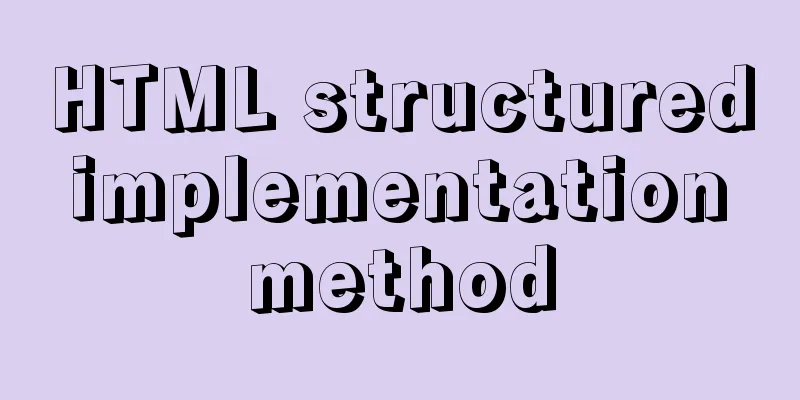
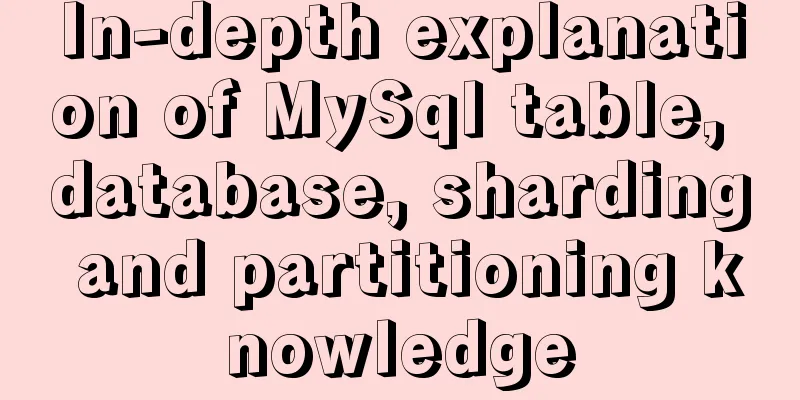
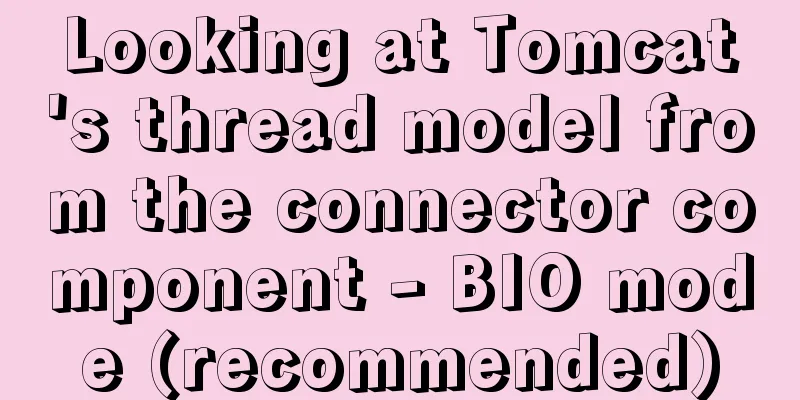
![Several common ways to deploy Tomcat projects [tested]](/upload/images/67caf08f8e37e.webp)