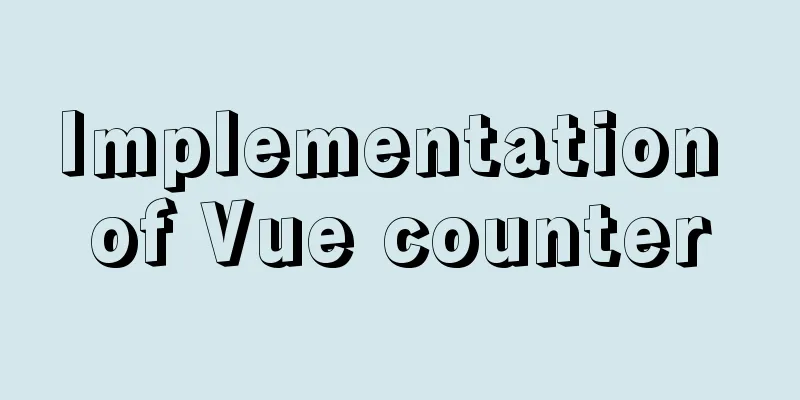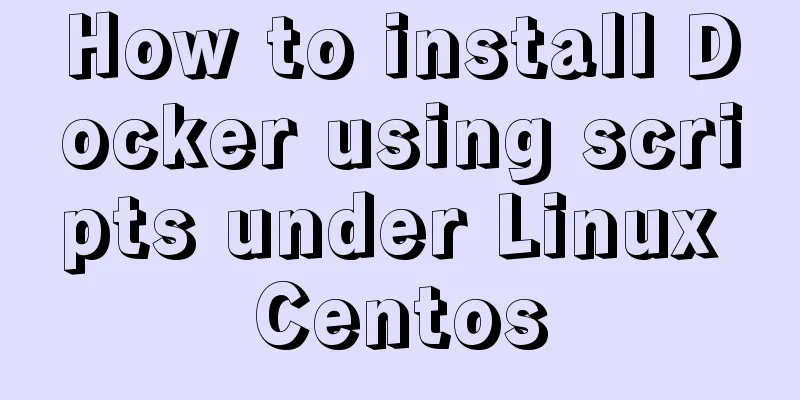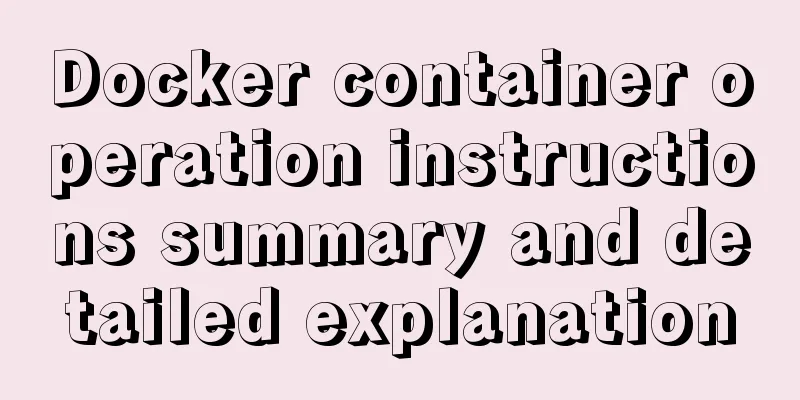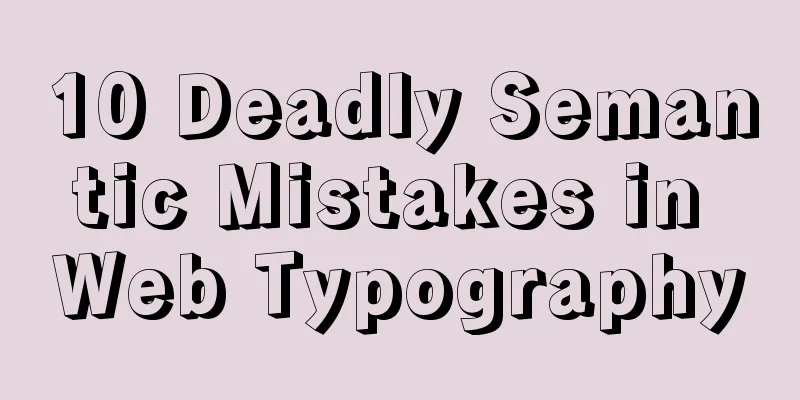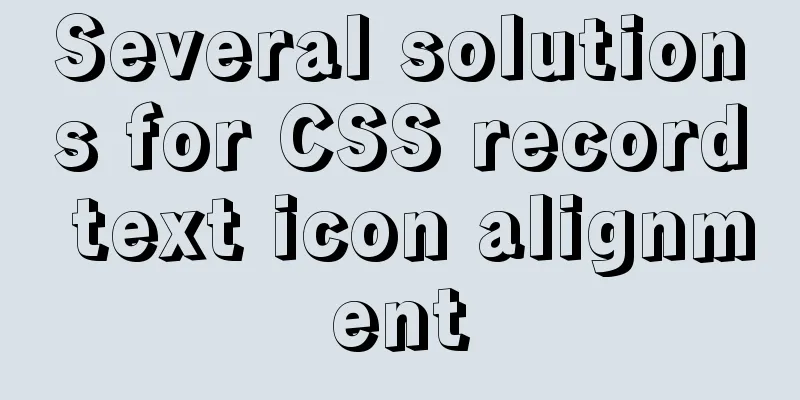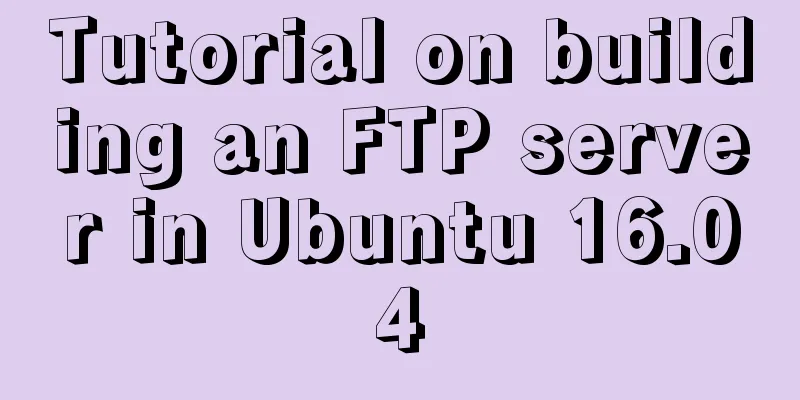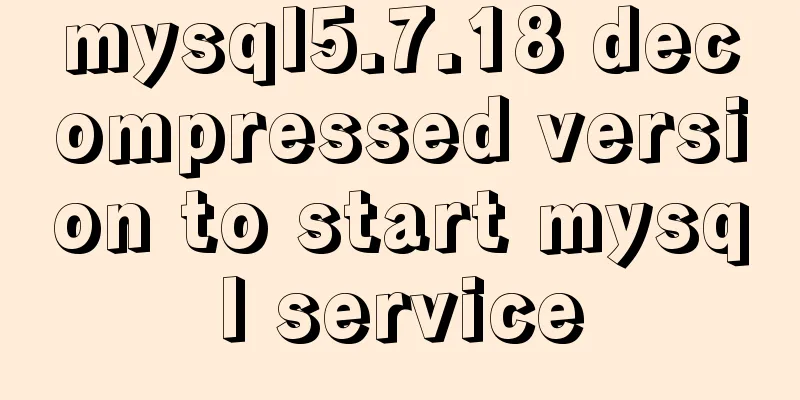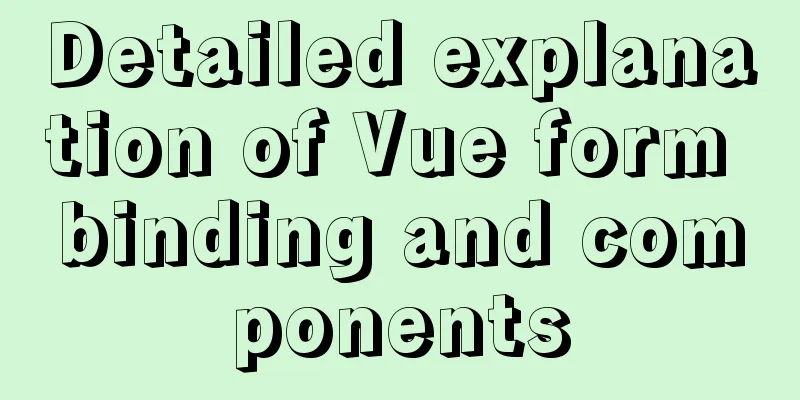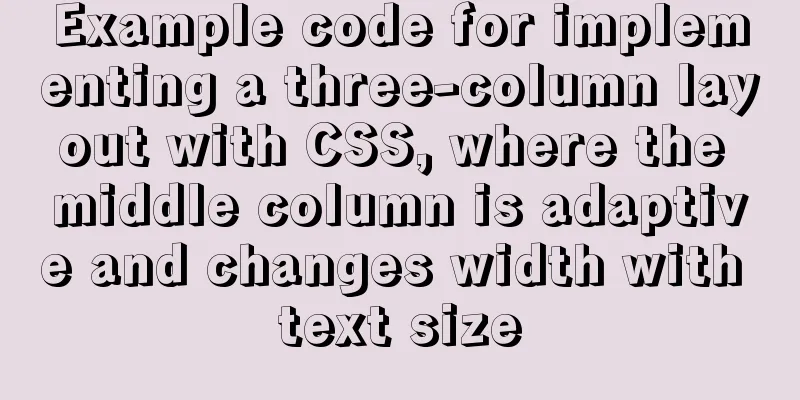Detailed explanation of the deep and shallow cloning principles of JavaScript arrays and non-array objects
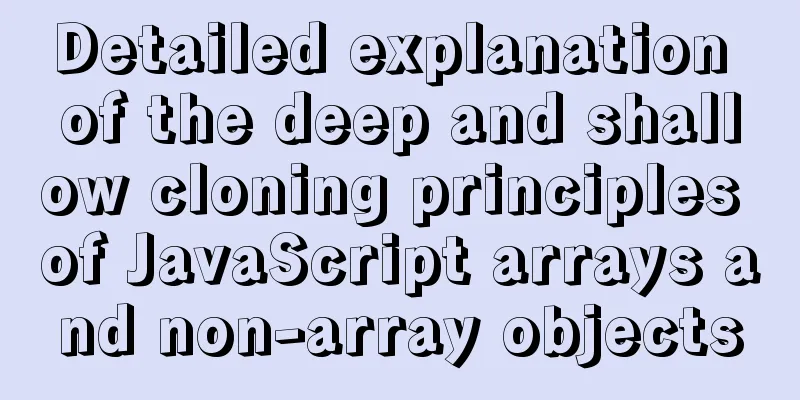
What are shallow cloning and deep cloning? Shallow cloning: directly assign the value stored in the stack to the corresponding variable. If it is a basic data type, the corresponding value is directly assigned. If it is a reference type, the address is assigned. 1. Clone the array1.1 Shallow cloningUse a for loop to do a shallow clone.
var arr1 = ['demo', 1, 2];
var arr2 = [];
// Shallow clone of array for (var i = 0; i < arr1.length; i++) {
arr2[i] = arr1[i];
}
console.log(arr2);
console.log(arr1 == arr2);
Output:
1.2 Deep cloningUse recursion for deep cloning.
function deepClone(o) {
var result = [];
for (var i = 0; i < o.length; i++) {
result.push(deepClone(o[i]));
}
return result;
}
2. Cloning non-array objects2.1 Shallow CloningUse a for loop to do a shallow clone.
var obj1 = { a: 1, b: 2, c: 3, d: [4, 5, { e: 'demo' }] };
var obj2 = {};
// Shallow clone of object for (var i in obj1) {
obj2[i] = obj1[i];
}
console.log(obj2);
console.log(obj1 == obj2);
Output:
2.2 Deep cloningUse recursion for deep cloning.
function deepClone(o) {
var result = {};
for (var i in o) {
result[i] = deepClone(o[i]);
}
return result;
}
3. Integrate deep clone function
var obj1 = { a: 1, b: 2, c: 3, d: [4, 5, { e: 'demo' }] };
var arr1 = ['demo', 1, 2];
// Deep clone function deepClone(o) {
if (Array.isArray(o)) {
// is an array var result = [];
for (var i = 0; i < o.length; i++) {
result.push(deepClone(o[i]));
}
} else if (typeof o == 'object') {
// Not an array, but an object var result = {};
for (var i in o) {
result[i] = deepClone(o[i]);
}
} else {
// Basic type value var result = o;
}
return result;
}
console.log(deepClone(arr1));
console.log(deepClone(obj1));
This concludes this article on the detailed principles of deep and shallow cloning of JavaScript arrays and non-array objects. For more relevant JavaScript array content, please search for previous articles on 123WORDPRESS.COM or continue to browse the related articles below. I hope everyone will support 123WORDPRESS.COM in the future! You may also be interested in:
|
<<: Detailed explanation of MySQL and Spring's autocommit
>>: Detailed tutorial on installing Tomcat8.5 in Centos8.2 cloud server environment
Recommend
Solution to click event failure when using better-scroll on vue mobile development
Recently I used vue to learn to develop mobile pr...
Two problems encountered when deploying rabbitmq with Docker
1. Background The following two problems are enco...
How to make your JavaScript functions more elegant
Table of contents Object parameters using destruc...
Example code for implementing dynamic skinning with vue+element
Sometimes the theme of a project cannot satisfy e...
Deep understanding of JavaScript syntax and code structure
Table of contents Overview Functionality and read...
Mysql Workbench query mysql database method
Mysql Workbench is an open source database client...
JS implements array filtering from simple to multi-condition filtering
Table of contents Single condition single data fi...
Simple implementation of ignoring foreign key constraints when deleting MySQL tables
Deleting a table is not very common, especially f...
XHTML introductory tutorial: Application of table tags
<br />Table is an awkward tag in XHTML, so y...
Difference between querySelector and getElementById methods in JS
Table of contents 1. Overview 1.1 Usage of queryS...
Vue uses canvas to realize image compression upload
This article shares the specific code of Vue usin...
A brief understanding of MySQL storage field type query efficiency
The search performance from fastest to slowest is...
Implementation of CSS equal division of parent container (perfect thirds)
The width of the parent container is fixed. In or...
WeChat applet implements a simple handwritten signature component
Table of contents background: need: Effect 1. Ide...
Ubuntu installation graphics driver and cuda tutorial
Table of contents 1. Uninstall the original drive...