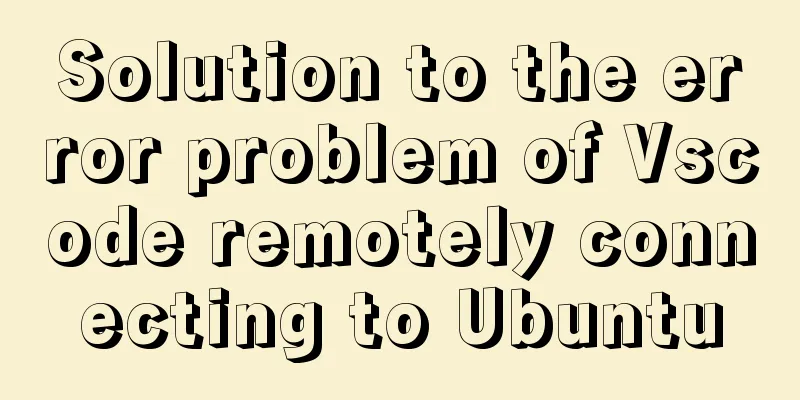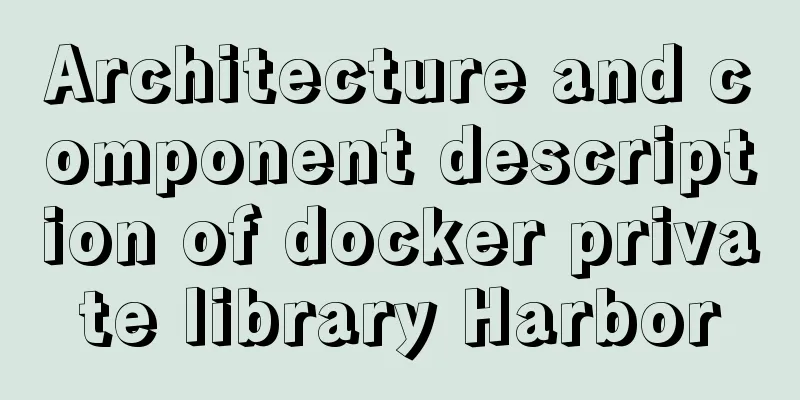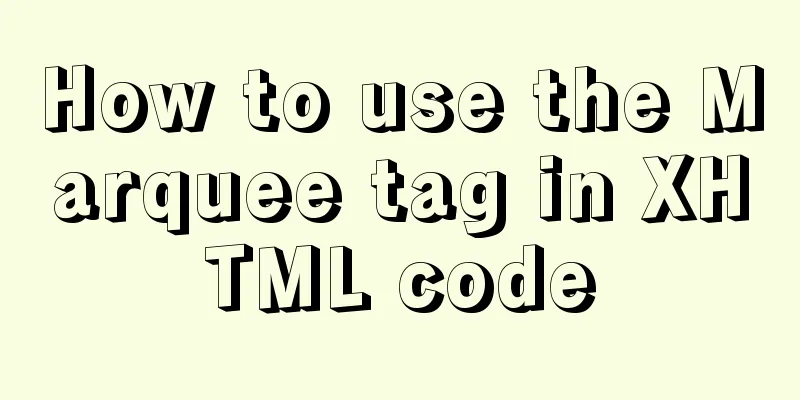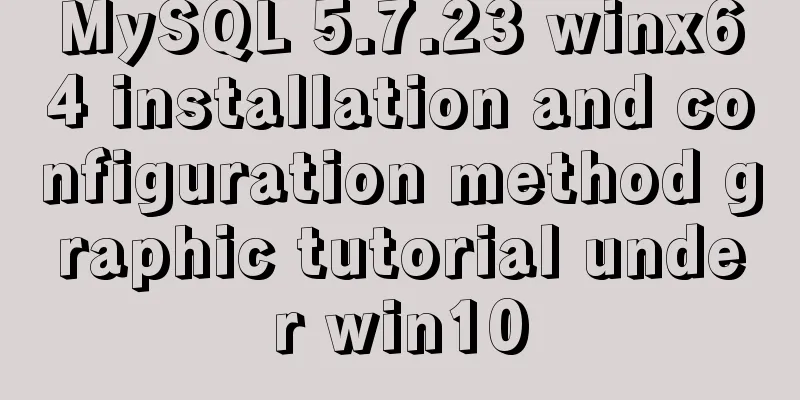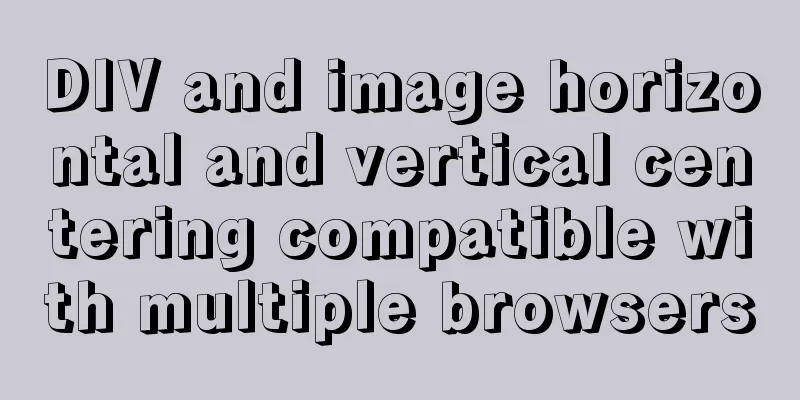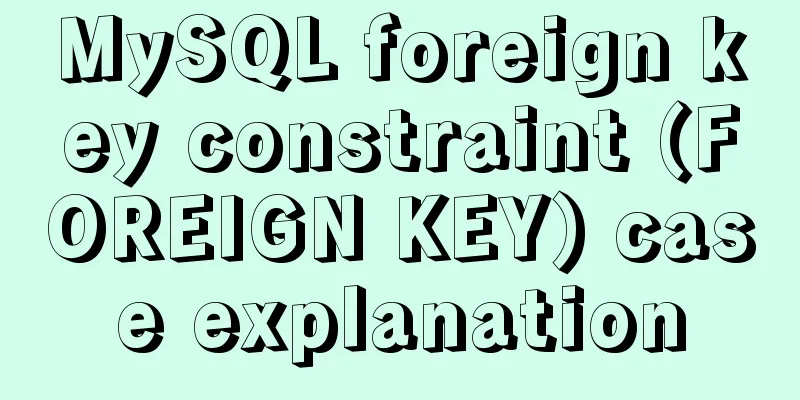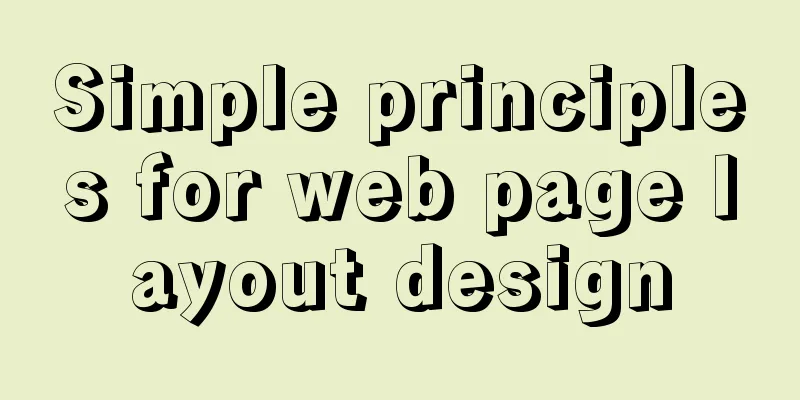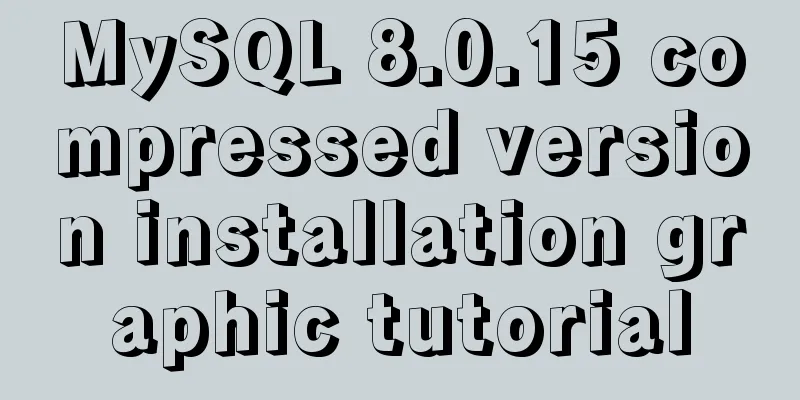How to install Docker using scripts under Linux Centos
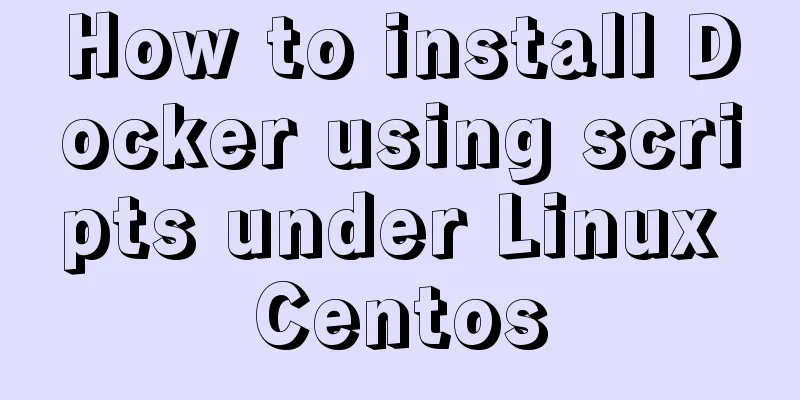
|
What is the main function of Docker? At present, Docker has at least the following application scenarios: Let's take a look at how to install Docker using a script under Linux Centos. The details are as follows 1. Log in to Centos using sudo or root privileges 2. Ensure that the yum package is updated to the latest sudo yum update 3. Execute the Docker installation script # Executing this script will add the docker.repo source and install Docker yum install curl -y curl -fsSL https://get.docker.com -o get-docker.sh sudo sh get-docker.sh 4. Start the Docker process sudo systemctl start docker 5. Verify that Docker is installed successfully and execute a test image in the container sudo docker run hello-world docker ps 6. Remove Docker CE sudo yum remove docker-ce sudo rm -rf /var/lib/docker This is the end of this article about how to install Docker using scripts under Linux CentOS. For more relevant content about installing Docker using scripts, please search for previous articles on 123WORDPRESS.COM or continue to browse the following related articles. I hope you will support 123WORDPRESS.COM in the future! You may also be interested in:
|
<<: Understanding JavaScript prototype chain
>>: Two methods of restoring MySQL data
Recommend
Typora code block color matching and title serial number implementation code
Effect: The title has its own serial number, the ...
Mysql practical exercises simple library management system
Table of contents 1. Sorting function 2. Prepare ...
Detailed explanation of value transfer between parent and child components in Vue3
It has been a long time since the birth of vue3, ...
Should nullable fields in MySQL be set to NULL or NOT NULL?
People who often use MySQL may encounter the foll...
Detailed explanation of how to view the number of MySQL server threads
This article uses an example to describe how to v...
How to perfectly implement the grid layout with intervals on the page
Typical layout examples As shown in the above pic...
Usage of Node.js http module
Table of contents Preface HTTP HTTP Server File S...
Detailed explanation of the principle and example of the new operator in JavaScript
Uses of new The function of new is to create an i...
MySQL 8.0.14 installation and configuration method graphic tutorial (general)
MySQL service 8.0.14 installation (general), for ...
CSS3 realizes the red envelope shaking effect
There is a requirement to realize the shaking eff...
Detailed graphic explanation of setting up routing and virtual machine networking in Linux
What is routing? Routing refers to the activity o...
Detailed analysis of classic JavaScript recursion case questions
Table of contents What is recursion and how does ...
MySQL replication mechanism principle explanation
Background Replication is a complete copy of data...
Native JavaScript to implement random roll call table
This article example shares the specific code of ...
How to set static IP for Ubuntu 18.04 Server
1. Background Netplan is a new command-line netwo...