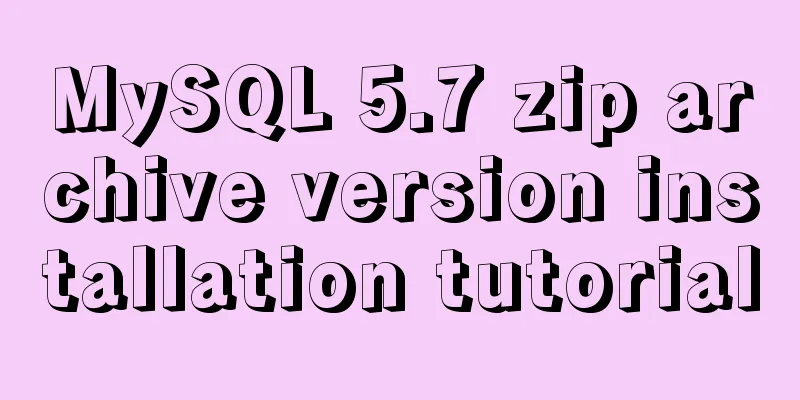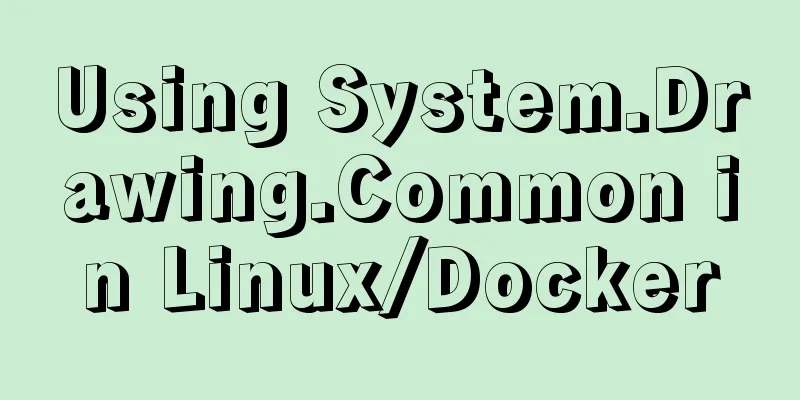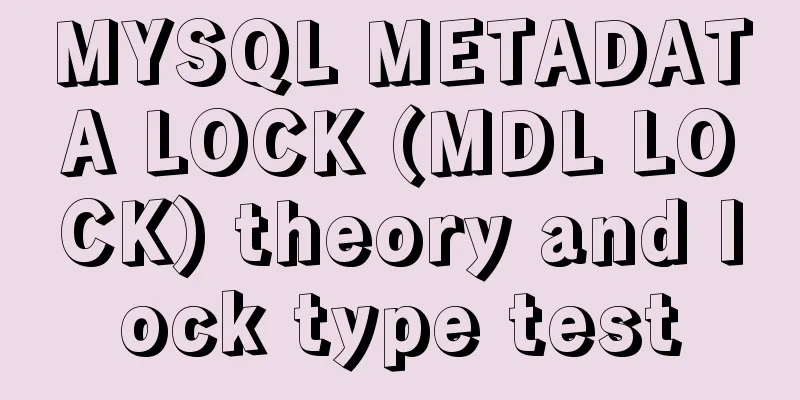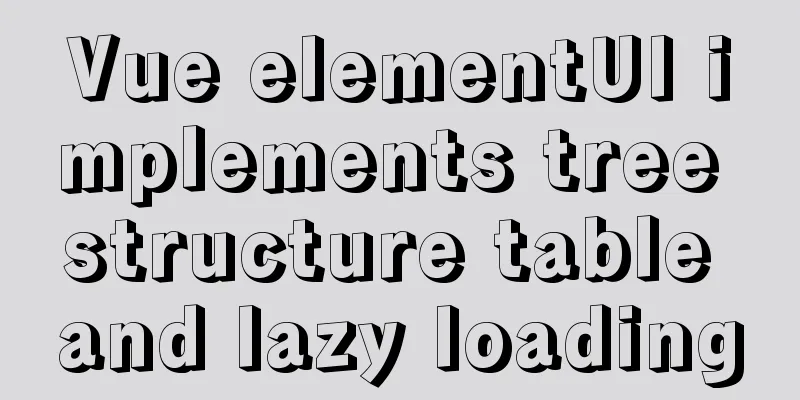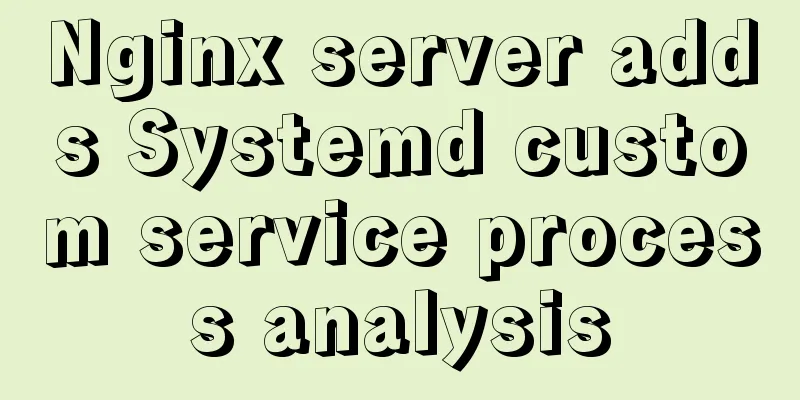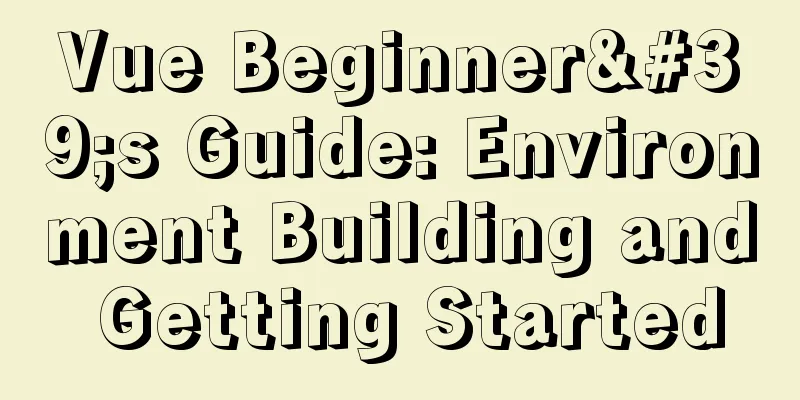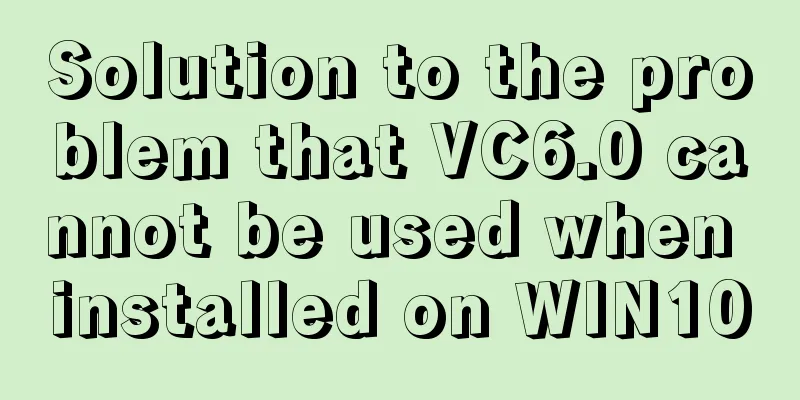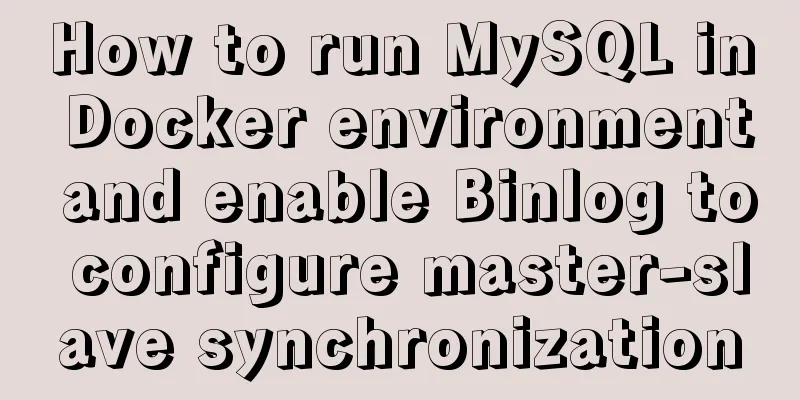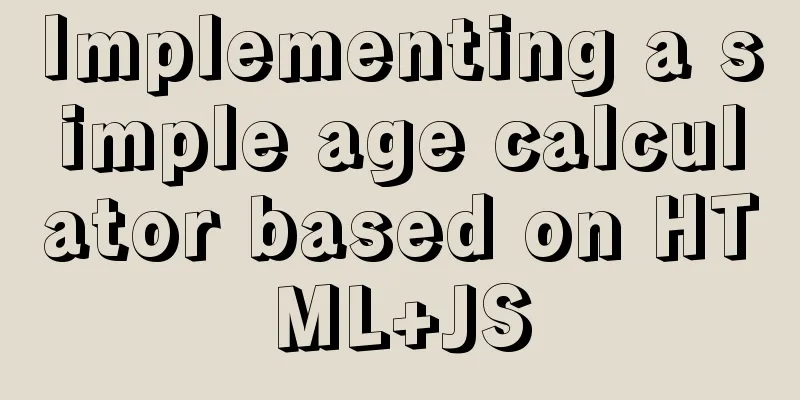MySQL 5.7.23 winx64 installation and configuration method graphic tutorial under win10
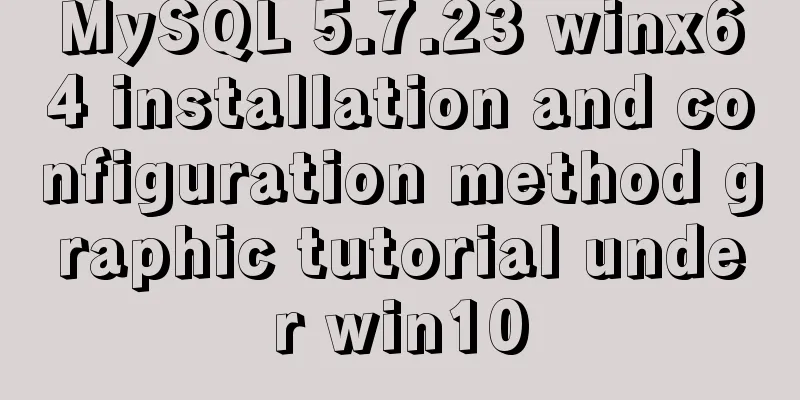
|
This article records the installation tutorial of MySQL 5.7.23 winx64. The specific contents are as follows Step 1 Official: Download address Select Manual Download Version
Unzip to the path you specify
The my.ini and data folders in the above picture are not in the compressed package, so you need to add them later. my.ini is as follows, just copy~ [client] port=3306 default-character-set=utf8 [mysqld] # Set to your own MYSQL installation directory basedir=D:\Mysql\mysql-5.7.23-winx64 # Set to MYSQL data directory datadir=D:\Mysql\mysql-5.7.23-winx64\data port=3306 character_set_server=utf8 sql_mode=NO_ENGINE_SUBSTITUTION,NO_AUTO_CREATE_USER # Enable query cache explicit_defaults_for_timestamp=true skip-grant-tables Then create a data folder in the directory Step 2 Setting Environment Variables Computer->Properties->Advanced System Properties->Environment Variables Create a new path in the system variables (%MYSQL installation directory%\bin)
Step 3 Enter the bin folder under the MySQL installation directory and open cmd as an administrator here Execute mysqld –initialize-insecure
This command is to ensure that there are normal mysql folders and related files in the data directory. If error:Found option without preceding group in config file: D:\Mysql\mysql-5.7.19-winx64\my.ini at line: 1 appears The solution is to save my.ini in ANSI format
Then execute the following commands in sequence (administrator mode): mysqld install net start mysql
If you need to change the password, enter:
set password for root@localhost = password('123456');Step 4 Finished~ mysql -u root -p login try~
Wonderful topic sharing: MySQL different versions installation tutorial MySQL 5.6 installation tutorials for various versions MySQL 5.7 installation tutorials for various versions mysql8.0 installation tutorials for various versions The above is the full content of this article. I hope it will be helpful for everyone’s study. I also hope that everyone will support 123WORDPRESS.COM. You may also be interested in:
|
<<: Vue implements countdown between specified dates
>>: Example of deploying Laravel application with Docker
Recommend
Use pure CSS to achieve scroll shadow effect
To get straight to the point, there is a very com...
How to deploy Oracle using Docker on Mac
How to deploy Oracle using Docker on Mac First in...
An audio-visual Linux distribution that appeals to audiophiles
I recently stumbled upon the Audiovisual Linux Pr...
Teach you how to use Portainer to manage multiple Docker container environments
Table of contents Portainer manages multiple Dock...
How to use Element in React project
This is my first time using the element framework...
Several implementation methods and advantages and disadvantages of SQL paging query in MySQL
【SQL】SQL paging query summary The need for paging...
How to solve the mysql insert garbled problem
Problem description: When inserting Chinese chara...
jQuery achieves breathing carousel effect
This article shares the specific code of jQuery t...
Autotrash tool for Linux to automatically delete old junk files at a scheduled time
Autotrash is a command line program that automate...
Share the 15 best HTML/CSS design and development frameworks
Professional web design is complex and time-consu...
JavaScript implements product details of e-commerce platform
This article shares a common example of viewing p...
A brief analysis of Linux to check the firewall status and the status of the ports open to the outside world
1. Check the firewall status Check the firewall s...
Understand the rendering process of HTML pages in preparation for learning front-end performance optimization (continued)
Last night I wrote an essay about the browser ren...
Content-type description, that is, the type of HTTP request header
To learn content-type, you must first know what i...
Vue father-son value transfer, brother value transfer, child-father value transfer detailed explanation
Table of contents 1. Parent component passes valu...