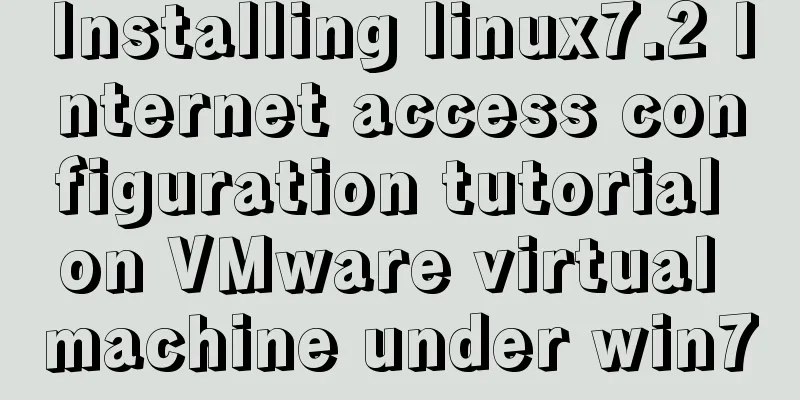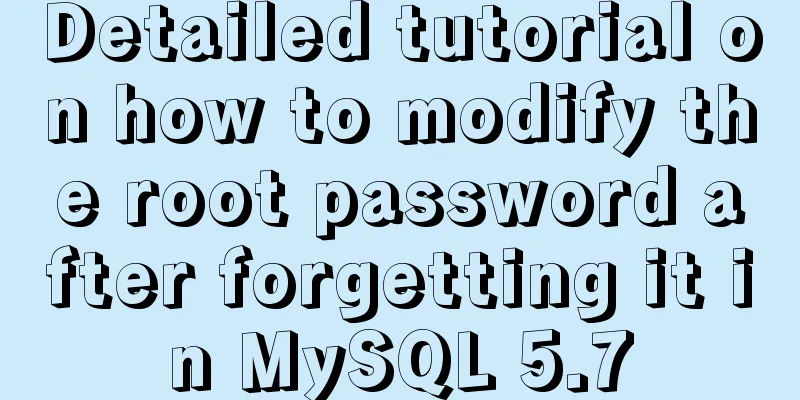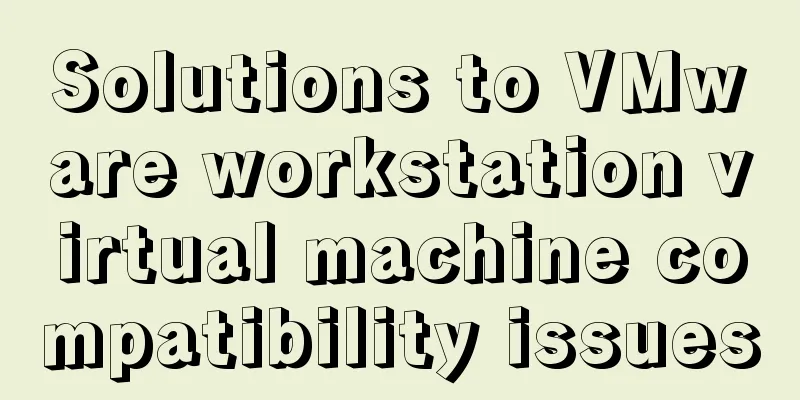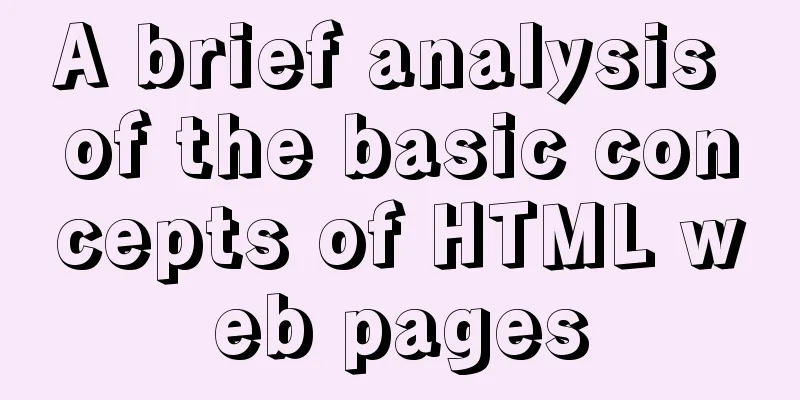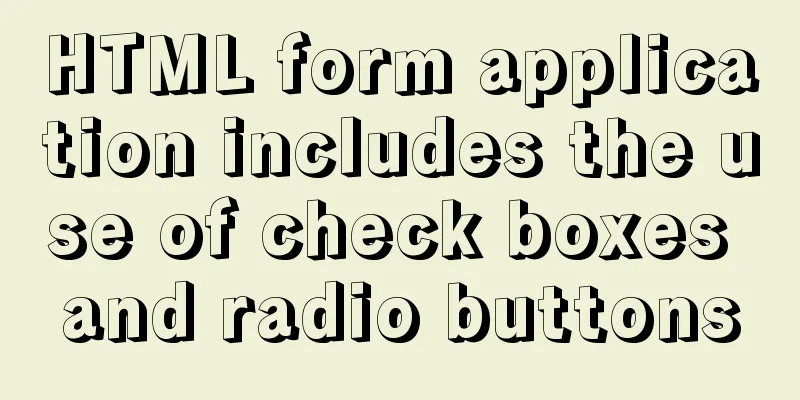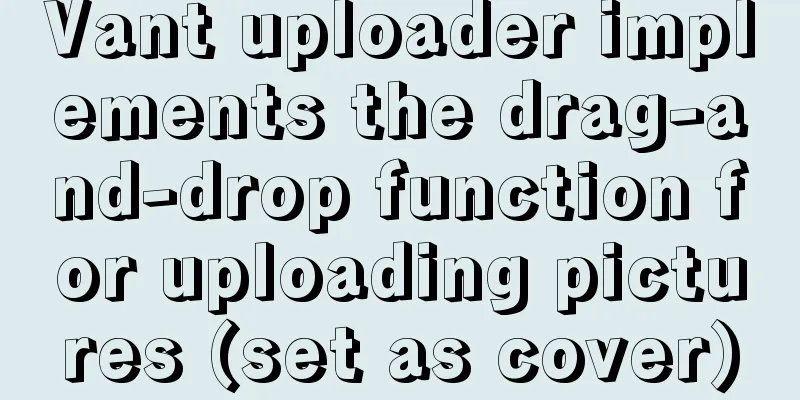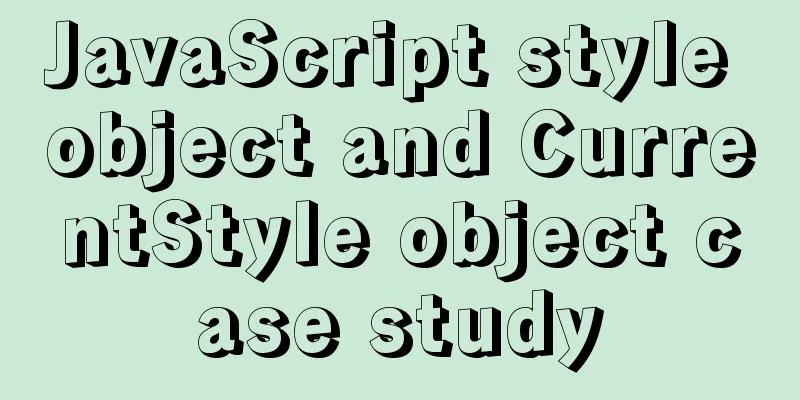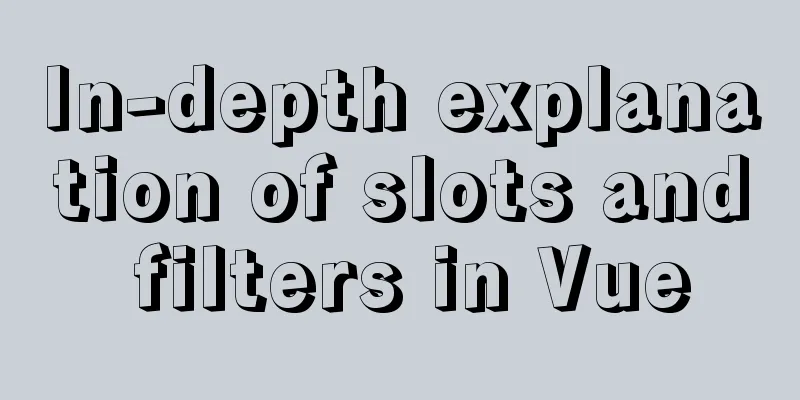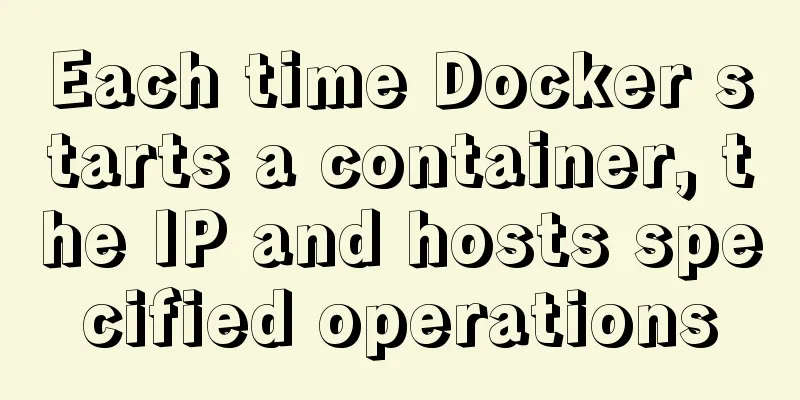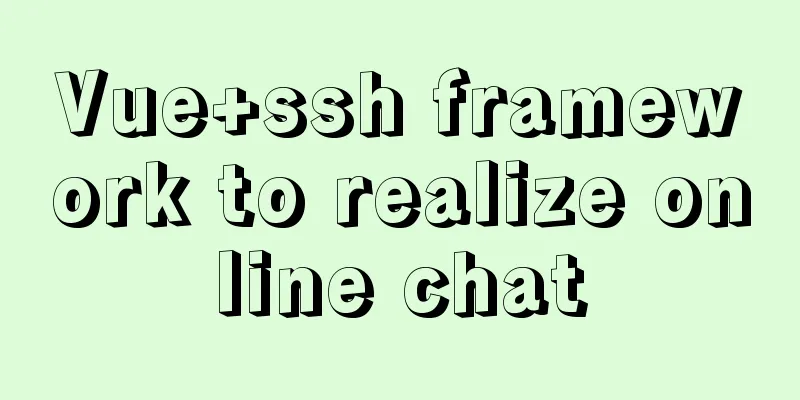jQuery achieves breathing carousel effect
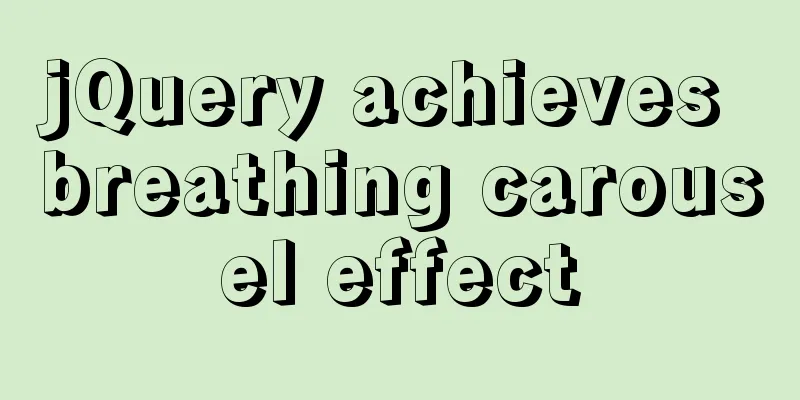
|
This article shares the specific code of jQuery to achieve the breathing carousel effect for your reference. The specific content is as follows Probably the idea: A breathing carousel is a carousel where images fade in and out. program:
<!DOCTYPE html>
<html lang="en">
<head>
<meta charset="UTF-8">
<title>Title</title>
</head>
<style>
*{
margin:0;
padding:0;
}
.big{
width:560px;
height:300px;
position: relative;
margin:200px auto;
border:10px solid red;
}
.big .move{
width:5600px;
height:300px;
position: absolute;
left:0;
top:0;
}
.big .move li{
/*float: left;*/
list-style: none;
display: none;
position: absolute;
top:0;
left:0;
}
.big ul .first{
display: block;
}
img{
width:560px;
height:300px;
}
.btn div{
width:40px;
height:60px;
background: red;
position: absolute;
top:50%;
margin-top:-30px;
}
.rightbtn{
right:0;
}
.circle{
position: absolute;
left:0px;
bottom:0px;
width:200px;
height:30px;
}
.circle ul{
/*overflow: hidden;*/
list-style: none;
float: left;
}
.circleUl li{
background: white;
float: left;
margin-right:10px;
width:20px;
height:20px;
border-radius:50%;
}
</style>
<body>
<div class="big">
<ul class="move">
<li class="first"> <img src="img/0.jpg" alt=""> </li>
<li> <img src="img/1.jpg" alt=""> </li>
<li> <img src="img/2.jpg" alt=""> </li>
<li> <img src="img/3.jpg" alt=""> </li>
</ul>
<div class="btn">
<div class="leftbtn"> < </div>
<div class="rightbtn"> > </div>
</div>
<div class="circle">
<ul class="circleUl">
<li></li>
<li></li>
<li></li>
<li></li>
</ul>
</div>
</div>
<script src="js/jquery-1.12.3.min.js"> </script>
<script>
// Set the first dot to red $(".circleUl li").eq(0).css("background","red");
var index = 0;
$(".leftbtn").click(function(){
// fade out the old image $(".move li").eq(index).fadeOut(400);
index--;
if(index<0){
index = 3;
}
// New image fades in $(".move li").eq(index).fadeIn(400);
// Change the color of the small dot corresponding to index$(".circleUl li").eq(index).css("background","red").siblings().css("background","white");
});
$(".rightbtn").click(function(){
$(".move li").eq(index).fadeOut(400);
index++;
console.log(index);
if(index == 4 ){
index = 0;
}
$(".move li").eq(index).fadeIn(400);
$(".circleUl li").eq(index).css("background","red").siblings().css("background","white");
});
// Small dot click event $(".circleUl li").click(function(){
// If the first dot is clicked again while the first picture is already displayed, nothing will be done if(index == $(this).index()) return;
// The old image fades out $(".move li").eq(index).fadeOut(400);
// Click on a dot and assign the index of the dot to the global variable index (update the global variable index)
index = $(this).index();
// New image fades in $(".move li").eq(index).fadeIn(400);
// Small dots change color$(this).css("background","red").siblings().css("background","white");
})
</script>
</body>
</html>Running results:
The above is the full content of this article. I hope it will be helpful for everyone’s study. I also hope that everyone will support 123WORDPRESS.COM. You may also be interested in:
|
<<: Solution to MySQL master-slave delay problem
>>: XHTML Getting Started Tutorial: XHTML Web Page Image Application
Recommend
How to use a field in one table to update a field in another table in MySQL
1. Modify 1 column update student s, city c set s...
React realizes secondary linkage effect (staircase effect)
This article shares the specific code of React to...
Professional MySQL development design specifications and SQL writing specifications
In the process of team development, it is essenti...
Solve the problem of specifying udp port number in docker
When Docker starts a container, it specifies the ...
How to monitor array changes in Vue
Table of contents Preface Source code Where do I ...
Methods for deploying MySQL services in Docker and the pitfalls encountered
I have been learning porters recently. I feel lik...
Vue Element front-end application development table list display
1. List query interface effect Before introducing...
vue.js Router nested routes
Preface: Sometimes in a route, the main part is t...
JS implements dragging the progress bar to change the transparency of elements
What I want to share today is to use native JS to...
How to view the network routing table in Ubuntu
What are Routing and Routing Table in Linux? The ...
Several principles for website product design reference
The following analysis is about product design pr...
Vue Beginner's Guide: Environment Building and Getting Started
Table of contents Initial Vue Building a Vue deve...
How MLSQL Stack makes stream debugging easier
Preface A classmate is investigating MLSQL Stack&...
HTML table tag tutorial (35): cross-column attribute COLSPAN
In a complex table structure, some cells span mul...
Detailed explanation of adding security group rules to Alibaba Cloud Server (graphic tutorial)
Overview of Alibaba Cloud Security Group Sharing ...