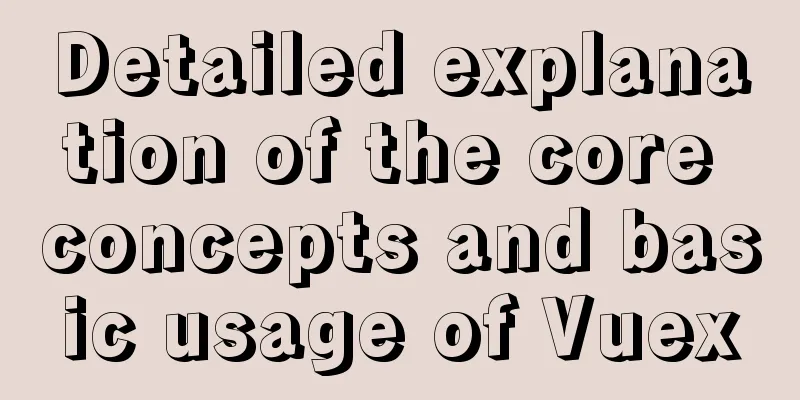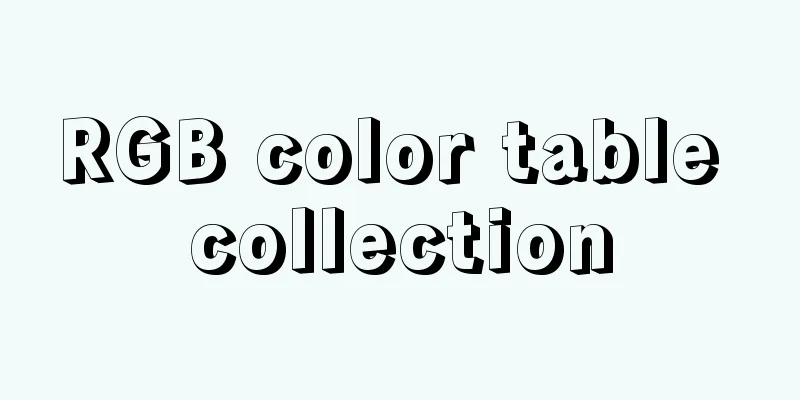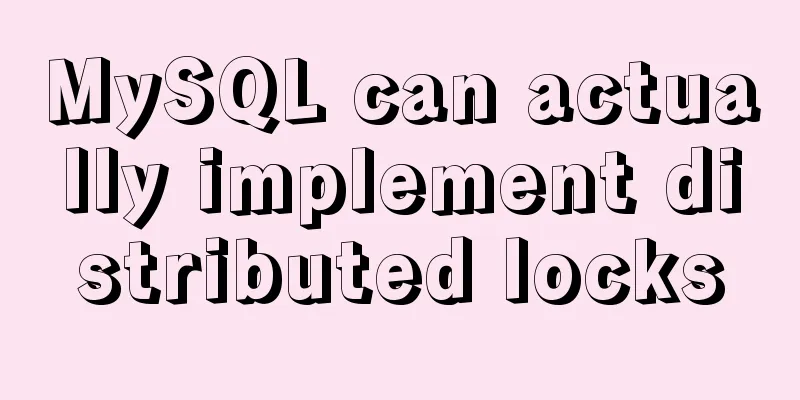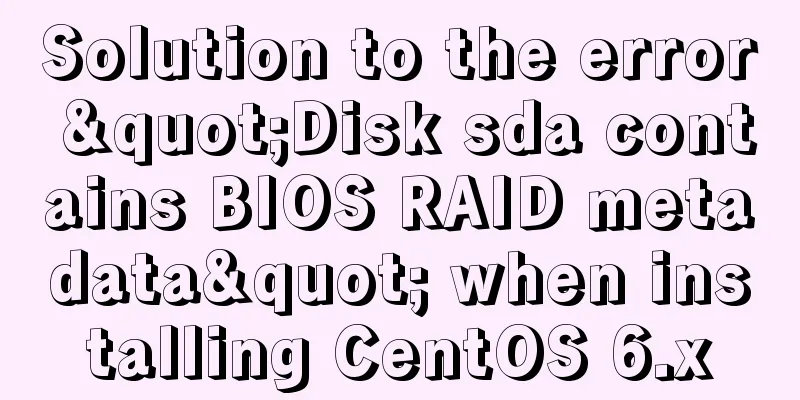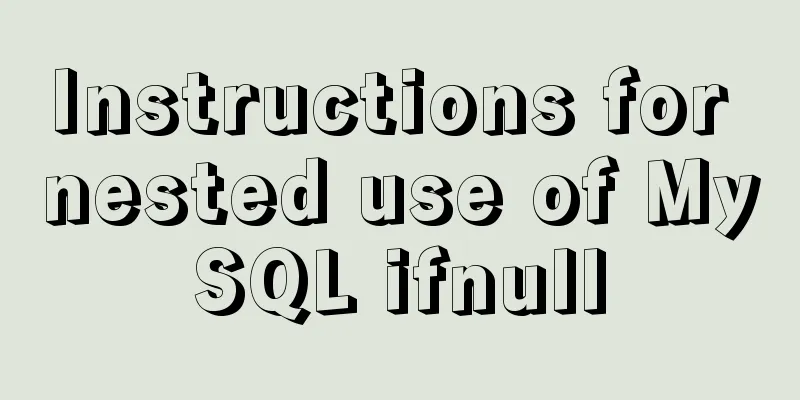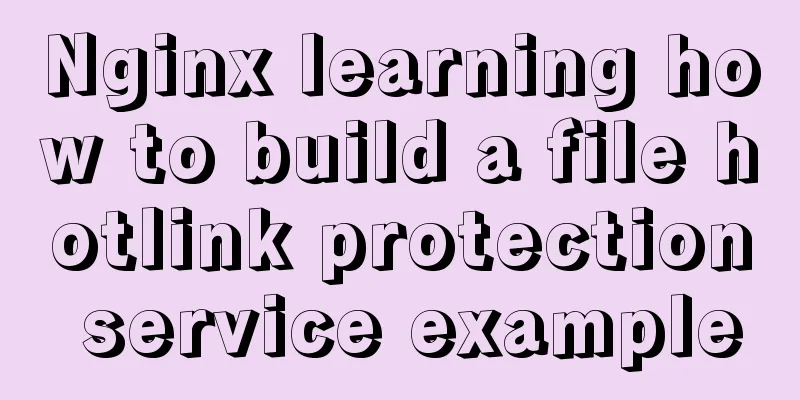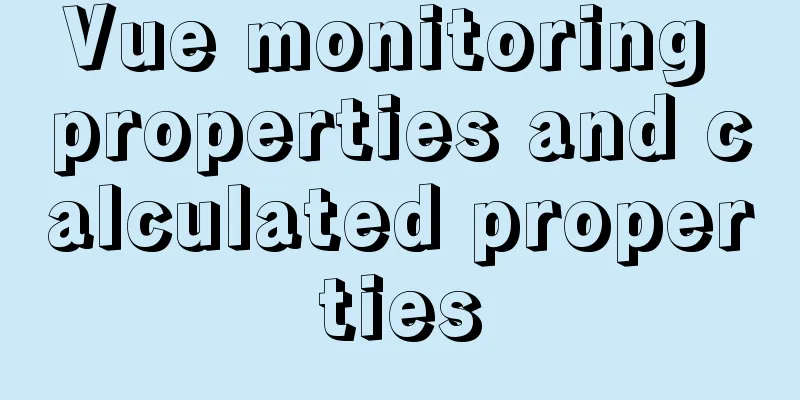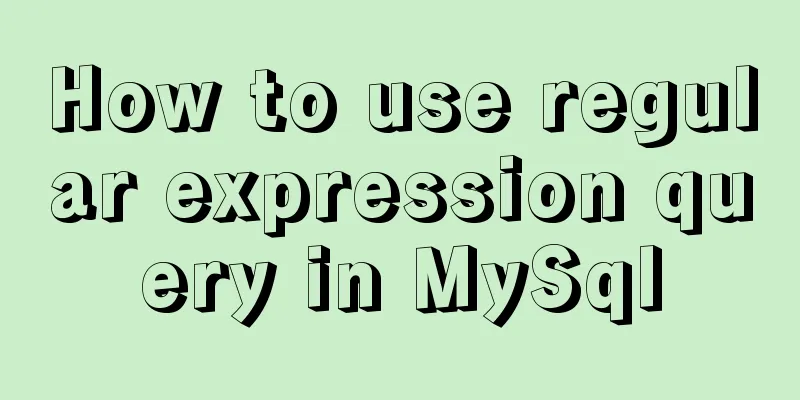JavaScript style object and CurrentStyle object case study
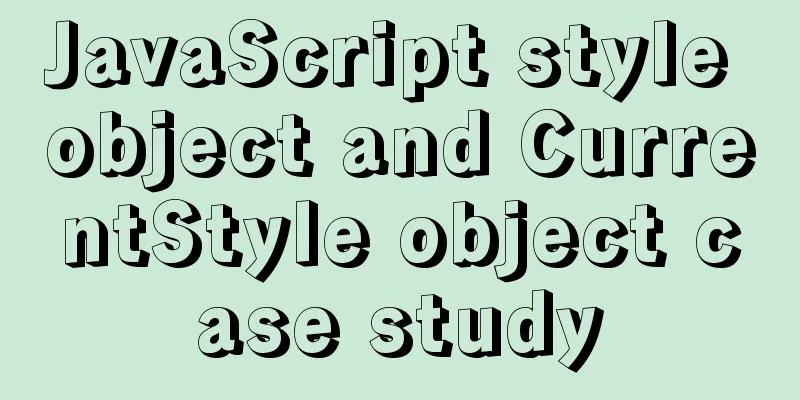
1. Style objectThe style object represents a single style declaration and can be accessed from the document element to which the style is applied. The style object obtains the inline style , that is, the value of the style attribute in the element tag. example:
<style type="text/css">#div{color:gray;}</div>//Internal style <div id="div" style="color:red;"></div>//Inline style document.getElementById('id').style.color;//The value is red2. currentStyle objectReturns the final style of all style declarations (including internal, external, and inline) applied to the element according to the CSS cascading rules. Only IE and Opera support using CurrentStyle to get the calculated style of an element. The getComputeStyle() method can get the CSS attribute value used by the current element.
var div=window.getComputeStyle("div",null).color; //The first parameter is the target element, the second parameter is the pseudo-class (required, set to null if there is no pseudo-class)The difference from the style object: getComputeStyle() is read-only, it can only be obtained but not set, while style can be read and set; For an element that does not have any style set, getComputedStyle() returns the value of the length property in the object, and the length in the style object is 0. Different browsers have different support for the currentStyle object, so compatibility needs to be addressed.
var div = document.getElementById('div');
var colorStr=null;
if(div.currentStyle){//Compatible with IE
colorStr=div.currentStyle;
}else{
colorStr=window.getComputedStyle(div,null);
}
var col=colorStr.color; //Get the color attribute value of div3. Example (Draggable Layer)CurrentStyle Object
style object
This is the end of this article about the detailed case analysis of JavaScript style object and CurrentStyle object. For more relevant content about js style object and CurrentStyle object, please search previous articles on 123WORDPRESS.COM or continue to browse the related articles below. I hope you will support 123WORDPRESS.COM in the future! You may also be interested in:
|
<<: How to enable remote access permissions in MYSQL
>>: LINUX Checks whether the port is occupied
Recommend
Do you know how to use Vue to take screenshots of web pages?
Table of contents 1. Install html2Canvas 2. Intro...
Solve the conflict between docker and vmware
1. Docker startup problem: Problem Solved: You ne...
docker run -v mounts data volumes abnormally, and the container status is always restarting
Problems: After adding the -v parameter to docker...
Detailed explanation of the implementation process of building a kernel tree in Ubuntu 12.04
First check the kernel version you are using lin@...
How to use nginx to access local static resources on Linux server
1. Check whether port 80 is occupied. Generally, ...
Detailed explanation of how to create an array in JavaScript
Table of contents Creating Arrays in JavaScript U...
RGB color table collection
RGB color table color English name RGB 16 colors ...
A quick solution to the error #1929 Incorrect datetime value: '''' for column ''createtime'' when using MySQL 5.x or above
After I installed MySQL, when I tried to save and...
MySQL Database Indexes and Transactions
Table of contents 1. Index 1.1 Concept 1.2 Functi...
Deleting two images with the same id in docker
When I created a Docker container today, I accide...
CSS specification BEM CSS and OOCSS sample code detailed explanation
Preface During project development, due to differ...
What are the new CSS :where and :is pseudo-class functions?
What are :is and :where? :is() and :where() are p...
Detailed explanation of MySQL to obtain statistical data for each day and each hour of a certain period of time
Get daily statistics When doing a project, you ne...
Node.js solves the problem of Chinese garbled characters in client request data
Node.js solves the problem of Chinese garbled cha...
Detailed explanation of how MySQL (InnoDB) handles deadlocks
1. What is deadlock? The official definition is a...




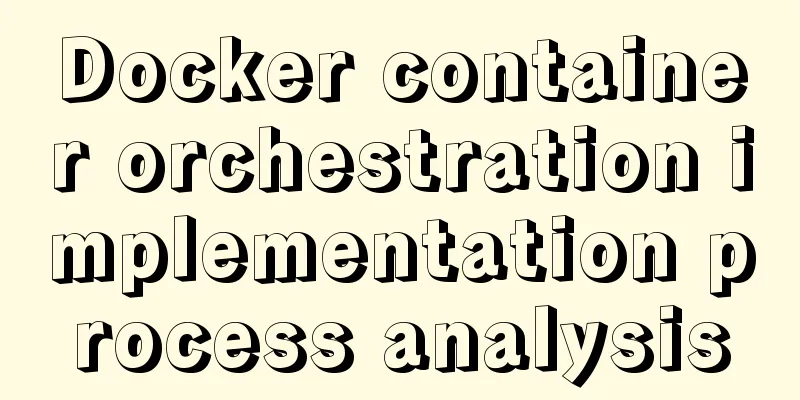
![MySQL dual-machine hot standby implementation solution [testable]](/upload/images/67cada729f1d5.webp)