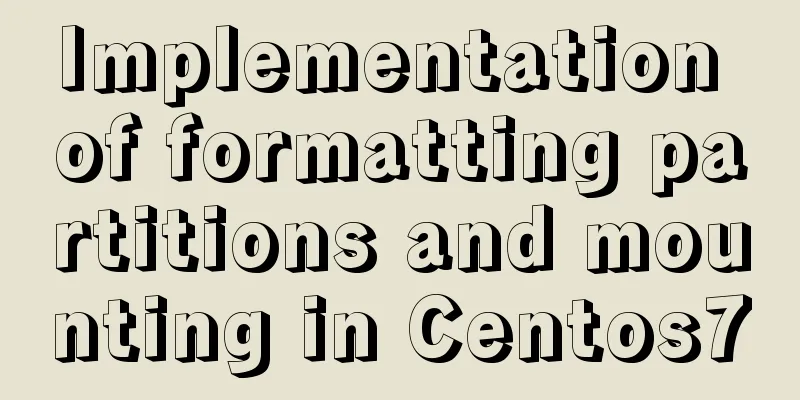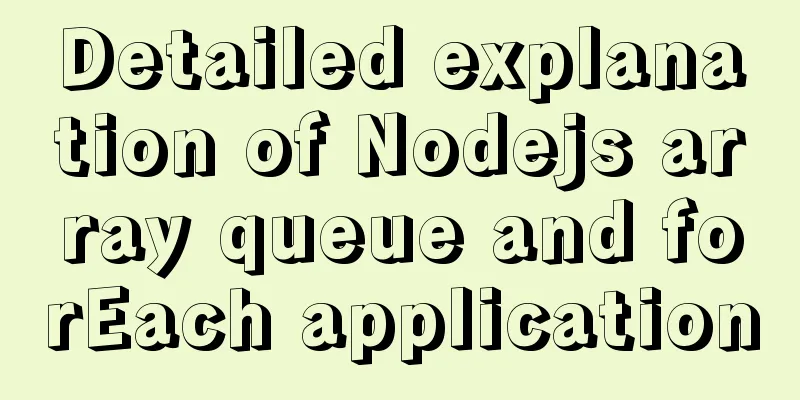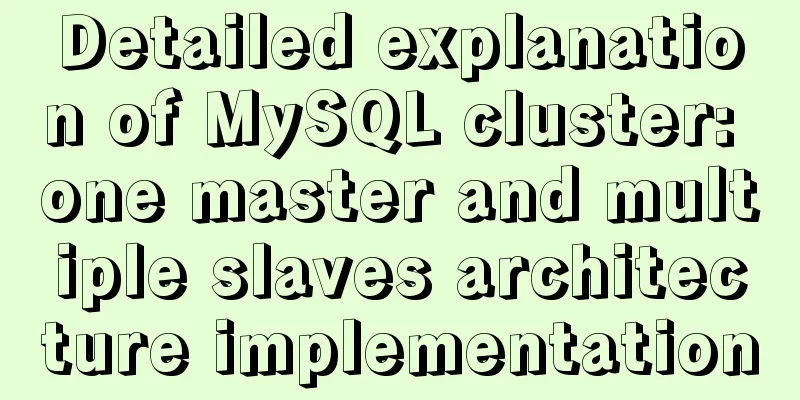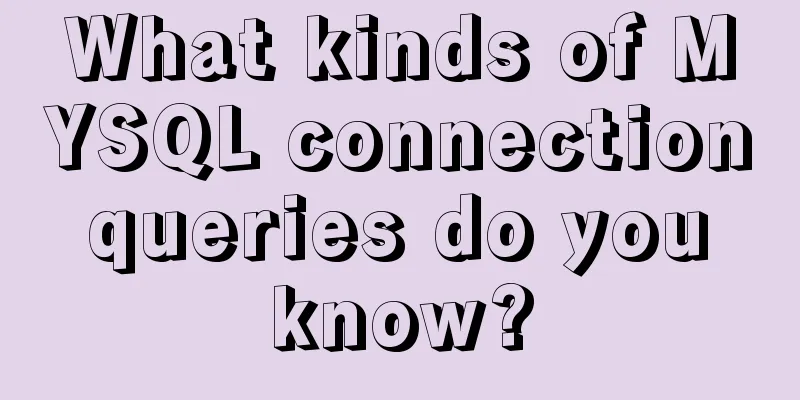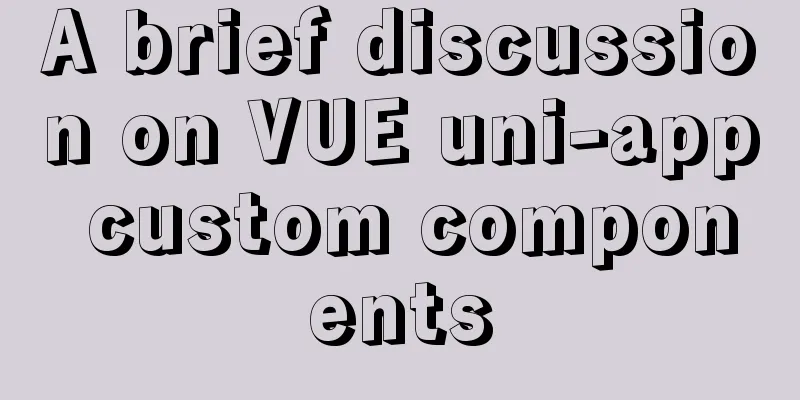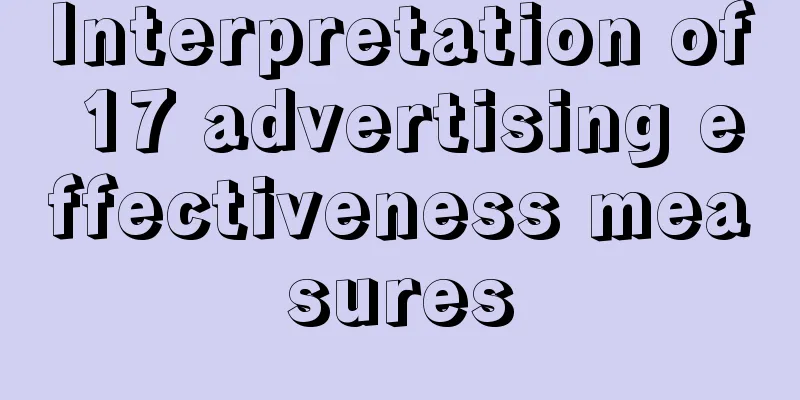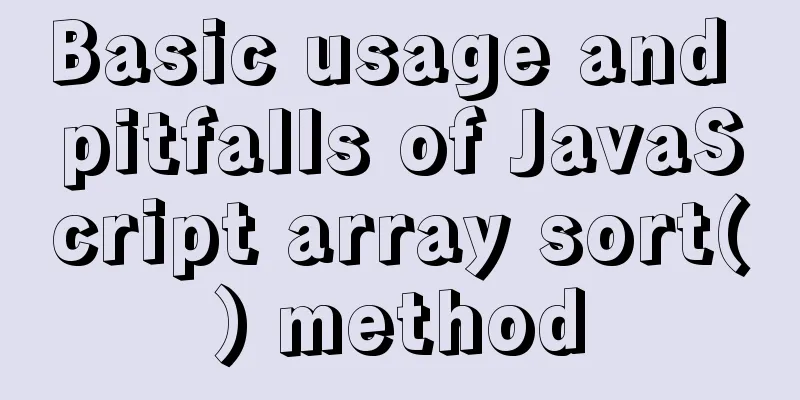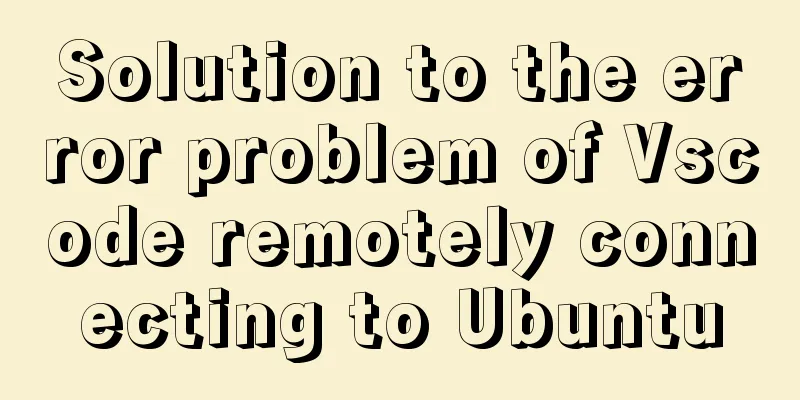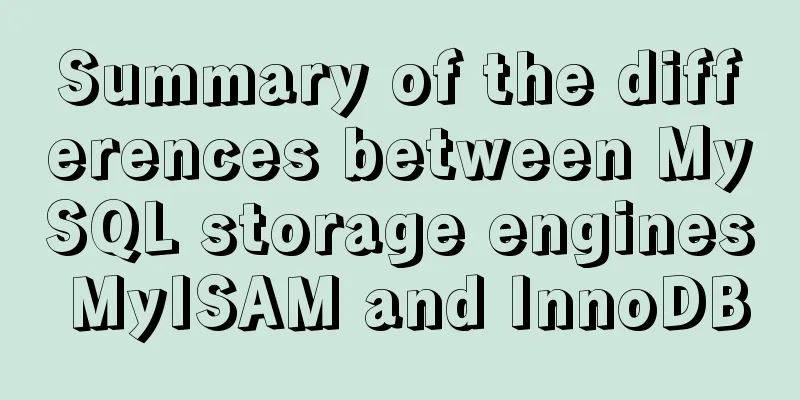How to use regular expression query in MySql
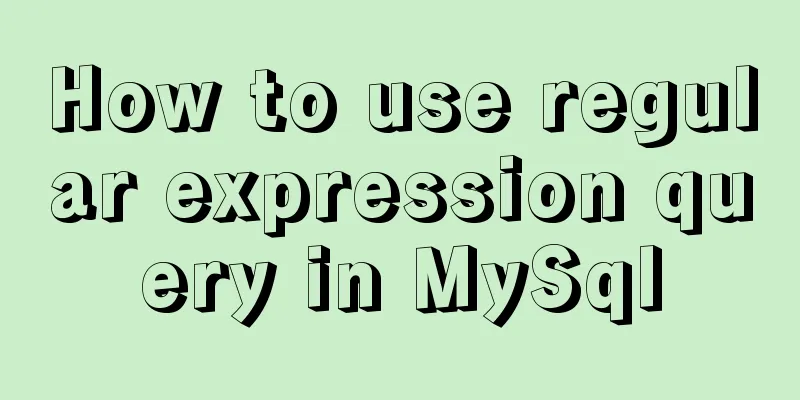
|
Regular expressions are often used to search and replace text that matches a certain pattern. For example, extracting phone numbers from a text file, finding repeated words in an article, or replacing certain sensitive words entered by the user. MySQL uses the REGEXP keyword to specify a regular expression character matching pattern. 1. The character '^' searches for records that begin with a specific character or string SELECT * FROM user WHERE email REGEXP '^a' The character '^' matches records that begin with a specific character or string. The above statement queries records whose mailboxes begin with a 2. Characters' Query records ending with a specific character or string SELECT * FROM user WHERE phone REGEXP '0$' The character '$' matches records ending with a specific character or string. The above statement queries records ending with 0 in the mailbox. 3. Use the symbol "." to replace any character in the string SELECT * FROM user WHERE email REGEXP 'a.c' Query the records with a character between mailboxes a and c. '.' is equivalent to a placeholder. If it is written as REGEXP 'a..c', that is, there are two dots between a and c, it means that there must be two characters between a and c in the mailbox. 4. Use "*" to match multiple characters SELECT * FROM user WHERE email REGEXP 'm*' Query all mailboxes containing m. SELECT * FROM user WHERE email REGEXP '^am*' Query the mailboxes that start with letter a and are followed by letter m. Where '*' means 0 or more times. 5. Use the character "+" to represent the following character SELECT * FROM user WHERE email REGEXP 'm+' Query all mailboxes containing m. SELECT * FROM user WHERE email REGEXP '^am+' Query the mailboxes that start with the letter a, followed by the letter m. Where '+' means the character that follows. 6. “|” separates the conditions to match the specified string SELECT * FROM user WHERE email REGEXP 'qq.com|163.com' Regular expressions can match specified strings, and strings are separated by "|". 7. “[]” means the set matches any one of the specified strings SELECT * FROM user WHERE email REGEXP '[az]' "[]" specifies a set. The above means querying mailboxes with a or z or both. It can also be used to match a set of numbers, for example, [0-9] means all numbers in the set, and [az] means all letters in the set. 8. “[^]” matches any character other than the specified character SELECT * FROM user WHERE email REGEXP '[^a-d1-3]' The above matches the records that do not contain a, b, c, d and do not contain 1, 2, 3 in the mailbox. 9. Use {n,} or {n,m} to specify the number of times the string concatenation occurs
SELECT * FROM user WHERE email REGEXP 'b{2}'Indicates that the letter b appears at least 2 times.
SELECT * FROM user WHERE email REGEXP 'yu{1,3}'It means that the string ba appears at least once and at most three times. Summarize The above is the method of using regular expression query in MySql introduced by the editor. I hope it will be helpful to everyone. If you have any questions, please leave me a message and the editor will reply to you in time. I would also like to thank everyone for their support of the 123WORDPRESS.COM website! You may also be interested in:
|
<<: Learn the key knowledge that must be mastered in the Vue framework
>>: Summary of shell's method for determining whether a variable is empty
Recommend
How to modify the initial password of MySQL on MAC
Problem description: I bought a Mac and installed...
Detailed explanation of how to easily switch CSS themes
I recently added a very simple color scheme (them...
Sliding menu implemented with CSS3
Result:Implementation code: <!DOCTYPE html>...
Method for implementing performance testing of MySQL database through sysbench tool
1. Background Sysbench is a stress testing tool t...
Solution ideas and implementation steps for the problem of css and js becoming invalid after struts2 jump
When the jsp that is jumped to after the struts2 a...
Use xshell to connect to the Linux server
Benefits of using xshell to connect to Linux We c...
Automatically build and deploy using Docker+Jenkins
This article introduces Docker+Jenkins automatic ...
In-depth understanding of Mysql transaction isolation level and locking mechanism issues
Overview Databases generally execute multiple tra...
Detailed explanation of several methods of deduplication in Javascript array
Table of contents Array deduplication 1 Double-la...
A brief discussion on creating cluster in nodejs
Table of contents cluster Cluster Details Events ...
Differences between Windows Server win2003, win2008R2, win2012, win2016, and win2019 system versions
Recently, Microsoft released the 2019 server syst...
Vue implements top left and right sliding navigation
Navigation and other things are often used in dai...
Sample code for implementing honeycomb/hexagonal atlas with CSS
I don’t know why, but UI likes to design honeycom...
Essential conditional query statements for MySQL database
Table of contents 1. Basic grammar 2. Filter by c...
Summary of tips for setting the maximum number of connections in MySQL
Method 1: Command line modification We only need ...