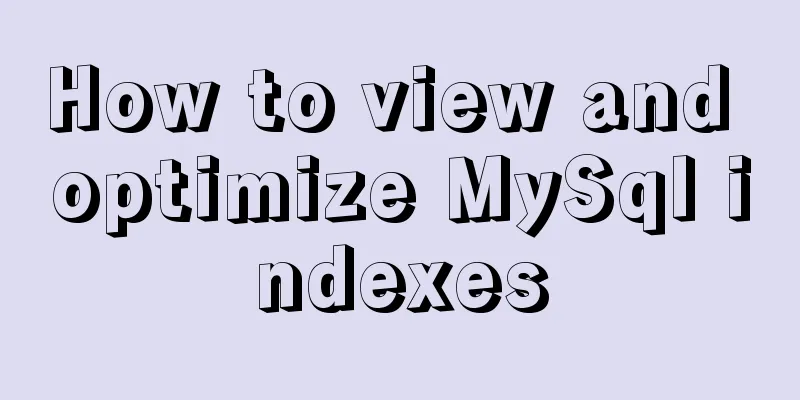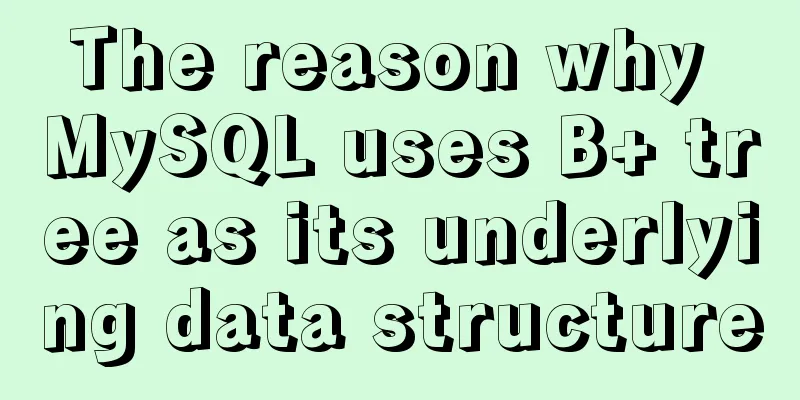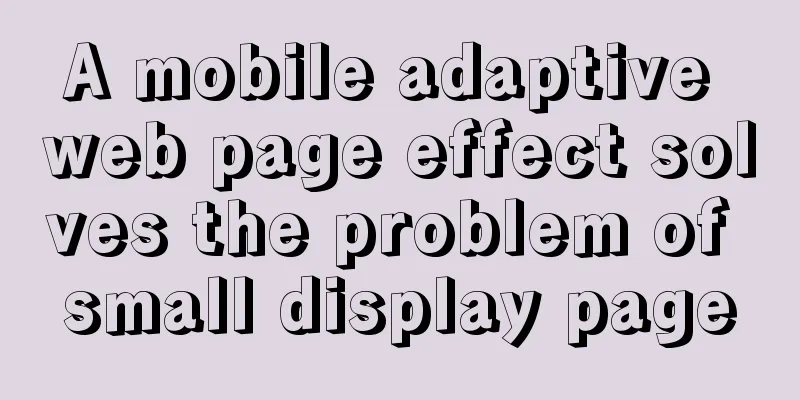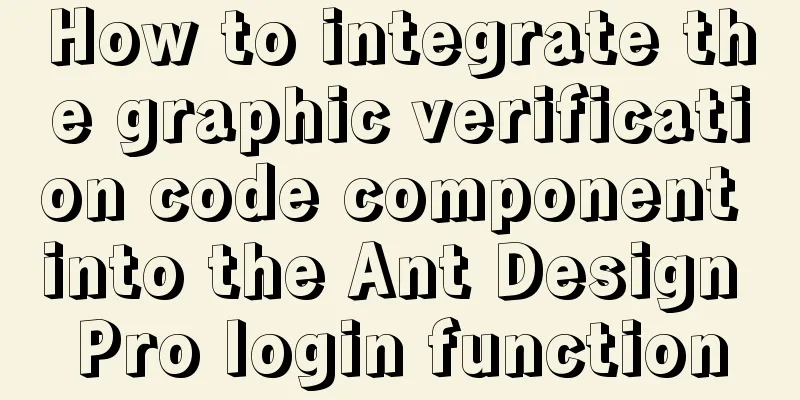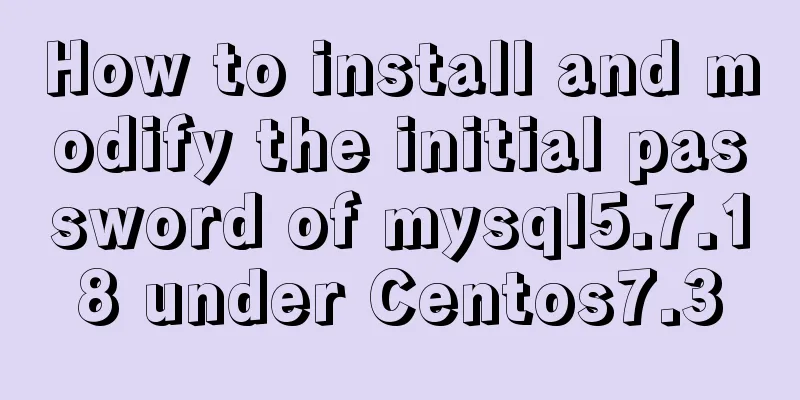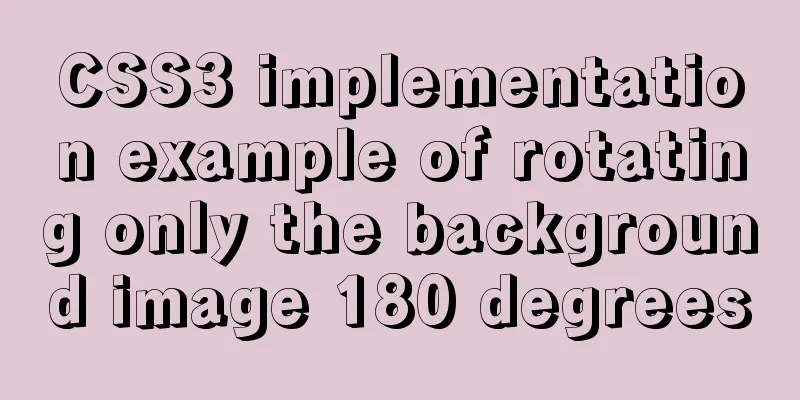Vue implements top left and right sliding navigation
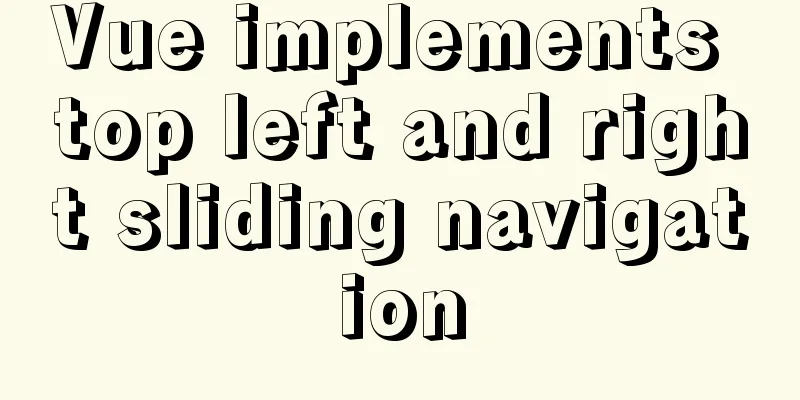
|
Navigation and other things are often used in daily development, so write an article to record them. The navigation is implemented by clicking the end/beginning position, and the navigation automatically slides out the next item. Idea: Determine the position of the current clicked item relative to the screen. If the clicked position meets the movable restrictions, perform automatic sliding processing. The implementation is as follows: vue
<template>
<div class="debug-index-page">
<div class="tab-layout" id="scroller">
<ul v-for="(tab, idx) in tabList" :key="idx">
<li
:id="`tab-${tab.id}`"
class="tab-item"
@click="onClickTab(tab)"
:style="`background:${tab.select ? 'red' : 'none'}`"
>
{{ tab.text }}
</li>
</ul>
</div>
</div>
</template>JS
export default {
data() {
return {
tabList: [],
}
},
created() {
let list = [
"My Nobles",
"Noble 1",
"My Noble 2",
"Noble 3",
"Noble 4",
"Noble 5",
"My Noble 6",
"My Noble 7",
];
list.forEach((text, idx) => {
this.tabList.push({
text,
id: idx, // tab identifier select: idx == 0, // whether it is selected index: idx // where it is displayed });
});
},
computed: {
curTab() {
return this.tabList.find(v => v.select);
}
},
methods: {
onClickTab(tabInfo) {
let curTab = this.curTab;
if (curTab.id == tabInfo.id) return;
let { index, id } = tabInfo;
// Slide control let scroller = document.getElementById("scroller");
let speed = scroller.scrollWidth / this.tabList.length;
let tab = document.getElementById(`tab-${id}`);
let bWidth = document.body.clientWidth;
// Click on the right if (curTab.index < index && tab.clientWidth * index >= bWidth - speed) {
// Sliding distance scroller.scrollLeft = (index + 2) * speed - bWidth;
} else if (curTab.index > index && (tab.clientWidth * index - (scroller.scrollLeft + bWidth) < speed)) {
// Sliding distance scroller.scrollLeft = (index - 1) * speed;
}
curTab.select = false;
this.tabList[index].select = true;
}
}
}less
.debug-index-page {
width: 100%;
overflow:hidden;
.tab-layout {
width: 100%;
overflow-x: scroll;
display: flex;
.tab-item {
width: 1rem;
text-align: center;
}
}
}The above is the navigation display. The above is the full content of this article. I hope it will be helpful for everyone’s study. I also hope that everyone will support 123WORDPRESS.COM. You may also be interested in:
|
<<: How to upgrade CentOS7 to CentOS8 (detailed steps)
>>: MySQL view introduction and basic operation tutorial
Recommend
Docker installation and configuration steps for Redis image
Table of contents Preface environment Install Cre...
Example of how to achieve semi-transparent background image and opaque content in CSS3
I encountered this problem when I was making the ...
Detailed explanation of HTML form elements (Part 2)
HTML Input Attributes The value attribute The val...
Three Ways to Lock and Unlock User Accounts in Linux
If you already have some kind of password policy ...
What is table partitioning and partitioning? MySql database partitioning and table partitioning method
1. Why do we need to divide tables and partitions...
Understanding innerHTML
<br />Related articles: innerHTML HTML DOM i...
setup+ref+reactive implements vue3 responsiveness
Setup is used to write combined APIs. The interna...
Solution to the Mysql ERROR 1045 (28000): Access denied for user root@localhost problem in Ubuntu system
First way: skip-grant-tables: Very useful mysql s...
JavaScript+html to implement front-end page sliding verification (2)
This article example shares the specific code of ...
The process of JDK installation and configuration of environment variables under WIN10 (detailed version)
Table of contents 1. Download JDK (take jdk1.8.0 ...
Detailed use cases of MySql escape
MySQL escape Escape means the original semantics ...
Detailed explanation of the background-position percentage principle
When I was helping someone adjust the code today,...
MYSQL Left Join optimization (10 seconds to 20 milliseconds)
Table of contents 【Function Background】 [Raw SQL]...
Detailed tutorial on installing Tomcat8.5 in Centos8.2 cloud server environment
Before installing Tomcat, install the JDK environ...
Docker container introduction
1. Overview 1.1 Basic concepts: Docker is an open...
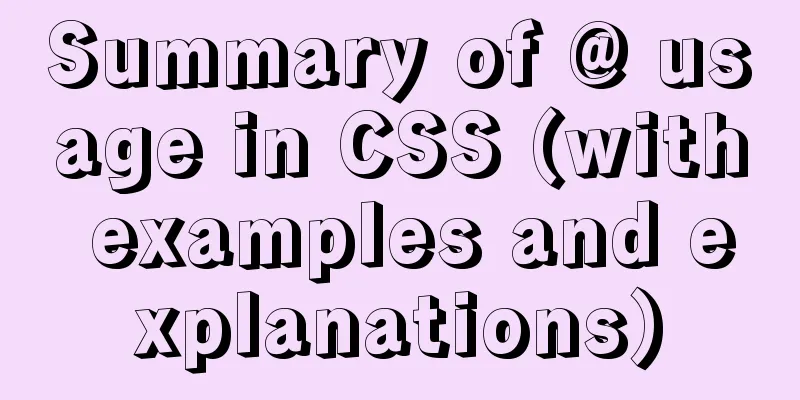
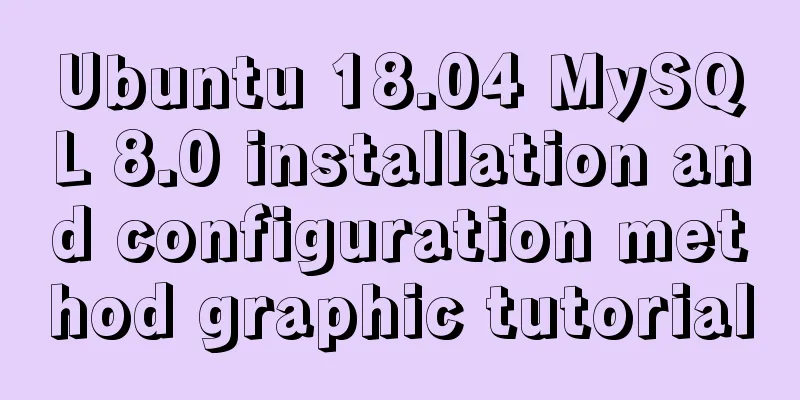

![Linux file management command example analysis [display, view, statistics, etc.]](/upload/images/67cad97adc430.webp)