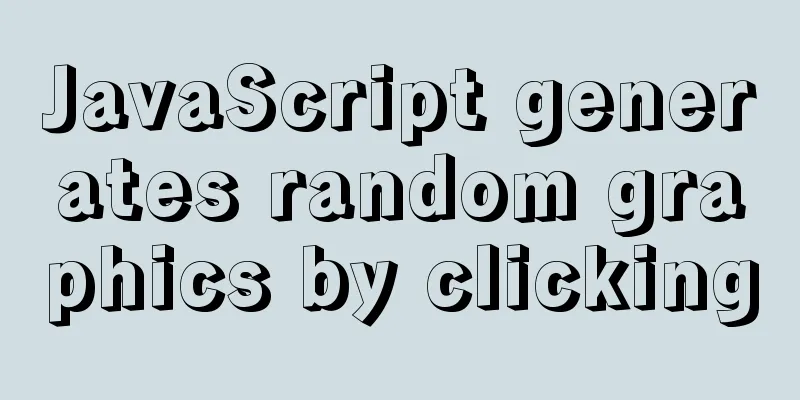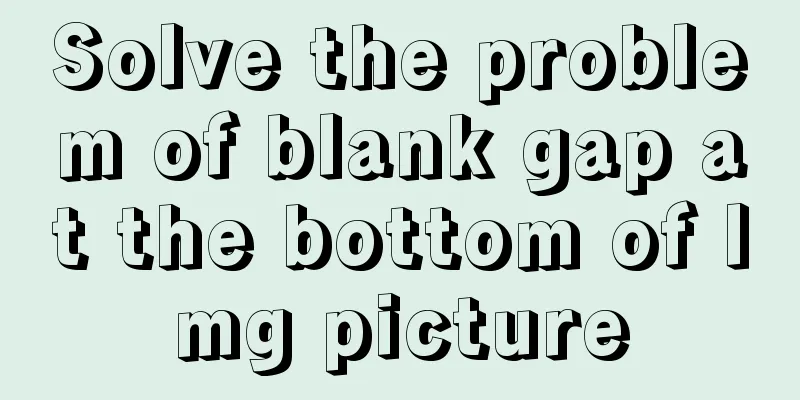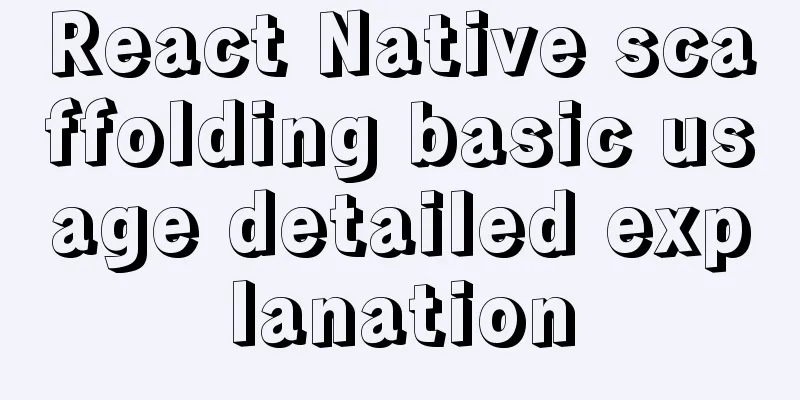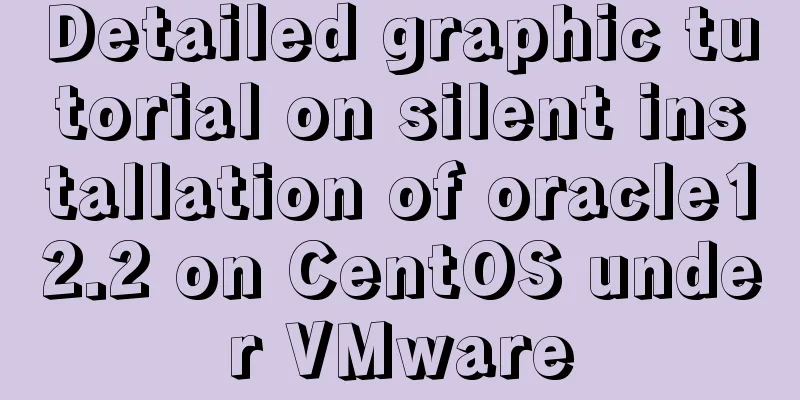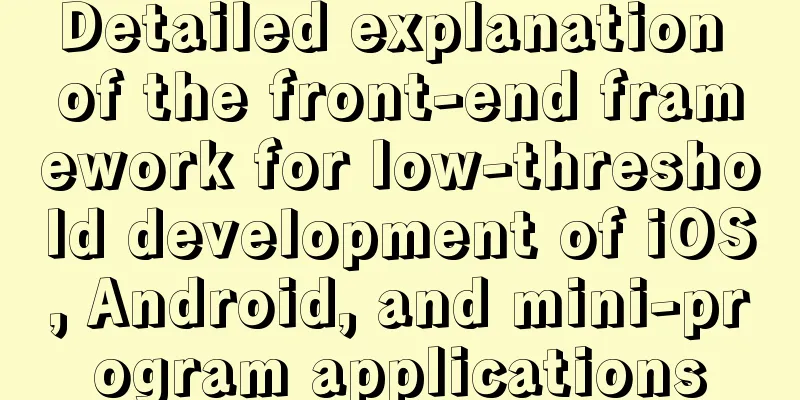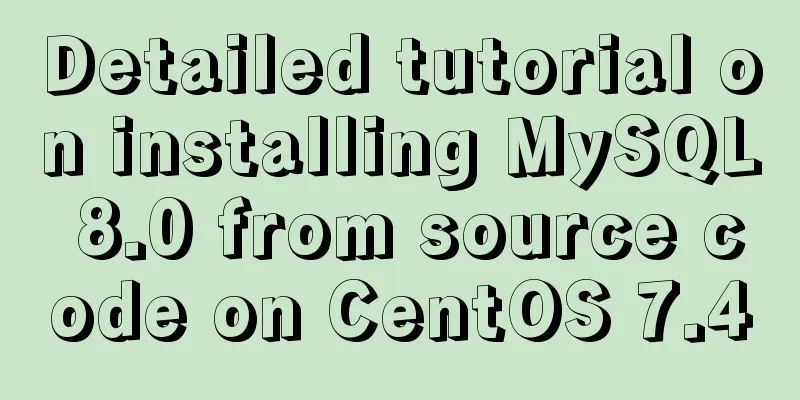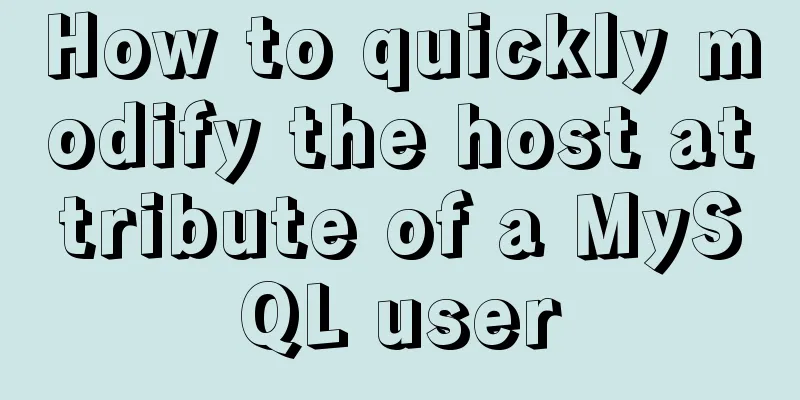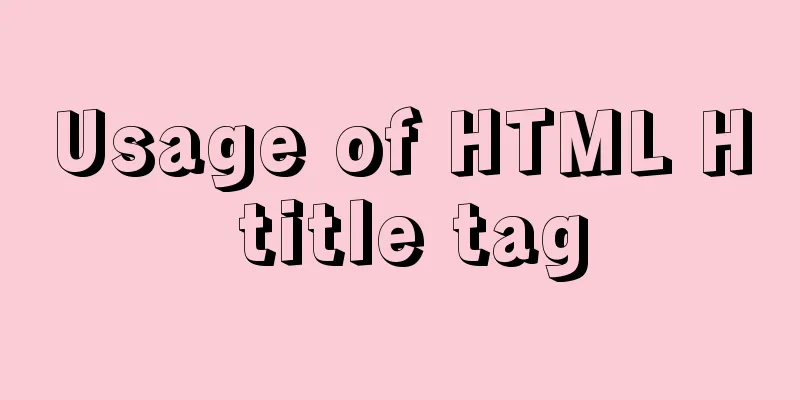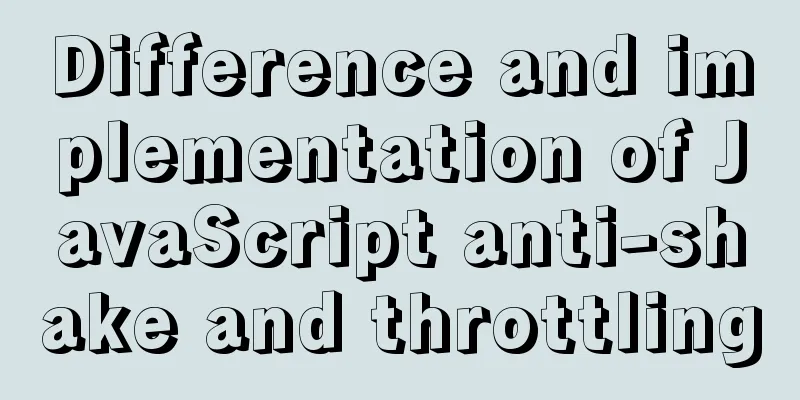Docker installation and configuration steps for Redis image

PrefaceThis tutorial demonstrates how to install the Redis image, create a Redis container, and map ports to mount data volumes and configuration data.
environment
InstallPull the image docker pull redis
View Mirror docker images
Create and start the MySQL containerCreate data directories and configuration files Create a configuration folder mkdir -p /mydata/redis/conf Create a configuration file touch /mydata/redis/conf/redis.conf Reminder to avoid pitfalls Create the Create and start the MySQL container commandsudo docker run -p 6379:6379 --name redis \ -v /mydata/redis/data:/data \ -v /mydata/redis/conf/redis.conf:/etc/redis/redis.conf \ -d redis redis-server /etc/redis/redis.conf Parameter Description
View running containersdocker ps
Connecting to Redis in Dockerdocker exec -it redis redis-cli
Store Value set name zhangsan
get name
Setting up Redis persistent storageBy default, redis data is stored in memory. After restart, the data is lost. After setting persistent storage, the data will still be in memory after restart. echo "appendonly yes" >> /mydata/redis/conf/redis.conf This is the end of this article about the implementation steps of Docker installation and configuration of Redis image. For more relevant content about Docker installation of Redis image, please search 123WORDPRESS.COM's previous articles or continue to browse the following related articles. I hope everyone will support 123WORDPRESS.COM in the future! You may also be interested in:
|
<<: Summary of HTML horizontal and vertical centering issues
>>: Introduction to JavaScript array deduplication and flattening functions
Recommend
Don’t bother with JavaScript if you can do it with CSS
Preface Any application that can be written in Ja...
Vue+elementUI component recursively implements foldable dynamic rendering multi-level sidebar navigation
The function has been implemented a long time ago...
Summary of MySQL5 green version installation under Windows (recommended)
1 Download MySQL Download address: http://downloa...
Implementation of converting between underline and camel case in js (multiple methods)
Table of contents Application scenarios: Method 1...
Detailed explanation of this pointing problem in JavaScript
Preface Believe me, as long as you remember the 7...
An example of changing traditional replication to GTID replication without stopping business in MySQL 5.7
Due to the advantages of GTID, we need to change ...
Using nginx + fastcgi to implement image recognition server
background A specific device is used to perform i...
MySQL sorting Chinese details and examples
Detailed explanation of MySQL sorting Chinese cha...
Common front-end JavaScript method encapsulation
Table of contents 1. Enter a value and return its...
Detailed explanation of html printing related operations and implementation
The principle is to call the window.print() metho...
JavaScript single thread and asynchronous details
Table of contents 1. Task Queue 2. To explain som...
Web Design Tutorial (5): Web Visual Design
<br />Previous article: Web Design Tutorial ...
Tutorial on upgrading, installing and configuring supervisor on centos6.5
Supervisor Introduction Supervisor is a client/se...
Linux directory switching implementation code example
Switching files is a common operation in Linux. W...
HTML insert image example (html add image)
Inserting images into HTML requires HTML tags to ...