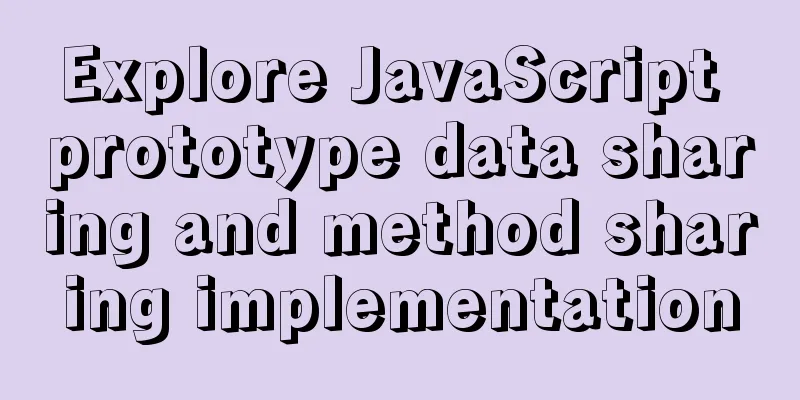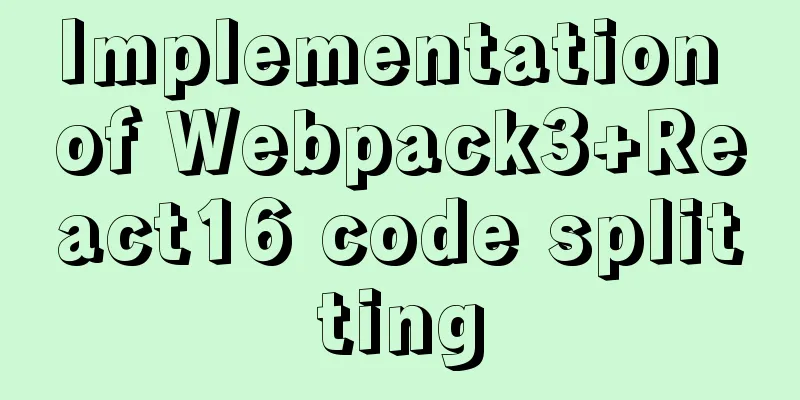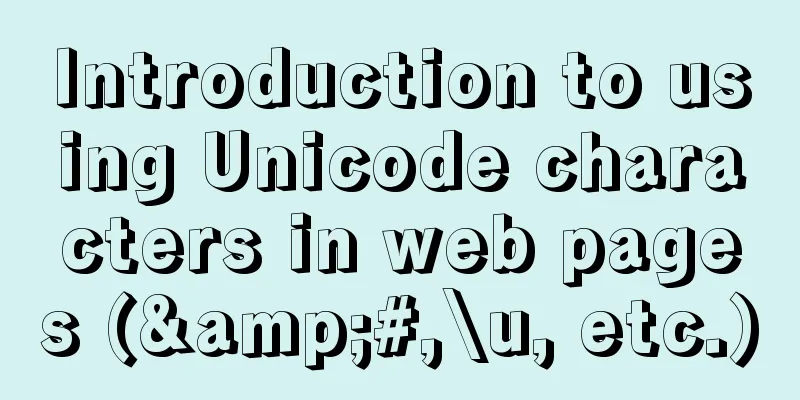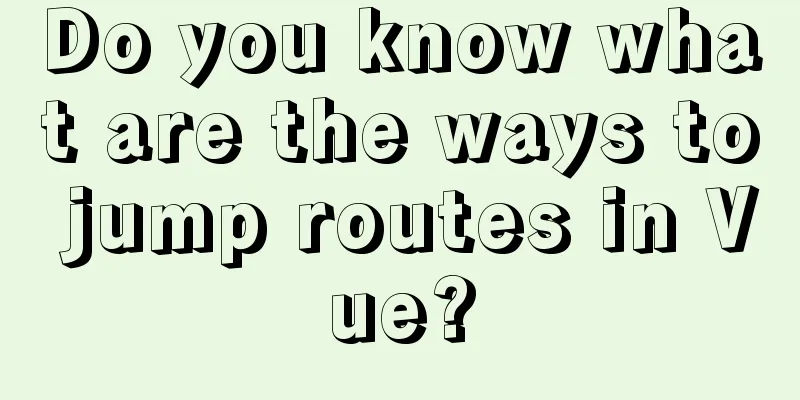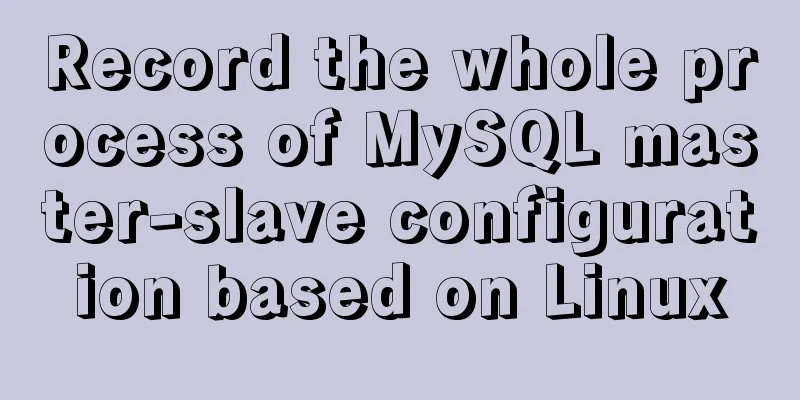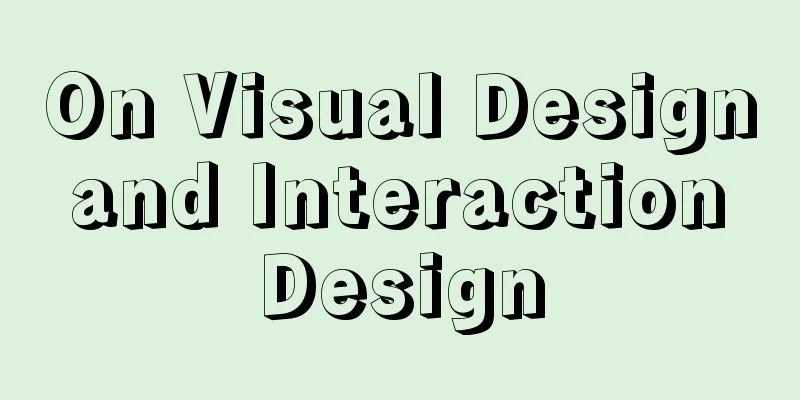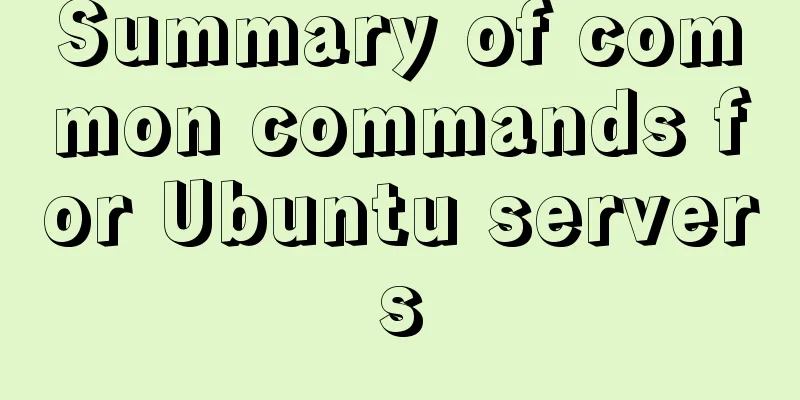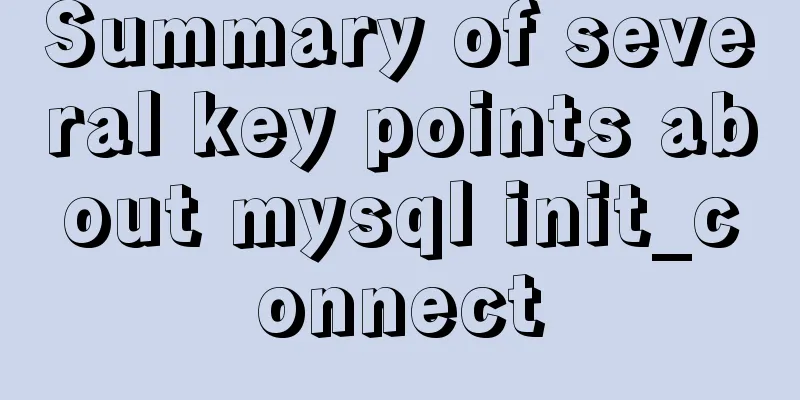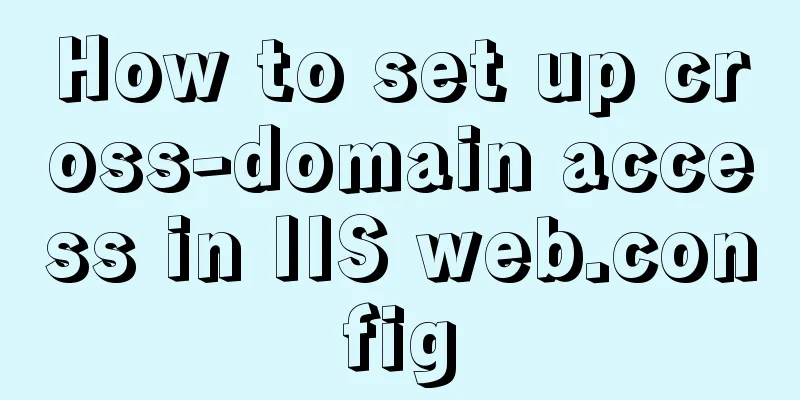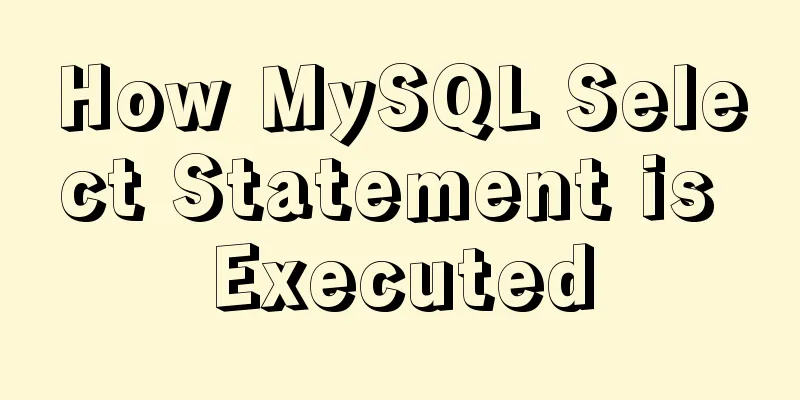How to configure virtual user login in vsftpd

|
yum install vsftpd [root@localhost etc]# yum -y install vsftpd Create a virtual user and password [root@localhost etc]# cd /etc/vsftpd [root@localhost vsftpd]# vim vuser.list Single line username and double line password
Create database files [root@localhost vsftpd]# db_load -T -t hash -f vuser.list vuser.db Improving the security of virtual users [root@localhost vsftpd]# chmod 600 /etc/vsftpd/vuser.* [root@localhost vsftpd]# ls -lh /etc/vsftpd/vuser.* -rw------. 1 root root 12K Dec 25 17:55 /etc/vsftpd/vuser.db -rw------. 1 root root 21 Dec 25 17:51 /etc/vsftpd/vuser.list Create a mapping account [root@localhost vsftpd]# useradd -s /sbin/nologin -d /var/ftproot along [root@localhost vsftpd]# chmod -R 777 /var/ftproot/ Create a PAM authentication file [root@localhost vsftpd]# cd /etc/pam.d/ [root@localhost pam.d]# ls chfn fingerprint-auth-ac password-auth-ac remote smtp sudo -i vlock chsh login polkit-1 runuser smtp.postfix su -l vmtoolsd config-util other postlogin runuser-l sshd system-auth vsftpd crond passwd postlogin-ac smartcard-auth su system-auth-ac vsftpd.rpmsave fingerprint-auth password-auth ppp smartcard-auth-ac sudo systemd-user vsftpd.user [root@localhost pam.d]# vim vsftpd
Modify the main configuration file [root@localhost pam.d]# cd /etc/vsftpd/ [root@localhost vsftpd]# ls ftpusers user_list vsftpd.conf vsftpd_conf_migrate.sh vuser.db vuser.l [root@localhost vsftpd]# cp vsftpd.conf vsftpd.conf.bak [root@localhost vsftpd]# vim vsftpd.conf [root@localhost vsftpd]# cat vsftpd.conf | grep -v "^$" | grep -v "^#" anonymous_enable=NO allow_writeable_chroot=YES local_enable=YES write_enable=YES local_umask=022 anon_umask=022 anon_mkdir_write_enable=YES dirmessage_enable=YES xferlog_enable=YES connect_from_port_20=YES xferlog_std_format=YES chroot_local_user=YES listen=NO listen_ipv6=YES pam_service_name=vsftpd user_config_dir=/etc/vsftpd/users guest_enable=YES guest_username=along userlist_enable=YES tcp_wrappers=YES Create a users directory file and create a configuration file for each virtual user [root@localhost vsftpd]# mkdir users [root@localhost users]# vim cuibo anon_upload_enable=YES anon_mkdir_write_enable=YES write_enable=YES anon_world_readable_only=NO anon_other_write_enable=YES anon_umask=022 local_root=/var/ftproot/admin [root@localhost users]# vim long write_enable=YES anon_world_readable_only=NO anon_other_write_enable=YES anon_umask=022 local_root=/var/ftproot/admin Increase permissions and comment out the user under ftpusers [root@localhost users]# mkdir /var/ftproot/admin [root@localhost users]# chown -R along.along /var/ftproot/admin/ [root@localhost users]# cd .. [root@localhost vsftpd]# vim ftpusers #root #bin #daemon #adm #lp #sync #shutdown #halt #mail #news #uucp #operator #games #nobody Turn off the firewall and lower the sandbox level and restart the service [root@localhost vsftpd]# systemctl stop firewalld [root@localhost vsftpd]# setenforce 0 [root@localhost vsftpd]# systemctl restart vsftpd Client Authentication and FileZille Authentication [root@localhost vsftpd]# ftp 192.168.1.200 Connected to 192.168.1.200 (192.168.1.200). 220 (vsFTPd 3.0.2) Name (192.168.1.200:root): cuibo 331 Please specify the password. Password: 230 Login successful. Remote system type is UNIX. Using binary mode to transfer files. ftp>
Summarize The above is the method of configuring virtual user login in vsftpd introduced by the editor. I hope it will be helpful to everyone. If you have any questions, please leave me a message and the editor will reply to you in time. I would also like to thank everyone for their support of the 123WORDPRESS.COM website! You may also be interested in:
|
<<: A brief understanding of the three principles of adding MySQL indexes
>>: The pitfall record of the rubber rebound effect of iOS WeChat H5 page
Recommend
Example code for configuring monitoring items and aggregated graphics in Zabbix
1. Install Zabbix Agent to monitor the local mach...
Web page WB.ExecWB control printing method call description and parameter introduction
Web page WB.ExecWB control printing method Copy c...
Ideas and practice of multi-language solution for Vue.js front-end project
Table of contents 1. What content usually needs t...
Solution to overflow of html table
If the table is wide, it may overflow. For exampl...
JavaScript to achieve mouse drag effect
This article shares the specific code of JavaScri...
Detailed explanation of Shell script control docker container startup order
1. Problems encountered In the process of distrib...
Analysis of the use and principle of Docker Swarm cluster management
Swarm Cluster Management Introduction Docker Swar...
A brief discussion on Axios's solution to remove duplicate requests
Table of contents 1. Cancel duplicate requests 2....
Steps to deploy hyper-V to achieve desktop virtualization (graphic tutorial)
The hardware requirements for deploying Hyper-V a...
How to deploy hbase using docker
Standalone hbase, let’s talk about it first. Inst...
MySQL table type storage engine selection
Table of contents 1. View the storage engine of t...
Detailed explanation of MySql view trigger stored procedure
view: When a temporary table is used repeatedly, ...
Sample code for JS album image shaking and enlarging display effect
The previous article introduced how to achieve a ...
Teach you how to enable the Linux subsystem of Win10 (with detailed pictures and text)
Today I will introduce how to enable the Linux su...
Docker image management common operation code examples
Mirroring is also one of the core components of D...