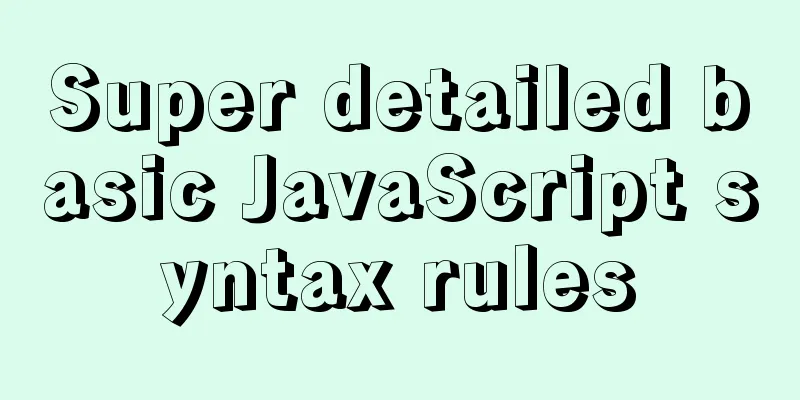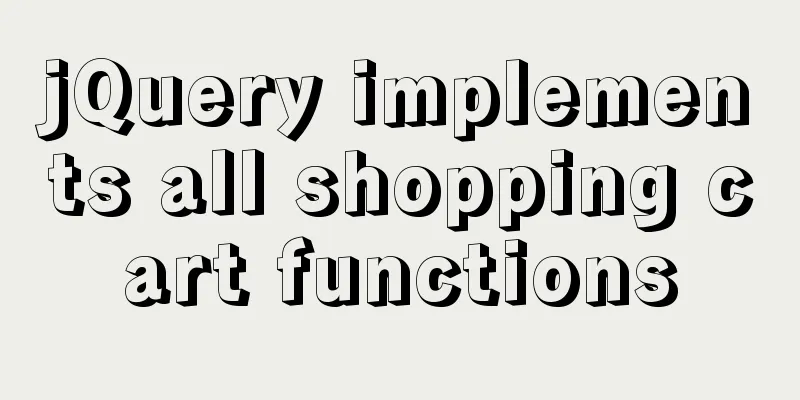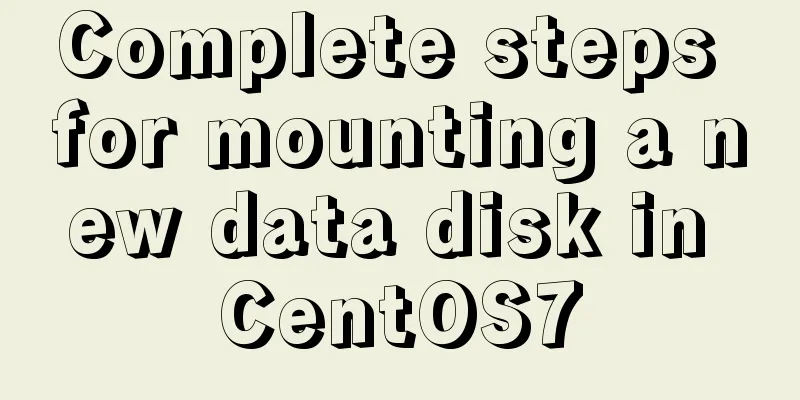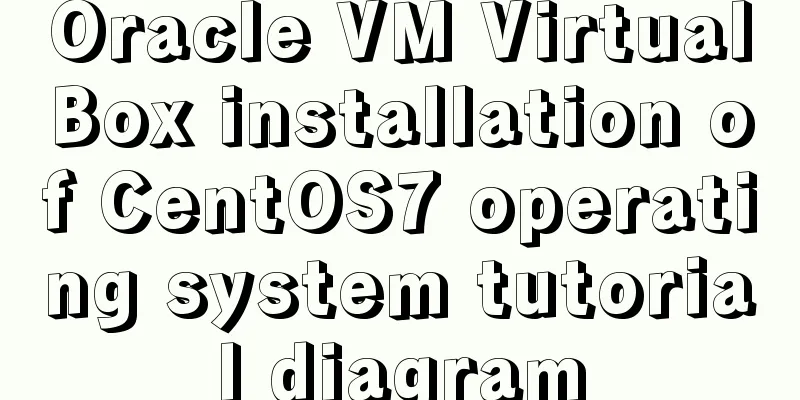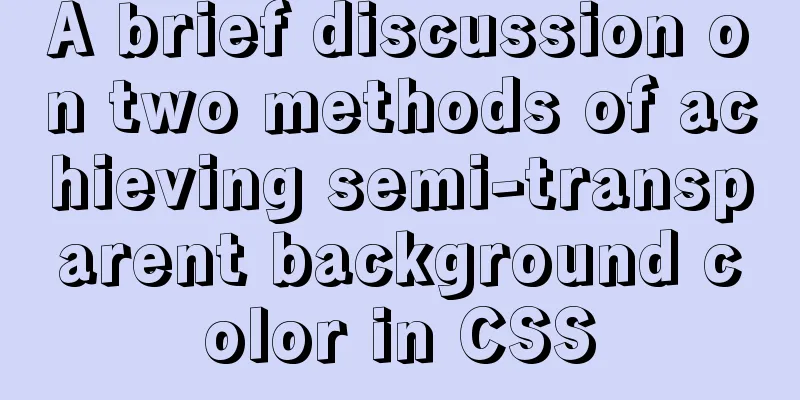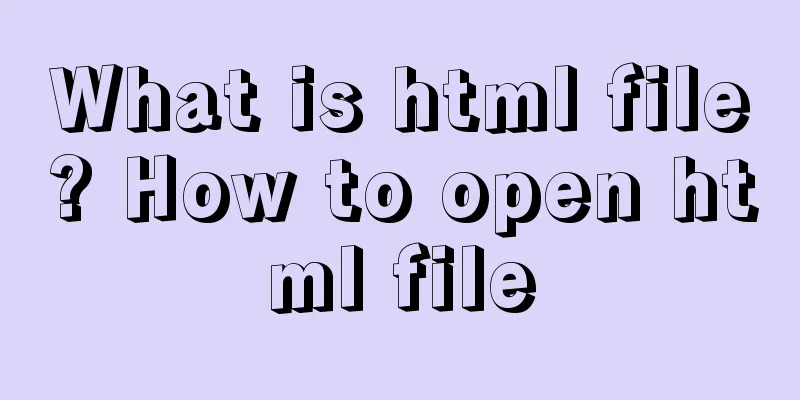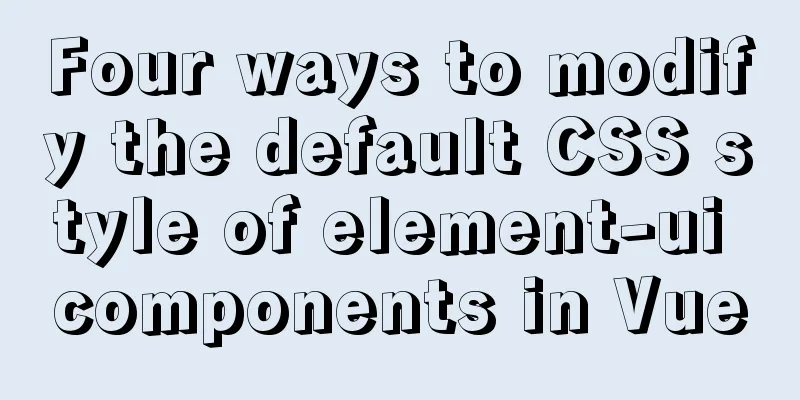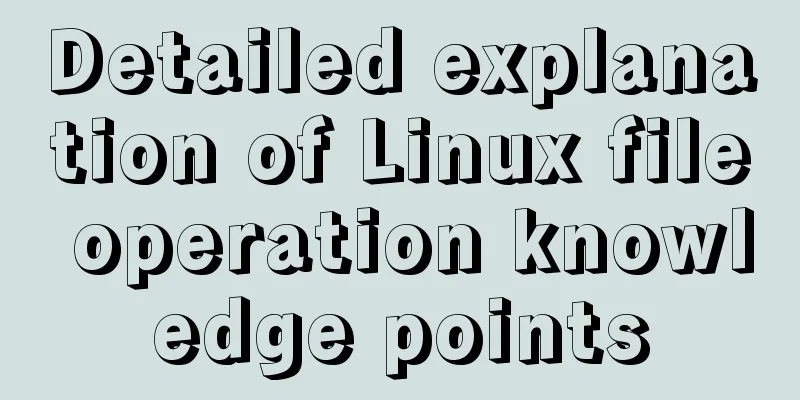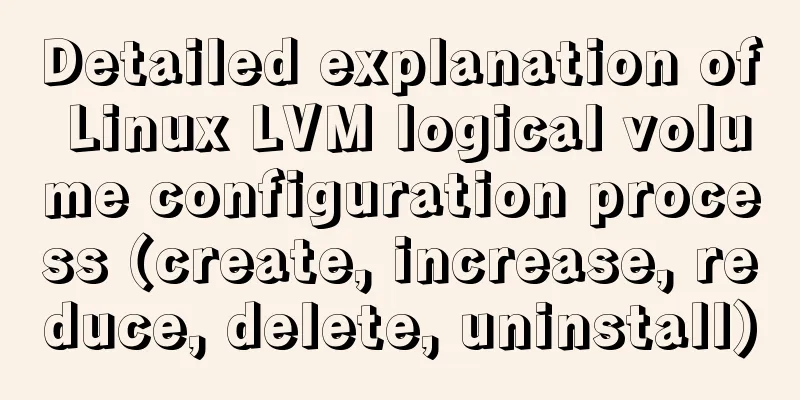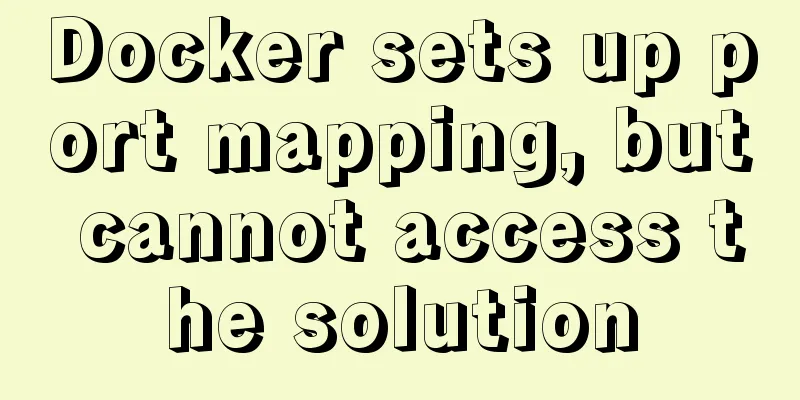Web page WB.ExecWB control printing method call description and parameter introduction
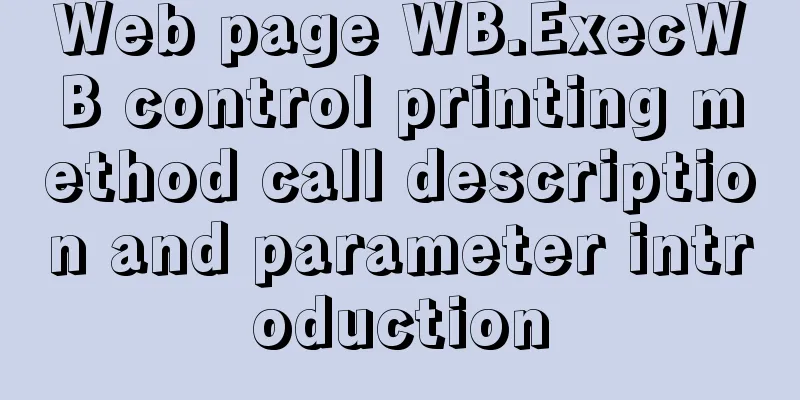
|
Web page WB.ExecWB control printing method Copy code The code is as follows:<table width="100%" cellpadding="1" onmouseover="kpr.style.display='';" > <tr> <td width="100%" height="25" colspan="3"><script language="javascript"> function printsetup(){ // Print page settings wb.execwb(8,1); } function printpreview(){ // Print page preview wb.execwb(7,1); } function printit() { if (confirm('Are you sure you want to print?')){ wb.execwb(6,6) } } </script> <OBJECT classid="CLSID:8856F961-340A-11D0-A96B-00C04FD705A2" height=0 id=wb name=wb width=3></OBJECT> <div id="kpr"> <input class="ipt" type=button name= button _print value="Print" onclick ="kpr.style.display='none';javascript :printit();"> <input class="ipt" type=button name=button _setup value="Print page setup" onclick =" javascript : printsetup();"> <input class="ipt" type=button name=button_show value="Print Preview" onclick="kpr.style.display='none';javascript:printpreview();"> <input class="ipt" type=button name= button _fh value="Close" onclick =" javascript:window.close();"> </td> </div> </tr> </table> Parameter method : WB.ExecWB(4,1) 4.1 Save the web page 4.2 Save the web page (can be renamed) 6.1 Direct Printing 6.2 Direct Printing 7.1 Print Preview 7.2 Print Preview 8.1 Select parameters 8.2 Select parameters 10.1 View page properties 10.2 View page properties 17,1 Select All 17,2 Select All 22,1 Reload current page 22,2 Reload current page Copy code The code is as follows:<OBJECT classid=CLSID:8856F961-340A-11D0-A96B-00C04FD705A2 height=0 id=WebBrowser width=0></OBJECT> <input name=Button onClick=document.all.WebBrowser.ExecWB(1,1) type=button value=Open> <input name=Button onClick=document.all.WebBrowser.ExecWB(2,1) type=button value=Close all> <input name=Button onClick=document.all.WebBrowser.ExecWB(4,1) type=button value=Save As> <input name=Button onClick=document.all.WebBrowser.ExecWB(6,1) type=button value=Print> <input name=Button onClick=document.all.WebBrowser.ExecWB(6,6) type=button value=Print directly> <input name=Button onClick=document.all.WebBrowser.ExecWB(8,1) type=button value=Page Settings> <input name=Button onClick=document.all.WebBrowser.ExecWB(10,1) type=button value=property> <input name=Button onClick=document.all.WebBrowser.ExecWB(17,1) type=button value=Select All> <input name=Button onClick=document.all.WebBrowser.ExecWB(22,1) type=button value=Refresh> <input name=Button onClick=document.all.WebBrowser.ExecWB(45,1) type=button value=Close> |
<<: Steps for importing tens of millions of data into MySQL using .Net Core
>>: What do CN2, GIA, CIA, BGP and IPLC mean?
Recommend
jQuery plugin to implement floating menu
Learn a jQuery plugin every day - floating menu, ...
How to use JavaScript to implement sorting algorithms
Table of contents Bubble Sort Selection Sort Inse...
Detailed explanation of using Nginx reverse proxy to solve cross-domain problems
question In the previous article about cross-doma...
A brief understanding of the three uses of standard SQL update statements
1. Environment: MySQL-5.0.41-win32 Windows XP Pro...
Detailed introduction to JS basic concepts
Table of contents 1. Characteristics of JS 1.1 Mu...
How to hide the text in the a tag and display the image? Compatible with 360 mode rendering
Often you will encounter a style of <a> tag ...
js handles account logout when closing the browser
Table of contents Classic approach question Furth...
Detailed explanation of Linux one-line command to process batch files
Preface The best method may not be the one you ca...
A brief talk about MySQL pivot tables
I have a product parts table like this: part part...
What we have to say about CSS absolute and relative
Written in the opening: Absolute said: "Rela...
Example of using swiper plugin to implement carousel in Vue
Table of contents vue - Use swiper plugin to impl...
Use of Linux ifconfig command
1. Command Introduction The ifconfig (configure a...
MySql batch insert optimization Sql execution efficiency example detailed explanation
MySql batch insert optimization Sql execution eff...
js implements a simple countdown
This article example shares the specific code of ...
A detailed introduction to deploying RabbitMQ environment with docker
Prerequisites: Docker is already installed 1. Fin...