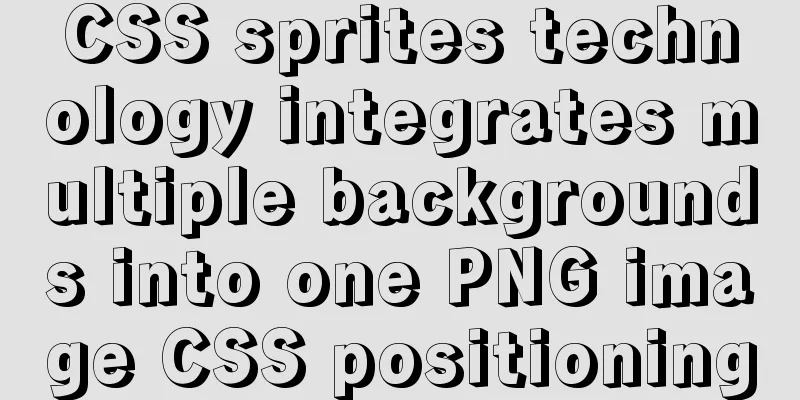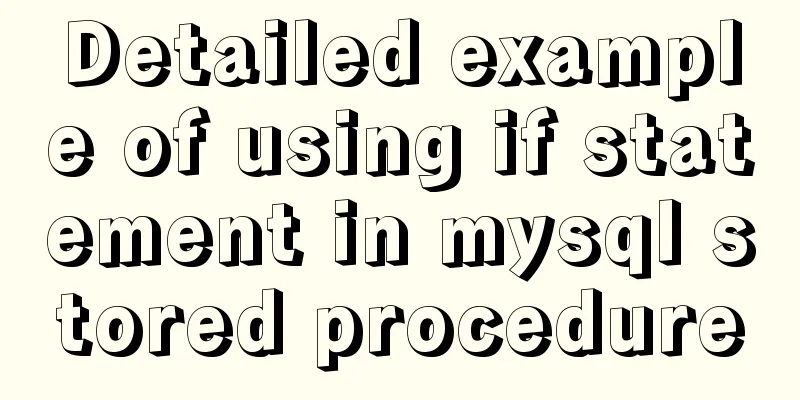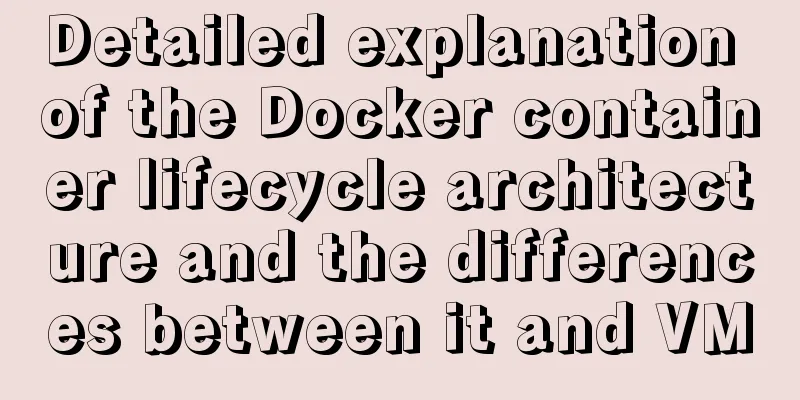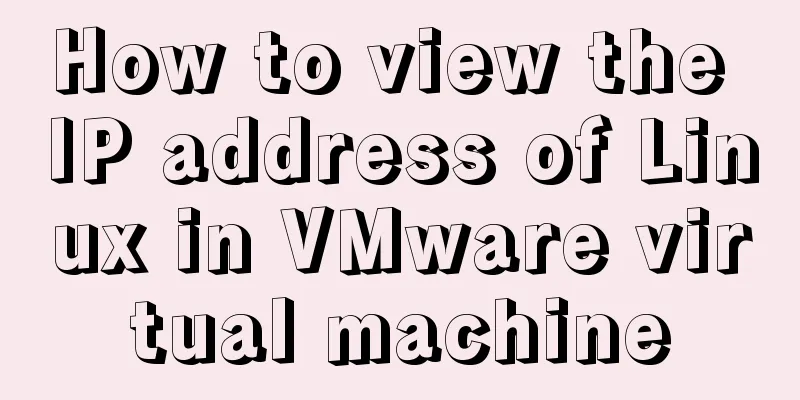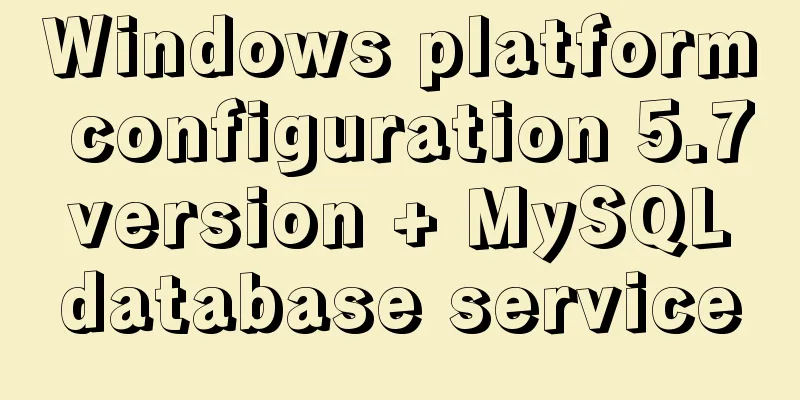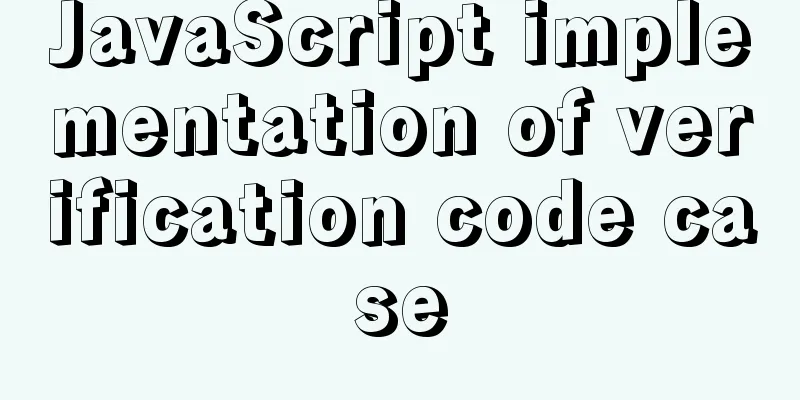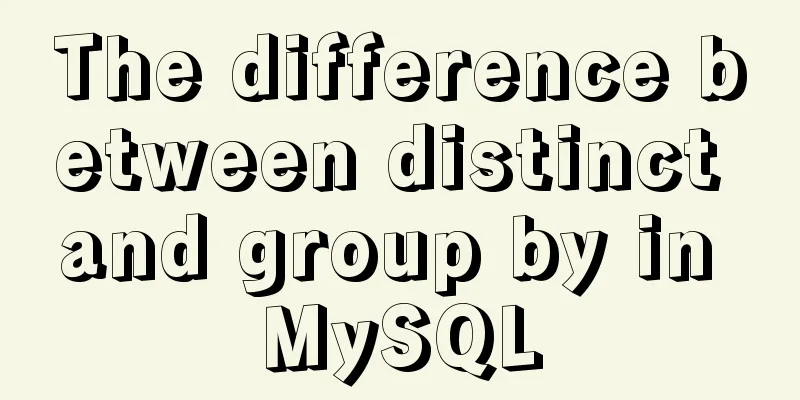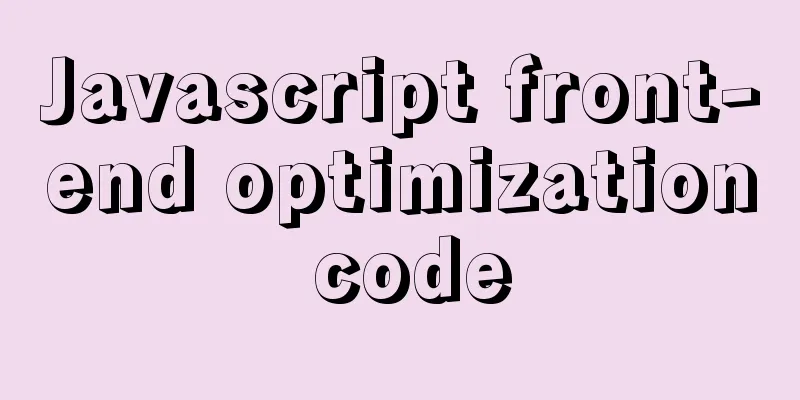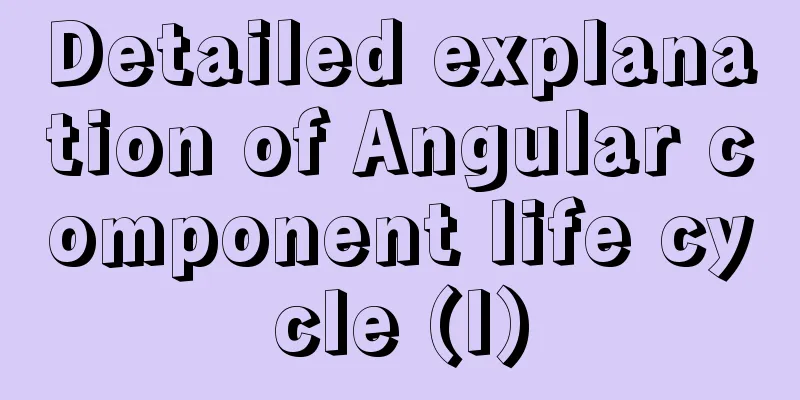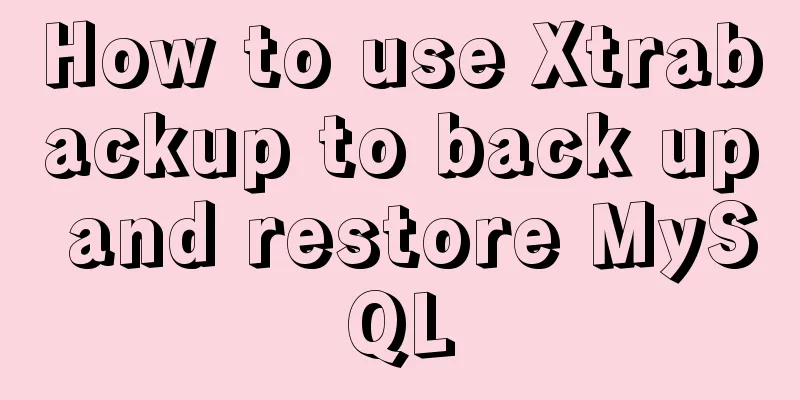A brief discussion on two methods of achieving semi-transparent background color in CSS
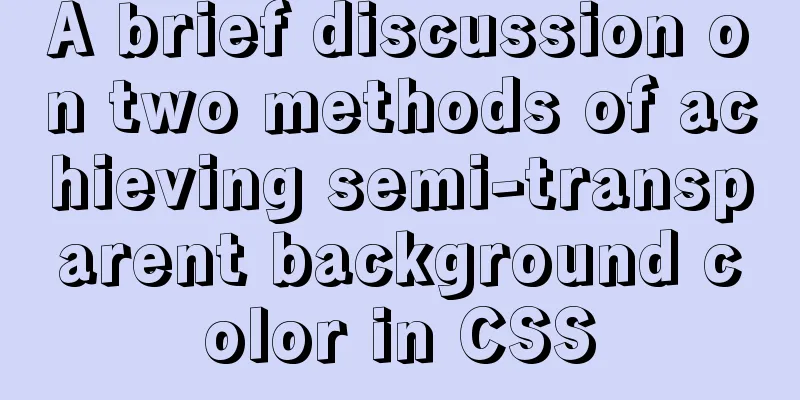
|
When laying out the page, in order to give users a different visual effect, you need to set the background color of the div to a semi-transparent state. Do you know how to set it? Next, let’s talk about how to make the background color of a div semi-transparent in two ways, as well as the advantages and disadvantages of the two methods. Friends who are interested can come and have a look, I hope it will be helpful to you. First, we use the familiar CSS property opacity to change the background color of the div. describe: The background color of the large div outside is yellow, and the background color of the small div inside is red. Now we need to set the background color of the large div to be semi-transparent. We set the opacity attribute value to 0.5. The code is as follows: HTML part:
<div class="aa">
<divclass="bb"I am the content</div>
</div>CSS part:
.aa{
width: 250px;
height: 250px;
background: yellow;
opacity: 0.5;
}
.bb{
width: 150px;
height: 150px;
background: red;
}Effect picture:
As shown in the figure, the background color does become translucent, but the background and text of the small div inside become translucent. This may not be the effect we want, so we generally do not use this method. Of course, if you want everything in the div to be transparent during page layout, use opacity. The code is as follows:
.aa{
width: 250px;
height: 250px;
background-color: rgba(255,255,0,0.5);
}
.bb{
width: 150px;
height: 150px;
background: red;
}Effect picture:
It is clear from the picture that after the transparency of the large div is changed, it has no effect on the background and text inside. So we usually use background-color:rgba(0,0,0,0~1) to set the background color transparent. The above introduces two ways to change the transparency of the div background color. They each have their own advantages and disadvantages. The specific method to be used should be based on the needs. Beginners can practice more to deepen their understanding. I hope it will be helpful to you. |
<<: HTML implements read-only text box and cannot modify the content
>>: A designer complains about Hammer's official website again
Recommend
How to set the select to be read-only and not editable and the select value to be passable
1. <select style="width:195px" name=&...
A simple way to implement all functions of shopping cart in Vue
The main functions are as follows: Add product in...
Detailed description of component-based front-end development process
Background <br />Students who work on the fr...
jQuery realizes dynamic particle effect
This article shares the specific code of jQuery t...
CSS form validation function implementation code
Rendering principle In the form element, there is...
HTML uncommon tags optgroup, sub, sup and bdo example code
Optgroup is used in the select tag to make the dro...
Summary of experience in using div box model
Calculation of the box model <br />Margin + ...
WeChat applet realizes the nine-square grid effect
This article shares the specific code for the WeC...
How to install and uninstall open-vswitch in Linux
1. Compile and install ovs from source code: Inst...
Detailed explanation of crontab scheduled execution command under Linux
In LINUX, periodic tasks are usually handled by t...
Detailed explanation of how Node.js handles ES6 modules
Table of contents 1. Differences between the two ...
Native js to implement drop-down menu
Drop-down menus are also very common in real life...
Implementation of one-click TLS encryption for docker remote api
Table of contents 1. Change the 2375 port of Dock...
FlashFXP ftp client software registration cracking method
The download address of FlashFXP is: https://www....
Mariadb remote login configuration and problem solving
Preface: The installation process will not be des...