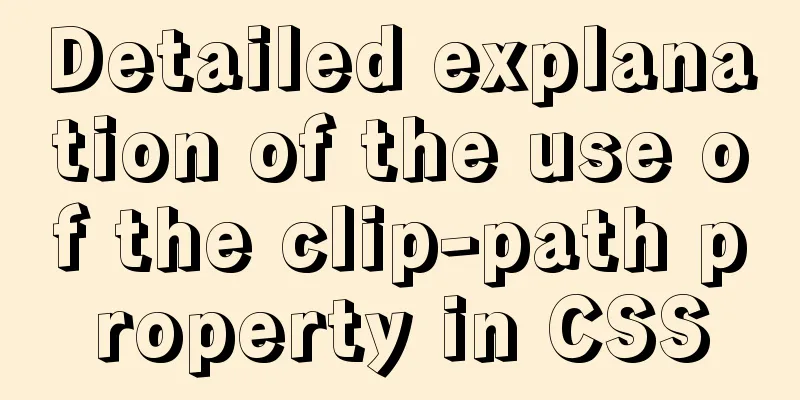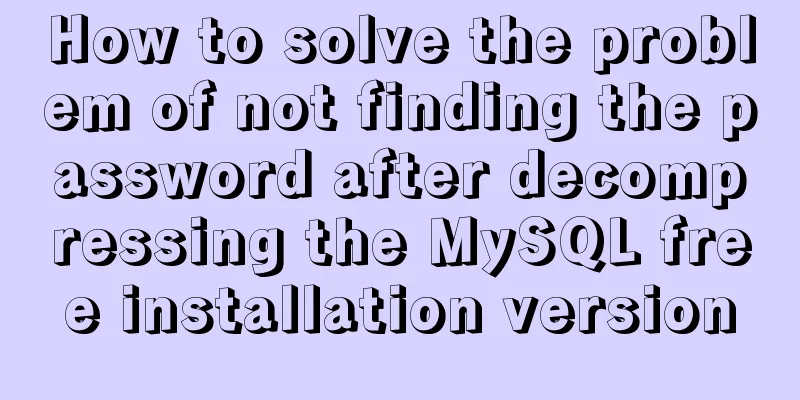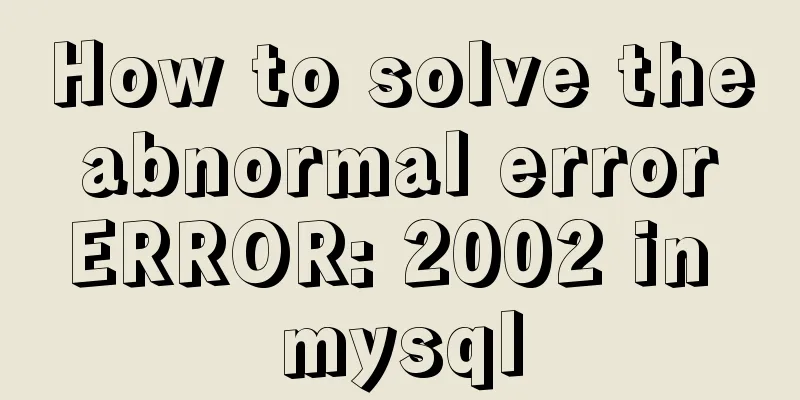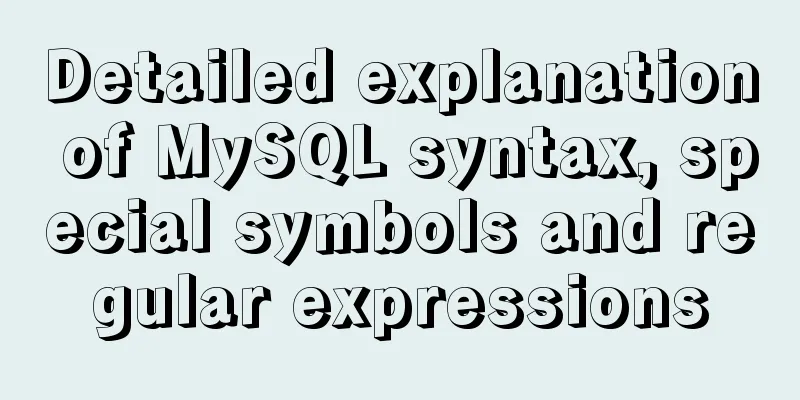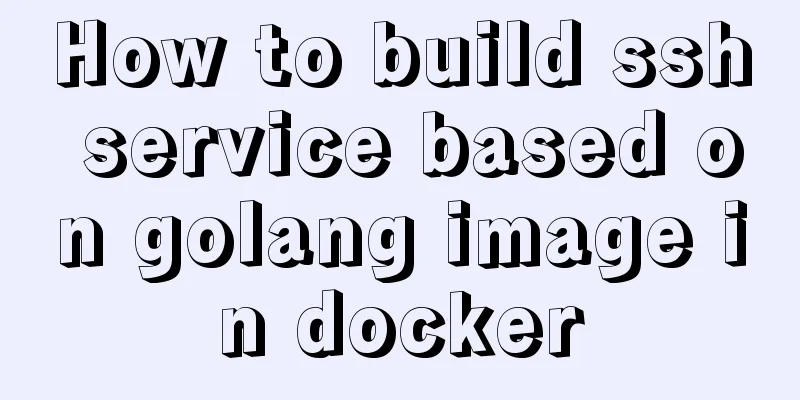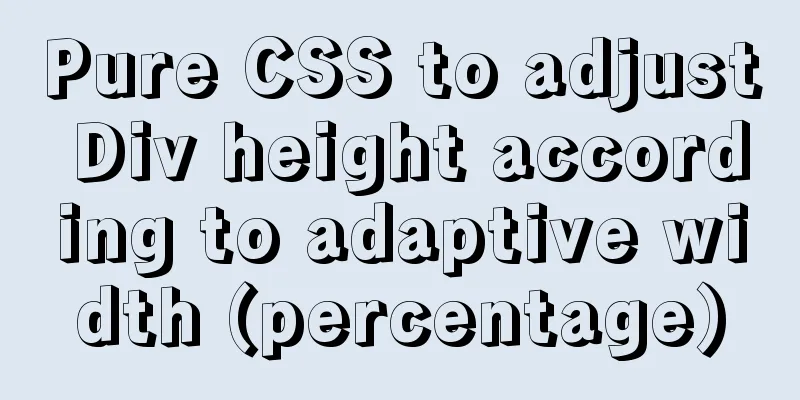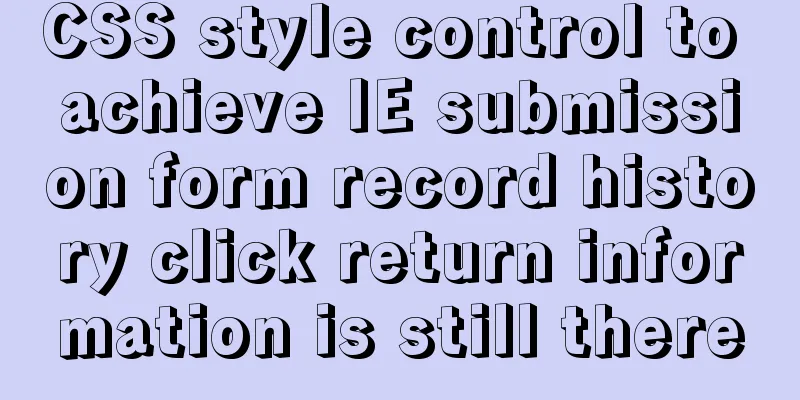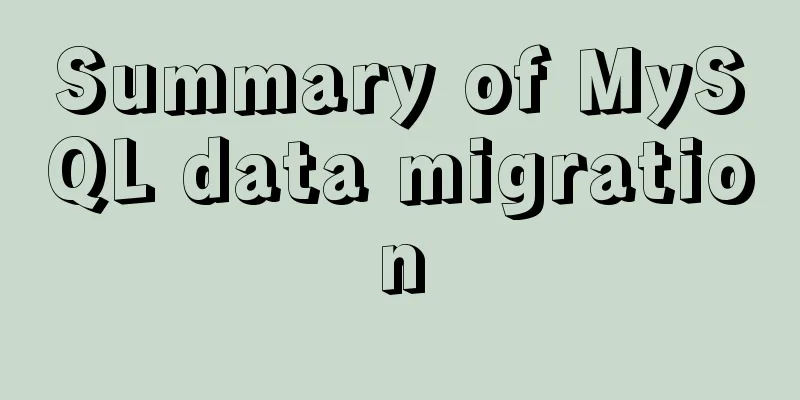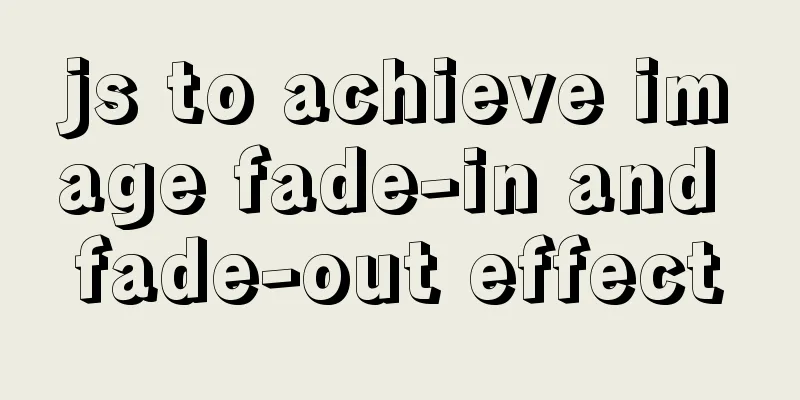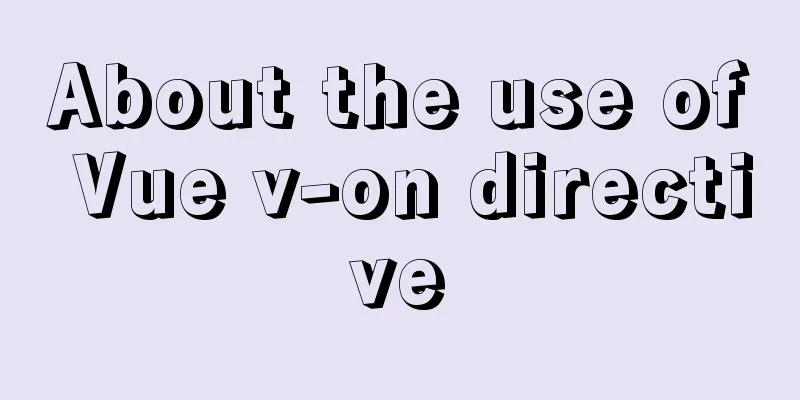CSS sprites technology integrates multiple backgrounds into one PNG image CSS positioning
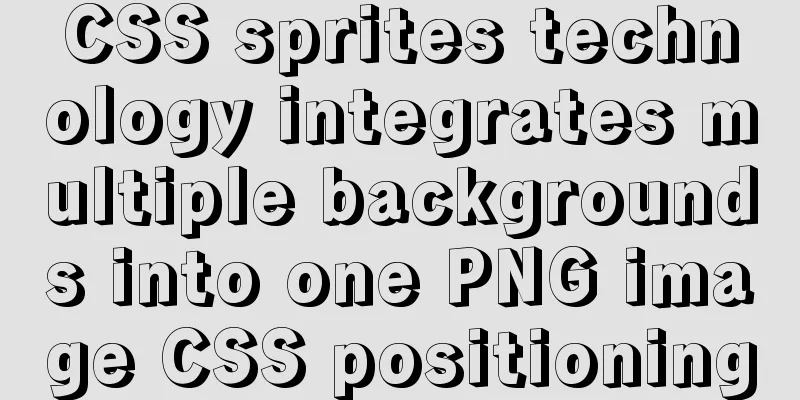
|
The image integration technology used by American YAHOO in page production. Although it takes a certain amount of time to regularly merge these icons, column backgrounds, and image buttons to facilitate CSS calls, it is definitely cost-effective and necessary. YSlow is also highly recommended. Copy code The code is as follows:<div class="max">Maximize</div> Both classes use the same image: Copy code The code is as follows:.max { width:16px; height:16px; background-image:url(/images/css-sprites.gif); background-repeat: no-repeat; //We don't want it to be tiled text-indent:-999em; //A way to hide text } The effect is that the image in tag_icon.gif in the above picture can only be used as the background, and the background we need cannot be obtained at all. Because we haven't specified background-position, the default is 00. You can see the picture above, which is the tag_icon.gif picture. Okay, we need to find the location of the image representing auther.gif in the big picture. After measurement, the button is located at 350px on the Y axis and the button is located at 50px on the x axis. How can we make them visible? Obviously the code is as follows: Copy code The code is as follows:.max { background-position: 50 -350px; } Yay, we did it: (Note: For the sake of convenience, this example directly embeds the style in HTML. Do not use this method unless it is a special case in practice). Advantages <br />We have learned from the previous part that the reason why CSSSprites suddenly became popular is that it can improve website performance. Obviously, this is one of its great advantages. A large number of pictures produced in the normal way are now merged into one picture, which greatly reduces the number of HTTP connections. The number of HTTP connections has a significant impact on the loading performance of the website. Disadvantages <br />As for maintainability, this is generally a double-edged sword. Some people may like it, while others may not, because every time you change the image, you have to delete or add content to the image, which seems a bit cumbersome. And calculating the position of pictures (especially pictures of thousands of pixels) is also a very unpleasant thing. Of course, these can be overcome under the slogan of performance. Since the position of the image needs to be fixed to a certain absolute value, this loses the flexibility such as center. As we mentioned earlier, we must limit the size of the box to use CSSSprites, otherwise it may interfere with the image. This means that CSSSprites are not suitable in some situations where non-unidirectional tiling backgrounds are required and web page scaling is required. YUI's solution is to increase the distance between images so that limited scaling can be maintained. Summary <br />Performance is everything. CSSSprites is a technology worth promoting. Especially suitable for FIR, such as fixed-size icon replacement. To maintain compatibility, it is a good idea to keep some distance between the parts of the image. |
<<: Implementation of one-click TLS encryption for docker remote api
>>: TypeScript uses vscode to monitor the code compilation process
Recommend
How to install and deploy zabbix 5.0 for nginx
Table of contents Experimental environment Instal...
Example of adding multi-language function to Vue background management
Table of contents 1. First, configure the main.js...
Detailed explanation of deploying MySQL using Docker (data persistence)
This article briefly describes how to use Docker ...
Several ways to implement CSS height changing with width ratio
[Solution 1: padding implementation] principle: I...
Several important MySQL variables
There are many MySQL variables, some of which are...
How to deploy the crownblog project to Alibaba Cloud using docker
Front-end project packaging Find .env.production ...
Solution to Nginx SSL certificate configuration error
1. Introduction When a web project is published o...
JavaScript to display hidden form text
This article shares the specific code of JavaScri...
Detailed explanation of fetch network request encapsulation example
export default ({ url, method = 'GET', da...
Detailed explanation of routing configuration in Linux system with multiple network cards
Routing configuration commands under Linux 1. Add...
How to install MySQL 5.7 on Ubuntu and configure the data storage path
1. Install MySQL This article is installed via AP...
How to install MySQL 8.0.17 and configure remote access
1. Preparation before installation Check the data...
Implementing a simple web clock with JavaScript
Use JavaScript to implement a web page clock. The...
Ubuntu16.04 builds php5.6 web server environment
Ubuntu 16.04 installs the PHP7.0 environment by d...
CSS to achieve the sticky effect of two balls intersecting sample code
This is an effect created purely using CSS. To pu...