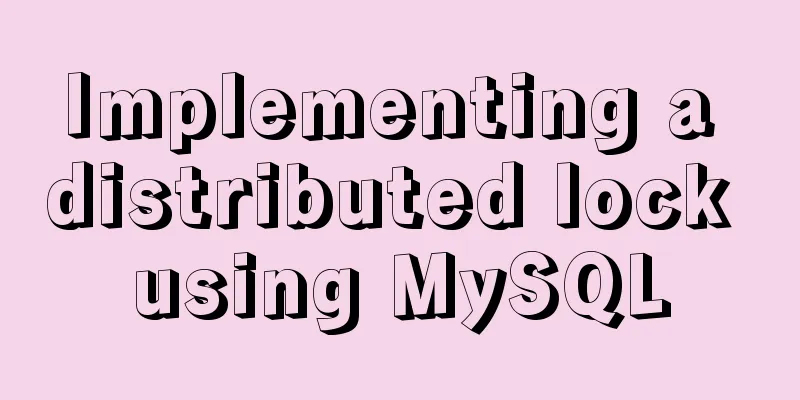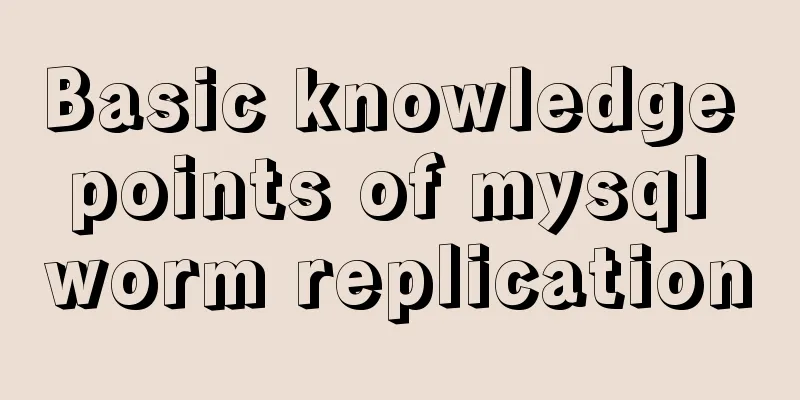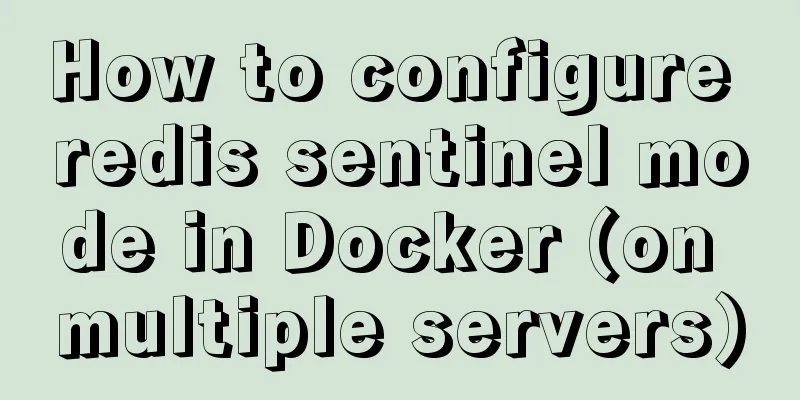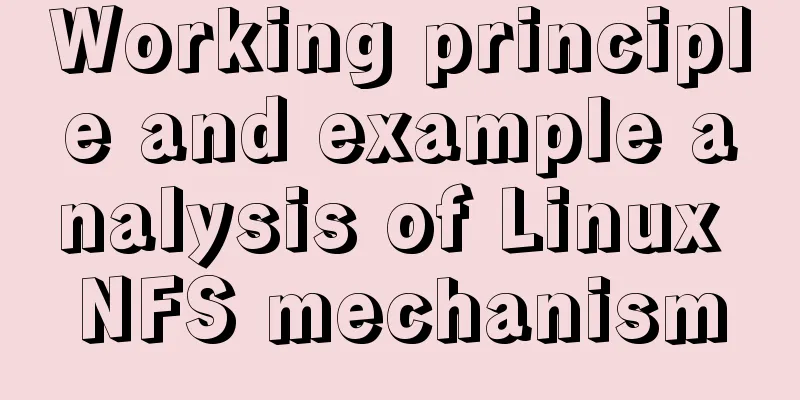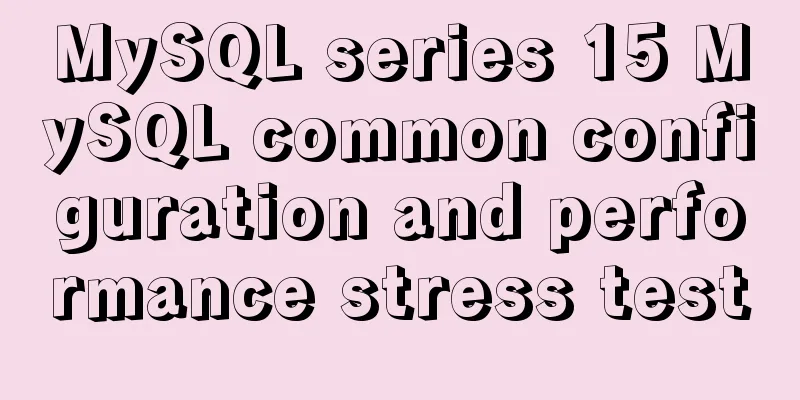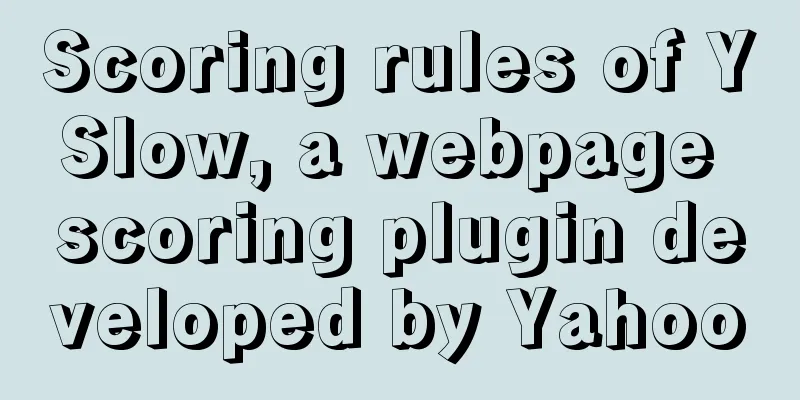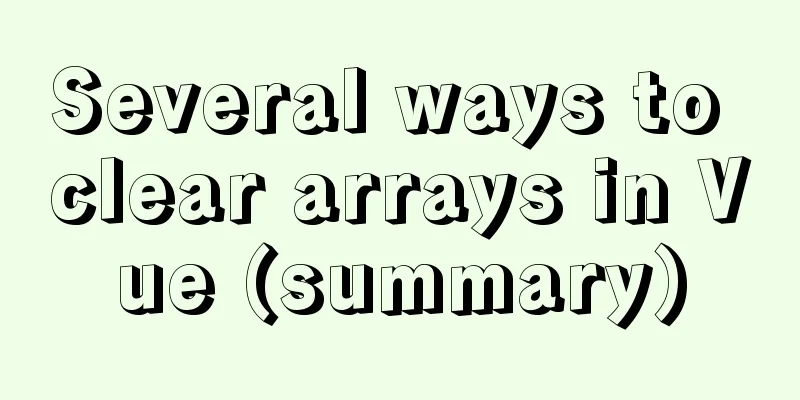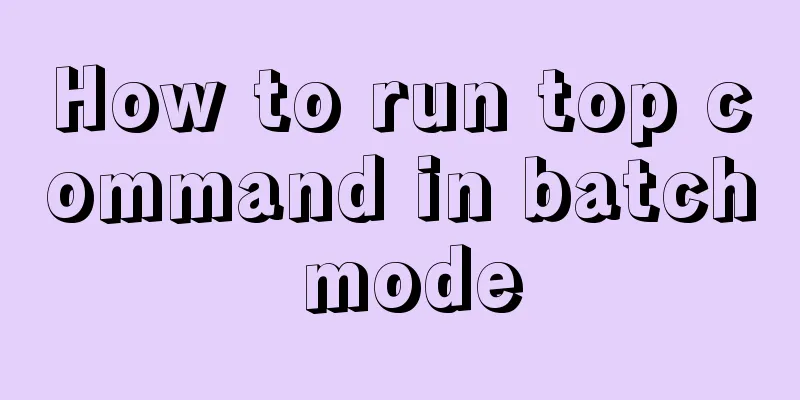Solution to Nginx SSL certificate configuration error

|
1. Introduction When a web project is published on our Linux server, sometimes we need to configure an SSL certificate, which means that your website is more official, hahahaha. Once I downloaded the certificate and configured nginx.conf, everything was ready except for restarting. As a result, when I restarted, duang~something went wrong. nginx: [emerg] unknown directive ssl, this is the error message Because we need to reference the SSL module in nginx when configuring this SSL certificate, but when we first compiled Nginx, we did not compile the SSL module together, which led to this error. 2. Error resolution steps Since SSL was not compiled during installation, should I uninstall nginx and reinstall it? No, no, no, we just need to add the ssl module on the original basis. Step 1: Let's go to the decompressed directory where we downloaded the nginx package. If you installed it according to the tutorial I wrote, the decompressed directory should be "/usr/loacl/src/". Most of them should be in this directory, which is already a standard. Step 2: After entering the decompressed directory, execute the following commands in order: Command 1, ./configure --with-http_ssl_module //Re-add the ssl module Note that if no error occurs, just look at command 2 This error occurs when executing the above command (./configure: error: SSL module requires OpenSSL library.) The reason is that OpenSSL is missing. Then we can install another one and execute: yum -y install openssl openssl-devel After OpenSSL is installed, execute ./configure and then execute "Command 1". Command 2: Execute the make command, but do not execute make install, because make is used for compilation, and make install is for installation, otherwise your entire nginx will be overwritten. Command 3. After we execute the command, we can see that there is an additional nginx file in the objs folder in the nginx decompression directory. This is the new version of the program. First, we back up the previous nginx, and then copy the new program to overwrite the previous one. cp /usr/local/nginx/sbin/nginx /usr/local/nginx/sbin/nginx.bak cp objs/nginx /usr/local/nginx/sbin/nginx Command 4. Finally, we go to the Nginx installation directory to check whether the SSL module has been installed successfully. Execute ./sbin/nginx -V to see the following figure:
3. Finally, if the above picture appears, the SSL module has been added to Nginx and compiled, and the restart is OK this time.
If you restart nginx, the following error is reported: nginx error: [warn] the "ssl" directive is deprecated, use the "listen ... ssl" directive instead Change ssl on to listen 443 ssl. The above is the full content of this article. I hope it will be helpful for everyone’s study. I also hope that everyone will support 123WORDPRESS.COM. You may also be interested in:
|
<<: Detailed explanation of how to query fields containing '%' in MySQL like (ESCAPE usage)
>>: HTML table tag tutorial (3): width and height attributes WIDTH, HEIGHT
Recommend
How does Vue3's dynamic components work?
Table of contents 1. Component Registration 1.1 G...
Detailed explanation of Vue3.0 + TypeScript + Vite first experience
Table of contents Project Creation Project Struct...
Two ways to implement HTML to randomly drag content positions
Test: Chrome v80.0.3987.122 is normal There are t...
JavaScript implements asynchronous submission of form data
This article example shares the specific code of ...
A brief analysis of the differences between Vue's commonly used instructions v-if and v-show
Table of contents Preface 1.v-show 2.v-if 3. The ...
How to set a fixed IP address in CentOS7 virtual machine
Since my development environment is to install Ce...
How to implement cross-domain API proxy forwarding through Nginx proxy forwarding configuration
Preface In WEB development, we often involve cros...
Various types of MySQL indexes
What is an index? An index is a data structure th...
MySQL Router implements MySQL read-write separation
Table of contents 1. Introduction 2. Configure My...
td width problem when td cells are merged
In the following example, when the width of the td...
TypeScript problem with iterating over object properties
Table of contents 1. Problem 2. Solution 1. Decla...
Detailed explanation of the solution for migrating antd+react projects to vite
Antd+react+webpack is often the standard combinat...
CentOS uses expect to remotely execute scripts and commands in batches
Sometimes we may need to operate servers in batch...
Example code for CSS pseudo-classes to modify input selection style
Note: This table is quoted from the W3School tuto...
Encapsulate the navigation bar component with Vue
Preface: Fully encapsulating a functional module ...