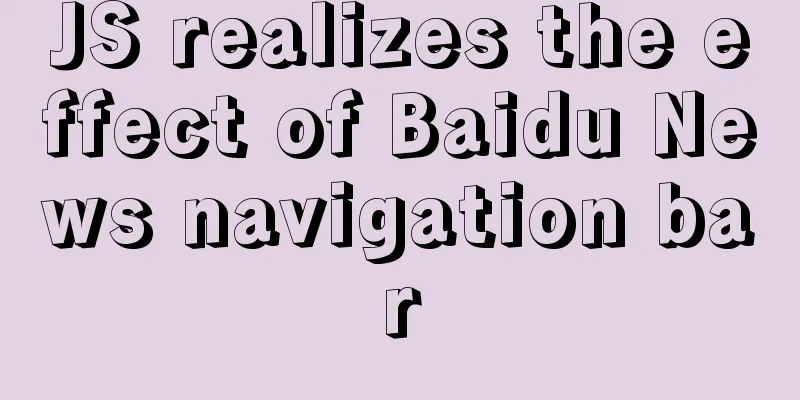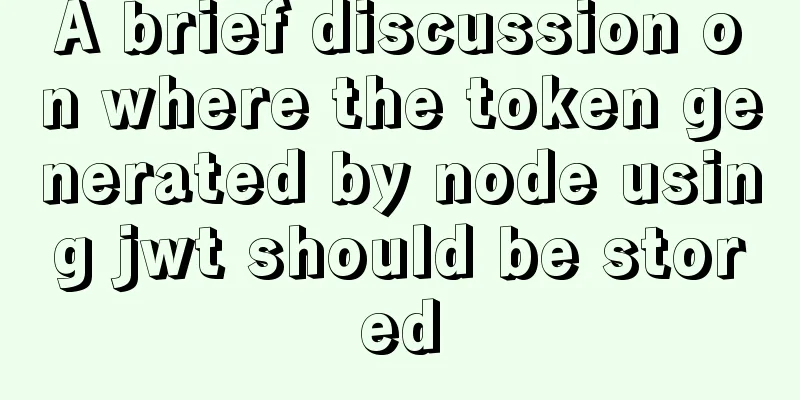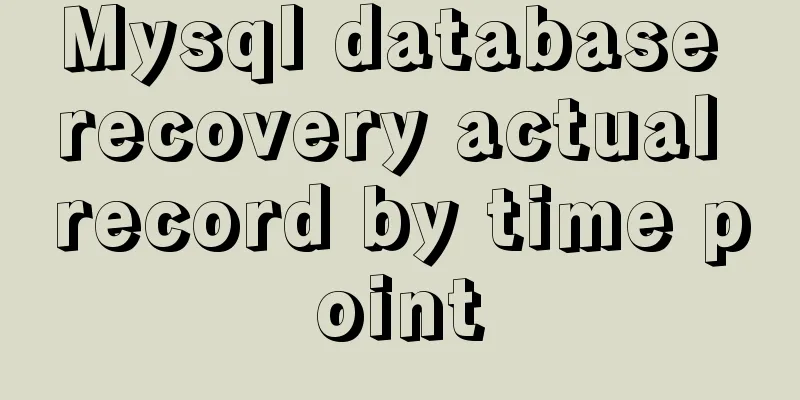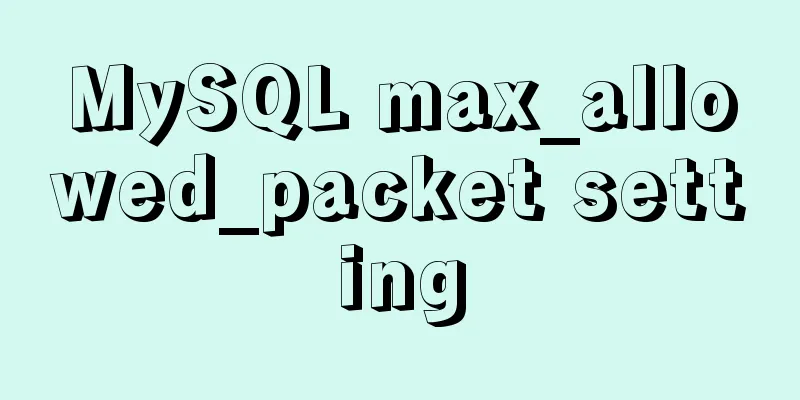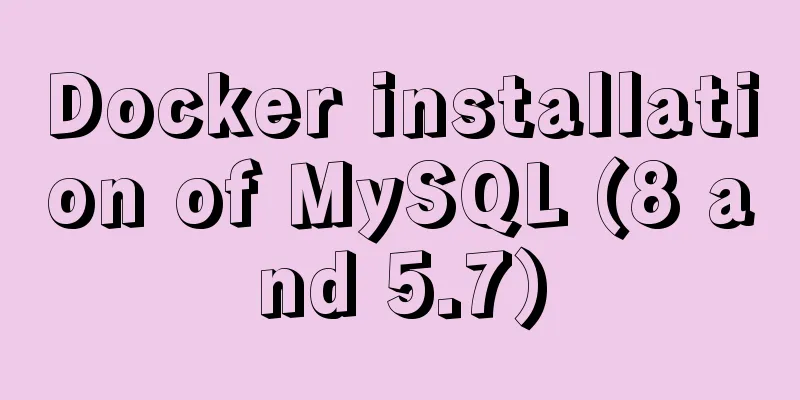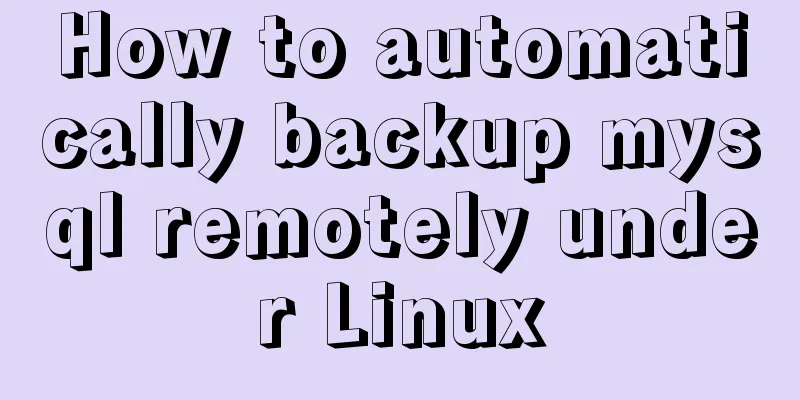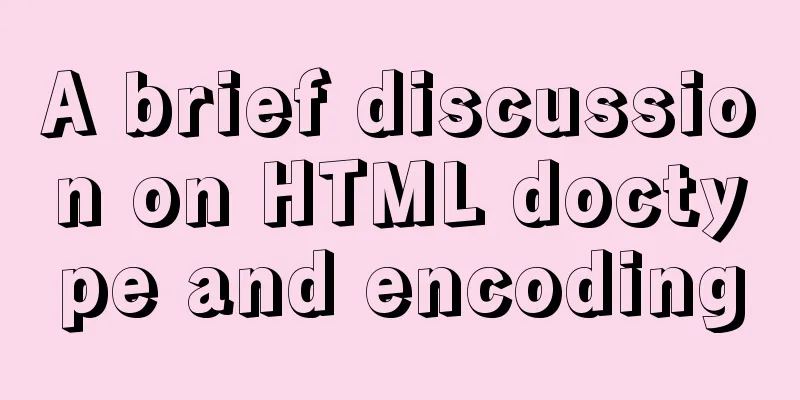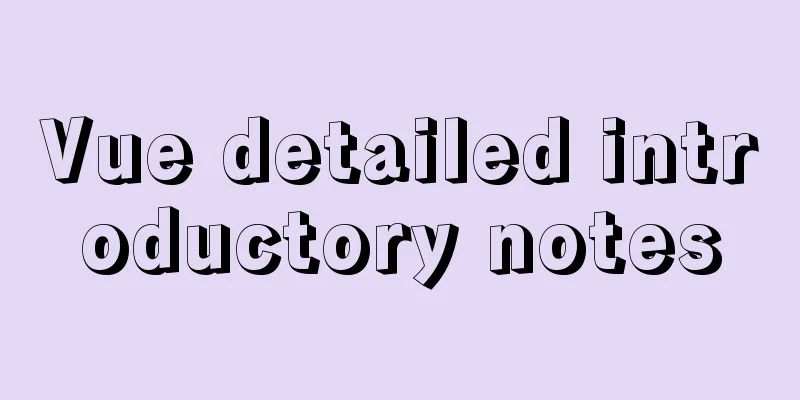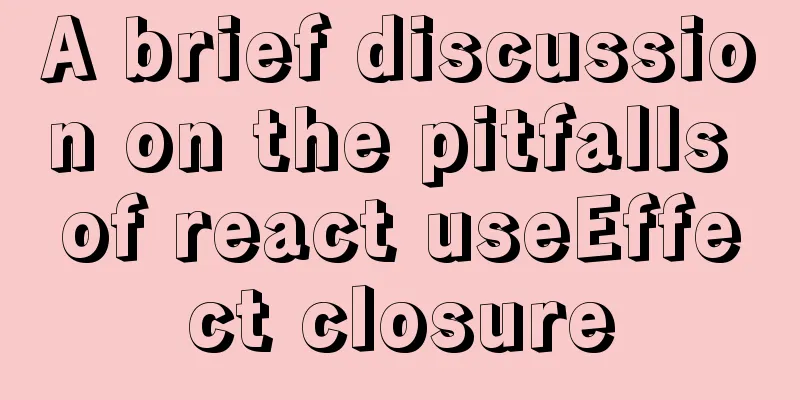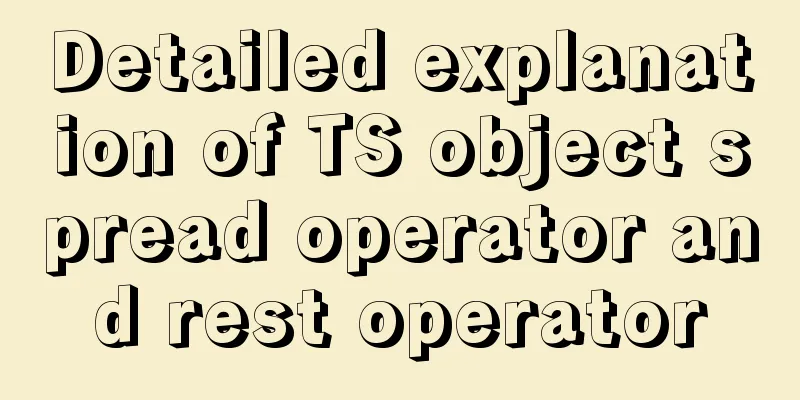Native js to implement drop-down menu
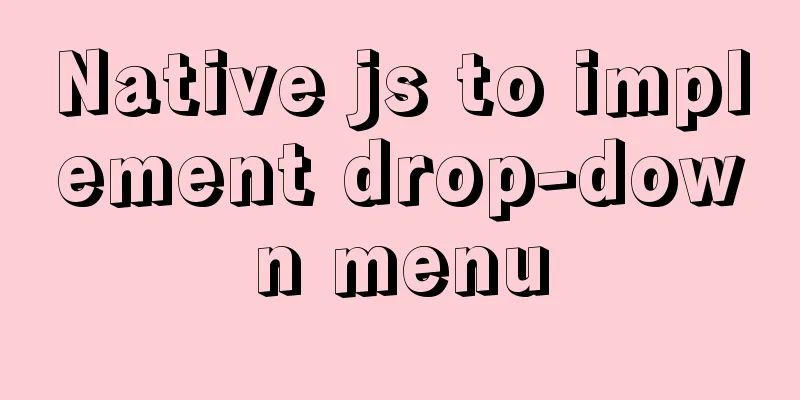
|
Drop-down menus are also very common in real life. The js code used to implement them is almost the same as that of tab selection and accordion, so I will not go into details here. I wrote a drop-down menu based on Suning.com's official website. The implementation code is as follows:
<!DOCTYPE html>
<html lang="en">
<head>
<meta charset="UTF-8">
<meta name="viewport" content="width=device-width, initial-scale=1.0">
<meta http-equiv="X-UA-Compatible" content="ie=edge">
<title>Drop-down menu</title>
<style>
body,
ul {
padding: 0;
margin: 0;
}
body{
background-color:#ccc;
}
li {
list-style: none;
}
a{
text-decoration: none;
}
a:hover{
color: rgb(235, 98, 35);
}
.nav {
float: right;
margin-top: 10px;
margin-right: 80px;
display: flex;
width: 270px;
height: 100px;
}
.nav>li {
width: 80px;
margin: 5px;
text-align: center;
}
.selected{
width: 80px;
background-color:#fff;
color: rgb(235, 98, 35);
border:1px solid rgb(196, 194, 194);
}
.nav>li div:nth-child(1){
height: 30px;
line-height: 30px;
}
.nav>li div:nth-child(2){
display: none;
height: 160px;
width: 80px;
background-color: #fff;
border:1px solid rgb(196, 194, 194);
border-top:1px solid #fff;
line-height: 70px;
}
.nav>li>div:nth-child(2) li{
height: 40px;
line-height: 40px;
}
</style>
</head>
<body>
<ul class="nav">
<li>
<div><a herf="#">My Order</a></div>
<div>
<ul>
<li><a herf="#">Awaiting payment</a></li>
<li><a herf="#">Waiting for shipment</a></li>
<li><a herf="#">Waiting for delivery</a></li>
<li><a herf="#">Awaiting evaluation</a></li>
</ul>
</div>
</li>
<li>
<div><a herf="#">My Yigoo</a></div>
<div>
<ul>
<li><a herf="#">My Second-hand</a></li>
<li><a herf="#">My Follow</a></li>
<li><a herf="#">My Finance</a></li>
<li><a herf="#">Suning Member</a></li>
</ul>
</div>
</li>
<li>
<div><a herf="#">My Homepage</a></div>
<div>
<ul>
<li><a herf="#">Avatar</a></li>
<li><a herf="#">Nickname</a></li>
<li><a herf="#">Signature</a></li>
<li><a herf="#">Address</a></li>
</ul>
</div>
</li>
</ul>
<script>
var s = document.querySelectorAll(".nav li div:nth-child(1)");
var d = document.querySelectorAll(".nav li div:nth-child(2)");
for(var i=0;i<s.length;i++){
s[i].index=i;
s[i].onmouseover=function(){
for(var j=0;j<s.length;j++){
s[j].className="";
d[j].style.display="none";
}
this.className="selected";
d[this.index].style.display="block";
}
}
</script>
</body>
</html>The effect diagram is as follows:
The above is the full content of this article. I hope it will be helpful for everyone’s study. I also hope that everyone will support 123WORDPRESS.COM. You may also be interested in:
|
<<: MySQL 8.0.20 compressed version installation tutorial with pictures and text
>>: Configure selenium environment based on linux and implement operation
Recommend
JavaScript file loading and blocking issues: performance optimization case study
Let me start with a question: When writing an HTM...
MySQL Daemon failed to start error solution
MySQL Daemon failed to start error solution A few...
JavaScript to implement a simple clock
This article example shares the specific code for...
Sample code for implementing mobile expansion and collapse effects with pure CSS3
This article introduces the sample code for imple...
How to use Lottie animation in React Native project
Lottie is an open source animation library for iO...
Intellij IDEA quick implementation of Docker image deployment method steps
Table of contents 1. Docker enables remote access...
The National Day is coming. Use JS to implement a small tool to generate a National Day style avatar. Detailed explanation of the implementation process
Table of contents 1. Page Layout 2. Image upload ...
Specific use of MySQL internal temporary tables
Table of contents UNION Table initialization Exec...
Detailed introduction to CSS font, text, and list properties
1. Font properties color, specifies the color of ...
Detailed process of implementing the 2048 mini game in WeChat applet
Rendering Example Code Today we are going to use ...
A brief discussion on MySQL index design principles and the differences between common indexes
Index definition: It is a separate database struc...
Native js to implement drop-down box selection component
This article example shares the specific code of ...
Solution to the low writing efficiency of AIX mounted NFS
Services provided by NFS Mount: Enable the /usr/s...
Detailed explanation of MYSQL character set setting method (terminal character set)
Preface Every time I use the terminal to create a...
Design theory: the basics of font design
<br />Words are the inevitable product of hu...