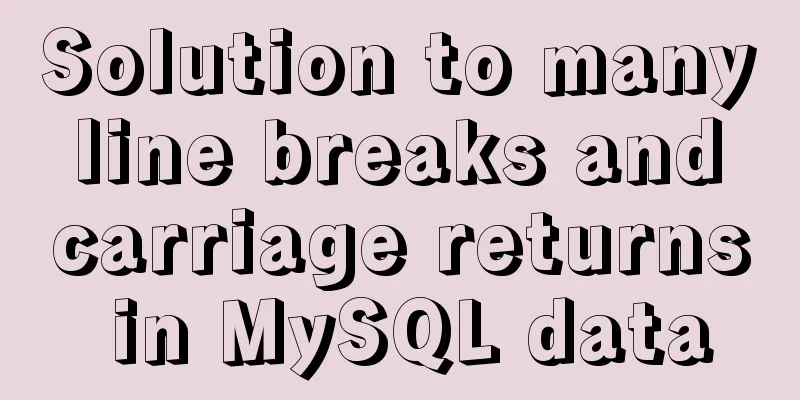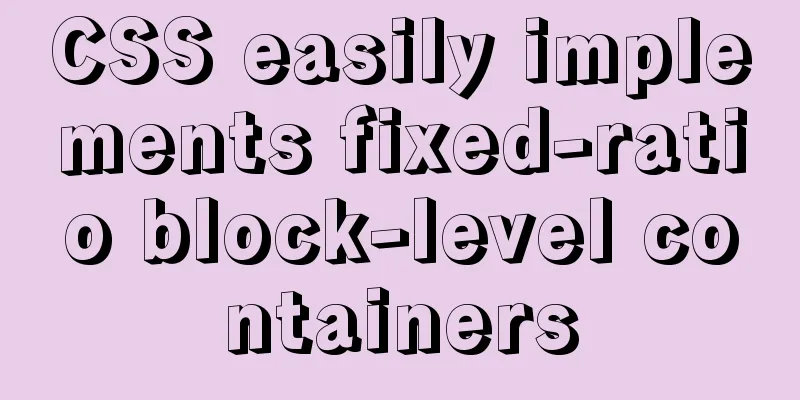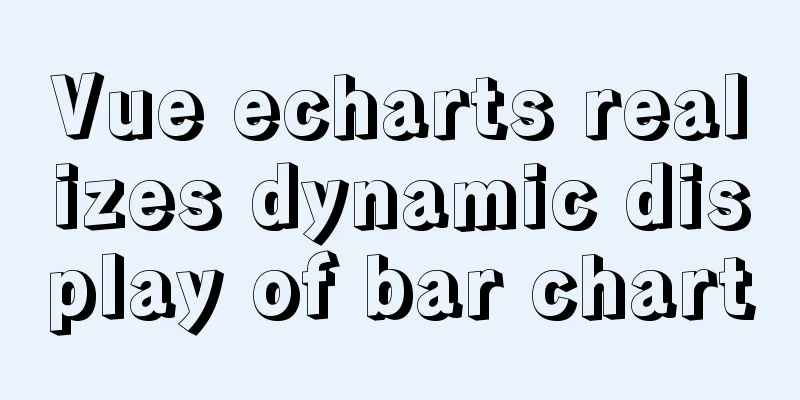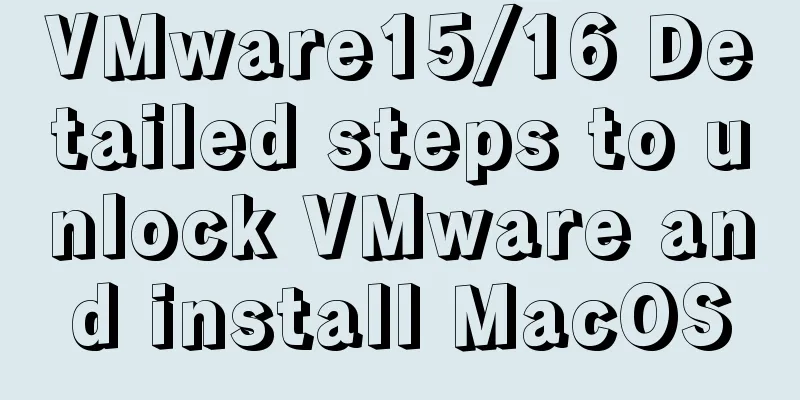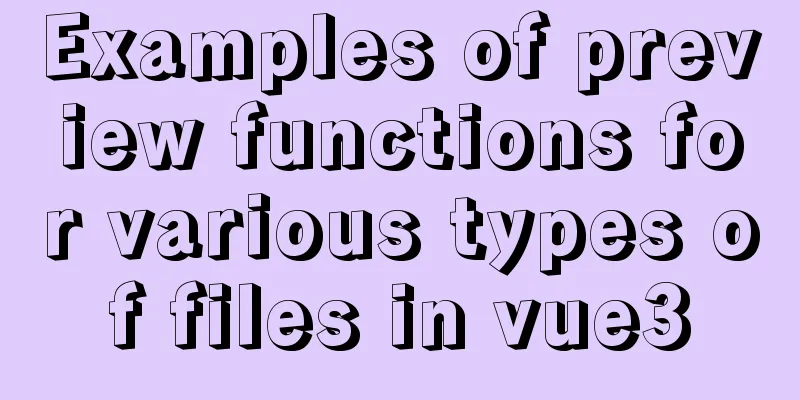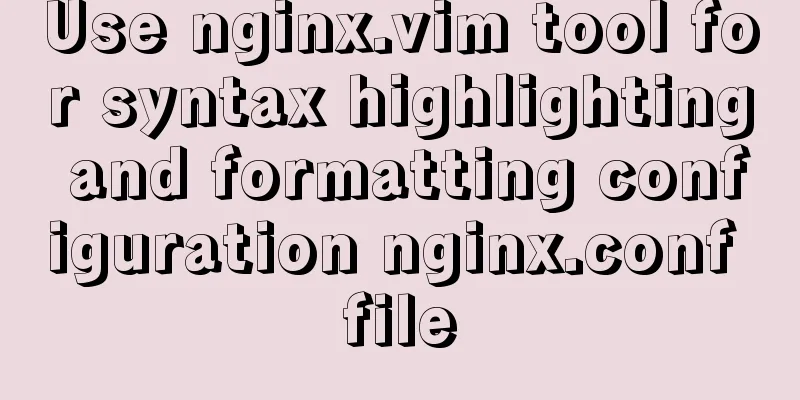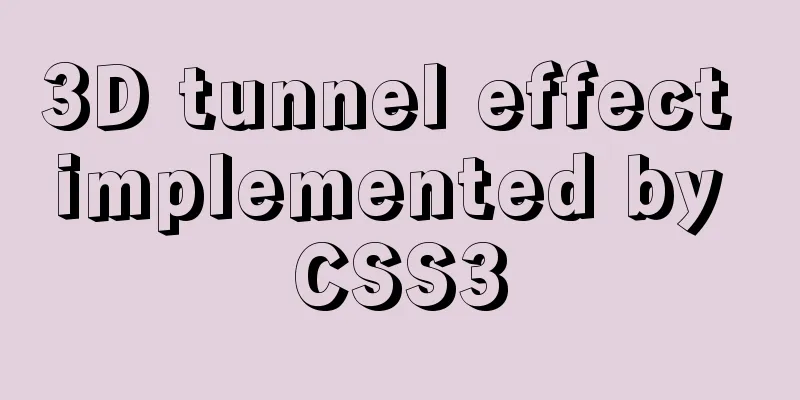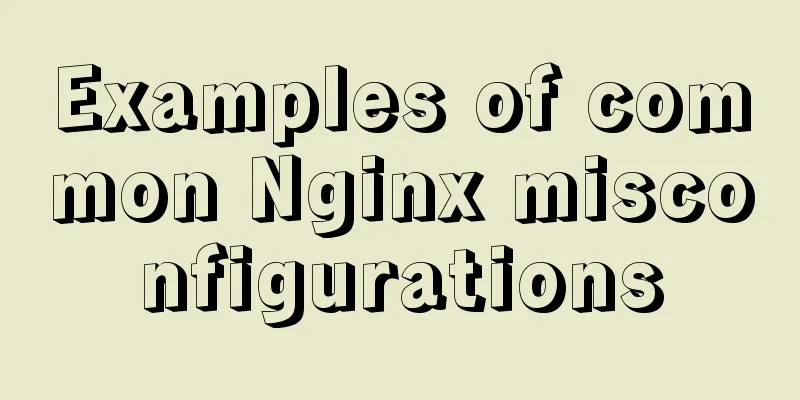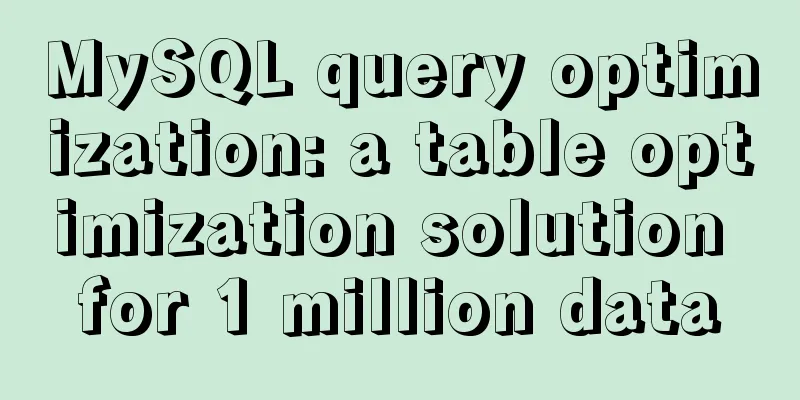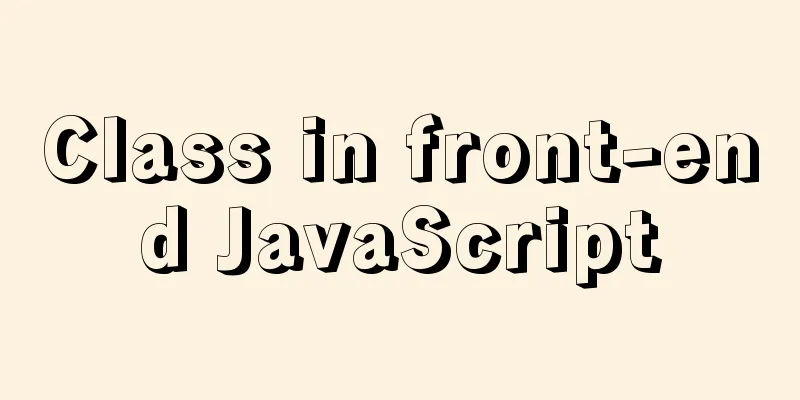MySQL max_allowed_packet setting
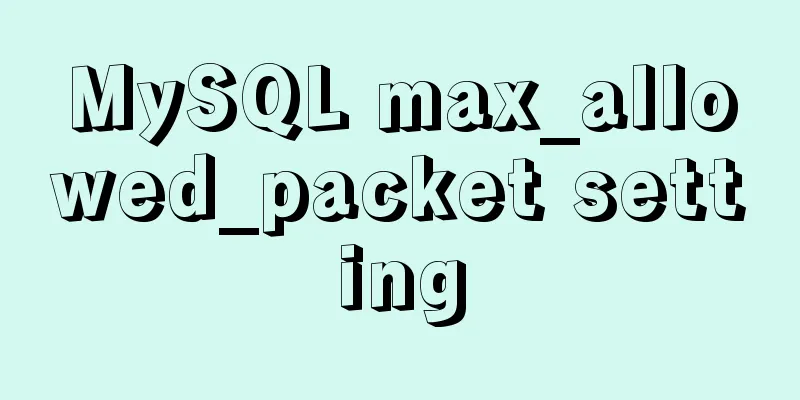
|
max_allowed_packet is a parameter in MySQL that is used to set the size of the accepted packet. Depending on the situation, its default value may be 1M or 4M. For example, if it is 4M, the value is: 4 * 1024 * 1024 = 4194304 Phenomenon When a message such as "Package for query is too large (xxxxxxxx > 4194304). You can change this value on the server by setting the max_allowed_package variable" appears in the log, the error itself clearly indicates the corresponding method. Confirm max_allowed_package Use the following method to confirm the current setting value mysql> select @@max_allowed_packet; +----------------------+ | @@max_allowed_packet | +----------------------+ |4194304| +----------------------+ 1 row in set (0.00 sec) mysql> or mysql> show variables like 'max_allowed_packet'; +--------------------+---------+ | Variable_name | Value | +--------------------+---------+ | max_allowed_packet | 4194304 | +--------------------+---------+ 1 row in set (0.00 sec) mysql> Revise You can use the set command to modify it, but it is only a temporary modification and will be lost after restarting. You can also directly modify the MySQL configuration file and restart the MySQL service to permanently ensure the settings. The modified files will be different depending on the installation of MySQL. The normal installation method may modify my.cnf. Here we use the official image of MySQL, and the modified file should be: /etc/mysql/mysql.conf.d/mysqld.cnf
Before modification [mysqld] pid-file = /var/run/mysqld/mysqld.pid socket = /var/run/mysqld/mysqld.sock datadir = /var/lib/mysql #log-error = /var/log/mysql/error.log # By default we only accept connections from localhost #bind-address = 127.0.0.1 # Disabling symbolic-links is recommended to prevent assorted security risks symbolic-links=0 After [mysqld] pid-file = /var/run/mysqld/mysqld.pid socket = /var/run/mysqld/mysqld.sock datadir = /var/lib/mysql #log-error = /var/log/mysql/error.log # By default we only accept connections from localhost #bind-address = 127.0.0.1 # Disabling symbolic-links is recommended to prevent assorted security risks symbolic-links=0 max_allowed_packet = 256M Restart the container and confirm mysql> show variables like '%max_allowed_pack%'; +--------------------------+------------+ | Variable_name | Value | +--------------------------+------------+ | max_allowed_packet | 268435456 | | slave_max_allowed_packet | 1073741824 | +--------------------------+------------+ 2 rows in set (0.01 sec) mysql> So we can see that it has been successfully set to 256M (268435456) liumiaocn:~ liumiao$ echo "256*1024*1024" |bc 268435456 liumiaocn:~ liumiao$ Summarize The above is the full content of this article. I hope that the content of this article will have certain reference learning value for your study or work. Thank you for your support of 123WORDPRESS.COM. If you want to learn more about this, please check out the following links You may also be interested in:
|
<<: CentOS 7.x deployment of master and slave DNS servers
>>: Detailed explanation of the new features of ES9: Async iteration
Recommend
HTML table layout example explanation
The elements in an HTML document are arranged one...
Difference between querySelector and getElementById methods in JS
Table of contents 1. Overview 1.1 Usage of queryS...
The difference between Decimal type and Float Double in MySQL (detailed explanation)
MySQL has non-standard data types such as float a...
Solve the problem of qt.qpa.plugin: Could not load the Qt platform plugin "xcb" in Qt under Ubuntu 18.04
Problem Description After installing Qt5.15.0, an...
MYSQL performance analyzer EXPLAIN usage example analysis
This article uses an example to illustrate the us...
Specific use of GNU Parallel
what is it? GNU Parallel is a shell tool for exec...
Detailed explanation of the solution to the nginx panic problem
Regarding the nginx panic problem, we first need ...
Detailed explanation of how to pass values between react hooks components (using ts)
Table of contents From father to son From son to ...
The complete code of the uniapp packaged applet radar chart component
Effect picture: The implementation code is as fol...
Sample code for installing ElasticSearch and Kibana under Docker
1. Introduction Elasticsearch is very popular now...
How to implement on-demand import and global import in element-plus
Table of contents Import on demand: Global Import...
MySQL learning notes help document
View system help help contents mysql> help con...
Analysis of the process of configuring Alibaba Cloud proxy warehouse based on Nexus
The default remote repository of Nexus is https:/...
The English reading of various special symbols on the keyboard (knowledge popularization)
Keyboard Characters English ` backquote ~ tilde !...
How to implement encryption and decryption of sensitive data in MySQL database
Table of contents 1. Preparation 2. MySQL encrypt...