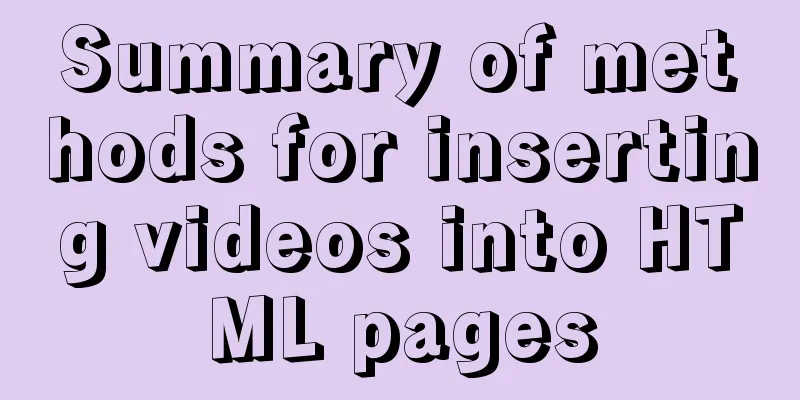CentOS 7.x deployment of master and slave DNS servers
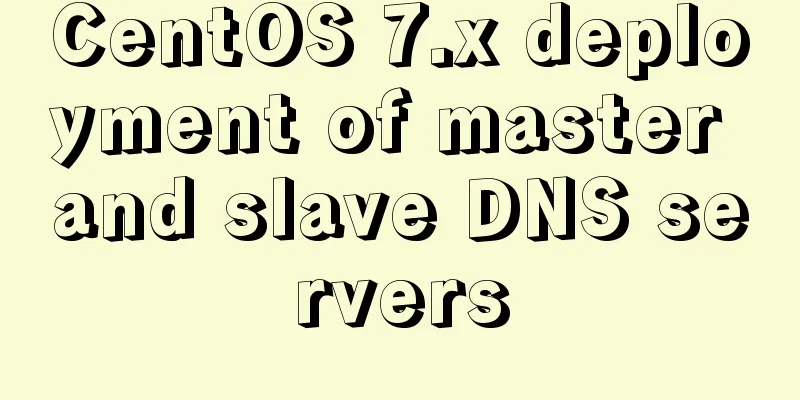
|
1. Preparation Example: Two machines: 192.168.219.146 (master), 192.168.219.147 (slave), domain name www.panyangduola.com Both the master and slave DNS servers need to install bind, bind-chroot, and bind-utils If the firewall is enabled, configure the firewall and add services (ignore if the firewall is disabled) firewall-cmd --permanent --add-service=dns firewall-cmd --reload 2. Primary DNS server (192.168.219.146) configuration Editing the Configuration File Find two of the lines
listen-on port 53 { 127.0.0.1; };
allow-query { localhost; };Modified to
listen-on port 53 { any; };
allow-query { any; };2-1. Configure forward parsing Edit the file /etc/named.rfc1912.zones and add the domain to be resolved at the end
vim /etc/named.rfc1912.zones
zone "panyangduola.com" IN {
type master;
file "data/panyangduola.com.zone";
};Create panyangduola.com.zone resolution domain vim /var/named/data/panyangduola.com.zone $TTL 3600 $ORIGIN panyangduola.com. @ IN SOA panyangduola.com. admin.panyangduola.com. ( 2018042101 1D 1H 1W 3H ) @ IN NS ns1.panyangduola.com. @ IN NS ns2.panyangduola.com. ns1 IN A 192.168.219.146 ns2 IN A 192.168.219.147 www IN A 192.168.219.146 web IN CNAME www 2-2. Configure reverse resolution Edit the file /etc/named.rfc1912.zones and add the domain to be resolved at the end
vim /etc/named.rfc1912.zones
zone "219.168.192.in-addr.arpa" IN {
type master;
file "data/219.168.192.zone";
};Create 219.168.192.zone resolution domain vim /var/named/data/219.168.192.zone $TTL 3600 $ORIGIN 219.168.192.in-addr.arpa. @ IN SOA panyangduola.com. admin.panyangduola.com. ( 2018042101 1D 1H 1W 3H ) @ IN NS ns1.panyangduola.com. @ IN NS ns2.panyangduola.com. 146 IN PTR ns1.panyangduola.com. 147 IN PTR ns2.panyangduola.com. 146 IN PTR www.panyangduola.com. 2-3. Perform a syntax check on the DNS configuration file: cd /etc named-checkconf named.conf named-checkconf named.rfc1912.zones cd /var/named/data named-checkzone panyangduola.com panyangduola.com.zone named-checkzone 219.168.192.in-addr.arpa 219.168.192.zone 2-4. Edit /etc/resolv.conf and add vim /etc/resolv.conf search localdomain nameserver 192.168.219.146 2-5. If no error occurs in step 2-3, start the named service Restart named View Status 2-6. Check whether the primary DNS server resolution is successful Ping command verification ping -c 4 www.panyangduola.com nslookup command verification nslookup >www.panyangduola.com nslookup >192.168.219.146 3. Configure from DNS server (192.168.219.147) Edit named.conf File Find two of the lines
listen-on port 53 { 127.0.0.1; };
allow-query { localhost; };Modified to
listen-on port 53 { any; };
allow-query { any; };3-1. Modify the configuration of the primary DNS server (192.168.219.146) /etc/named.rfc1912.zones
vim /etc/named.rfc1912.zones
zone "panyangduola.com" IN {
type master;
file "data/panyangduola.com.zone";
allow-transfer {192.168.219.147;};
notify yes;
also-notify {192.168.219.147;};
};
zone "219.168.192.in-addr.arpa" IN {
type master;
file "data/219.168.192.zone";
allow-transfer {192.168.219.147;};
notify yes;
also-notify {192.168.219.147;};
};3-2. Configure forward resolution from the DNS server (192.168.219.147) Edit the file /etc/named.rfc1912.zones and add the domain to be resolved at the end
vim /etc/named.rfc1912.zones
zone "panyangduola.com" IN {
type slave;
file "data/panyangduola.com.zone";
masters { 192.168.219.146; };
};Create an empty file for panyangduola.com.zone Set Owner cd /var/named/data chown named:named panyangduola.com.zone 3-3. Configure reverse resolution from the DNS server (192.168.219.147) Add in the file /etc/named.rfc1912.zones
vim etc/named.rfc1912.zones
zone "219.168.192.in-addr.arpa" IN {
type slave;
file "data/219.168.192.zone";
masters { 192.168.219.146; };
};Create an empty file 219.168.192.zone Set Owner cd /var/named/data chown named:named 219.168.192.zone 3-4. Perform a syntax check on the DNS configuration file: cd /etc named-checkconf named.conf named-checkconf named.rfc1912.zones 3-5. Edit /etc/resolv.conf and add vim /etc/resolv.conf search localdomain nameserver 192.168.219.147 3-6. If no error occurs in step 3-4, start the named service Restart named View Status 3-7. Check whether the files /var/named/data/panyangduola.com.zone and /var/named/data/219.168.192.zone contain binary data cat /var/named/data/panyangduola.com.zone cat /var/named/data/219.168.192.zone 3-8. Check whether the resolution from the DNS server is successful Ping command verification ping -c 4 www.panyangduola.com nslookup command verification nslookup >192.168.219.147 Summarize The above is what I introduced to you about the deployment of master and slave DNS servers in centos7.x. I hope it will be helpful to you. If you have any questions, please leave me a message and I will reply to you in time. I would also like to thank everyone for their support of the 123WORDPRESS.COM website! You may also be interested in:
|
<<: Detailed explanation of Strict mode in JavaScript
>>: MySQL max_allowed_packet setting
Recommend
Pure CSS to achieve the text icon function by taking the first character of the string
How to implement text icons through CSS /*icon st...
Discuss the value of Web standards from four aspects with a mind map
I have roughly listed some values to stimulate ...
HTML tag meta summary, HTML5 head meta attribute summary
Preface meta is an auxiliary tag in the head area...
More Ways to Use Angle Brackets in Bash
Preface In this article, we will continue to expl...
Docker data volume container creation and usage analysis
A data volume container is a container specifical...
What does it mean to add a question mark (?) after the CSS link address?
For example: <link rel="stylesheet" h...
Implementation of comparison, sorting and other operations on varchar type dates in MySQL
When using MySQL, dates are generally stored in f...
Detailed explanation of Vue's list rendering
Table of contents 1. v-for: traverse array conten...
Summary of knowledge points about events module in Node.js
Through the study and application of Node, we kno...
Implementation of multi-site configuration of Nginx on Mac M1
Note: nginx installed via brew Website root direc...
Three common ways to embed CSS in HTML documents
The following three methods are commonly used to d...
Detailed tutorial on running Tomcat in debug mode in IDEA Maven project
1. Add the following dependencies in pom.xml <...
What is WML?
WML (Wireless Markup Language). It is a markup la...
Docker compose deploys SpringBoot project to connect to MySQL and the pitfalls encountered
Earlier, we used Docker to simply deploy the Spri...
Causes and solutions for MySQL data loss
Table of contents Preface Problem Description Cau...
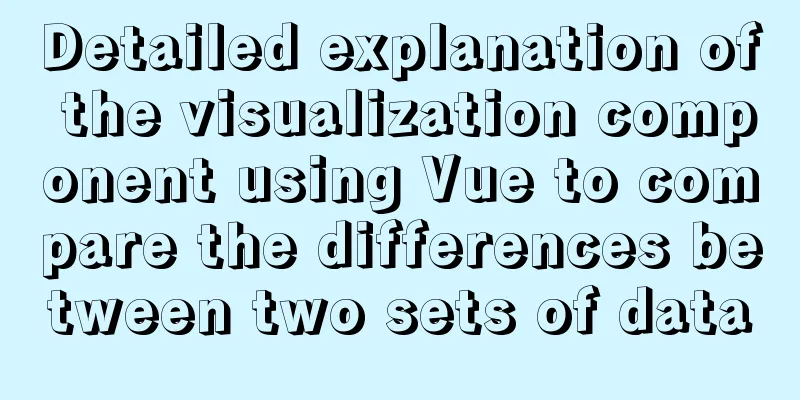
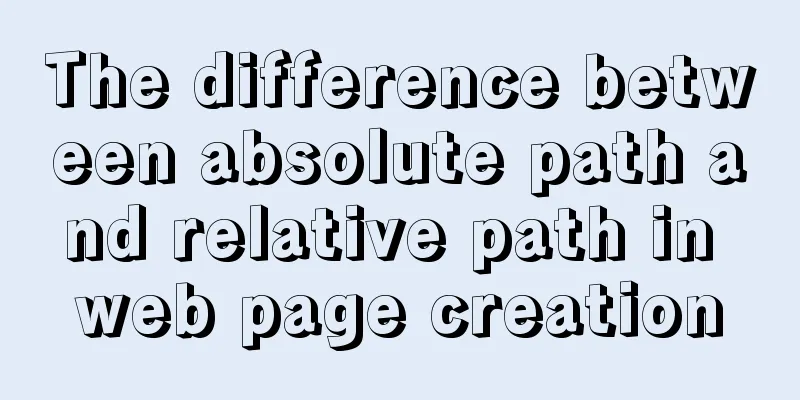
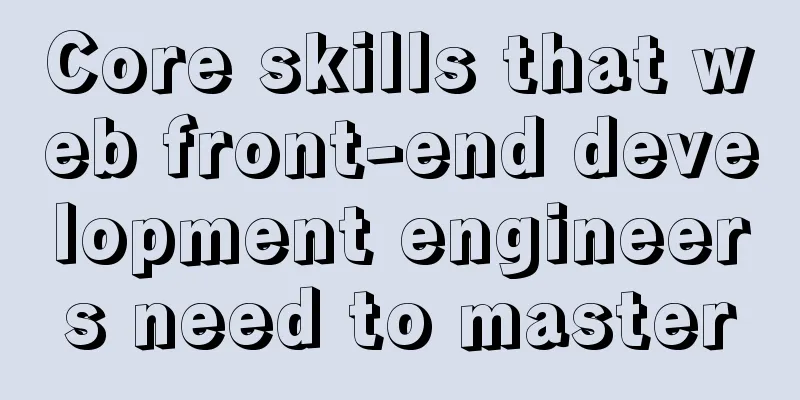
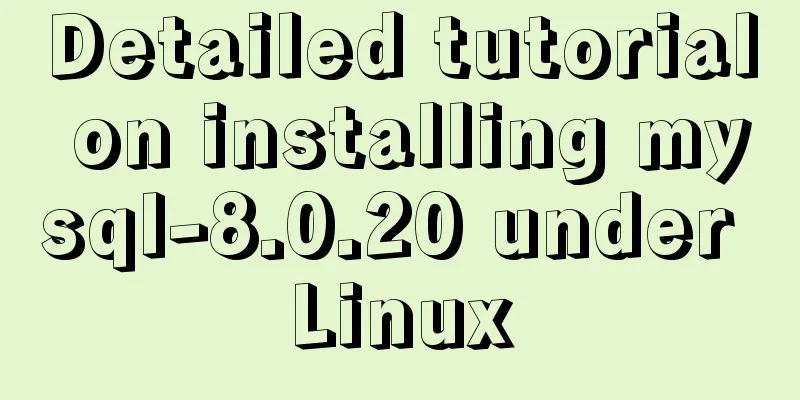
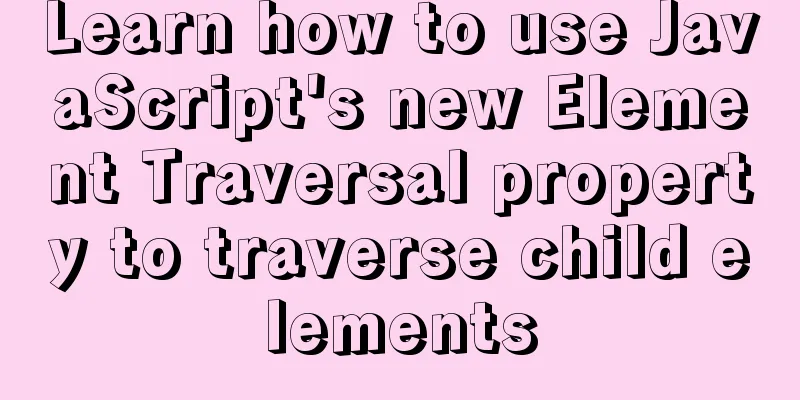
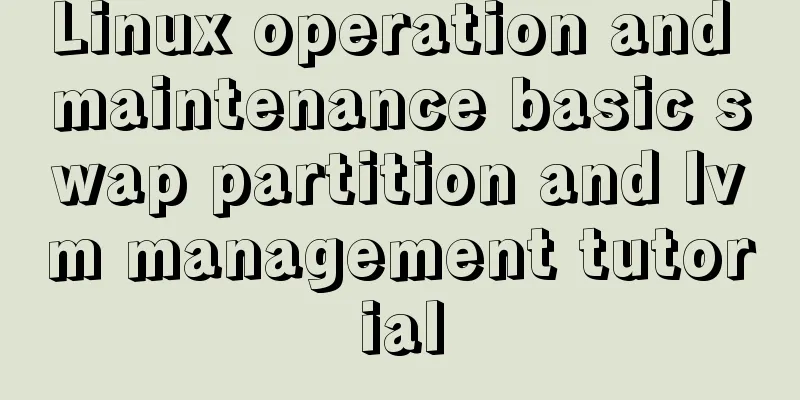
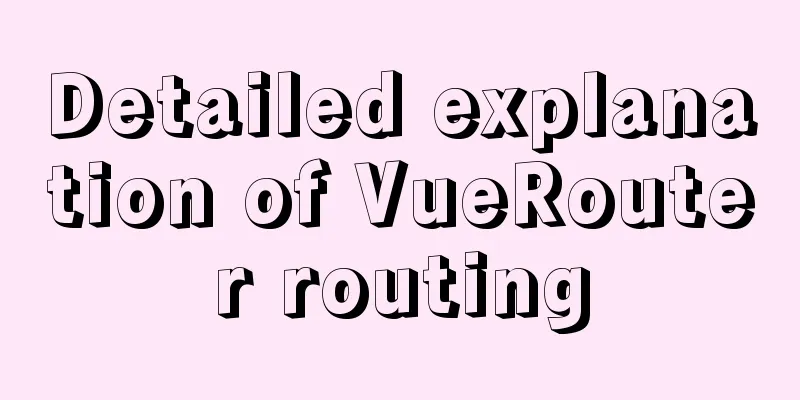
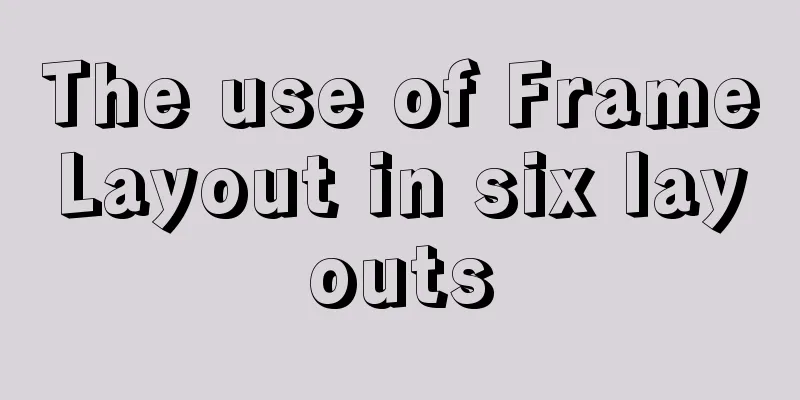
![MySQL dual-machine hot standby implementation solution [testable]](/upload/images/67cada729f1d5.webp)