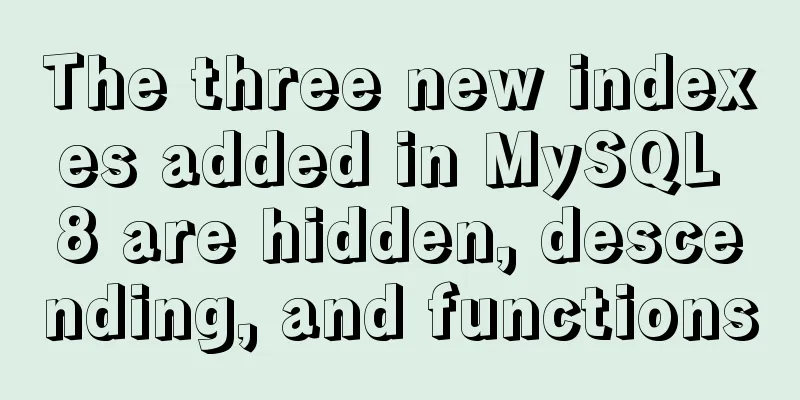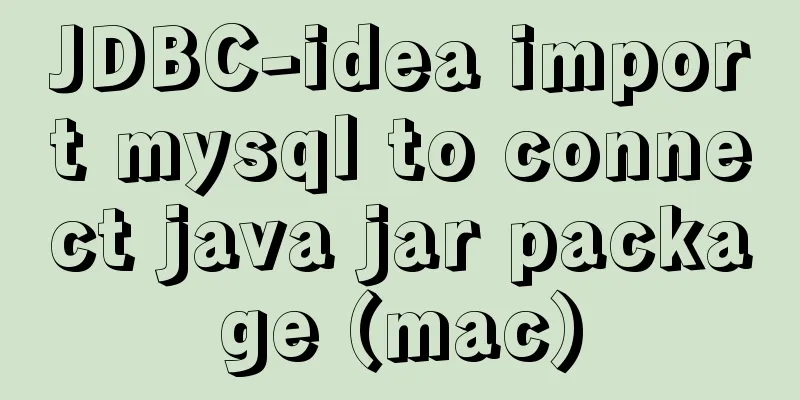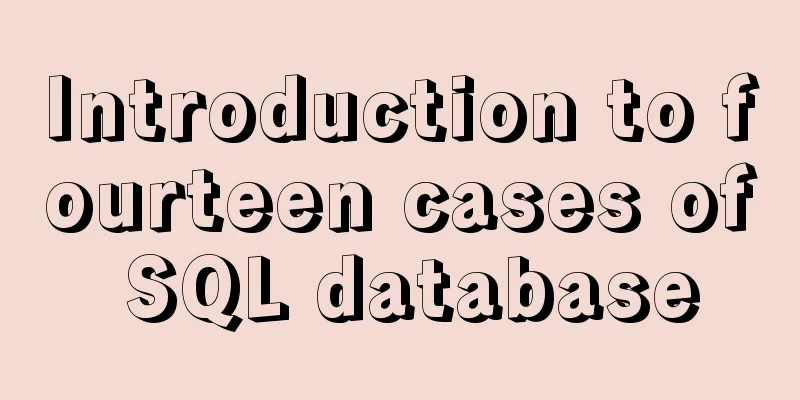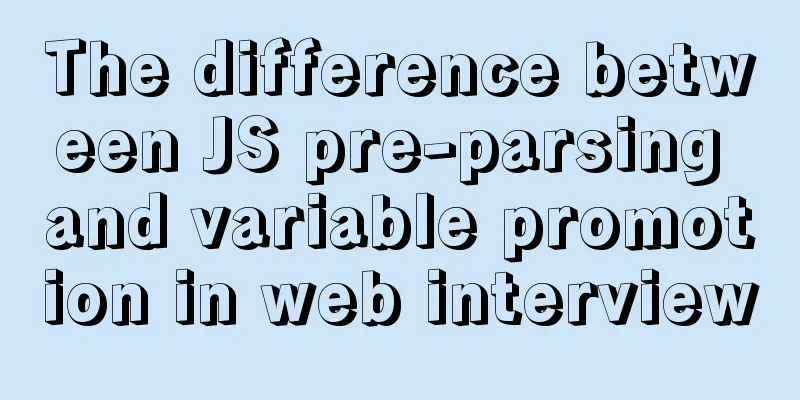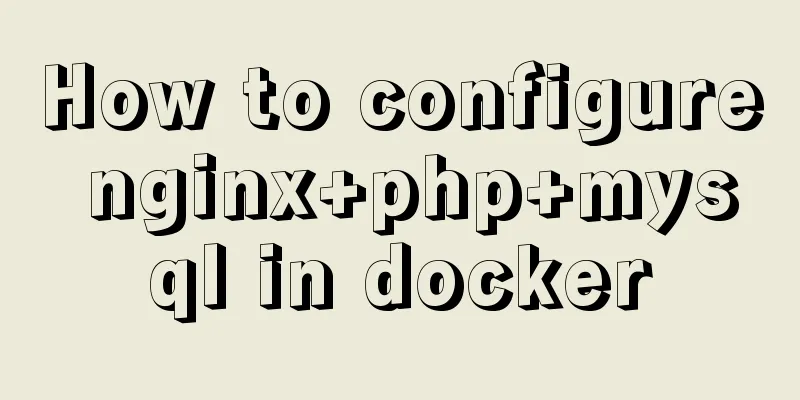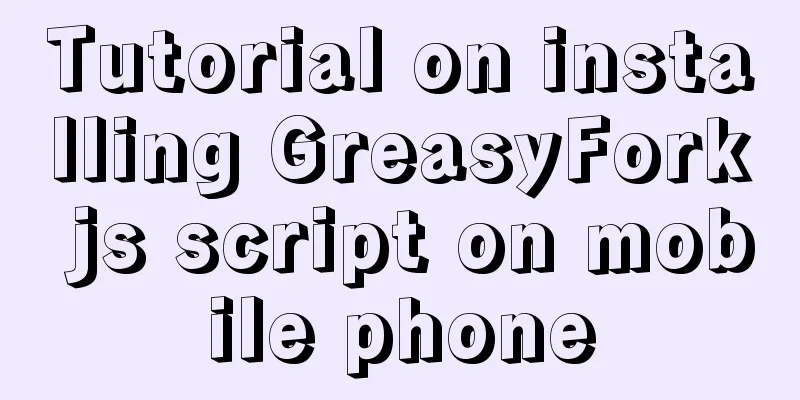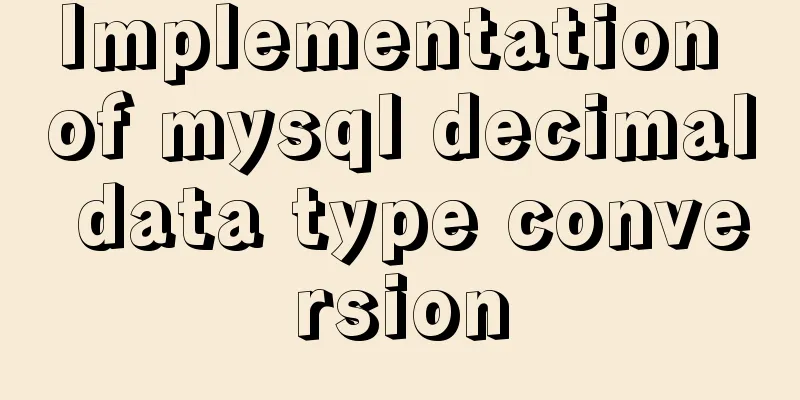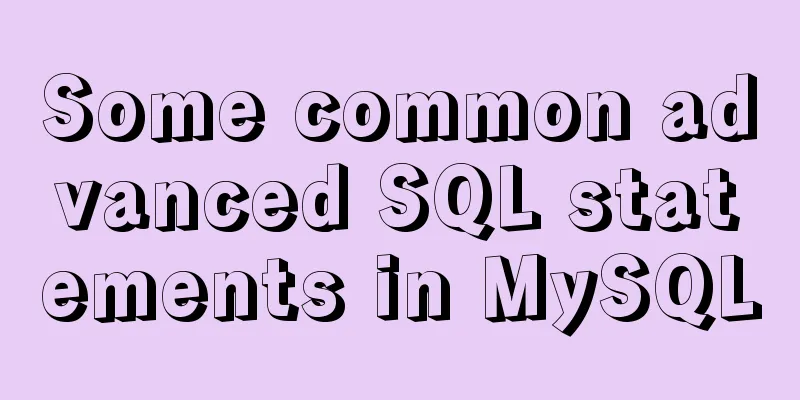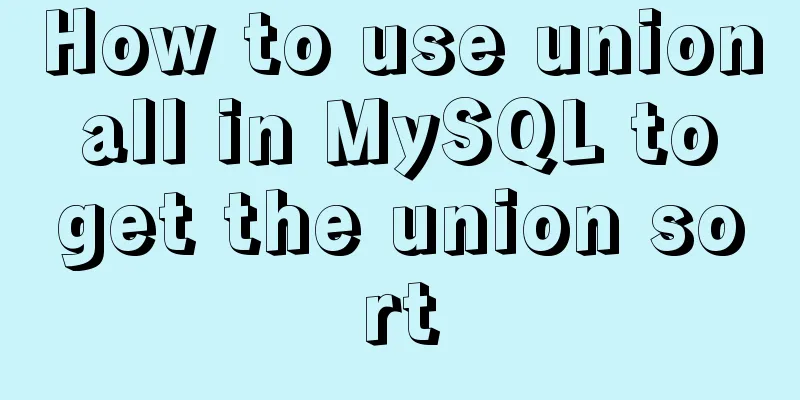Pure CSS to achieve the text icon function by taking the first character of the string
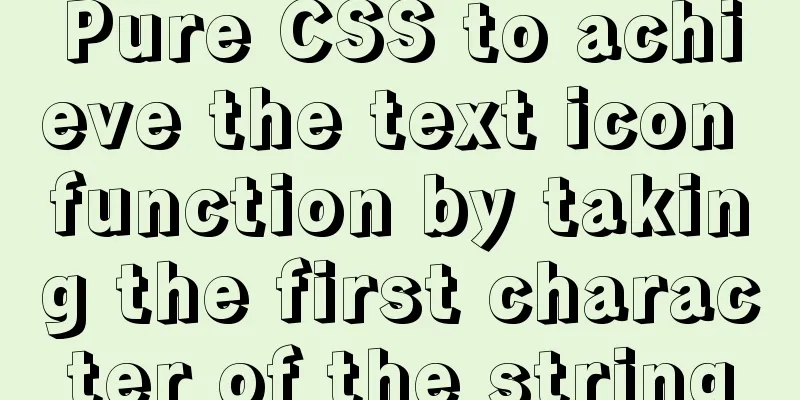
|
How to implement text icons through CSS
/*icon style*/
.nav-icon-normal {
width: 32px;
height: 32px;
line-height: 33px;
display: inline-block;
border-radius: 6px;
background-color: #b3b4c5;
vertical-align: middle;
overflow: hidden;
font-size: 16px;
text-indent: 8px;
text-align: center;
letter-spacing: 8px;
color: #fff;
word-break: break-all;
}<div class="nav-icon-normal">Technology is the foundation</div> <div class="nav-icon-normal">Ability is the key</div> <div class="nav-icon-normal">Communication is the most important</div> <div class="nav-icon-normal">General interface</div> Effect Preview
This way the basic effect is achieved, but it’s still a little bit short. How to make the icon background color follow the text You can read this Js to extract color values according to names How to implement it? See here. The following code is only used as an example in this article. The actual use needs to be adjusted according to the actual situation.
var titles = ["Technology is the foundation", "Ability is the key", "Communication is the most important", "Universal interface"];
var html = "";
for (let i = 0; i < titles.length; i++) {
const title = titles[i];
const color = extractColorByName(title);
html += '<div class="nav-icon-normal" style="background-color:{0}">{1}</div>'.replace('{0}', color).replace('{1}', title);
}
// Outputdocument.write(html);
/**
* Extract color by name* @param name name*/
function extractColorByName(name) {
var temp = [];
temp.push("#");
for (let index = 0; index < name.length; index++) {
temp.push(parseInt(name[index].charCodeAt(0), 10).toString(16));
}
return temp.slice(0, 5).join('').slice(0, 4);
}The effect after implementation is as follows
Finally, attach the case code
<!DOCTYPE html>
<html lang="en">
<head>
<style>
/*icon style*/
.nav-icon-normal {
width: 32px;
height: 32px;
line-height: 33px;
display: inline-block;
border-radius: 6px;
background-color: #b3b4c5;
vertical-align: middle;
overflow: hidden;
font-size: 16px;
text-indent: 8px;
text-align: center;
letter-spacing: 8px;
color: #fff;
word-break: break-all;
}
</style>
</head>
<body>
<script type="text/javascript">
var titles = ["Technology is the foundation", "Ability is the key", "Communication is the most important", "Universal interface"];
var html = "";
for (let i = 0; i < titles.length; i++) {
const title = titles[i];
const color = extractColorByName(title);
html += '<div class="nav-icon-normal" style="background-color:{0}">{1}</div>'.replace('{0}', color).replace('{1}', title);
}
// Output test HTML
document.write(html);
/**
* Extract color by name* @param name name*/
function extractColorByName(name) {
var temp = [];
temp.push("#");
for (let index = 0; index < name.length; index++) {
temp.push(parseInt(name[index].charCodeAt(0), 10).toString(16));
}
return temp.slice(0, 5).join('').slice(0, 4);
}
</script>
</body>
</html>Summarize This concludes the article on how to use pure CSS to implement text icon functions by taking the first character of a string. For more relevant CSS content on implementing text icons, please search previous articles on 123WORDPRESS.COM or continue to browse the related articles below. I hope you will support 123WORDPRESS.COM in the future! |
<<: Share JS four fun hacker background effect codes
>>: How to embed other web pages in a web page using iframe
Recommend
Implementation code of using select to select elements in Vue+Openlayer
Effect picture: Implementation code: <template...
Discussion on default margin and padding values of common elements
Today we discussed the issue of what the margin v...
Use iframe to submit form without refreshing the page
So we introduce an embedding framework to solve th...
Implementing add, delete, modify and query operations on MySQL based on sqlalchemy
Demand scenario: The boss asked me to use the cra...
How to build a DHCP server in Linux
Table of contents 1. Basic knowledge: 2. DHCP ser...
Use of Linux gzip command
1. Command Introduction The gzip (GNU zip) comman...
CSS3 flip card number sample code
I received a task from the company today, and the...
How to handle MySQL numeric type overflow
Now, let me ask you a question. What happens when...
Pure CSS to modify the browser scrollbar style example
Use CSS to modify the browser scroll bar style ::...
How to install Linux flash
How to install flash in Linux 1. Visit the flash ...
translate(-50%,-50%) in CSS achieves horizontal and vertical centering effect
translate(-50%,-50%) attributes: Move it up and l...
Javascript front-end optimization code
Table of contents Optimization of if judgment 1. ...
How to implement real-time polygon refraction with threejs
Table of contents Preface Step 1: Setup and front...
How to set up ssh password-free login to Linux server
Every time you log in to the test server, you alw...
A Deep Dive into the MySQL InnoDB Storage Engine
Preface In MySQL, InnoDB belongs to the storage e...