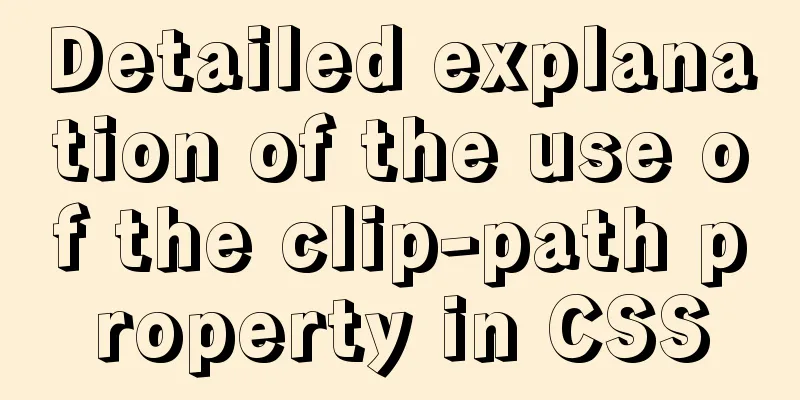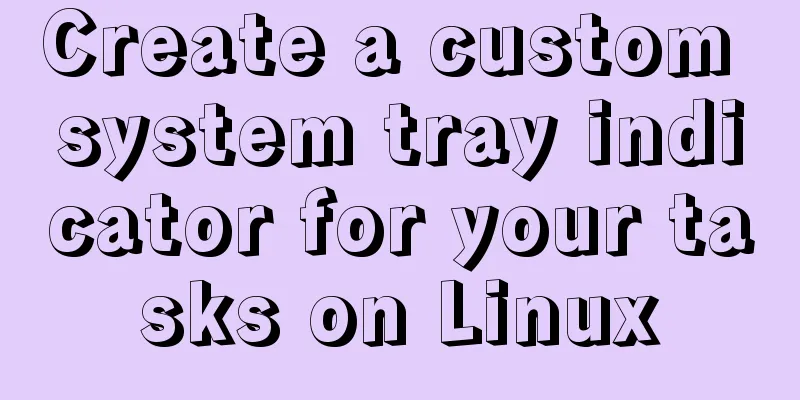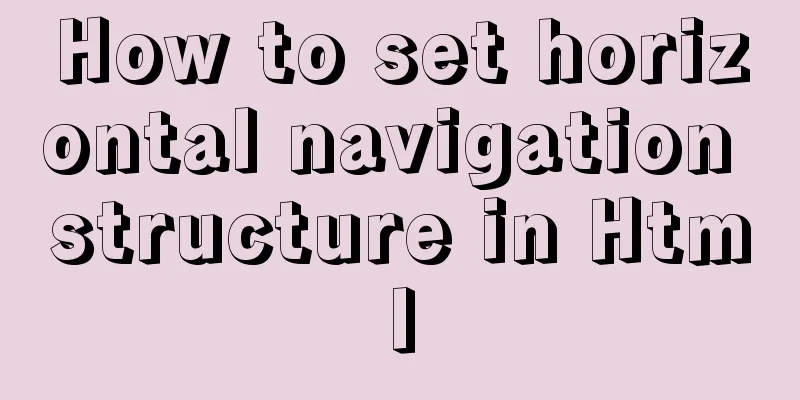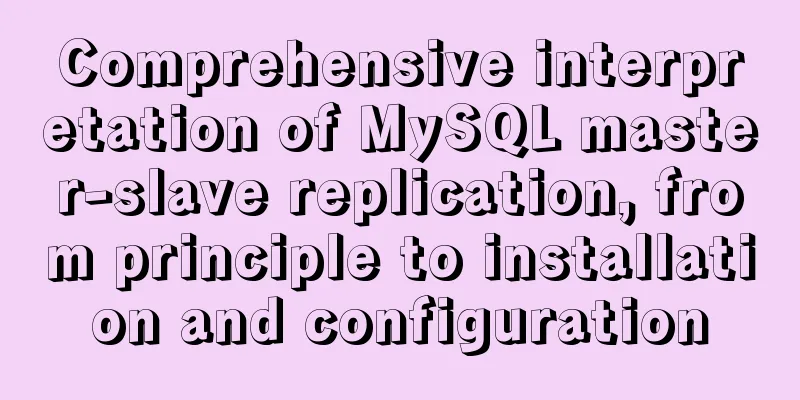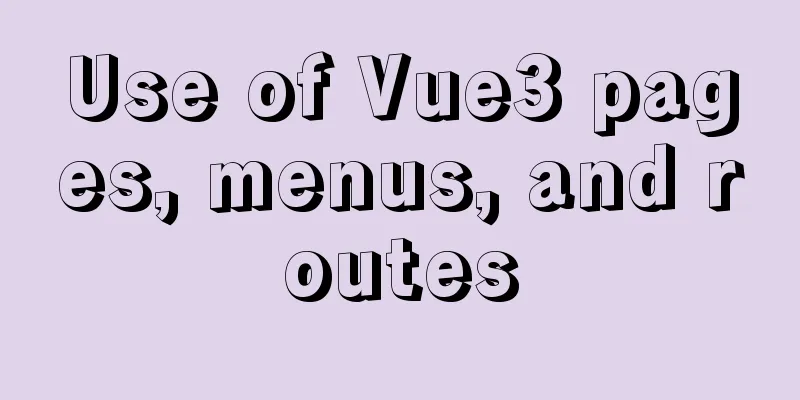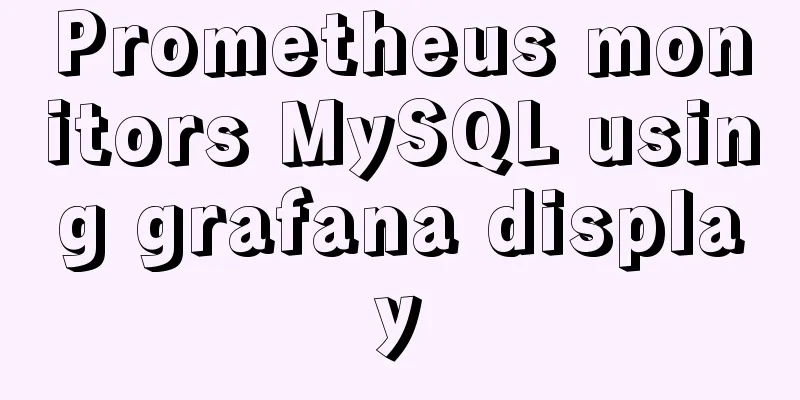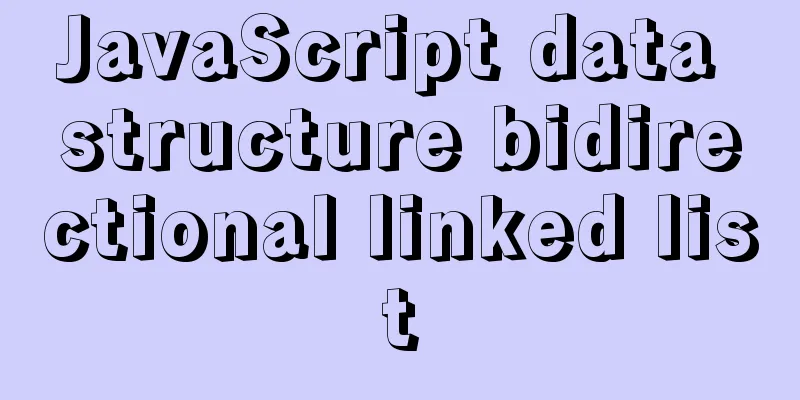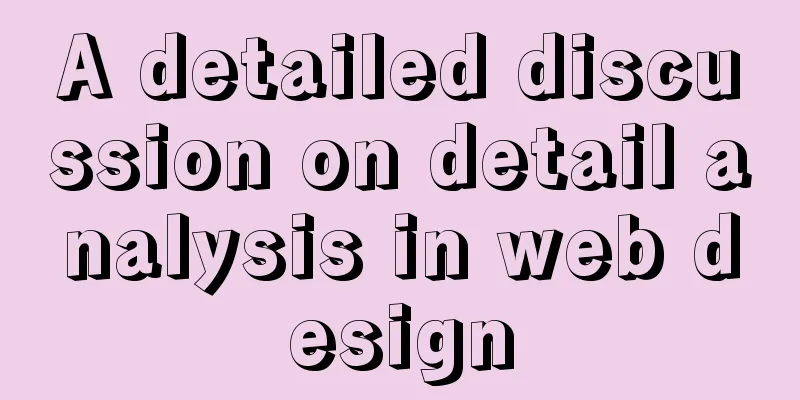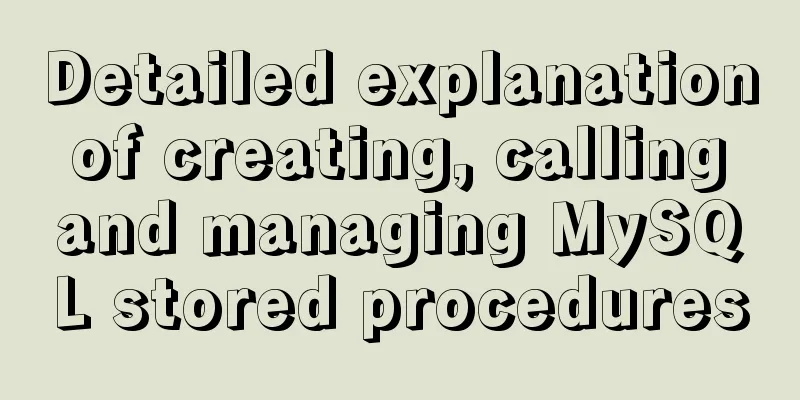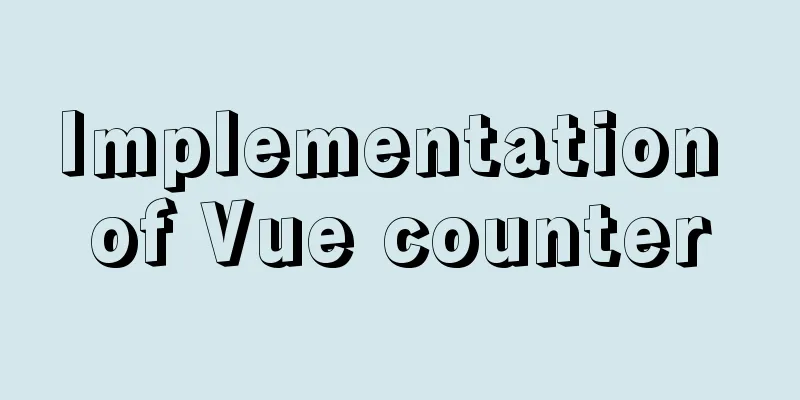JavaScript implementation of classic snake game

|
This article shares the specific code of JavaScript to implement the classic snake game for your reference. The specific content is as follows Mainly uses the singleton mode, all elements are created dynamically; 1. Create a map
var Map;
function map(){
this.mapp=null;
this.makemap=function(){
this.mapp = document.createElement ("div");
this.mapp.className = "mymap";
document.body.appendChild(this.mapp);
}
}2. Create a Snake Model Create a collection to store the first three sections of the snake, traverse the collection, create the size and color of the snake, set the width and height of each section to 30px; initialize the direction of the snake head to the right
var Snack;
function snack(){
this.snackk=[["red",3,1,null],["pink",2,1,null],["pink",1,1,null]];
this.direct="right";
this.makesnack=function(){
for(var i=0;i<this.snackk.length;i++){
if (this.snackk[i][3]==null){
this.snackk[i][3]=document.createElement("div");
this.snackk[i][3].className = "eatsnack";
this.snackk[i][3].style.backgroundColor =this.snackk[i][0];
Map.mapp.appendChild(this.snackk[i][3]);
}
this.snackk[i][3].style.left=this.snackk[i][1]*30+"px";
this.snackk[i][3].style.top=this.snackk[i][2]*30+"px";
}
};3. Dynamic snake, traverse the set snackk that stores each section of the snake from back to front, pass the attributes of each section from back to front, and set the movement direction of the snake head. The left margin and top margin of the snake will change with the change of direction. Then set a timer to move the snake every 100ms;
this.movesnack=function(){
var long = this.snackk.length - 1;
for(var i=long; i>0; i--){
this.snackk[i][1]=this.snackk[i-1][1];
this.snackk[i][2]=this.snackk[i-1][2];
}
switch(this.direct){
case "right": //right this.snackk[0][1] +=1;
break;
case "left": //left this.snackk[0][1] -=1;
break;
case "down": //down this.snackk[0][2] +=1;
break;
case "up": //up this.snackk[0][2] -=1;
break;
}
4. Create food. Food is randomly generated on the map. The size of the food is the same as the size of each section of the snake.
var Guoguo;
function guozi(){
this.guoo=null;
this.x;
this.y;
this.makeguozi=function(){
this.x = Math.floor( Math.random() * 30); //0-29
this.y=Math.floor( Math.random() * 20); //0-19
if(this.guoo==null){
this.guoo=document.createElement("div");
this.guoo.className = "guozi";
Map.mapp.appendChild(this.guoo);
}
this.guoo.style.left=this.x * 30+"px";
this.guoo.style.top =this.y * 30+"px";
}
}5. Set keyboard events, and use the up, down, left, and right keys to control the direction of the snake head.
document.body.onkeyup=function(e){
// console.log(e);
switch(e.keyCode){
case 37: //leftif(Snack.direct!="right"){
Snack.direct = "left";
}
break;
case 39:// rightif(Snack.direct!="left"){
Snack.direct = "right";
}
break;
case 38: //up if(Snack.direct!="down"){
Snack.direct = "up";
}
break;
case 40: //Nextif(Snack.direct!="up"){
Snack.direct = "down";
}
break;
case 87:
if (Snack.direct != "down") {
Snack.direct = "up";
}
break;
case 65:
if (Snack.direct != "right") {
Snack.direct = "left";
}
break;
case 68:
if (Snack.direct != "left") {
Snack.direct = "right";
}
break;
case 83:
if (Snack.direct != "up") {
Snack.direct = "down";
}
break;
}
};6. Detect the position of the snake head and the food. When the snake head eats the food, the length of the snake increases, and elements are added to the snackk set. Then, food is randomly created, the position of the food is detected, and the food is eaten again.
if(this.snackk[0][1]==Guoguo.x && this.snackk[0][2]==Guoguo.y ){
this.snackk.push([
"pink",
this.snackk[this.snackk.length-1][1],
this.snackk[this.snackk.length-1][2],
null
]);
Guoguo.makeguozi ();
}7. Set the snake body to pass through the wall. If the upper, lower, left, and right margins of the snake head are equal to 0, change the margins to the maximum value;
if(this.snackk[0][1]>29){
this.snackk[0][1]=0 ; //Go through the wall from the right}
if(this.snackk[0][1]<0){
this.snackk[0][1]=29; //Go through the wall from the right}
if(this.snackk[0][2]>19){
this.snackk[0][2]=0 ; //Go through the wall from the right}
if(this.snackk[0][2]<0){
this.snackk[0][2]=19; //Go through the wall from the right}
this.makesnack();
this.stopsnack();
};8. Design the game to end. The snake dies when it hits its own body. The game ends and the timer is turned off. When the top and left margins of the snake's head are equal to the top and left margins of a part of the snake's body, the game ends and a prompt image pops up to indicate the end of the game.
this.stopsnack=function(){
for(var k=this.snackk.length-1;k>0;k--){
if (this.snackk[0][1]==this.snackk [k][1] && this.snackk[0][2]==this.snackk [k][2]) {
clearInterval(time);
var gameover = document.createElement ("div");
gameover.className = "over";
gameover.style.display = "block";
Map.mapp.appendChild (gameover);
}
}
}
The above is the full content of this article. I hope it will be helpful for everyone’s study. I also hope that everyone will support 123WORDPRESS.COM. You may also be interested in:
|
<<: Detailed explanation of the correct way to install opencv on ubuntu
>>: How to elegantly back up MySQL account information
Recommend
Detailed explanation of how Nginx works
How Nginx works Nginx consists of a core and modu...
Detailed explanation of object literals in JS
Table of contents Preface 1. Set the prototype on...
What is em? Introduction and conversion method of em and px
What is em? em refers to the font height, and the ...
How to use Nginx to proxy multiple application sites in Docker
Preface What is the role of an agent? - Multiple ...
MySQL 8.0.12 installation graphic tutorial
MySQL8.0.12 installation tutorial, share with eve...
In-depth understanding of MySQL various locks
Table of contents Lock Overview Lock classificati...
Method for realizing Internet interconnection by VMware virtual machine bridging
After installing VMware and creating a new virtua...
WeChat applet realizes simple tab switching effect
This article shares the specific code for WeChat ...
Summary of the unknown usage of "!" in Linux
Preface In fact, the humble "!" has man...
How to create a responsive column chart using CSS Grid layout
I have been playing around with charts for a whil...
Tutorial on installing Apache 2.4.41 on Windows 10
1. Apache 2.4.41 installation and configuration T...
Analyze the problem of pulling down the Oracle 11g image configuration in Docker
1. Pull the image docker pull registry.cn-hangzho...
W3C Tutorial (15): W3C SMIL Activities
SMIL adds support for timing and media synchroniz...
zabbix custom monitoring nginx status implementation process
Table of contents Zabbix custom monitoring nginx ...
Complete steps to use samba to share folders in CentOS 7
Preface Samba is a free software that implements ...