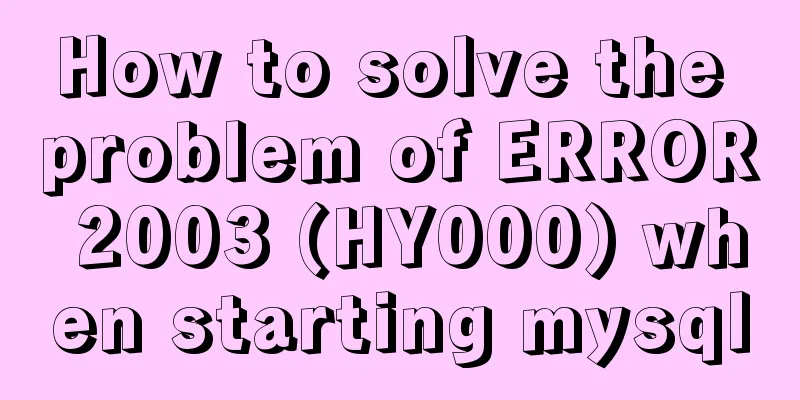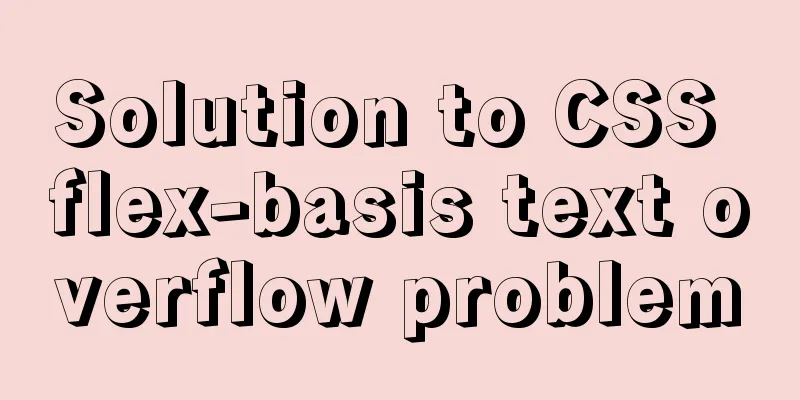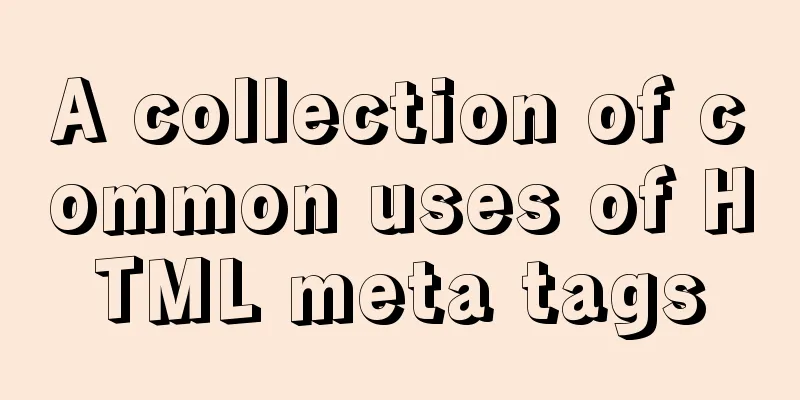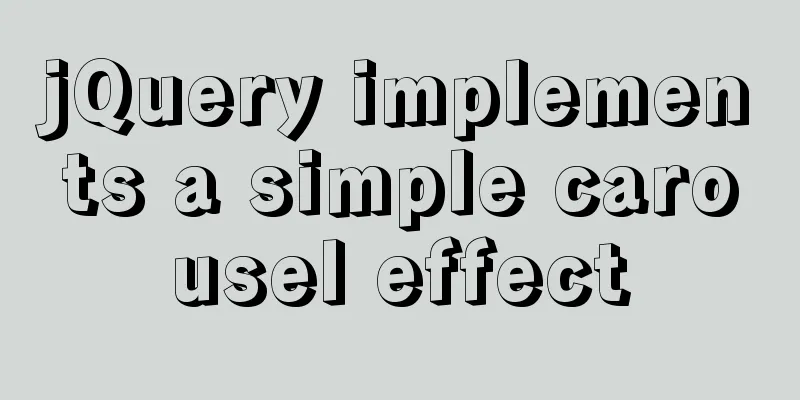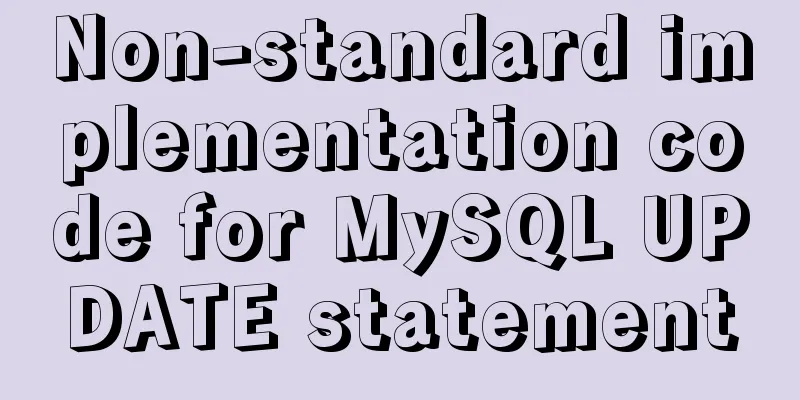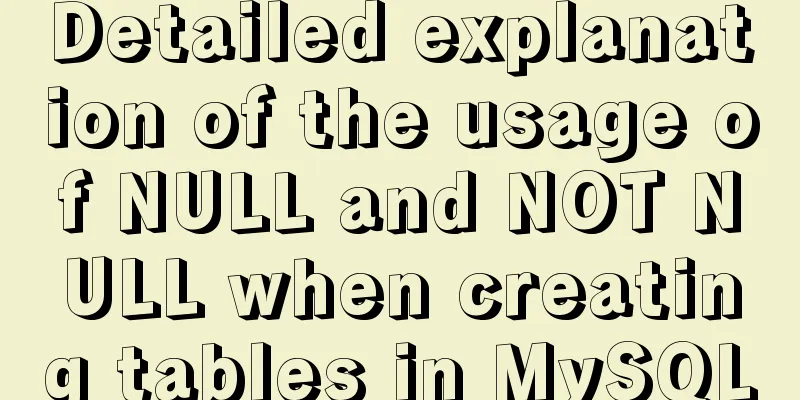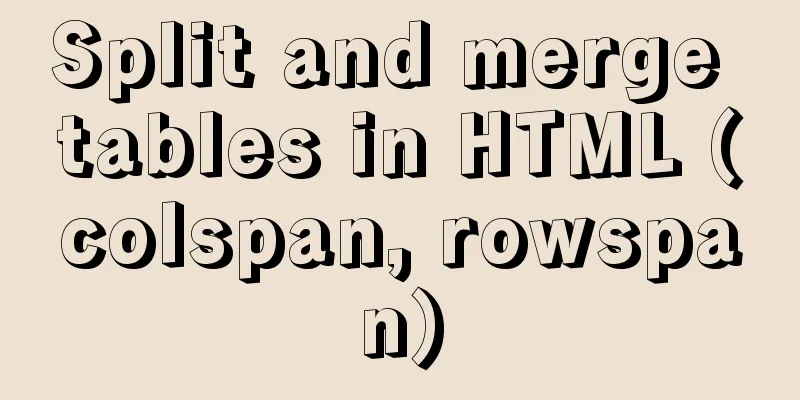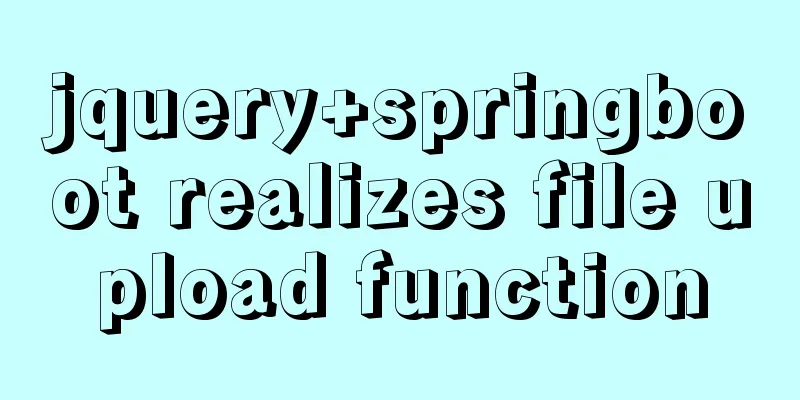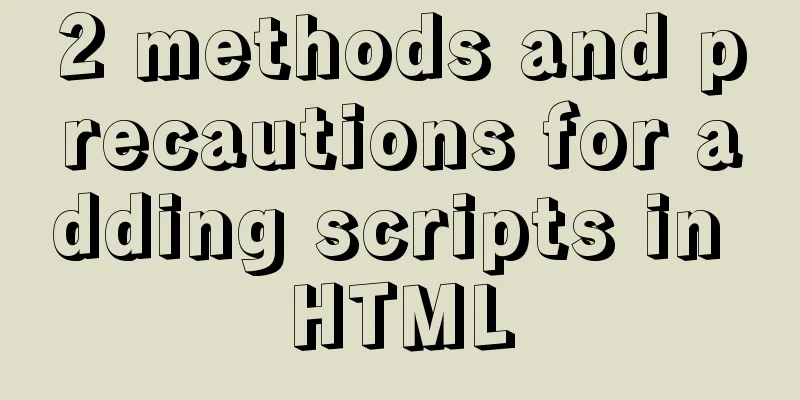Use of Vue3 pages, menus, and routes
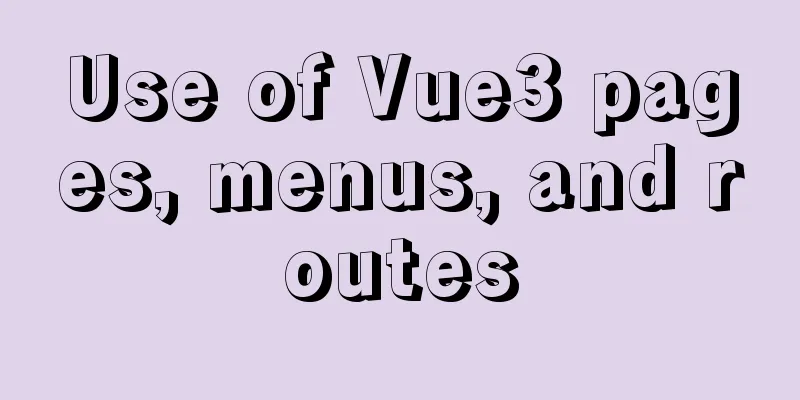
1. Click on the menu to jump1. Unify page naming We first unify the page names and use lowercase, change The sample code is as follows:
import { createRouter, createWebHistory, RouteRecordRaw } from 'vue-router'
import Home from '../views/home.vue'
import About from '../views/about.vue'
const routes: Array<RouteRecordRaw> = [
{
path: '/',
name: 'Home',
component: Home
},
{
path: '/about',
name: 'About',
component: About
// route level code-splitting
// this generates a separate chunk (about.[hash].js) for this route
//Lazy loading made me delete it}
]
const router = createRouter({
history: createWebHistory(process.env.BASE_URL),
routes
})
export default router
2. Add management page Create a page called The sample code is as follows:
<template>
<div class="about">
<h1>E-book management page</h1>
</div>
</template>
3. Add routes Modify The sample code is as follows:
import {createRouter, createWebHistory, RouteRecordRaw} from 'vue-router'
import Home from '../views/home.vue'
import About from '../views/about.vue'
import AdminEbook from '../views/admin/admin-ebook.vue'
const routes: Array<RouteRecordRaw> = [
{
path: '/',
name: 'Home',
component: Home
},
{
path: '/about',
name: 'About',
component: About
},
{
path: '/admin/admin-ebook',
name: 'AdminEbook',
component: AdminEbook
}
]
const router = createRouter({
history: createWebHistory(process.env.BASE_URL),
routes
})
export default router
4. Bind the route in the menuWe modify it in the header, the sample code is as follows:
<template>
<a-layout-header class="header">
<div class="logo" />
<a-menu
theme="dark"
mode="horizontal"
:style="{ lineHeight: '64px' }"
>
<a-menu-item key="/">
<router-link to="/">Home</router-link>
</a-menu-item>
<a-menu-item key="/admin/admin-ebook">
<router-link to="/admin/admin-ebook">E-book management page</router-link>
</a-menu-item>
<a-menu-item key="3">
<router-link to="/about">About Us</router-link>
</a-menu-item>
</a-menu>
</a-layout-header>
</template>
<script lang="ts">
import {defineComponent} from 'vue';
export default defineComponent({
name: 'TheHeader',
});
</script>
Knowledge points: Use 2. Actual EffectRecompile and start, as shown below:
This is the end of this article about the use of Vue3 pages, menus, and routes. For more information about the use of Vue3 pages, menus, and routes, please search for previous articles on 123WORDPRESS.COM or continue to browse the following related articles. I hope everyone will support 123WORDPRESS.COM in the future! You may also be interested in:
|
<<: Example of implementing a seamless infinite loop of background using CSS animation
>>: Analyze the duration of TIME_WAIT from the Linux source code
Recommend
Three ways to create a gray effect on website images
I’ve always preferred grayscale images because I t...
Detailed explanation of the difference between JavaScript spread operator and rest operator
Table of contents What is the rest operator? How ...
js to achieve simple image drag effect
This article shares the specific code of js to ac...
MySQL optimization connection optimization
In the article MySQL Optimization: Cache Optimiza...
CSS description of the implementation code for displaying text at the end of the horizontal progress bar
Problem Description I want to achieve the followi...
Research on the Input Button Function of Type File
<br />When uploading on some websites, a [Se...
Teach you how to achieve vertical centering elegantly (recommended)
Preface There are many ways to center horizontall...
Jmeter connects to the database process diagram
1. Download the MySQL jdbc driver (mysql-connecto...
Detailed explanation of HTML basics (Part 1)
1. Understand the WEB Web pages are mainly compos...
Three ways to check whether a port is open in a remote Linux system
This is a very important topic, not only for Linu...
Use crontab to run the script of executing jar program regularly in centOS6
1. Write a simple Java program public class tests...
Analysis of the reasons why Vue3 uses Proxy to implement data monitoring
Vue data two-way binding principle, but this meth...
Interpretation of 17 advertising effectiveness measures
1. 85% of ads go unread <br />Interpretatio...
Detailed explanation of the download process of the mysql-connector-java.jar package
Download tutorial of mysql-connector-java.jar pac...
A comparison between the href attribute and onclick event of the a tag
First of all, let's talk about the execution ...