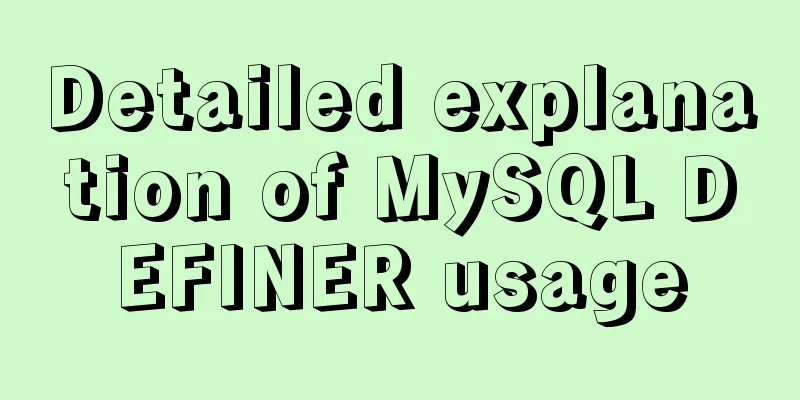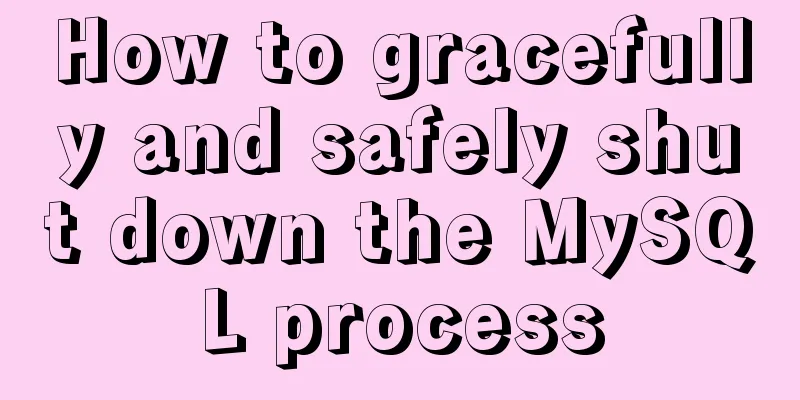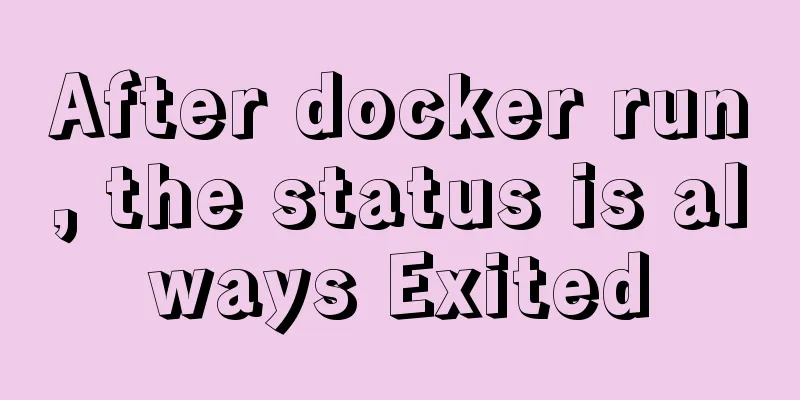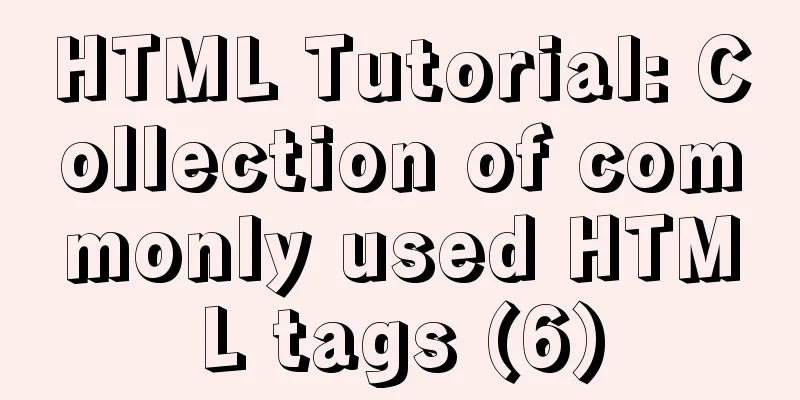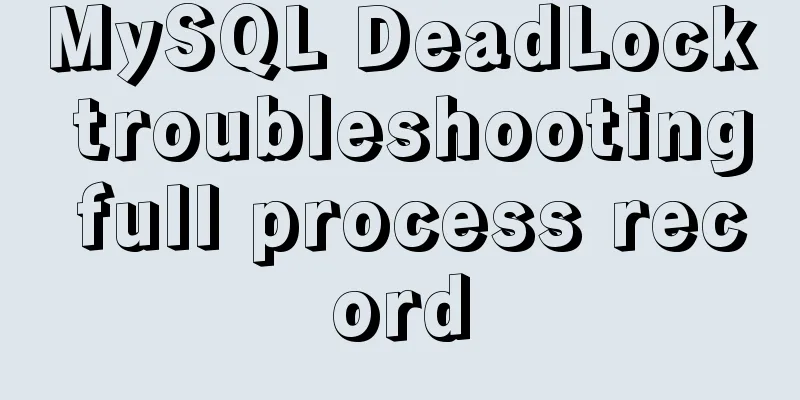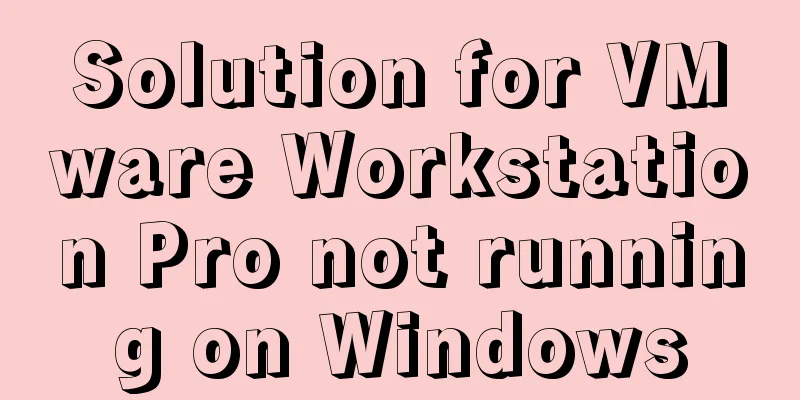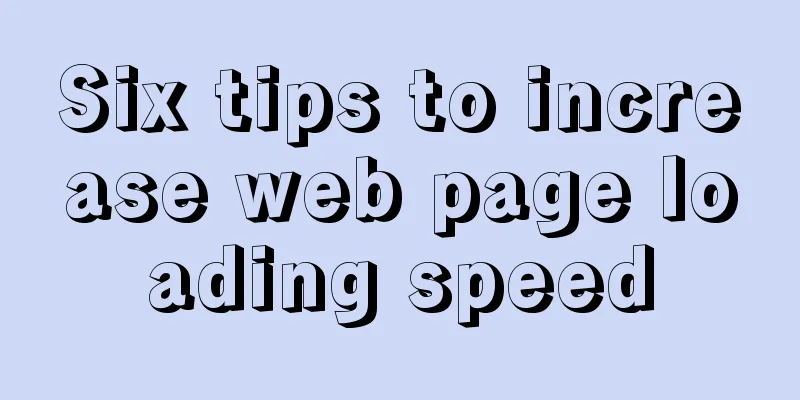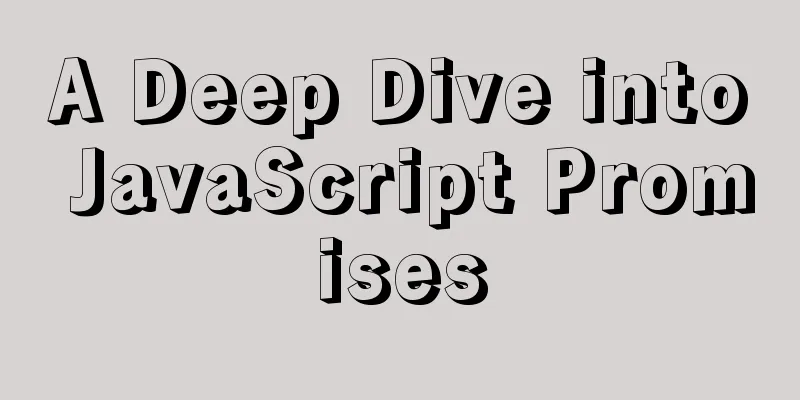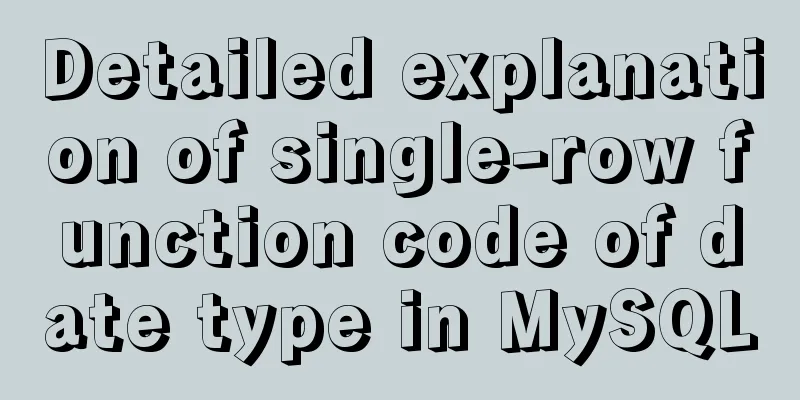Download and install VSCode on Linux and use programming to output the current time
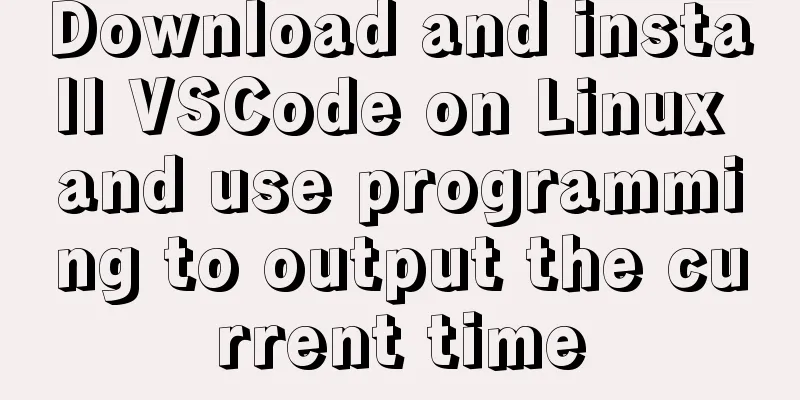
|
Which parameter does the rpm command use to install software: -i Download and install VSCode according to your Linux system (different distributions have different software installation commands) sudo rpm --import https://packages.microsoft.com/keys/microsoft.asc
sudo sh -c 'echo -e "[code]\nname=Visual Studio Code\nbaseurl=https://packages.microsoft.com/yumrepos/vscode\nenabled=1\ngpgcheck=1\ngpgkey=https://packages.microsoft.com/keys/microsoft.asc" > /etc/yum.repos.d/vscode.repo'
yum check-update
sudo yum install code code --version
Use programming to output the current time
Source code import datetime t1 = datetime.datetime.now() print(t1) run
Summarize This is the end of this article about downloading and installing VSCode on Linux and using programming to output the current time. For more related content about downloading and installing VSCode on Linux and using programming to output the current time, please search for previous articles on 123WORDPRESS.COM or continue to browse the related articles below. I hope everyone will support 123WORDPRESS.COM in the future! You may also be interested in:
|
<<: Detailed explanation of JavaScript axios installation and packaging case
>>: A tutorial for beginners to install and log in to mysql-8.0.19-winx64 (must-read for beginners)
Recommend
Example code for implementing equal height layout in multiple ways with CSS
The equal height layout described in this article...
Solution to running out of MySQL's auto-increment ID (primary key)
There are many types of auto-increment IDs used i...
Negative margin function introduction and usage summary
As early as in the CSS2 recommendations in 1998, t...
Detailed explanation of Vue's TodoList case
<template> <div id="root"> ...
How to modify Flash SWF files in web pages
I think this is a problem that many people have en...
Tutorial on installing JDK Tomcat MySQL on Linux (remote access using Mac)
One environment Alibaba Cloud Server: CentOS 7.4 ...
How to solve the problem of not getting form value after submitting html form input using disabled
After the form input box input is set to the disa...
Introduction to HTML Chinese Character Encoding Standard
In HTML, you need to specify the encoding used by...
The difference between where and on in MySQL and when to use them
When I was writing join table queries before, I a...
About the correct way to convert time in js when importing excel
Table of contents 1. Basics 2. Problem Descriptio...
How to manually scroll logs in Linux system
Log rotation is a very common function on Linux s...
How to use vue-bootstrap-datetimepicker date plugin in vue-cli 3
Demand Background Recently, I plan to use Vue and...
A brief discussion on docker-compose network settings
Networks usage tutorial Official website docker-c...
Solution to forgetting the root password of self-built MySQL in Alibaba Cloud Linux CentOS 7.2
Verification environment: [root@~~/]# rpm -qa | g...
Clever use of webkit-box-reflect to achieve various dynamic effects (summary)
In an article a long time ago, I talked about the...