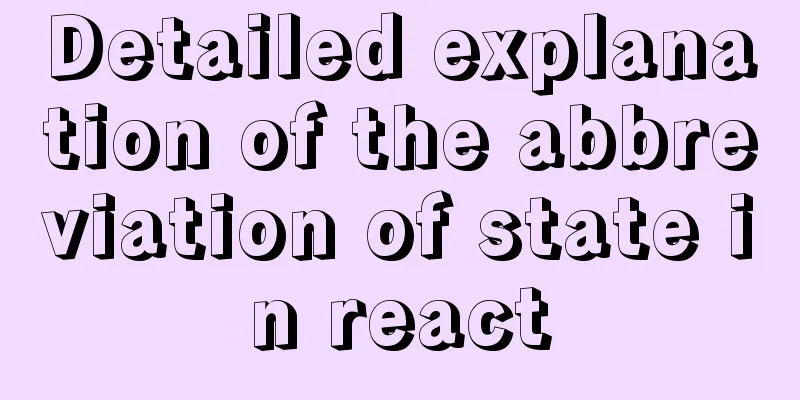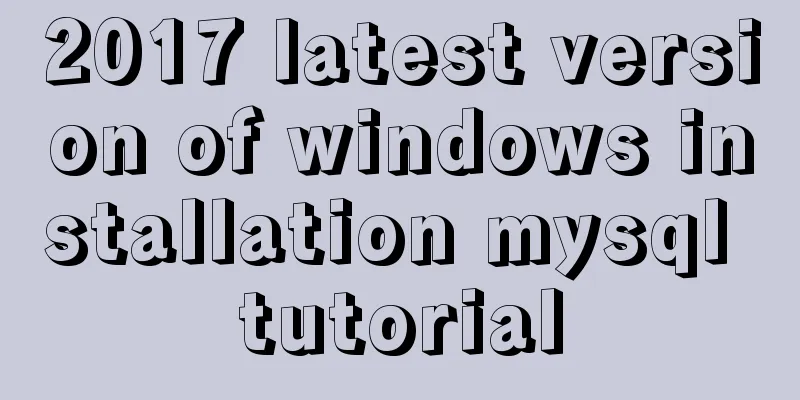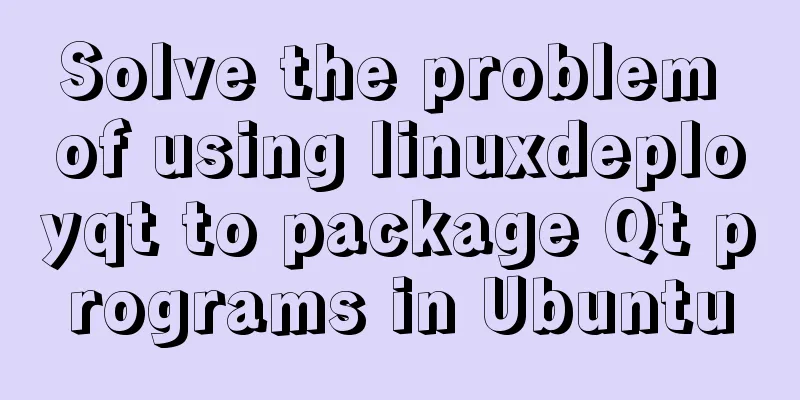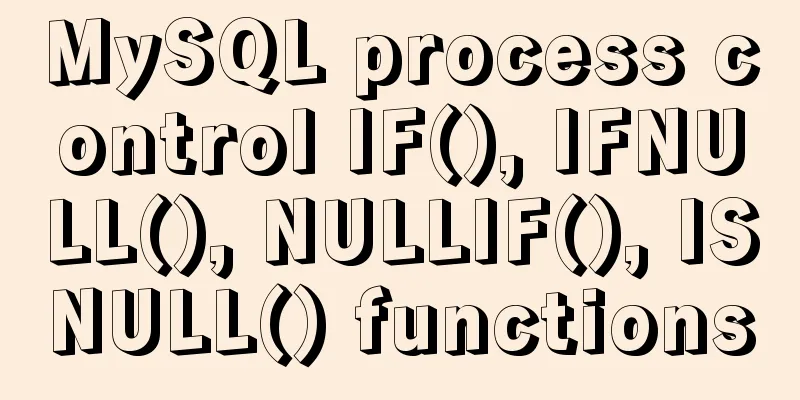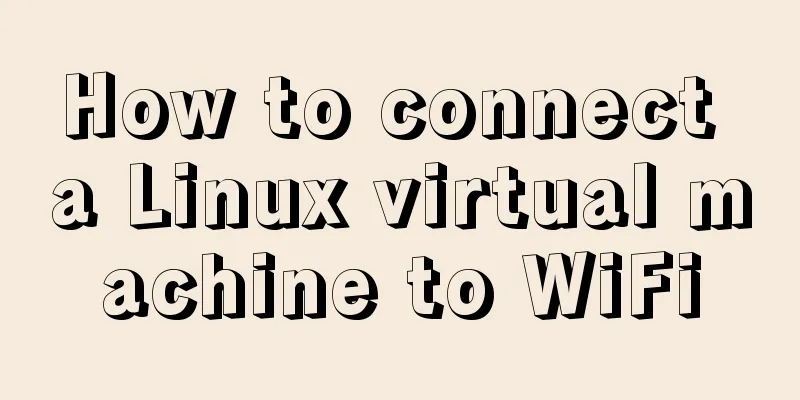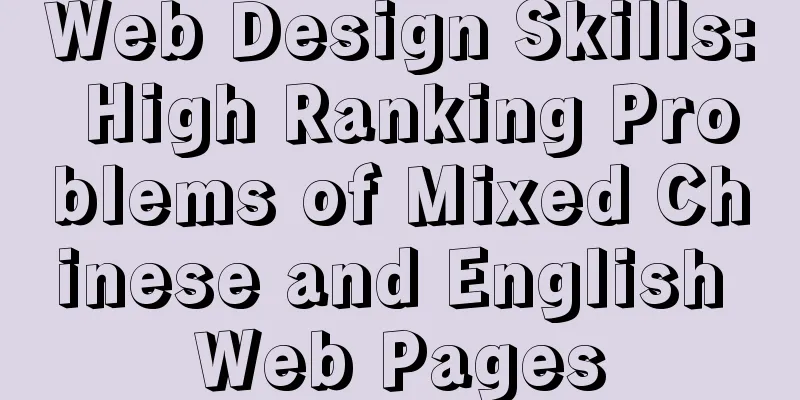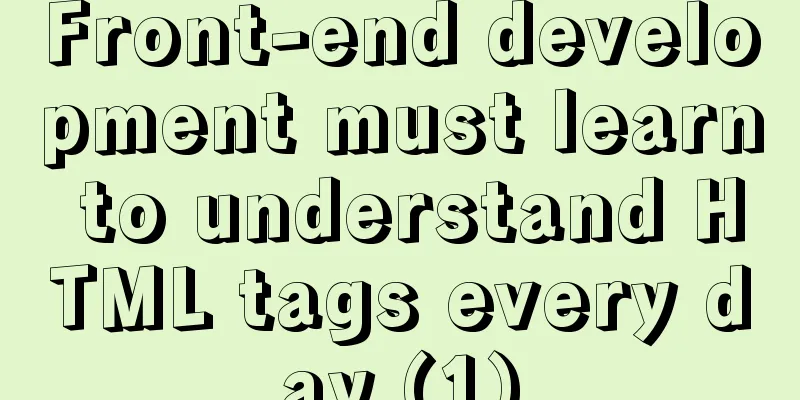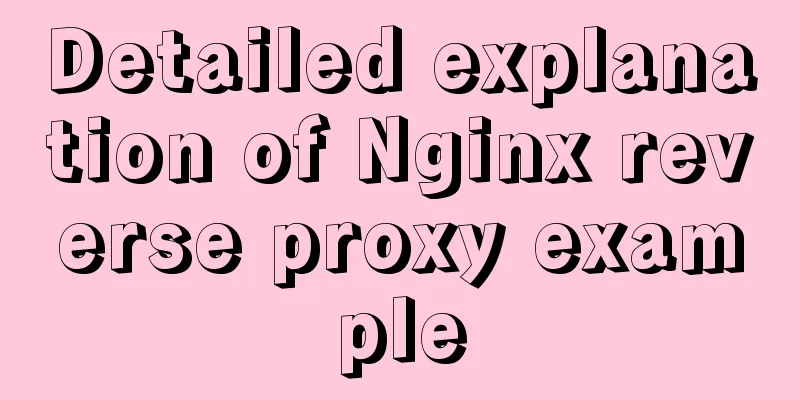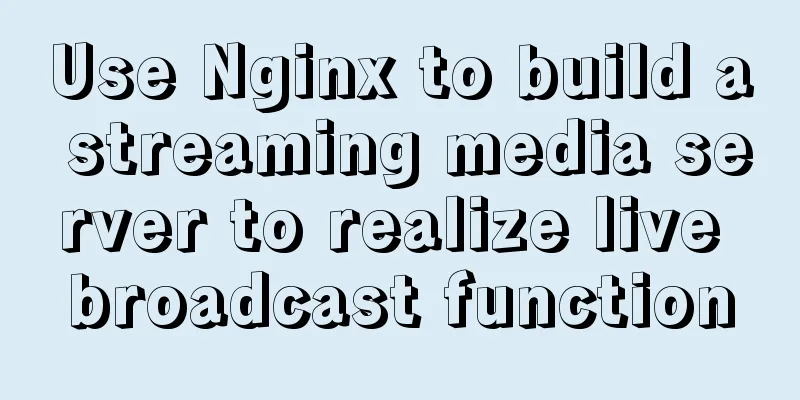Solution for VMware Workstation Pro not running on Windows
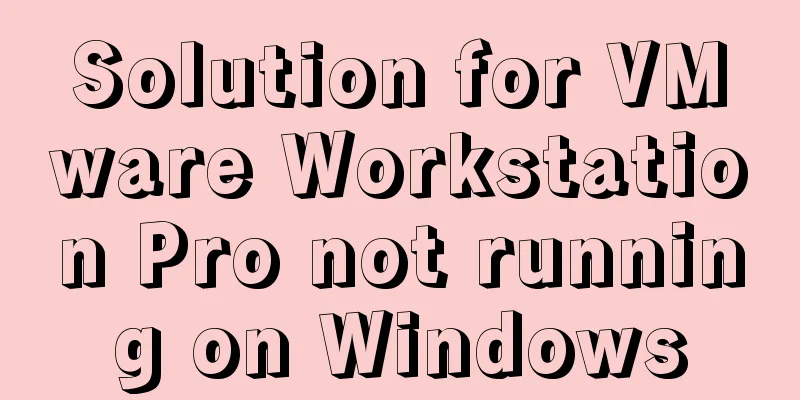
|
After the National Day holiday, did any of you find that your VMware virtual machine could not be opened after the Windows update, and the prompt "VMware Workstation Pro cannot run on Windows" was displayed. My virtual machine version is VMware Workstation Pro12. After personal testing, I can uninstall the recently updated Windows installation package and restart it. Or you can upgrade the virtual machine version to version 15 to solve the problem (I have not tested it) Uninstall the Windows installation package steps: 1 Press win+R and enter control to open the control panel 2 Click on Uninstall a program in Programs 3 Click to view installed updates, as shown below
4 Select the first update, uninstall it and restart it.
Summarize The above is the solution to the problem that VMware Workstation Pro cannot run on Windows introduced by the editor. I hope it will be helpful to everyone. If you have any questions, please leave me a message and the editor will reply to you in time. I would also like to thank everyone for their support of the 123WORDPRESS.COM website! You may also be interested in:
|
<<: React implements paging effect
>>: mysql5.6.zip format compressed version installation graphic tutorial
Recommend
MySQL 8.0 user and role management principles and usage details
This article describes MySQL 8.0 user and role ma...
When catalina.bat is set to UTF-8 in Tomcat, garbled characters appear on the console
1. The catalina.bat must be set to UTF-8. If I do...
About the overlap of margin value and vertical margin in CSS
Margin of parallel boxes (overlap of double margi...
Reasons and solutions for not being able to detect array changes in Vue2
Table of contents Workaround Why can't I moni...
The principle and basic use of Vue.use() in Vue
Table of contents Preface 1. Understanding with e...
Complete Tutorial on Deploying Java Web Project on Linux Server
Most of this article refers to other tutorials on...
Use dockercompose to build springboot-mysql-nginx application
In the previous article, we used Docker to build ...
Examples of some usage tips for META tags in HTML
HTML meta tag HTML meta tags can be used to provi...
Discuss the value of Web standards from four aspects with a mind map
I have roughly listed some values to stimulate ...
Vue scroll down to load more data scroll case detailed explanation
vue-infinite-scroll Install npm install vue-infin...
How to install MySQL 8.0 in Docker
Environment: MacOS_Cetalina_10.15.1, Mysql8.0.18,...
How to detect file system integrity based on AIDE in Linux
1. AIDE AIDE (Advanced Intrusion Detection Enviro...
MySQL 8.0.11 installation and configuration method graphic tutorial
The installation and configuration methods of MyS...
MySql sharing of null function usage
Functions about null in MySql IFNULL ISNULL NULLI...
A brief discussion on four solutions for Vue single page SEO
Table of contents 1.Nuxt server-side rendering ap...