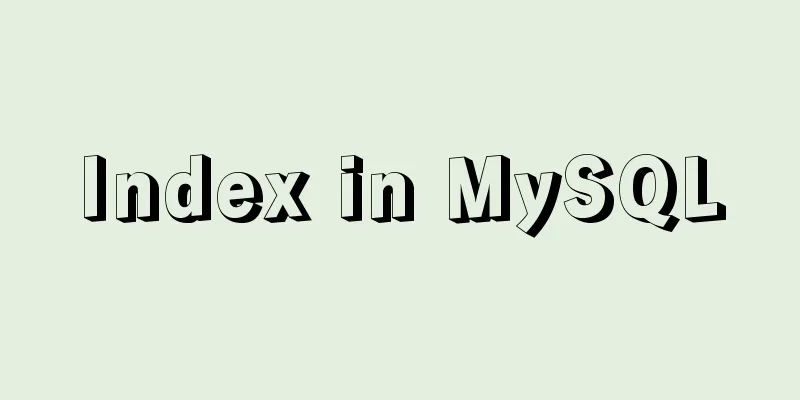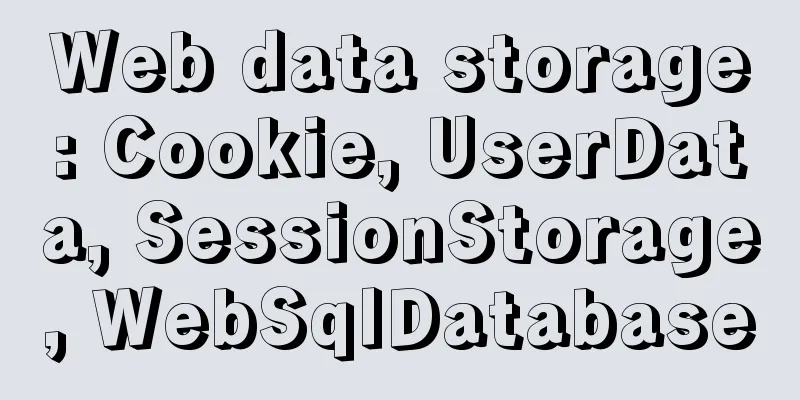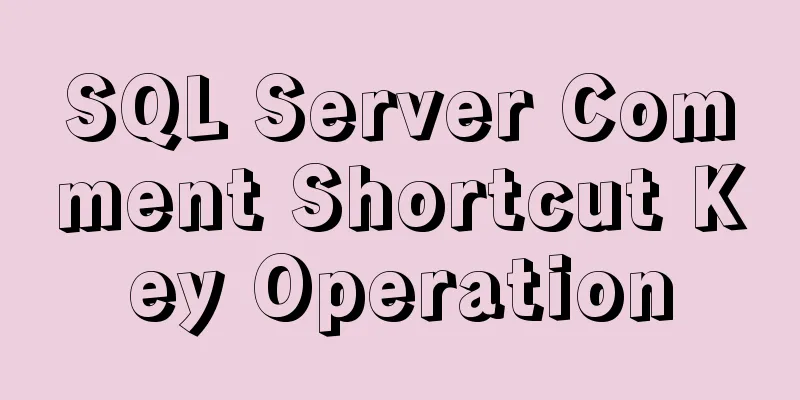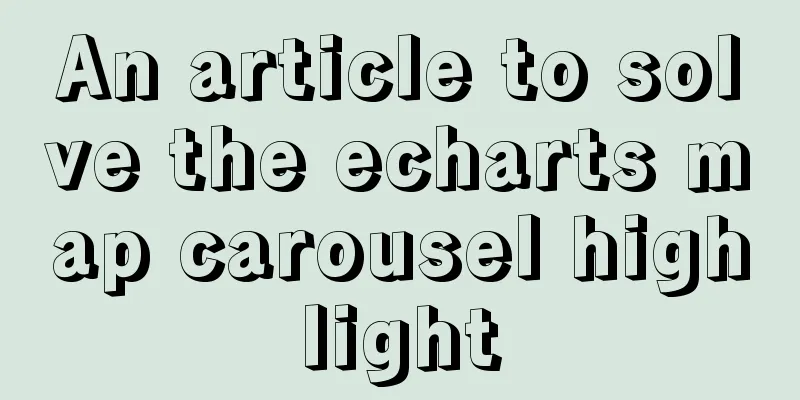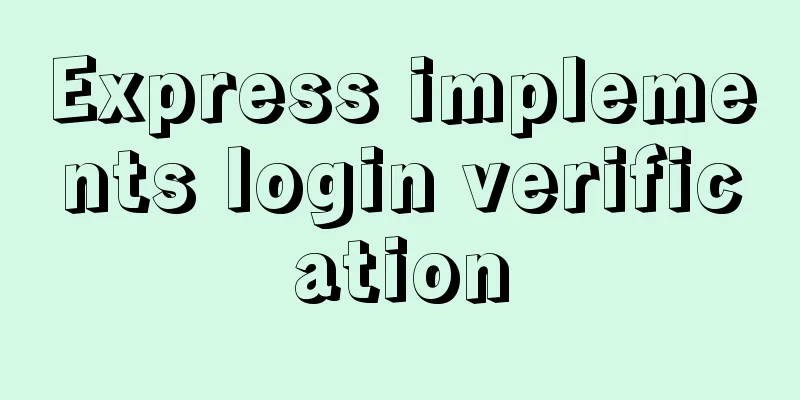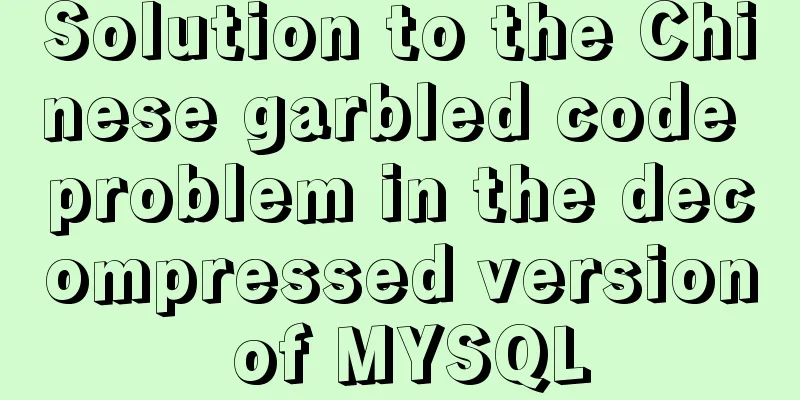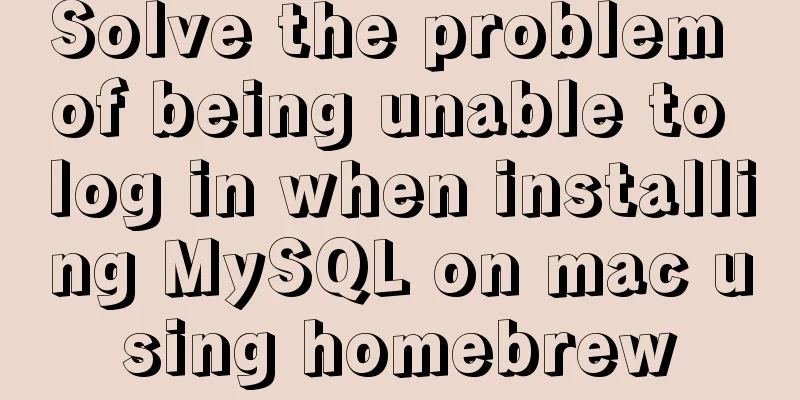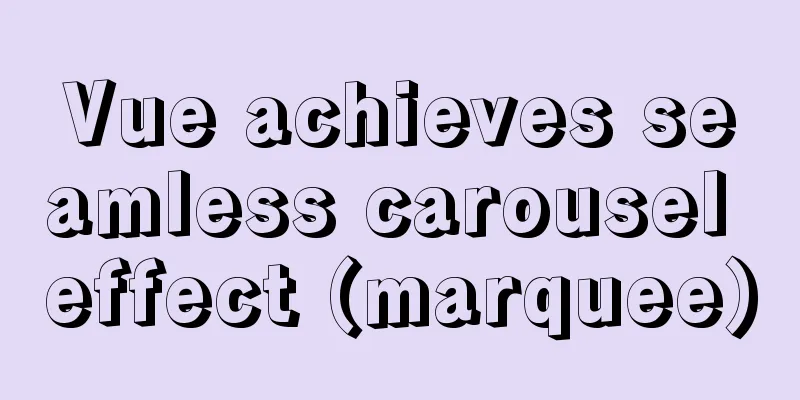Examples of some usage tips for META tags in HTML

|
HTML meta tag HTML meta tags can be used to provide information about the content of a web page to browsers or search engines. For example, the description of the content of the web page, important keywords of the web page, and the web page code are all web page information commonly marked by meta. In addition, less important information such as the author of the web page, the time when the web page was published, and the editor used can also be marked through META TAG. The function of META is only to indicate this web page information and provide it to browsers or search engines. It is not content written for "people" who browse the web page. HTML meta tag written in head example XML/HTML CodeCopy content to clipboard
The standard <meta> tag has no ending. You can directly write the parameters in the <meta> tag. A web page can have many different <meta> tags, all of which must be written in the head tag. The title tag in the example is used to indicate the title of the web page. It can be written before or after the <meta> tag. 1. Display and arrange Chinese characters XML/HTML CodeCopy content to clipboard
illustrate:
XML/HTML CodeCopy content to clipboard
Note: Keywords in the webpage text can be in Chinese or English
XML/HTML CodeCopy content to clipboard
Description: Description==>Main description of the content
XML/HTML CodeCopy content to clipboard
Description: Mark the author's name and other information of this webpage
XML/HTML CodeCopy content to clipboard
illustrate:
XML/HTML CodeCopy content to clipboard
illustrate:
XML/HTML CodeCopy content to clipboard
illustrate:
XML/HTML CodeCopy content to clipboard
Description: Web page author's email or URL statement
XML/HTML CodeCopy content to clipboard
illustrate:
XML/HTML CodeCopy content to clipboard
illustrate:
It must be placed between <HEAD> and </HEAD> and is mainly used to describe the content of this web page for the benefit of yourself or others (search engines). It can also create some special effects such as automatic page turning. |
<<: Turn web pages into black and white (compatible with Google, Firefox, IE and other browsers)
>>: Detailed explanation of three commonly used web effects in JavaScript
Recommend
HTML page jump passing parameter problem
The effect is as follows: a page After clicking t...
MySQL Workbench download and use tutorial detailed explanation
1. Download MySQL Workbench Workbench is a graphi...
jQuery plugin to implement minesweeper game (1)
This article shares the specific code of the firs...
Detailed explanation of MySQL single table query operation examples [syntax, constraints, grouping, aggregation, filtering, sorting, etc.]
This article describes the MySQL single table que...
Does MySql need to commit?
Whether MySQL needs to commit when performing ope...
When to use table and when to use CSS (experience sharing)
The main text page of TW used to have a width of 8...
Front-end JavaScript housekeeper package.json
Table of contents 1. Required attributes 1. name ...
Podman boots up the container automatically and compares it with Docker
Table of contents 1. Introduction to podman 2. Ad...
JavaScript to add and delete messages on the message board
This article shares a small example of adding and...
Vue implements drag and drop or click to upload pictures
This article shares the specific code of Vue to a...
Two ways to implement text stroke in CSS3 (summary)
question Recently I encountered a requirement to ...
CSS3 realizes the mask barrage function
Recently I saw a barrage effect on B station call...
Vue2 cube-ui time selector detailed explanation
Table of contents Preface 1. Demand and Effect ne...
Analysis of the reasons why the index does not take effect when searching in the MySql range
1 Problem Description This article sorts the esta...
Why are the pictures on mobile web apps not clear and very blurry?
Why? The simplest way to put it is that pixels are...